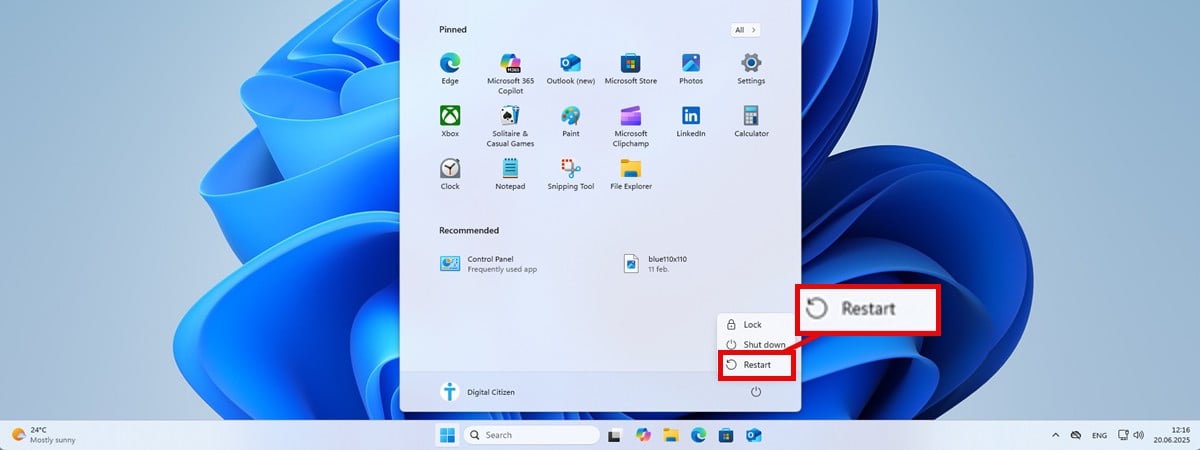Summary
- Touch controls can be responsive and enhance gameplay, as seen in
Ex Astris
. - Buttons in mobile games can adapt as needed, providing game developers with an infinite canvas.
- Some game mechanics excel on touchscreens. Shoehorning physical controls into every game would limit design choices.
Most gamers agree that physical buttons are better than virtual ones. I’ve felt this way for a long time, but I’m starting to see that maybe I was wrong—or at the very least, touch controls aren’t inherently bad. Here’s why I’ve changed my tune.
Mobile Touch Controls Aren’t As Terrible As I Thought
While what I’m about to say applies to many games, Ex Astris is the one that opened my eyes. This is a mobile-only RPG from publisher Hypergryph and developer Nous Wave Studios. I skipped over it initially because the app icon looks like countless other anime-inspired games, but this one is different.
It’s a premium game that costs $9.99 upfront and doesn’t contain any in-app purchases. This is exactly the kind of game I want to see more of on mobile.
Ex Astris has a full 3D world that looks most inspired by Genshin Impact. The game lacks controller support, but I’ve been able to navigate the world just fine once I gave it a fair shot. Honestly, I’d say the controls are better than fine.
Touch Controls Can Be Very Responsive
Ex Astris looks like a game that needs to be played with a controller. After all, the game wouldn’t look out of place on a PlayStation. But sliding my thumb across the left half of the screen is perfectly fine for moving my character, and aiming the camera with my right thumb has been just as dependable.
It helps that Ex Astris isn’t an action RPG. If my character initially moves in a direction a few degrees off from what I intended, that rarely comes with consequences. The brief platforming elements are a tad more frustrating, but I suspect they’d feel the same even with a controller. They feel a bit shoe-horned into a game not designed for them, and games like Suzy Cube have shown me that even a platformer doesn’t inherently need a physical gamepad.
Speaking of Suzy Cube, a few years ago, that game genuinely surprised me with how playable it is on a touchscreen. Yet when given a choice, I still prefer Suzy Cube with a controller. With Ex Astris, I don’t want one. Here’s why.
Buttons Can Change As Needed
Console games require every action to be mapped to a button or joystick. Mobile games have no such requirement. In Ex Astris, I don’t press the A or X button to talk to non-playable characters. I tap the “talk” button that appears next to them. A similar button appears when I find an item in the environment I need to interact with.
This flexibility actually speeds up gameplay in some areas. When cooking, I don’t need to shift a cursor around using the D-pad to select which ingredients I want to use. I can just tap directly on things. This feels natural when deciding where to go on a map or choosing which items to buy from a store.
An Infinite Canvas Allows for Innovative Game Mechanisms
In Ex Astris, it’s the combat system that benefits most from the freedom a touchscreen provides. Fighting hearkens back to one of my favorite JRPGs from my childhood, The Legend of Dragoon. In this game, you can string together longer combos by pressing the correct button at the exact moment your attack lands, a mechanic also common to the Paper Mario series.
Ex Astris takes this further. Some attacks launch foes into the air, and performing a jumping slash might miss if you time it too soon. If a heavy strike knocks a foe onto the ground, you can only hit them if you follow up with a strike that aims down.
Where the touchscreen really makes a difference is when switching between characters to block attacks. Some characters are better suited to block certain attacks, and a touch-screen allows you to more quickly switch between characters and tap to block at just the right time.
The touchscreen also drastically speeds up combat. Rather than having to cycle between characters and navigate their list of attacks, Ex Astris is instead able to keep each character and each available action visible at all times.
Physical Controls Can Limit Mobile Game Design
The mechanics above could all be done with buttons, but complexity comes with a cost. Having to remember which shoulder button corresponds to which character when blocking attacks would not be as immediately obvious as simply tapping on a character, and you would have to re-learn which button summons which character when you shuffle your party around.
Each on-screen element would have to be given a physical button, which can make gameplay feel more complicated. There’s a reason strategy games tend to feel more at home on PCs and mobile than on game consoles. Ex Astris developers would likely have to rework combat to make it feel intuitive on a console, and in the process, there’s a good chance the game would lose much of what makes it feel distinct.
There are some mechanics that are simply better suited to a mouse or touchscreen, like anything involving dragging and dropping an item from one part of the screen to another. This was part of the beauty of the Nintendo DS and the Wii U. These consoles combined the best of both physical controls and touchscreens.
Managing items on the Wii U’s gamepad rather than on the TV screen was a big part of why I enjoyed ZombiU as much as I did.
Some Games, and Most Ports, Still Need Physical Controls
I’m not arguing that physical controls should be done away with entirely (I’ve personally researched and bought one of the best controllers recommended for mobile gaming). I’m not even suggesting that touchscreen controls are better.
Some games clearly benefit from having dedicated buttons, like Dead Cells. Even slower-paced games, like the Pokemon-inspired Coromon, feel better with physical buttons even though precise timing isn’t relevant to gameplay. The game feels like a Game Boy title, and the Game Boy had buttons.
Yet there are those who prefer touchscreen controls, particularly younger players who grew up with smartphones and tablets (the kind of folks graduating from a phone to a dedicated console, unlike my generation which went in the opposite direction). I’m starting to see the appeal, and it just feels great when a game does touchscreen controls right.
A phone is inherently more portable than even the tiniest of gaming handhelds, and it’s a delight to be able to pull mine out and enjoy a game without feeling like the experience is compromised.
When I first fully embraced mobile gaming, I actively sought out games with Bluetooth controller support. Now I’m starting to gravitate toward games that don’t need it in the first place. I don’t need buttons to enjoy games like OXENFREE or Midnight Girl, or puzzlers like Monument Valley and Path of Giants.
I think I may even give Genshin Impact a go since my experience with Ex Astris has shown me that even if a game looks like it needs a gamepad, it’ll probably be just fine.
Source link