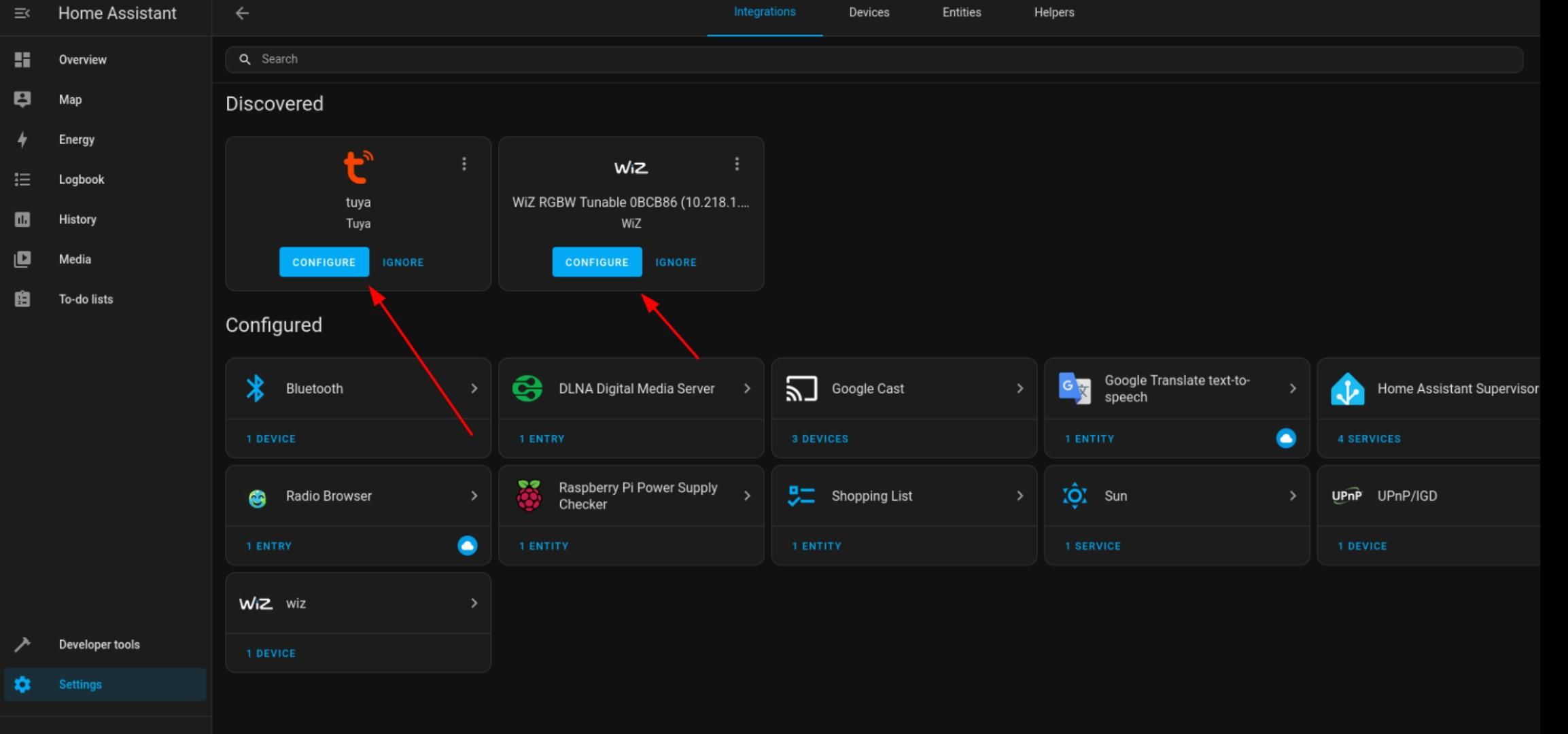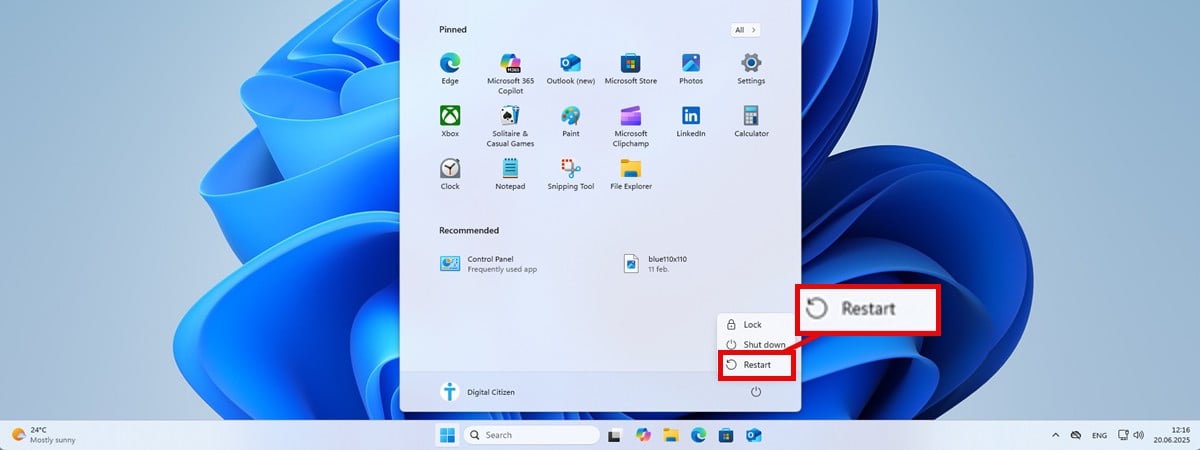I was tired of spending a premium to get HomeKit-certified gear and thought there must be a better way. That’s when I found Home Assistant, and it completely changed the game for me.
Home Assistant took the shackles off my HomeKit setup, and it allows me to use almost any smart home device inside the Apple ecosystem.
Apple’s HomeKit Ecosystem Is Great, but Restrictive
I’ve had the privilege of using most major smart home platforms, including HomeKit, Amazon Alexa, Google Home, SmartThings, and even Home Assistant.
Related
What Is Apple HomeKit?
Apple’s HomeKit smarthome platform is all over the news lately, but many people are unclear on the specifics like how to use it, what you can use with it, and so on.
I’ve also experienced the reliability (or lack thereof) of some of these platforms. In my experience, Apple’s HomeKit ecosystem is among the best out there when it comes to controlling devices.
It’s simple to use, intuitive, works 9/10 times, and is a fantastic option for Apple households. I love the integrations it offers and how easy it is to add new devices to it. However, one thing I’m not a fan of is the price of official HomeKit accessories.
For example, the Eve Smart Dimmer Switch I recently reviewed is $50—you can get Matter dimmer switches for less than half that cost. This comes from Apple requiring more certifications for HomeKit compatibility than other platforms.
While Matter and Thread are helping make multi-platform devices more affordable, there’s still extra hoops to jump through for native HomeKit integration, and overall that just makes the platform more restrictive for products that you want to natively add to HomeKit.
Home Assistant Expands Your Smart Home’s Capabilities
Home Assistant is a pretty great piece of software. As a self-hosted smart home platform, you’ll find that Home Assistant actually offers more capabilities and integrations than almost any other platform out there. It’s universal, works with all the major existing smart home platforms, and doesn’t cost a dime to run.

Related
What Is Home Assistant? And Why Isn’t Everyone Using It?
Get to know this open-source locally-controlled smart home platform.
With Home Assistant, you can help unify your smart home ecosystem. I know people who use Home Assistant to integrate devices with their smart home that they otherwise couldn’t use, and I know those who use it to handle all of their automations.
Automations are actually where Home Assistant excels. I’ve seen automations that are as complex as if a switch turns on between certain hours, and other devices are not on, then it turns specific lights on at a certain brightness. If that same switch is used at another time, or if other devices are turned on when it’s flipped, then something else would happen.
Home Assistant is extremely capable on the automations front, but that’s not actually how I use it. In fact, I don’t use Home Assistant for automations at all—I use it to extend my HomeKit ecosystem.
With Home Assistant, I Can Use Almost Any Smart Device Within HomeKit
My favorite part about Home Assistant is that it makes almost all the accessories you pair with it as if they were native in HomeKit. This is exclusively how I use Home Assistant. It’s crazy, but Home Assistant almost completely removes the handcuffs from your HomeKit setup.

Related
How Home Assistant Changed My Apple Smart Home for the Better
It’s not only useful, it saved me money too.
Several months ago, my wife and I were out shopping at yard sales on a Saturday morning, and I came across several smart plugs for $1 each. Of course, I picked them up, but when I got back home, I found out they didn’t support HomeKit.
I did some research and realized that they could pair to Tuya and the Smart Life app, which is actually natively supported by Home Assistant. So, I paired the plugs to Smart Life, and then logged into my Tuya account within Home Assistant. Within minutes, I had the half-dozen smart plugs integrated with HomeKit.
This is just one way that I’ve integrated non-HomeKit gear into HomeKit. I also use Home Assistant to bring my Wyze bulbs and plugs into HomeKit, as well as other brands’ products. I even took my Wemo/Belkin smart home gear that required a separate hub for HomeKit and stopped using the hub because of Home Assistant.
Another great part of Home Assistant is the community. Wyze, for instance, doesn’t have an official Home Assistant integration. However, the HACS (Home Assistant Community Store) has a Wyze integration that works flawlessly with it. HACS also offers integrations for brands like Xiaomi, Anker Solix, Polestar, and much more.
Overall, I couldn’t run my smart home without Home Assistant. The fact that I’m able to integrate even the most budget-focused smart home gear with HomeKit and control it natively is completely game-changing, and Home Assistant is something that I couldn’t live without at this point.
Maybe one day I’ll work on using Home Assistant for automations, but for now I just use HomeKit for that because it works great and keeps all of my stuff under one roof.
If you’re looking for a way to expand your HomeKit setup on a budget, then give Home Assistant a try. Deployment is easy, you can run it on just about any hardware, and it works fantastically!
Source link