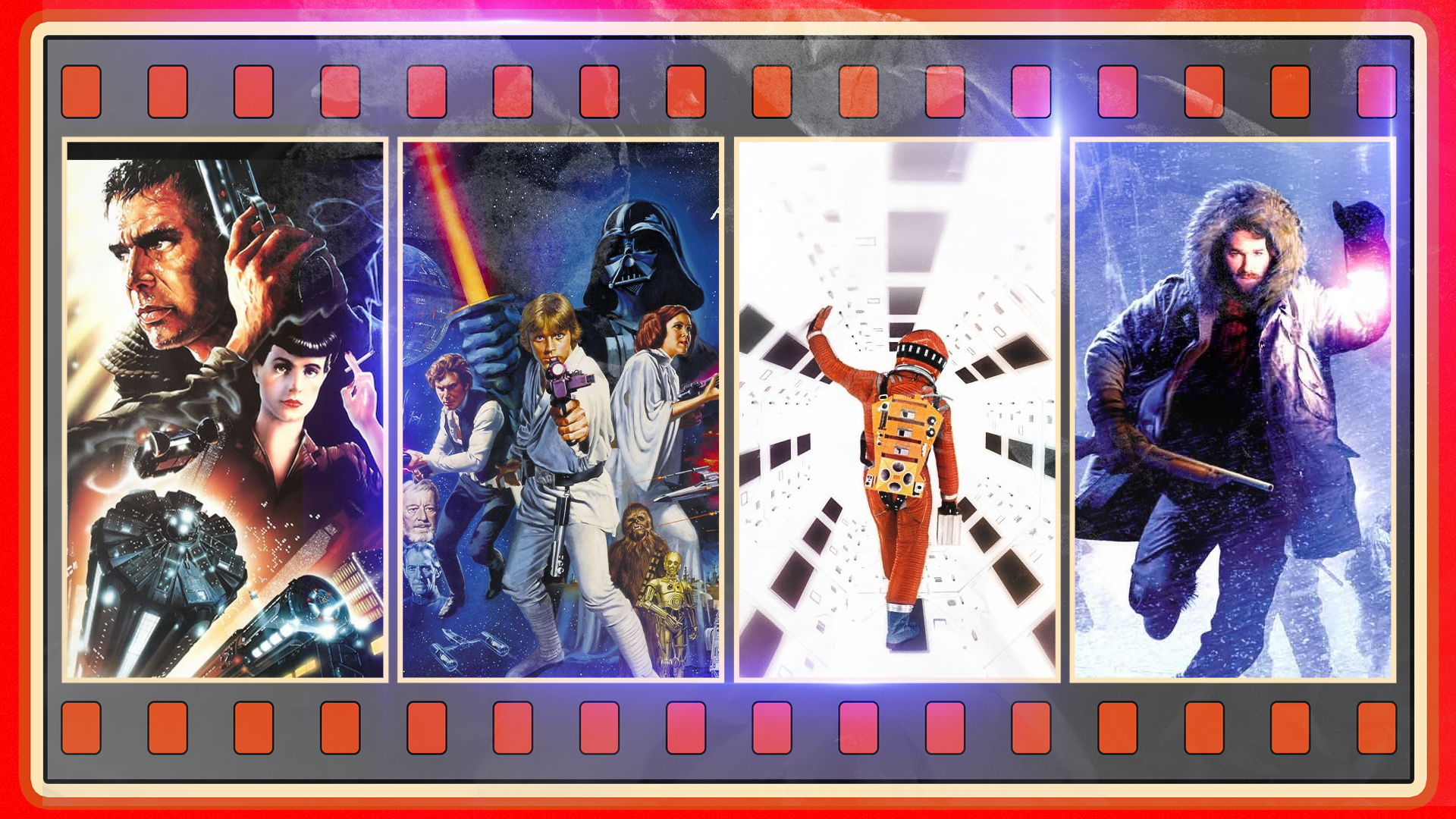Ubiquiti Networks UniFi U7 Pro review
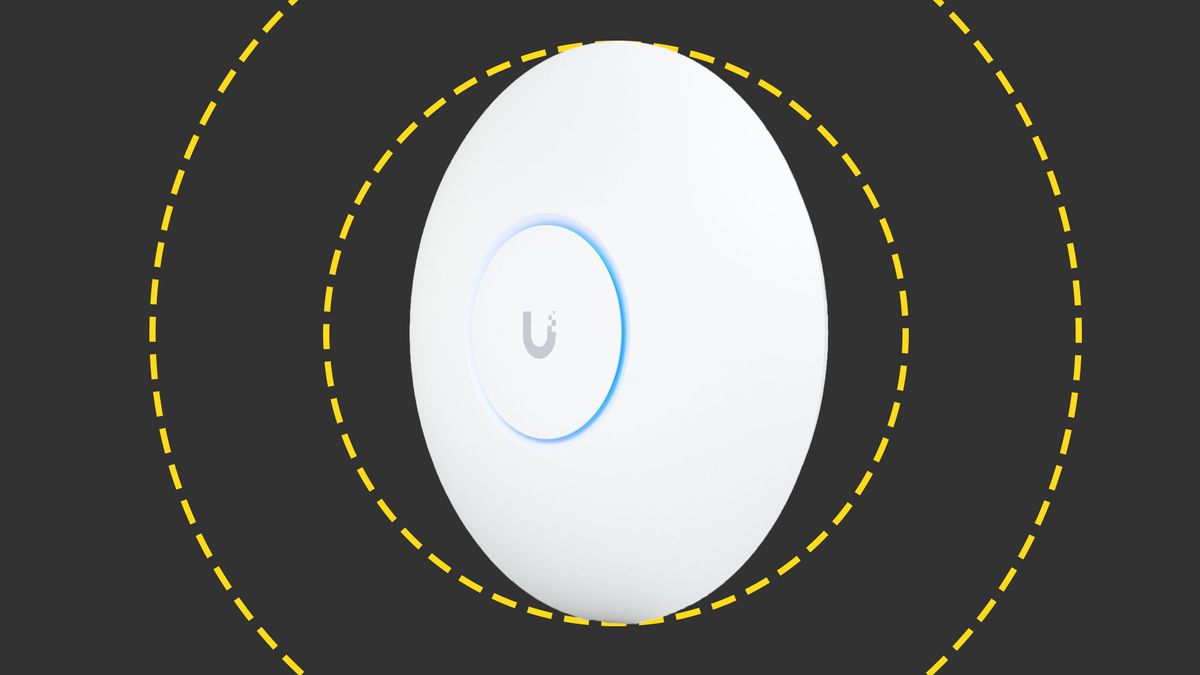
As businesses take a ‘wireless-first’ approach to network design, the adoption of Wi-Fi 7 is rapidly picking up pace. All the key manufacturers now offer a wide range of Wi-Fi 7 access points (APs) and Ubiquiti Networks stakes its claim with a family of no less than eight APs.
The three UniFi enterprise models are aimed at very high density environments with price tags to match while the five other models offer businesses a more affordable route to Wi-Fi 7. Along with two outdoor and one wall-mounted version, you have the top-dog indoor U7 Pro Max, and here, we take a closer look at the entry-level U7 Pro.
Ubiquiti Networks UniFi U7 Pro review: Design and specs
The U7 Pro is well-built with a solid polycarbonate cover and metal chassis. The box includes metal mounting plates and a complete toolkit with all the components needed for wall mounting and all types of ceiling – even the mounting template card has a built-in spirit level.
At this low price point there are always hardware compromises and the U7 Pro is no exception. Whereas the U7 Pro Max has a big BE15000 rating and 4×4 MU-MIMO, the U7 Pro sees this drop to BE9300 and 2×2 MU-MIMO for each radio.
The U7 Pro presents a 2.5GbE multi-Gigabit port supporting an 802.3at PoE+ power source which you’ll need as the AP doesn’t have a socket for an optional power adapter. Note also that the AP doesn’t have the dedicated radio in the U7 Pro Max that it uses for real-time spectral analysis.
Early U7 Pro models had an internal blower fan fitted behind a small slot next to the network port but our sample has a later board revision which doesn’t appear to have this. We certainly weren’t going to try and dismantle the AP but if there was a fan, we didn’t hear it during testing and the back of the AP never got hot enough to cause any concern and was significantly cooler than the U7 Pro Max model we also had in the lab.
Ubiquiti Networks UniFi U7 Pro review: Deployment
The U7 Pro can be deployed in standalone mode but you’ll be missing out on a wealth of features if you go down this route. Remote management options are incredibly diverse as you can install the free UniFi Network Server for Windows, macOS, and Linux, use Ubiquiti’s chargeable cloud-hosted controller, or choose from a range of UniFi Cloud Gateways.
We used the lab’s UniFi Dream Machine Pro (UDM Pro) appliance which costs around £330 and teams up wireless network management with gateway security plus video surveillance, motion detection, and recording services. We could view all remote gateways from our Ubiquiti Site Manager cloud portal and selecting the UDM Pro transported us to its own management console.
This is a joy to use as it provides everything you need to know about your wireless networks. It shows detailed topology views, lists of all managed UniFi devices and deep insights into connected clients with a complete traffic breakdown along with icons showing the top detected apps and their individual bandwidth usage.
It only has non-PoE Gigabit LAN ports so we used our Zyxel XS1930-12HP 10GbE PoE++ switch which the UDM Pro recognised and added to its topology view. Deploying the U7 Pro Max was a piece of cake as it appeared in the console as soon as it came online and after adoption, it received a firmware upgrade and then presented all our predefined site SSIDs.
Ubiquiti Networks UniFi U7 Pro review: Easy management
Choosing the Control Plane option on the portal’s home page transports you directly to all network-related settings. From here, you can create multiple SSIDs, assign radios, and choose from a wide range of options including the preferred encryption scheme, client isolation, rate limits, and an enhanced IoT feature that restricts the network to the 2.4GHz band if you have device connectivity issues.
From the Radio Manager page, we enabled the Wi-Fi 7 320MHz channels but noted that the MLO (multi-link operations) feature is yet to be supported. We understand that firmware version 7.1 will enable this and you can use the portal’s advanced system settings to sign up to Ubiquiti’s early access program.
Captive portal features for wireless guests are outstanding as you can assign them to selected SSIDs and customize the landing page with your own logos and colors. Authentication methods are plentiful as you can use Facebook, a global password, and a variety of payment gateways including Paypal, voucher codes, or Radius servers.
Network monitoring services are simply the best with graphs provided for WiFi health plus views of airtime, connected clients, and performance stats for the selected AP. The Insights page reveals plenty of details on detected apps and we love the topology view which shows how each device is connected with the internet traffic monitor presenting animated real-time flow lines between each device so you can easily see who is using the most bandwidth.
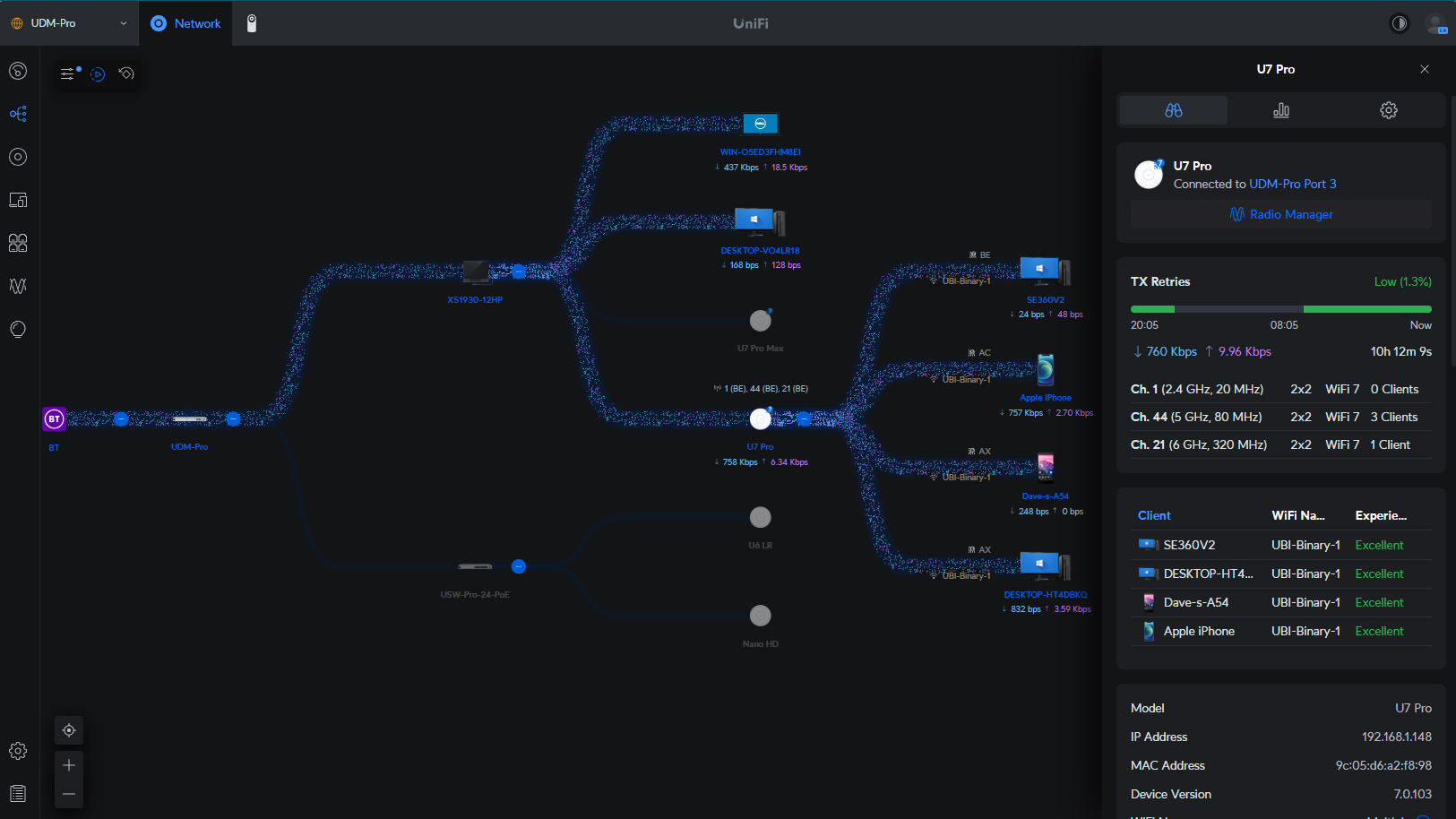
Ubiquiti Networks UniFi U7 Pro review: Wi-Fi 7 performance
For performance testing, we called up a Lenovo desktop client running Windows Pro 24H2 and equipped with a TP-Link Archer TBE550E Wi-Fi 7 PCIe adapter. Using Microsoft’s NTttcp utility, we recorded raw upstream and downstream rates of 235MB/sec and 197MB/sec between the Wi-Fi 7 client and a Windows server on our 10GbE LAN.
Real-world performance was noticeably lower with close-range large file copies between the client and server returning top average speeds of 185MB/sec. To test range, we moved the AP 10 meters away into an adjoining room and recorded top copy speeds of 173MB/sec. These numbers are all on par with similarly priced Wi-Fi 7 APs we’ve tested.
Ubiquiti Networks UniFi U7 Pro review: Is it worth it?
With a sub-£150 price tag, the U7 Pro sits well with the competition at the entry-level end of the Wi-Fi 7 AP market. Zyxel and TP-Link, for example, offer their respective NWA130BE and EAP772 APs for around £133 which both returned a very similar performance in our lab tests.
Few can match Ubiquiti for remote management features though. You will need to factor in the cost of a UniFi controller but you’ll be rewarded by an absolutely stunning range of cloud management and wireless network monitoring services.
Ubiquiti Networks UniFi U7 Pro specifications
| Type | BE9300 tri-band 2.4/5/6GHz 802.11be | Row 0 – Cell 2 |
| Aerials | 2×2 MU-MIMO | Row 1 – Cell 2 |
| Mounting | Ceiling/wall mount kit included | Row 2 – Cell 2 |
| Network | 2.5GbE LAN/802.3at PoE+ | Row 3 – Cell 2 |
| Dimensions | 206 x 46 x 206mm (WDH) | Row 4 – Cell 2 |
| Weight | 680gms | Row 5 – Cell 2 |
| Warranty | 2 years standard | Row 6 – Cell 2 |
Source link