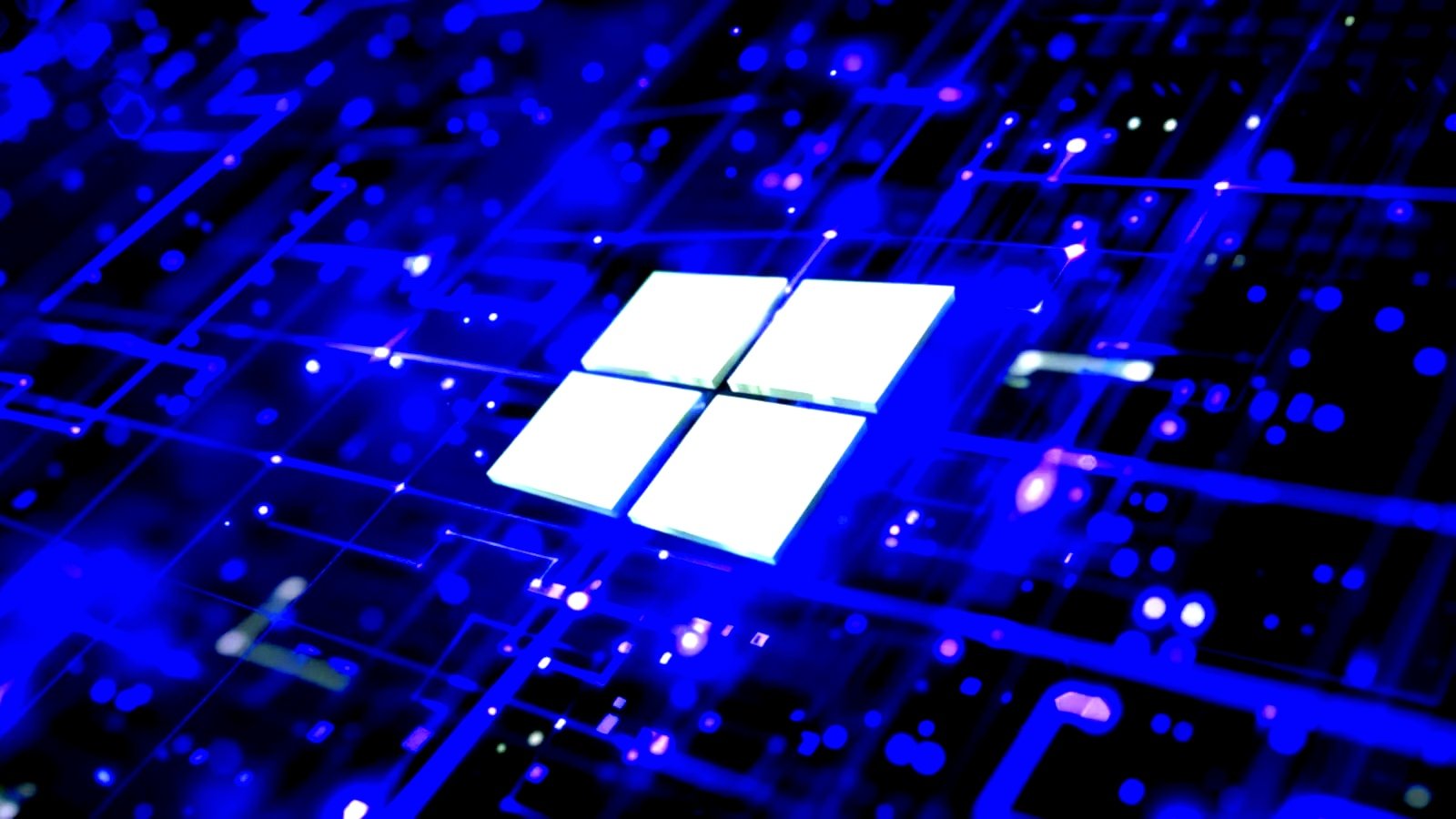Use ‘Tusks’ to Turn Mastodon Into a Threaded Blog

Threading is an art form. Replying to your own posts allows you to compile a bunch of information in one place or keep commenting on something that’s ongoing. Threading is also very clumsy: you need to dig up your own posts and reply to them.
Tusks is a Mac and iOS application for Mastodon users who really, really like making threads. This application, from indie developer Third Culture Apps, turns any Mastodon account into a sort of private blog. The app is all about posting—you can’t browse your timeline and you can’t see any replies. What you can do is see your own posts, browse them by threads, and add additional replies. It’s not a replacement for a full Mastodon client—it’s a purpose-built threading tool.
Open the application and you will see all of your recent posts in the left sidebar. You can click any of them to unfurl them as a thread, complete with a reply box you can use to add additional replies. There’s a few nice features for organizing your threads. You can give them a name, visible only to you. You can also pin the threads you re-visit the most, allowing you to find them in one place.
I’ve used this for a few threads over the past week and enjoy how it forces me to consider my own writing. Without Tusks, it is very easy to fire off a post quickly in order to get back to the timeline to read other people’s stuff. This application removes that impulse by being for only one thing: writing.
Not everyone is going to want that, which is fine. Having a bunch of tools available is part of what made Twitter fun in the early 2010s, when designers took advantage of the network’s generous API to re-imagine what communication online could look like. I recall there being multiple tools for making threads. Twitter, now called X, is these days less a social network than it is a midlife crisis, and changes made to the API a couple years ago killed off that ecosystem. It’s nice to see some of that spirit coming back elsewhere.
The free version of Tusks can be used for drafting, but not publishing; the paid version is $5 right now, but that price will eventually go up, according to the developer. If you like this idea, I recommend trying it out now.