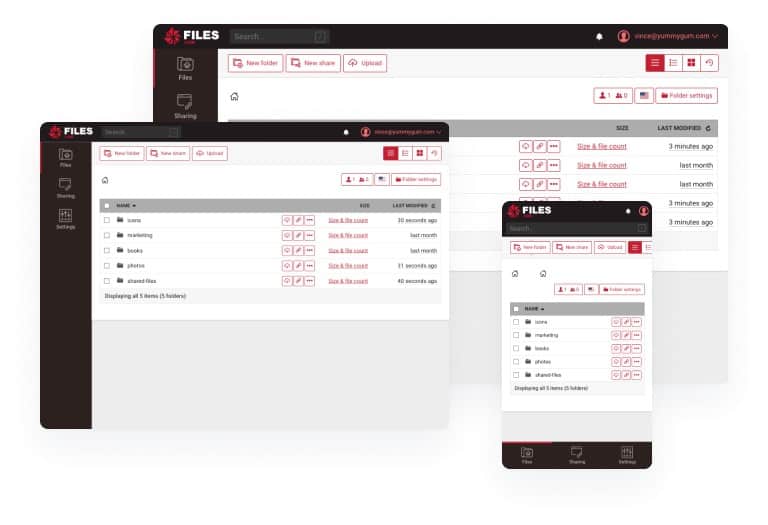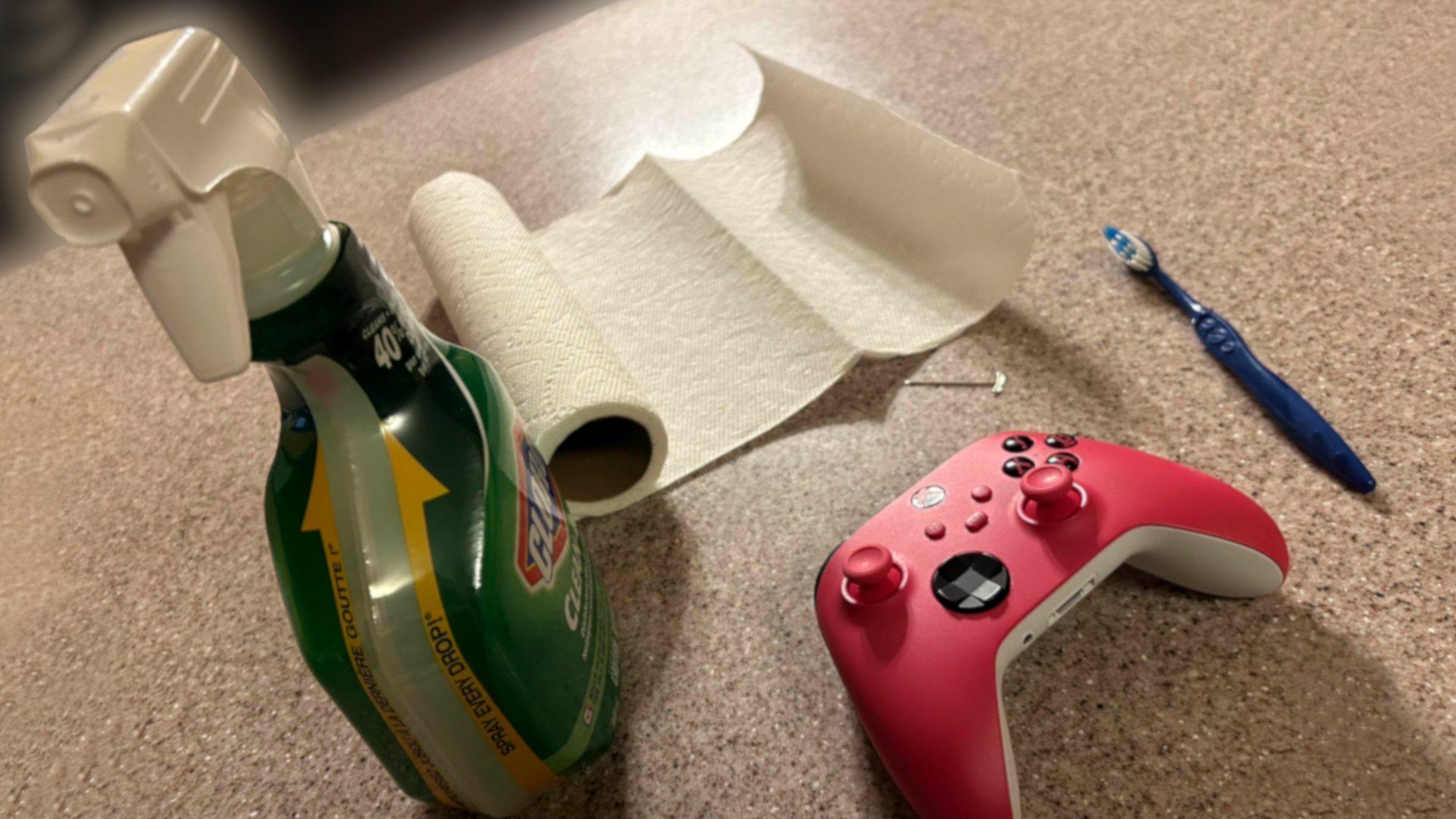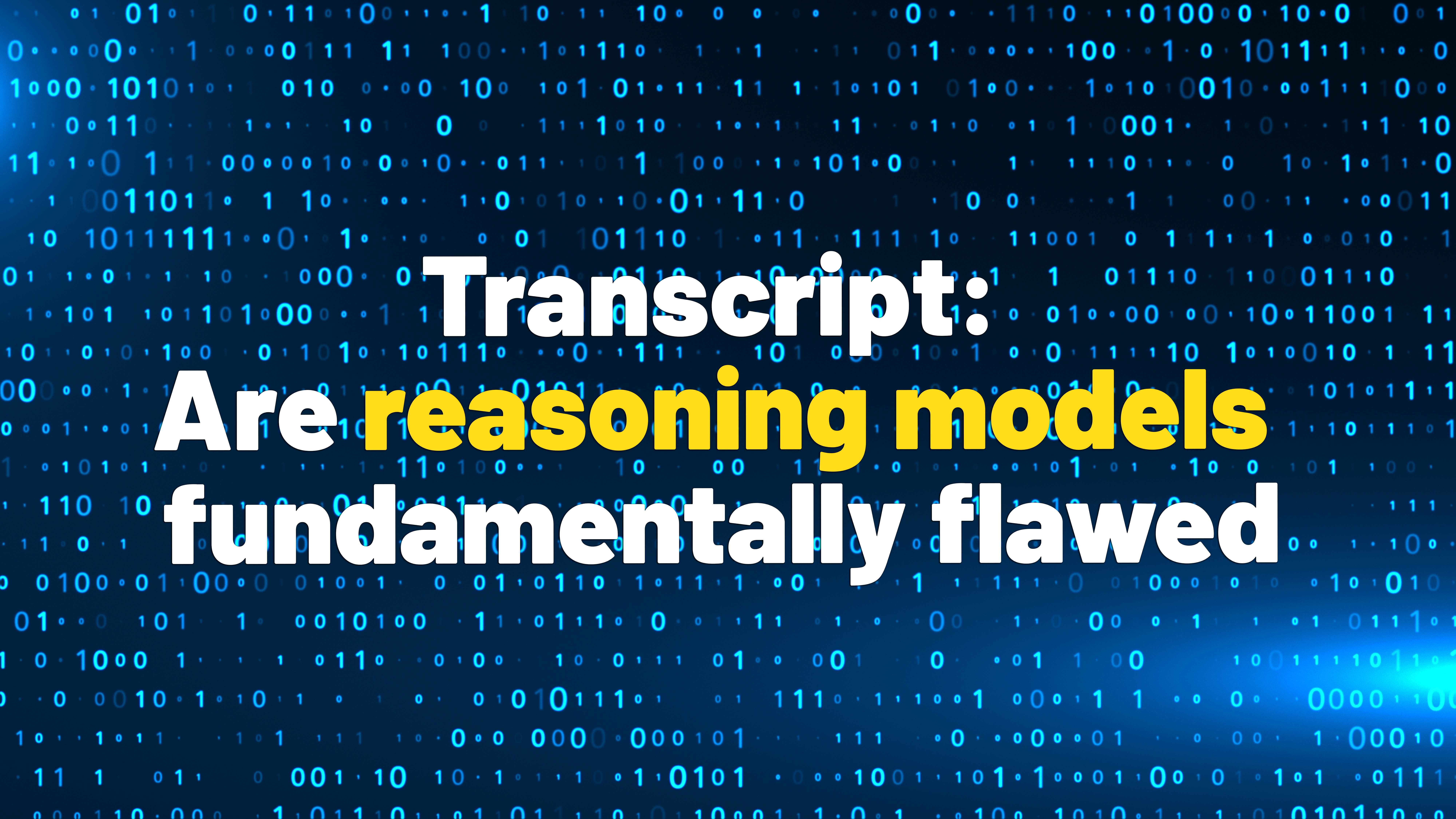Vendor Spotlight: Files.com

Action Verb LLC, founded in 2007, is a software company that operates primarily out of Las Vegas, Nevada. It began in a Harvard University dorm room and has grown into a successful provider of web infrastructure services. The company’s product offerings include services such as Files.com, which is a cloud storage and file transfer solution used by businesses to manage file sharing securely and efficiently.
Action Verb focuses on building unique solutions, prioritizing customer needs over competition. With a diverse customer base, it serves clients across all 50 U.S. states and several international locations. Action Verb remains financially stable, being cash-flow positive and profitable. This stability allows it to reinvest profits into product development and enhanced customer service, without the pressures of rapid expansion or exit strategies
The company has had a number of brands over the years but it has consolidated all of its activities in two products: Files.com and Vae Platform.
Founding and Background
Action Verb LLC was founded in 2007 by Kevin Bombino and he created a number of Web-based products with the company while still studying at Harvard. Bombino even created his own Web hosting service, called Verb Platform, which is still in operation. Bombino changed the name of Verb Platform to Vae Platform in 2011.
Bombino left Harvard and got an internship. His work required him to regularly transfer files. However, the best solution for this task, which was to upload to a cloud drive, wasn’t allowed by the company’s network security. So, Bombino created BrickFTP, which was a managed file transfer system.
BrickFTP was so good that Bombino decided to set it up as a commercial product within the ownership of Action Verb LLC. This happened in 2009 and Bombino based himself and the company in Las Vegas, Nevada. After ten years of operation, Action Verb LLC changed the name of BrickFTP to Files.com. Action Verb is now frequently referred to as “Action Verb LLC dba Files.com.” In this case, “dba” stands for “doing business as.” Files.com is not a standalone business – it shares a corporate structure with Vae Platform.
Timeline and Evolution
- 2007: Action Verb was founded in a Harvard University dorm room by Kevin Bombino.
- 2008: Officially incorporated as Action Verb LLC.
- 2009: Launch of BrickFTP as a cloud-based FTP server to help individuals and corporations share files securely and efficiently.
- 2010: BrickFTP began to gain traction, offering file management and transfer solutions.
- 2013: Introduced new, more competitive pricing to better serve a growing customer base.
- 2019: Rebranded to Files.com to reflect its expanded capabilities beyond just FTP.
- 2020s: Files.com continued to grow as a comprehensive file management and transfer solution, adding features like comprehensive audit logs, user account management, and API integrations.
- February 2021: Riverwood Capital invests $46.5 million in Files.com
- March 2022: Files.com acquires ExaVault, a major rival platform.
Today, Files.com is recognized as a significant player in the enterprise file sync-and-share market, known for its security and compliance features.
Acquisition of ExaVault
In March 2022, Action Verb LLC bought ExaVault, a rival MFT system, based in San Ramon, California. The history of Exavault is remarkably similar to that of Files.com. The ExaVault system started off in 2009 as a managed file transfer (MFT) service and evolved to offer cloud file space as part of the package.
The acquisition price was not revealed. However, it is possible that there was a share swap involved because the founder and CEO of ExaVault, David Ordal became the Chief Technology Officer of Action Verb. Both brands continue as two separate offerings. However, the companies benefit from cost savings by pooling back-end development.
The merger of the two companies didn’t involve too much upheaval for the staff of ExaVault because most of them work from home.
Company Ownership
Kevin Bombino was the sole owner of Action Verb, LLC for most of its history. The company grew organically, initially being funded by Bombino’s savings and then through reinvested profits.
The sole ownership of Action Verb changed in February 2021, when Riverwood Capital invested $46.5 million in the business. Riverwood Capital is a technology-focused growth equity fund, based in Menlo Park, California.
Key People
- Kevin Bombino, Founder & CEO: Kevin holds a BA in Computer Science from Harvard University and began his history as a serial entrepreneur while still at University. Kevin is responsible for building, growing, and supporting the team at Files.com. Bombino also had a brief stint in the music industry with his rock band, Freefall, which toured and performed in front of large audiences.
- Joseph Buszka, General Counsel & COO: Buscka oversees legal, personnel, and other operational matters at Files.com. He has a background in law and has previously worked as legal counsel for ITV America. Buszka holds a Juris Doctor (JD) degree from the University of Pennsylvania Law School.
- David Ordal, Chief Technology Officer (CTO): David leads the technology and development efforts at Files.com. He created his first startup in 1997 and stuck with that for nine years. He started ExaVault in 2008 and was its CEO until the company was taken over by Action Verb. Ordal holds a BA in Computer Science from Pomona College and Harvey Mudd College.
- Vivek Mody, Head of Product Management: Vivek oversees product management, product design, and data science, driving vision and strategy for product evolution. His career in IT began in 1996 and he has been an executive in a series of businesses since 2014, when he became a director at Dell EMC. He has been an executive at Files.com since 2021.
- Michael Kaufman, Non-Executive Director: Kaufman has been a partner at Redwood Capital Management since 2013. He serves on the board of Files.com in order to coordinate the interests of the fund at the company in which it has invested. He has a background in investment banking and private equity, focusing on stressed and distressed credit opportunities.
Locations
The Files.com site explains that Bombino established the company in Las Vegas, Nevada. However, the address given for the service is in Tempe, Arizona, and Bombino mentions vacancies at the Files.com office in Scottsdale, Arizona on his LinkedIn page. Bombino’s LinkedIn profile declares his own location as Austin, Texas.
The company operates data centers in the USA, the UK, Canada, Germany, Australia, Singapore, and Japan.
ExaVault was a “remote first” enterprise, and Files.com has adopted that strategy. Files.com has only 89 employees.
Target Market and Customer Base
Target Market
Files.com primarily targets businesses and organizations that require secure, reliable, and efficient file management and transfer solutions.
- Enterprises: Large organizations that need file management solutions with advanced security and compliance features.
- SMBs (Small and Medium-sized Businesses): Companies looking for scalable and cost-effective file transfer and storage solutions.
- IT Departments: Teams that require seamless integration with existing IT infrastructure and tools.
- Creative Professionals: Individuals and teams in fields like design, media, and entertainment who need to share large files quickly and securely.
- Healthcare and Legal Sectors: Industries that require strict compliance with data protection regulations like HIPAA and GDPR.
Customer Base
The ease of integration of Files.com with tools like AWS, Google Drive, and Microsoft Azure caters to businesses operating in cloud-native environments
- Diverse Industries: Files.com serves a wide range of industries, including technology, healthcare, legal, finance, and media.
- Global Reach: The platform is used by customers around the world, benefiting from its regional storage options for compliance and performance needs.
- High-Profile Clients: Files.com has a number of high-profile clients who rely on its services for secure file management and transfer.
Files.com is known for its security features, ease of use, and comprehensive support, making it suitable for businesses of all sizes.
Does the Merger Between Files.com and ExaVault Make Sense?
In March 2022, Action Verb bought ExaVault, one of the major rivals to Files.com. The press release for the purchase stated an intention to integrate the two platforms by mid-2023. However, both products still exist. So, it seems that the company didn’t intend to wipe out a rival but, instead, wanted to present two options to the market while operating a single service behind the scenes.
In order to assess the clash of these two brands, let’s look at the highlights of each to discern the differences.
Files.com
Files.com is a comprehensive file management and transfer solution that offers a wide range of features for secure file storage, sharing, and collaboration.
Key Features:
- Inbound FTP, SFTP, and WebDAV: Supports various protocols for file transfer.
- Digital Asset Management: Provides tools for managing digital assets efficiently.
- Integrations: Known for its integrations with other enterprise software.
- Security: Offers advanced security features, including comprehensive audit logs and user account management.
- User Permissions: Detailed user permissions, including admin-level access and the ability to manage notifications.
ExaVault
ExaVault is a managed file transfer service that focuses on providing FTP hosting and support.
Key Features:
- Full FTP, FTPS, and SFTP Support: Dedicated to providing comprehensive support for various file transfer protocols.
- No File Size Limit: Allows for the transfer of large files without size restrictions.
- Multiple Ways to Send, Share, and Receive Files: Offers flexibility in how files are managed and transferred.
- API and Developer Tools: Provides tools for automation and integration with other systems.
- User Permissions: Similar to Files.com, but with some differences in how permissions are managed.
Differences
- Focus: Files.com offers a broader range of features beyond FTP, including digital asset management and extensive integrations. ExaVault, on the other hand, is more focused on FTP and related protocols.
- File Size Limits: ExaVault does not impose file size limits, making it suitable for transferring very large files.
- User Permissions: Files.com has more granular user permissions and admin-level access, while ExaVault’s permissions are more straightforward.
- Pricing Model: Files.com uses a seat-based licensing model, which can be more expensive for organizations with many users. ExaVault offers flat-rate pricing for unlimited users.
Assessment
Both platforms have their strengths, and the choice between them would depend on your specific needs, such as the importance of FTP support versus broader file management capabilities. Probably the deciding factors for potential clients when choosing between the two will be the pricing structure and the design of the screens.
Quite often, the main difference between two rival products comes down to logos and design. For example, Google Workspace has almost identical functionality to Microsoft 365; Zoho Workplace would also give you almost exactly the same tools. However, these similarities between rival products exist in every sector for every category of product in the world. So, it seems that Action Verb intends to expand by offering two identities in the marketplace rather than by consolidating into one product.
Files.com Product Suite
The Files.com product suite offers a comprehensive set of cloud-based solutions for file management, focusing on secure sharing, storage, and transfer of files. The suite is designed to address the needs of enterprises dealing with large volumes of data and complex workflows. Key components include:
- File Transfer Automation: This feature allows users to automate file transfers, using triggers and scheduling, which reduces manual intervention and enhances efficiency for businesses handling large datasets.
- Secure File Sharing: Files.com provides secure, encrypted file-sharing capabilities with full control over access permissions. Users can share files via custom-branded links, portals, or integrated apps while maintaining security and compliance with regulations like HIPAA and GDPR.
- Cloud Storage and File Management: Files.com integrates with popular cloud providers such as AWS, Google Cloud, Microsoft Azure, and others, enabling users to store, sync, and manage files across multiple platforms in one interface.
- Team Collaboration: The platform supports collaborative workflows by offering real-time access to shared files, with version tracking and role-based access control, making it easy for teams to work together securely.
- Custom Workflows and Integrations: Files.com provides extensive integration capabilities with over 1,000 apps and services, including Slack, Zapier, Salesforce, and others. Businesses can create custom workflows to automate business processes and streamline operations.
- API and Developer Tools: For advanced users, Files.com offers APIs, SDKs, and webhooks, enabling businesses to integrate Files.com’s capabilities directly into their own applications or build custom solutions on top of the platform.
- Desktop and Mobile Apps: Applications for accessing Files.com services on various devices. Syncing, offline access, and mobile-friendly interfaces.
This suite of features positions Files.com as a flexible, scalable solution for businesses that prioritize secure file management and collaboration.
Plans and Pricing
Files.com
Files.com offers a tiered pricing structure based on custom plans. Their pricing is not openly published but is available upon request. The platform provides three main plans:
- Starter Plan: Includes a minimum commitment of 5 users, 1 TB of storage, and 50,000 daily API requests. This plan includes features such as secure file transfers, REST API access, SDKs, and basic migration assistance.
- Power Plan: Aimed at larger teams, this includes 5 TB of monthly usage, 250,000 API requests, and advanced features like scheduled file syncing, webhooks, and support for cloud storage integration.
- Premier Plan: This plan is designed for enterprise clients needing 10 TB of usage, 2 million API requests, and 24/7 emergency engineer support, along with the highest level of customization and compliance features.
All plans offer discounts for high data volumes and are tailored to meet specific business needs. Volume discounts can reach up to 60%, depending on usage.
ExaVault
ExaVault offers four main pricing plans to cater to different business needs:
- Essential Plan: This entry-level plan provides secure file transfers and a basic cloud FTP solution. It’s ideal for small businesses needing simple file transfers without complex integrations. Pricing is competitive for budget-conscious teams.
- Standard Plan: Designed for growing businesses, this plan includes additional storage and collaboration tools, such as user management and customizable branding. It’s a great mid-tier option for teams seeking more control over file sharing.
- Advanced Plan: Targeted at larger enterprises, this plan offers advanced security features, automation options, and API access for extensive customization and integration with existing workflows.
- Enterprise Plan: A fully customizable plan for companies with large-scale needs, offering bespoke features, dedicated support, and compliance solutions such as SOC-2. This plan is geared toward organizations with rigorous security and compliance requirements.
As with Files.com, ExaVault doesn’t publish its prices. Both systems invite prospective buyers to contact the company for a quote.
Files.com Managed File Transfer (MFT) is the flagship product of Action Verb LLC, providing a secure, cloud-based solution for businesses to manage, automate, and monitor file transfers. It is designed for enterprises that need to transfer large volumes of data efficiently and securely, with support for various protocols, including FTP, SFTP, and HTTPS, ensuring compatibility with a wide range of existing infrastructure.
Key Features:
- Automation & Workflows: Files.com enables automated workflows for recurring file transfers, reducing manual processes and human error.
- Operational Options: Users can schedule transfers, set up automated syncs, and define triggers based on events or time intervals.
- Protocol Coverage: Can implement FTP, FTPS, FTPeS, SFTP, AS2, and WebDAV.
- Security Measures: This system offers encryption at rest and in transit. File versioning and granular access controls enhance security further.
- Compliance Management: Comprehensive audit trails to ensure compliance with regulations such as HIPAA, GDPR, and SOC 2.
- Cloud Integrations: Files.com integrates seamlessly with popular cloud services such as AWS S3, Google Drive, Azure, and others. This makes it easy to sync and share files across platforms.
The MFT service is the core of the Files.com system and other services on the platform, such as its cloud storage and email scanning, have since been added to enhance the file transfer system.
Pros:
- Customizable User Portals: Businesses can create branded portals where clients and partners can securely upload and download files, making collaboration and external sharing easier and more professional.
- Ease of Use: With an intuitive web-based interface and integration with cloud services, Files.com is easy to use and simplifies file management for non-technical users.
- Scalability: The platform is highly scalable, designed to handle large file sizes and volumes, making it suitable for businesses of all sizes, including Fortune 500 companies.
- API Access: Advanced users can leverage APIs and SDKs to build custom applications and integrations tailored to their specific needs.
- Encryption at Rest: Files stored on the platform are protected by 256-bit Advanced Encryption Standard (AES) no matter which protocol is chosen for transfers.
Cons:
- Cost: Files.com is priced for enterprise use, making it potentially expensive for smaller businesses.
- Complex Setup for Advanced Features: While the basic features are user-friendly, setting up more complex automations or integrations might require additional time and expertise.
Overall, Files.com Managed File Transfers stands out for its security, ease of automation, and flexibility, making it an ideal choice for industries handling sensitive data and large-scale file transfers.
Other Notable Features
1. Cloud File Space
Files.com’s cloud file space allows businesses to store, access, and share files efficiently while ensuring they remain secure. One of the standout features is its integration with major cloud services such as AWS, Google Drive, and Microsoft Azure. This capability enables organizations to store files in the Files.com cloud while simultaneously syncing them with external cloud storage solutions.
User permissions, teams can manage access to files at granular levels, ensuring sensitive information is only shared with authorized personnel. The platform also includes audit trails and logging, providing comprehensive tracking of file activities. Files.com’s cloud file space is particularly suitable for enterprises dealing with large-scale data transfers or strict compliance requirements. Its encryption protocols, both during transit and at rest, ensure data security.
2. No-Code Automation
The No-Code Automation system integrated into the Files.com platform simplifies file workflows by enabling businesses to automate complex file transfer and management processes without the need for technical expertise or coding knowledge. This feature allows users to set up automated workflows that can handle tasks such as file transfers, syncing, compression, and folder monitoring through an intuitive, user-friendly interface. Automation rules can be configured to trigger specific actions based on events like file uploads or time schedules.
This feature reduces the need for manual file handling, making it ideal for businesses that regularly manage large volumes of data or repetitive tasks. Integration with cloud services and APIs further streamlines operations across different environments, improving overall efficiency. The no-code automation is accessible for non-developers, allowing any team member to configure workflows without requiring programming skills. This democratization of automation helps businesses save time and reduce errors, as manual tasks like file transfers or data processing can be standardized.
Major Competitors
Here are six major competitors to Files.com and ExaVault in the secure file transfer and cloud file management space:
- WeTransfer A popular platform for simple and fast file sharing, offering free and paid plans with secure file transfers. WeTransfer is commonly used for quick exchanges of large files, but lacks the advanced automation and integration capabilities of Files.com.
- Dropbox Business Provides cloud storage, file sharing, and collaboration tools with team management features. Dropbox excels in ease of use and integration, but it may not meet the compliance needs of industries like healthcare or finance as effectively as Files.com.
- Egnyte A hybrid-cloud file management solution, combining cloud storage with on-premises access. Egnyte specializes in secure file sharing and compliance, much like Files.com, but offers more hybrid deployment options.
- ShareFile (Citrix) Focuses on secure file sharing and storage for enterprises, with features like encryption, e-signatures, and compliance support. ShareFile is well-suited for professional industries like legal or financial services, offering similar security features to Files.com.
- Box Known for enterprise-grade file storage, collaboration, and workflow automation. Box integrates deeply with other business applications and offers advanced security features, making it a strong competitor for organizations focused on compliance and secure data management.
- SmartFile Offers on-premise and cloud-based file management with secure sharing and automation capabilities. It focuses on business file transfer needs with security and auditing features, positioning itself as a direct competitor to Files.com for large enterprises needing compliance solutions.
Spotlight Wrap Up
Files.com and ExaVault are both prominent players in the cloud file management and secure file transfer space. The future of Files.com and ExaVault looks promising as they continue to integrate their platforms, creating the largest cloud-native SaaS file transfer and automation service with over 6,500 B2B customers.
With a focus on innovation and customer satisfaction, the combined entity is set to lead the market in file transfer and automation solutions. The future of Files.com and ExaVault will depend on how well Action Verb can adapt its two systems to evolving trends and continue to meet the changing needs of their users.
Source link