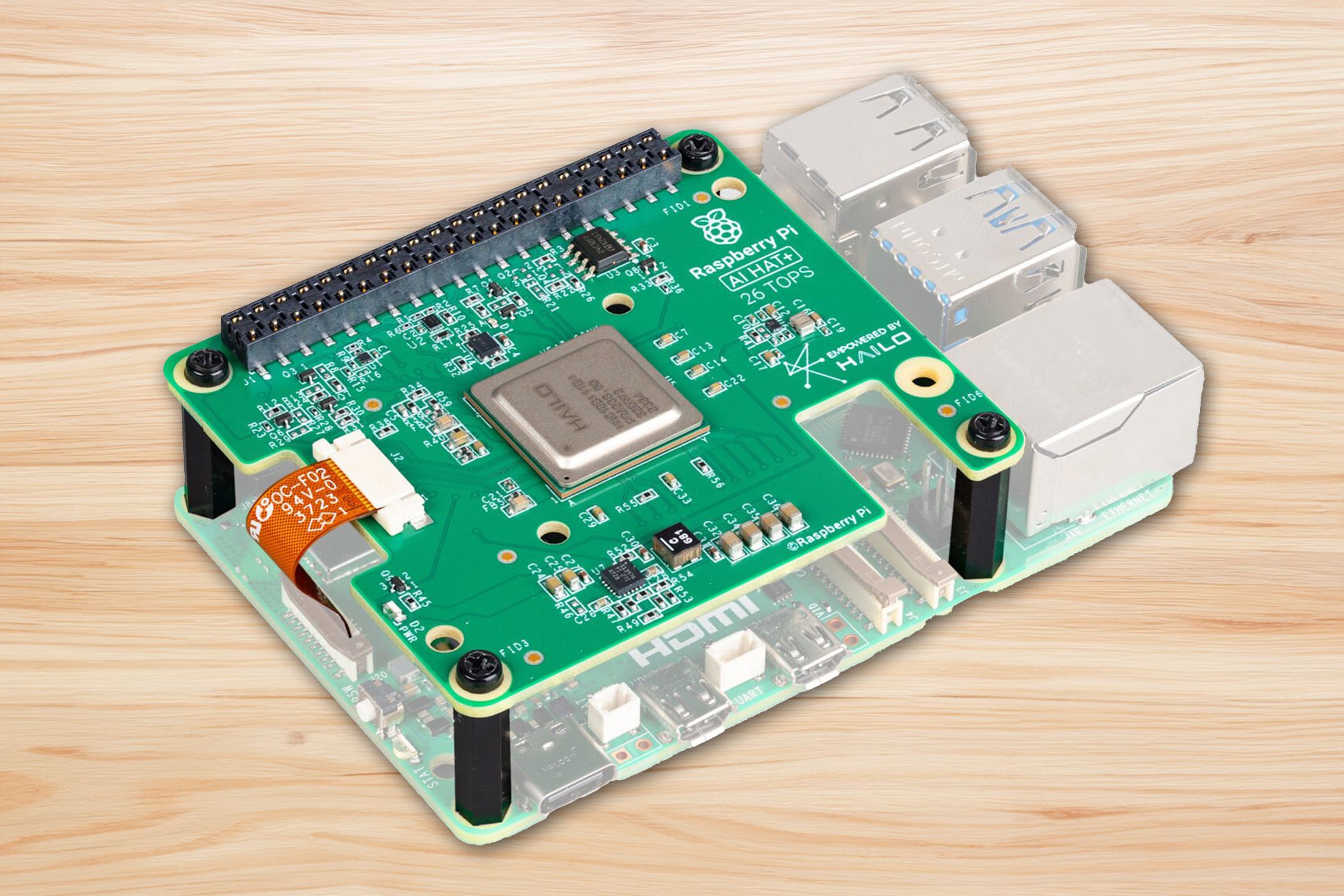Key Takeaways
- HATs are specialized add-on boards for Raspberry Pi, enhancing functionality beyond basic hardware connections.
- HATs streamline customization by providing pre-made boards with EEPROM for easy interfacing and setup.
- Various HAT types like motor control, display, sensor, and camera modules enable diverse project possibilities.
A Raspberry Pi “HAT” or Hardware Attached on Top is a simple upgrade component you can add to compatible models of Raspberry Pi computers to expand what they can do and make many different projects far easier than they were before.
What Is a HAT?
A HAT is a type of expansion board designed specifically for the Raspberry Pi family of systems and will work with most models. It fits directly onto the 40-pin GPIO header, which is where you’d usually connect to custom hardware you’ve made yourself. In essence, HATs are professionally-made custom boards that cover the most common things people have used their Pis for over the years.
HATs were introduced all the way back in 2014 and there was a good reason the Pi Foundation needed to establish this standard. The old Pi models A and B had a 26-pin GPIO connector, and the way it worked was very basic. This isn’t like USB or PCIe, where there’s a codified standard and anything that fits in the connector should work.
With a GPIO connector, it’s all in your hands. You have to write (or procure) the driver for the hardware you plug into the interface. The Pi doesn’t know what the board you’ve plugged in does or even whether it’s plugged in at all.
From the Pi B+ and later, the HAT standard went a long way to rectifying this. Most HATs have an EEPROM (Electrically Erasable Programmable Read-Only Memory) that stores configuration information for the Pi. At boot time, this tells the Pi what the board is and how to interface with it.
How Do HATs Work?
HATs connect using the aforementioned GPIO header, and usually get power from the Pi itself, or from an external power supply if there isn’t enough juice to spare from the computer. Data pulses travel between the Pi and the HAT via the pins in the header. HATs are usually plug-and-play, and you can immediately control them after booting with one attached.
Different HAT Types
There are more HATs than I could mention here, but to give you some examples of the most common ones:
- Motor and robotics HATs let you control motors, servos, and other similar electromechanical devices. So, if you want to use a Pi for a robotics project, this is a good place to start unless you really need to slap together your own thing.
- Display HATs sound like something you’d see in a tailor’s window, but this is basically a board that lets you connect a display to your Pi. This is in addition to the normal display output of the Pi.
- Sensor HATs offer a variety of options to detect things like temperature, humidity, light, motion, and so on.
- Camera HATs add some sort of camera module to your Pi.
These are some prime examples, but you should get the idea. There are HATs for AI, networking, high-end audio, and more.
The newer HAT+ standard has a few neat tricks including the HAT+s board that lets you stack and use two of them at once. One of the first HAT+ modules is the Pi M.2 HAT+
Cool Uses for HATs
With the right HAT, a Pi can be transformed into something special, and there are plenty of neat things you can do. You can make your own weather station using the sensor HAT. Build a robot, create a media center with a high-quality audio HAT, and even add powerful AI hardware using the AI HAT+ module.
While there are only so many HATs, the number of things you can do with them and your Pi are only limited by your imagination and your budget. This is especially cool if you’re upgrading to the latest Raspberry Pi 5 models, and aren’t sure what to do with your older Pi. Well, you might want to throw a compatible HAT into the basket with your new Pi so that the old one can live on as a cool DIY project.
Source link