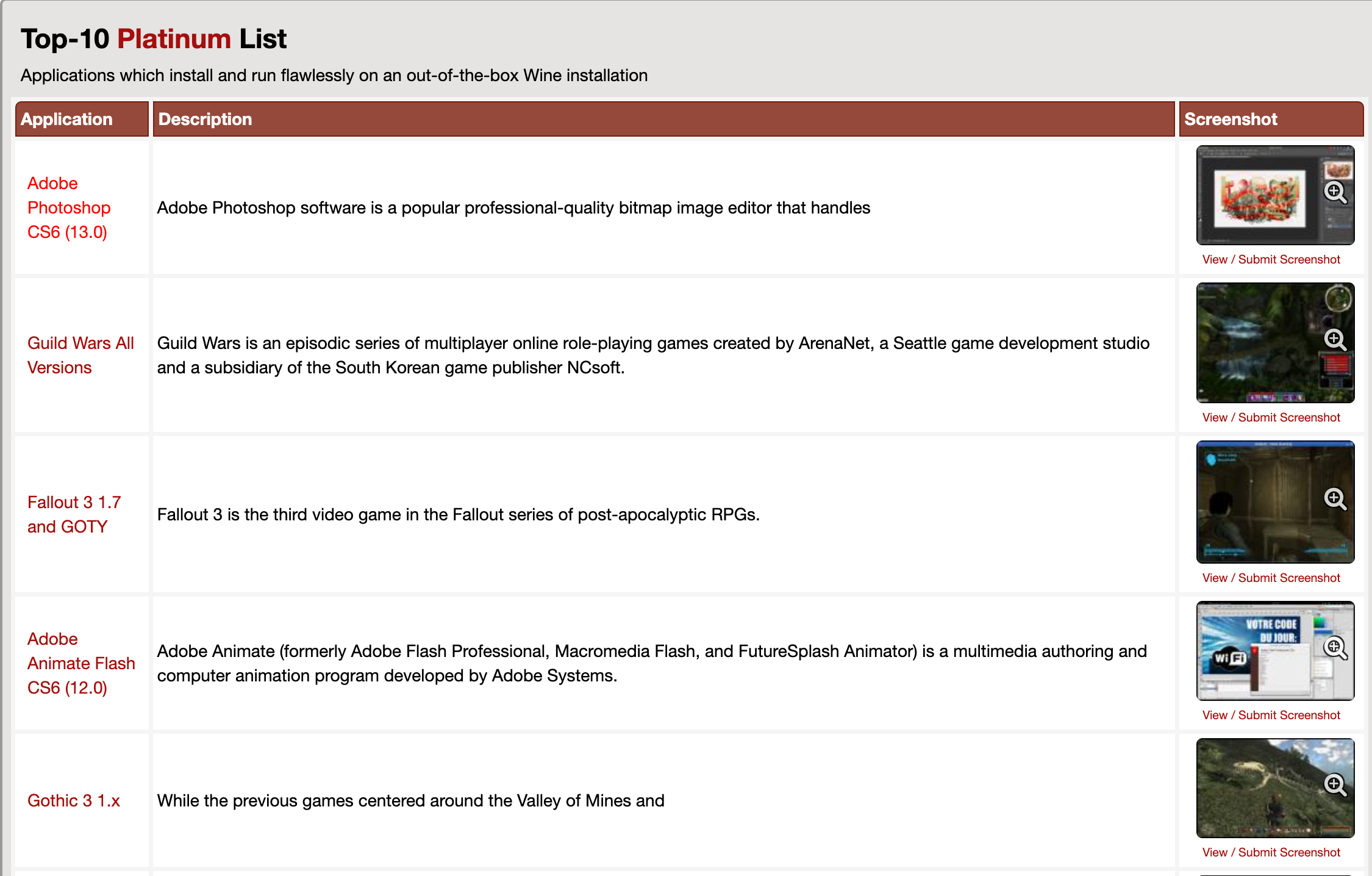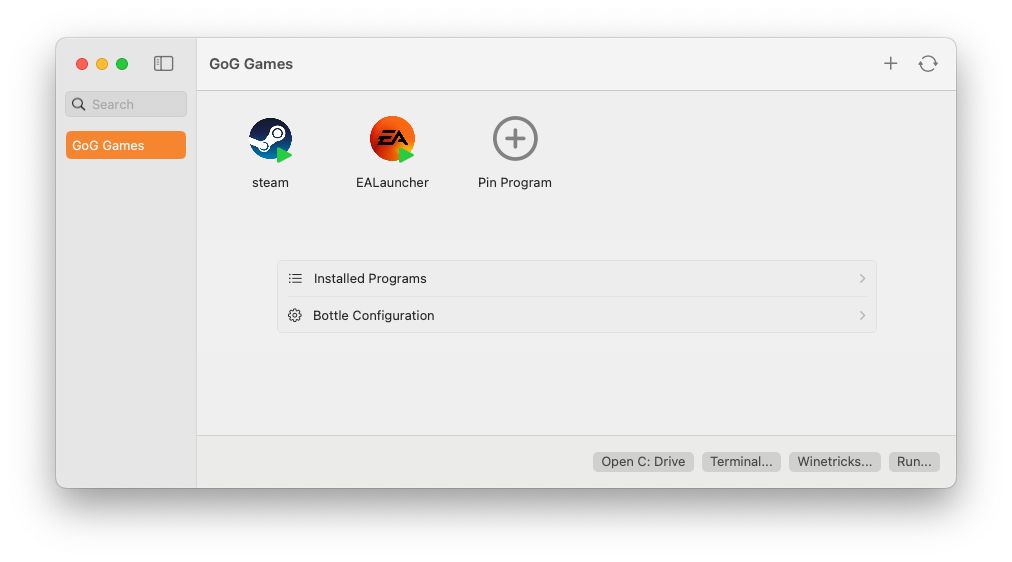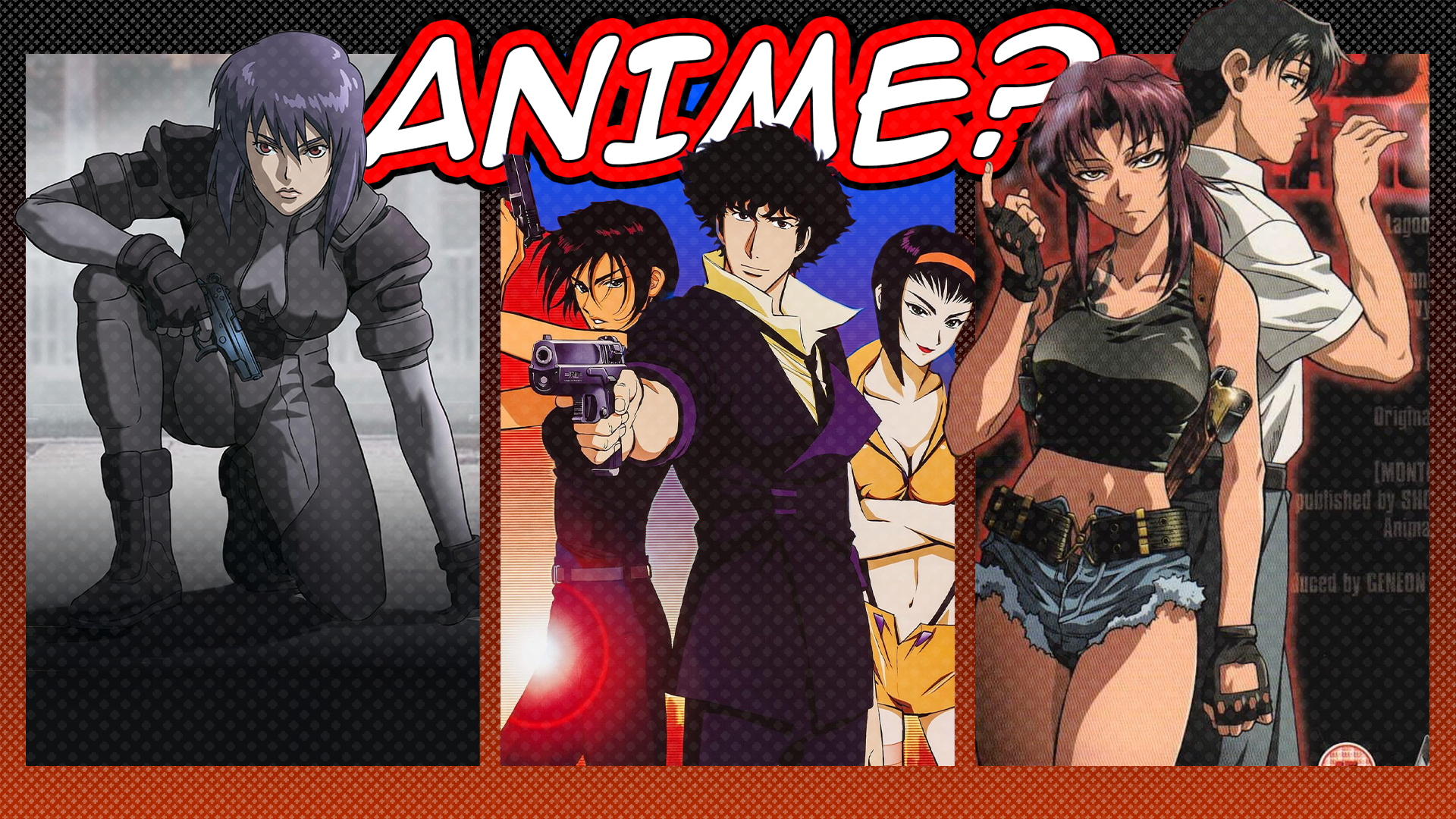Summary
- WINE is a compatibility layer translating Windows apps on Linux, not an emulator.
- Linux and macOS users can access Windows apps through WINE without emulation.
- Despite some limitations, WINE provides a great way to access Windows software without Windows itself.
Linux is at the peak of its popularity, but it’s still an extremely niche desktop operating system. Say what you want about Windows, but its popularity means it has most of the software, but thanks to WINE Linux users have been partaking of Windows apps for over three decades.
What Is WINE?
WINE is one of those unique recursive acronyms that are popular in Open Source Software. It’s short for “WINE Is Not an Emulator,” which will make sense when I tell you that WINE is a program that lets Windows software run on Linux or macOS. Except it doesn’t do this by emulating Windows in any way.
How Does WINE Work?
WINE is an example of a “compatibility layer” that sits between Windows software and Linux, translating the “language” of each software to the other. It’s not an emulator, because it’s not trying to emulate an entire system. There’s no Windows emulation at all, just clever and efficient translation where needed. The basic process goes a little like this:
- The Windows application makes a request, such as opening a file or displaying a window.
- WINE intercepts this, and translates the request into the equivalent a native Linux application would have made.
- Linux carries out the request, and WINE does the same thing but in the opposite direction.
Of course, in reality this happens millions of times a second, and so the app runs pretty much like it would on Windows.
Why Use WINE?
There are plenty of good reasons to use WINE if you’re a Linux or macOS user, the most obvious being you can get access to Windows apps that have no good Linux equivalent, or don’t have a Linux port.
WINE has also traditionally been a popular way to get Windows games to work on Linux. Modern Linux gaming, such as on Steam Deck, makes use of a specialized compatibility layer called Proton, which contains at least in part a modified version of the main WINE program.
Steam Deck OLED
Elevate your gaming experience with the Steam Deck OLED. Immerse yourself in stunning visuals on the vibrant OLED display, while enjoying powerful performance and portability.
Because it’s a compatibility layer, and not an emulator or virtual machine, WINE doesn’t add much computational overhead. So it’s often the only way to get a usable experience out of, for example, low-end laptops running Linux.
WINE is also a great (and legal) way to avoid paying for Windows when all you want to do is run a few specific applications that are only available for Microsoft’s popular operating system.
Limitations of WINE
While WINE is certainly in great shape these days, it’s not perfect. Not all applications work 100% with WINE, and its API translation isn’t entirely complete. While it’s less of an overhead than other approaches, WINE still adds overhead, and in some apps, particularly ones with heavy graphics, this can be a significant issue.
The other limitation of WINE is that getting a specific program to work can take a significant amount of tweaking, testing, and configuration. Time is money after all, and sometimes it’s cheaper just to buy and run Windows to get certain software to work. You can use the WINEHQ app database to check how well specific applications work, such as this “Platinum” app list on the AppB main page.
Apps are ranked by how well they run, and you’ll also get information on any specific issues or workarounds you need to employ.
WINE Alternatives
I’ve already mentioned Proton, which is what most people should use for gaming on Linux, but it’s integrated into Steam which makes it less than ideal for games that aren’t on Valve’s storefront.
Virtual machines are also a good alternative to WINE, since these days even mainstream CPUs have excellent virtualization support, which wasn’t true for most of WINE’s lifetime. Virtual machines do make it a little less integrated to use apps if you need to move files or information between the software on the VM and the native Linux host, but it’s tolerable.
CrossOver is a paid, commercial compatibility layer which is based on WINE, but is much more user-friendly, and comes with support.
Whiskey is an awesome way to play Windows games on Mac that incorporates WINE as well as Apple’s own Game Porting Toolkit.
Finally, you can simply dual-boot Windows and Linux if you want to have your cake and eat it.
The Future of WINE
WINE isn’t going anywhere, and even its alternatives rely on this open-source project to one extent or another. There are thousands of people who contribute to WINE in one way or another, and they’ll keep adding features, improving performance, and making it compatible with old and new software. Unless Linux somehow becomes popular enough to convince most software developers to have a native version of their apps for it, the need for WINE, or something like it, will be around for as long as Linux itself.
Source link