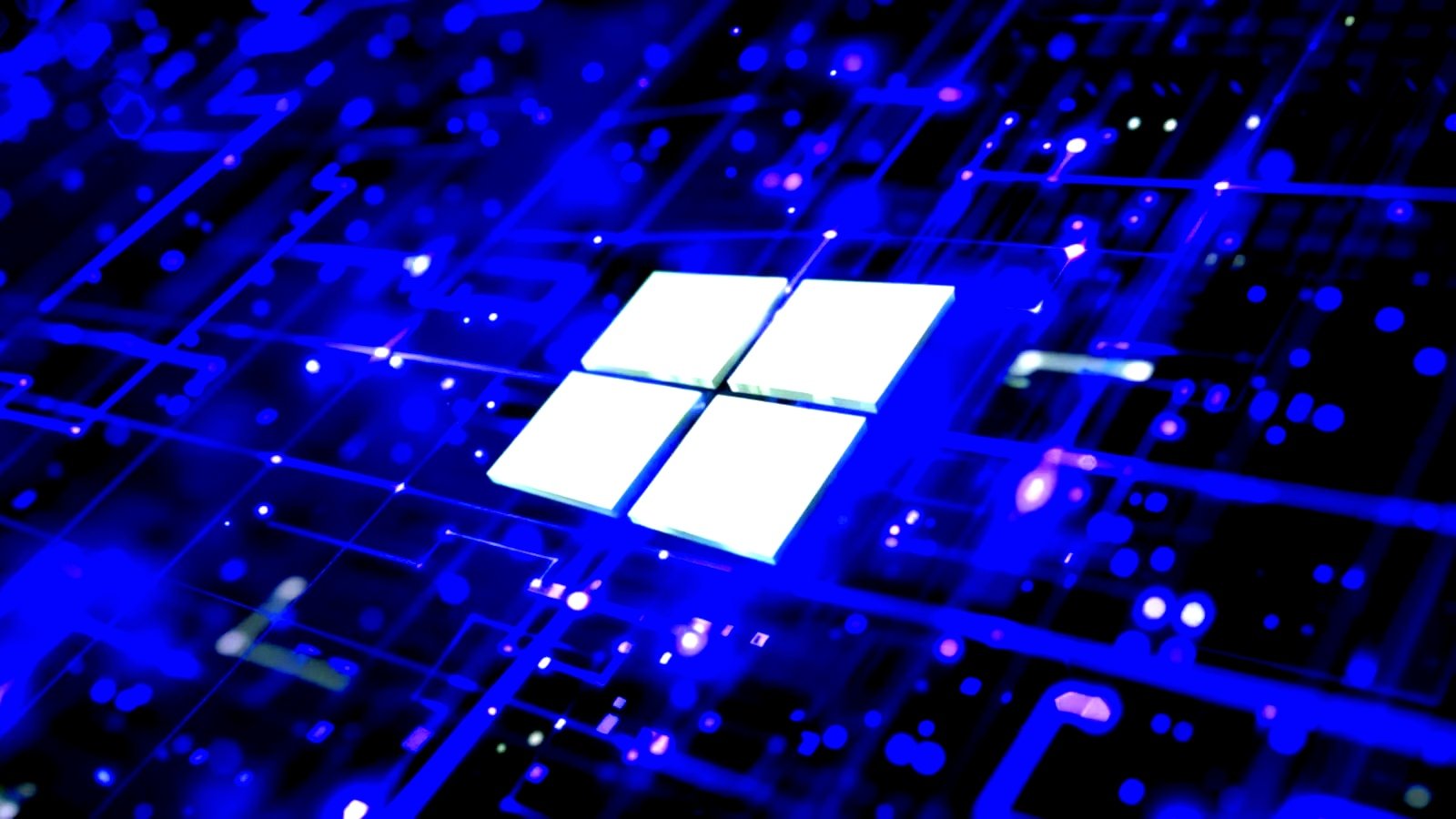What to do if you click on a phishing link

That heart-stopping moment when you click a link and instantly realize it was a mistake. According to the FBI’s Internet Crime Report 2023, you’re not alone – phishing attacks cost Americans $704.7 million last year, and one click can lead to devastating consequences.
The golden hour: Your first 60 minutes matter
“The first hour after clicking a suspicious link is crucial,” explains the National Cybersecurity Alliance. In a recent Seattle case, a quick-thinking victim’s immediate action saved their company $2.1 million when they spotted a fraudulent wire transfer attempt just 45 minutes after clicking a phishing link.
Step 1: Don’t panic (but do act fast)
The Cybersecurity & Infrastructure Security Agency (CISA) documented a fascinating 2023 case where panic led to worse outcomes. “A healthcare worker clicked a phishing link, panicked, and tried hiding it from IT,” recounts CISA investigator Sarah Chen. “By the time they admitted it three days later, ransomware had encrypted 30,000 patient records.”
Immediate actions (like, right now)
The FTC’s Identity Theft Unit recommends these immediate steps, proven effective in over 47,000 phishing response cases last year:
- Disconnect your device from the internet (yes, right now)
- Enter airplane mode if on mobile
- Screenshot any error messages or suspicious pages (crucial for investigation)
When passwords are compromised
“Most people don’t realize that changing passwords from an infected device is like changing your locks while the burglar is still in your house,” warns the National Institute of Standards and Technology (NIST). Use a different, uncompromised device to:
- Change critical passwords first (email, banking, social media)
- Enable two-factor authentication everywhere possible
- Alert your workplace IT department if you used work credentials
A 2023 Microsoft Security Intelligence Report case study showed how one compromised password led criminals to harvest 43 additional passwords through saved browser data in 12 minutes.
Your money: The race against time
When a Chicago resident fell for a fake Bank of America phishing link, their immediate response became a textbook example of effective fraud prevention. Within minutes of realizing their mistake, they contacted their bank’s legitimate fraud department – specifically avoiding any phone numbers provided in the suspicious email.
They froze all credit cards quickly and placed a fraud alert with major credit bureaus. This rapid response proved crucial: in the following hours, criminals attempted to rack up $23,000 in fraudulent charges, but thanks to the victim’s swift action, every transaction was blocked.
The case, as documented by The Federal Reserve’s Fraud Division, demonstrates how quick thinking and immediate action can thwart cybercriminals before they can exploit compromised information.
The cleanup crew: Scan and secure
According to CISA’s 2023 Phishing Response Guide, malware spreads to other devices on your network faster than an office flu. Their recommended steps:
- Run an offline malware scan (disconnect from the internet first)
- Update all security software
- Check for unauthorized browser extensions
- Review all account recovery options
The “oh no” moment: Signs you’re already compromised
The Internet Crime Complaint Center (IC3) reports these red flags appeared in 82% of successful phishing attacks:
Primary Warning Signs:
- Unexpected password reset emails
- New device login notifications
- Unauthorized browser extensions
- Noticeable device slowdown or performance issues
Additional Red Flags to Watch For:
- Unauthorized account activity Changes to security settings you didn’t make
- Your contacts receiving spam from your accounts
- Browser redirects to unexpected websites
The work computer nightmare
“Personal devices are bad enough, but work devices? That’s when phishing gets expensive,” notes the Better Business Bureau’s Cybersecurity Unit.
In 2023, a Michigan law firm learned this lesson the hard way when an employee clicked a single phishing link. The aftermath was devastating: cybercriminals accessed 47,000 confidential client records, forcing the firm to spend $1.2 million on emergency IT responses. The incident triggered three separate class-action lawsuits, highlighting how one momentary lapse in judgment can cascade into a multi-million-dollar crisis.
This case underscores why organizations must maintain robust security training and incident response plans for workplace devices.
Social media accounts: The domino effect
The Identity Theft Resource Center tracked a fascinating case in which criminals successfully phished 47 friends within 2 hours using a compromised Facebook account. The solution? Immediate account lockdown and two-factor authentication.
The nuclear option: When to wipe everything
“Sometimes, a clean slate is your only safe option,” the Department of Homeland Security advises. Their 2023 guide suggests considering a full device reset if you notice:
- Persistent performance issues
- Unauthorized software installations
- Disabled security features
- Unexplained network activity
Recovery and monitoring
The FTC’s Consumer Protection Bureau recommends at least 12 months of active monitoring after a phishing incident. Their study showed that 31% of people who fell for phishing scams faced fraud attempts up to 8 months later.
When to call in the pros
According to NIST’s Cybersecurity Framework, certain cyber incidents require immediate professional IT intervention. If you encounter ransomware messages demanding payment to unlock your files or discover your documents have been mysteriously encrypted, don’t attempt to handle it alone.
Similarly, changes in any unusual banking activity or unexpected changes in corporate data access patterns warrant expert attention. These situations often indicate a sophisticated attack that could spread throughout your organization’s network if not properly contained by security professionals.
Prevention: Because once was enough
The National Cybersecurity Alliance reports that 94% of phishing victims strengthen their security afterward. Don’t wait for that lesson—implement these now:
- Password managers
- Email filters
- Link checkers
- Security awareness training
- Multi-factor authentication
Resources for victims
If you’ve been phished, these resources provide immediate assistance:
Every reported phishing attempt helps law enforcement catch cybercriminals. Here’s where to report:
- FBI’s Internet Crime Complaint Center (IC3): File detailed reports at ic3.gov for any phishing attempt, successful or not. Include screenshots and sender information.
- Federal Trade Commission (FTC): Forward phishing emails to spam@uce.gov and file a complaint at ftc.gov/complaint. The FTC uses these reports to build cases against scammers.
- Your Email Provider:
- Gmail: Click the three dots, select Report phishing
- Outlook: Use the Report Message button
- Yahoo: Click the More menu, and choose Report spam
Pro tip: Before reporting, preserve the original phishing email with full headers – law enforcement can trace these technical details back to the source. In 2023, IC3 used clustered report data to shut down 73 major phishing operations.
The silver lining
Remember that Microsoft Security Intelligence found that 96% of phishing damage is preventable with quick action. As one CISA investigator noted, “The difference between a horror story and a close call often comes down to the first 60 minutes.” Don’t let one click ruin your day—or your life. Act fast, stay calm, and remember: every second counts when you’re racing against cybercriminals.
Source link