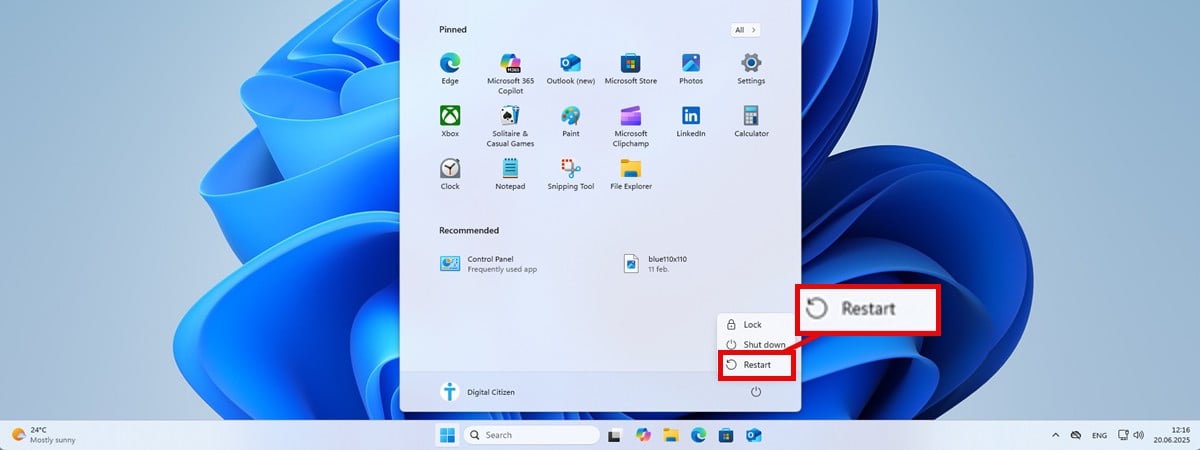Which is the best browser for battery life in Windows?

Your laptop’s battery is almost empty, you haven’t finished your work, and you’re nowhere near a power outlet. We’ve all been there once in a while. With our digital lives taking place mostly in browser tabs, could your choice of a web browser be the culprit behind poor battery life? While Chrome, Edge, and Opera all claim to provide users with battery-saving features, I wanted to conduct my own evaluation of their energy efficiency. Using three laptops powered by the latest Qualcomm, Intel, and AMD processors, I tested six browsers: Arc, Google Chrome, Microsoft Edge, Mozilla Firefox, Opera, and Vivaldi. Here’s what I found:
The laptops I’ve used for testing
To make my tests, I’ve used three different laptops from ASUS that classify as Copilot+ PC devices:
- The ASUS Zenbook S 14 is powered by an Intel Core Ultra 7 258V, 32 GB of DDR5 memory, Intel Arc 140V graphics, and a 1 TB SSD. Its beautiful, 14-inch OLED display has a 2880 x 1800 resolution, a dynamic refresh rate of up to 120 Hz, and a peak brightness of 500 nits.
- ASUS Vivobook S 15 is an ARM-based laptop with a Snapdragon X Elite X1E78100 processor, 32 GB of DDR5 memory, Qualcomm Adreno graphics, and a 1 TB SSD. The 15.6-inch display uses an OLED panel with a 2880 x 1620 resolution and a 120 Hz refresh rate. The peak brightness is 600 nits.
- The ASUS Zenbook S 16 has an AMD Ryzen AI 9 HX 370 processor, 32 GB of DDR5 memory, Radeon 890M graphics, and a 1 TB SSD. Its display is a 16-inch OLED panel with a maximum resolution of 2880 x 1800 pixels and a refresh rate of up to 120 Hz. Like the other laptops, its peak brightness is 500 nits.
I had Windows 11 24H2 installed on all laptops and the latest updates available during the first seven days of January 2025, when I ran all my tests.
NOTE: For those who prefer watching a video instead of reading, we also made a 6-minute YouTube clip, which can be viewed below. The article continues if you scroll down.
The web browsers I’ve tested in Windows 11
I installed the following browsers on all three laptops: Microsoft Edge version 131, Google Chrome version 131, Mozilla Firefox version 133, Opera version 115, Vivaldi version 7, and Arc version 131. They were all stable releases, not beta versions. I used the 64-bit version on all laptops. Since the ASUS Vivobook S 15 is an ARM-based laptop, I installed the ARM version of each browser on this laptop.

The web browsers I’ve tested
I didn’t install any add-ons, and I used each browser’s default settings. While battery-saving features exist in most browsers, I tested their default configuration to reflect the typical user experience. Therefore, I didn’t manually enable or configure any battery-saving features.
The tests I’ve made to identify what browsers use the least battery
Before doing my tests, I set Windows 11 to use the Balanced power plan on all laptops and modified its settings to never turn off the screen or put the computer to sleep. I also turned off Presence Sensing, so it doesn’t interfere with my testing.
Then, used AutoIt to write a script that loaded the JetStream 2 benchmark in the active web browser and ran it every four minutes. Before each JetStream 2 run, the script checked the battery level on the laptop and logged it in a text file. When the script identified the battery had reached 5%, it would log the time and shut down the laptop.
I used the data logged by the script to calculate how long the battery lasted for each laptop/browser combination.


I used the JetStream 2 benchmark
Because each test took a lot of time, each browser was tested once on each laptop.
Evaluating battery life for each browser and laptop
I first centralized the results I got on the ASUS ZenBook S 14, the laptop with the best autonomy out of all three. As you can see in the chart below, the top-performing web browser was Microsoft Edge, which lasted a whopping 9 hours, 12 minutes, and 34 seconds. Google Chrome placed second, lasting only four minutes less, and Arc was in third place, lasting four minutes less than Google Chrome. Mozilla Firefox was last, with a poor result of 8 hours, 4 minutes, and 26 seconds.


The battery time measured for each browser on ASUS Zenbook S 14
I moved on to the ASUS Vivobook S 15, powered by the Snapdragon X Elite X1E78100 processor. This is an ARM-based laptop, so I ran ARM versions of all web browsers. Again, Microsoft Edge led the pack, lasting 8 hours, 20 minutes, and 25 seconds. This time, the new Arc browser came in second, totaling 8 hours, 16 minutes, and 26 seconds. Opera also beat Google Chrome by just one second, showcasing that this browser is surprisingly well optimized for the ARM platform, alongside Arc and Edge.


The battery time measured for each browser on ASUS Vivobook S 15
Lastly, I centralized the results I gathered on the largest and most power-hungry laptop of the three: the ASUS Zenbook S 16. Microsoft Edge was again the most energy-efficient web browser on this laptop, lasting 7 hours, 28 minutes, and 23 seconds. This time, Google Chrome came in second, lasting 24 minutes less, while Arc took third place with 6 hours, 52 minutes, and 19 seconds.


The battery time measured for each browser on ASUS Zenbook S 16
And the most energy-efficient browser is?
After analyzing the results recorded on all three laptops, two things are clear:
- Microsoft Edge leads in energy efficiency across all laptops, regardless of who makes their processor: Intel, AMD, or Qualcomm. Its deep Windows 11 integration likely contributes to this consistent performance advantage.
- Mozilla Firefox is lagging behind all the other web browsers and consistently placed last during my testing, proving it’s the least energy-efficient and the worst for battery life.
- Despite being new in the browser market, Arc proves highly competitive against established browsers like Google Chrome, particularly on ARM hardware.


The average battery time for each browser
Depending on how you measure the average results I got on all three laptops, Arc ends up second or third. For example, when I made a mathematical average of all the results I got for each browser, Arc came in second place thanks to its great result on the ASUS Vivobook S 15. To give you a perspective of the average energy efficiency difference between first and last place, when using Firefox, you get 83% of the battery life that you would have if you were using Microsoft Edge instead. This translates into 1 hour and 23 minutes of additional work time when using Edge instead of Firefox. However, the differences between Edge, Arc, and Chrome are smaller, with Microsoft Edge offering 16 to 21 minutes of additional work time.
After closely analyzing the results I’ve measured, including the average battery time, I didn’t think it accurately shares just how close Google Chrome and Arc are. So I decided to take another approach and centralize the ranking for each browser on each laptop, and then calculate the average position. This is what I ended up with:


The average position for each browser, in terms of energy efficiency
As you can see in the table above, this ranking too confirms that Microsoft Edge is number one. Meanwhile, Arc and Chrome are tied with an average position of three out of six, while all the other browsers follow. Firefox is still the poorest choice you could make if what you’re aiming for is longer battery life from your laptop.
Which browser do you prefer?
Our team last conducted a similar test in July 2022, and at that time, Microsoft Edge and Opera were the best browsers for battery life. Since then, most web browsers have changed and received new features and energy-efficiency optimizations. Only Mozilla Firefox has stagnated in this regard, unable to compete in energy efficiency with other browsers. I’m happy to see Google Chrome improve a lot since 2022 and that a newcomer like Arc manages to be a formidable competitor. While battery life isn’t the only factor in choosing a web browser, my testing shows it’s worth considering – especially if you frequently work away from power outlets. The good news is that with strong performance from Microsoft Edge, Google Chrome, and Arc, you don’t have to compromise between features and battery life.
Source link