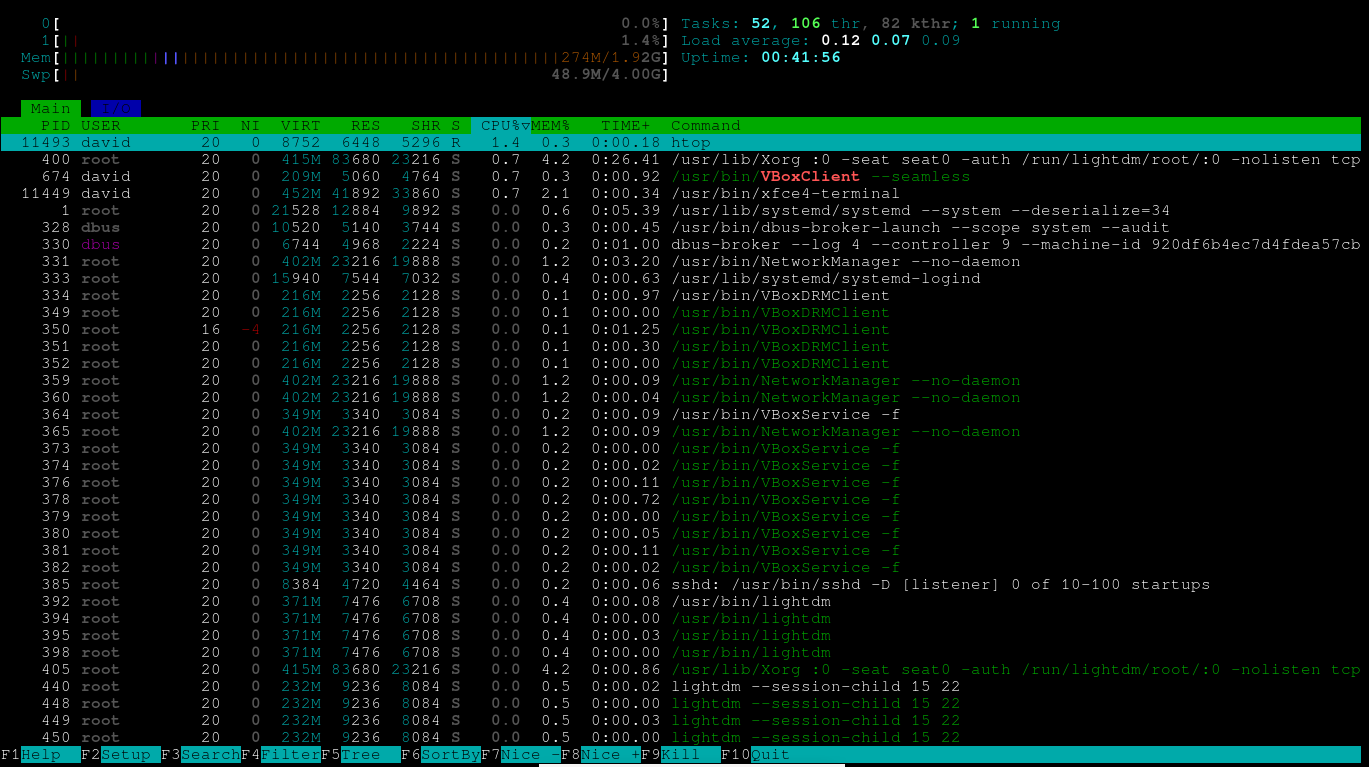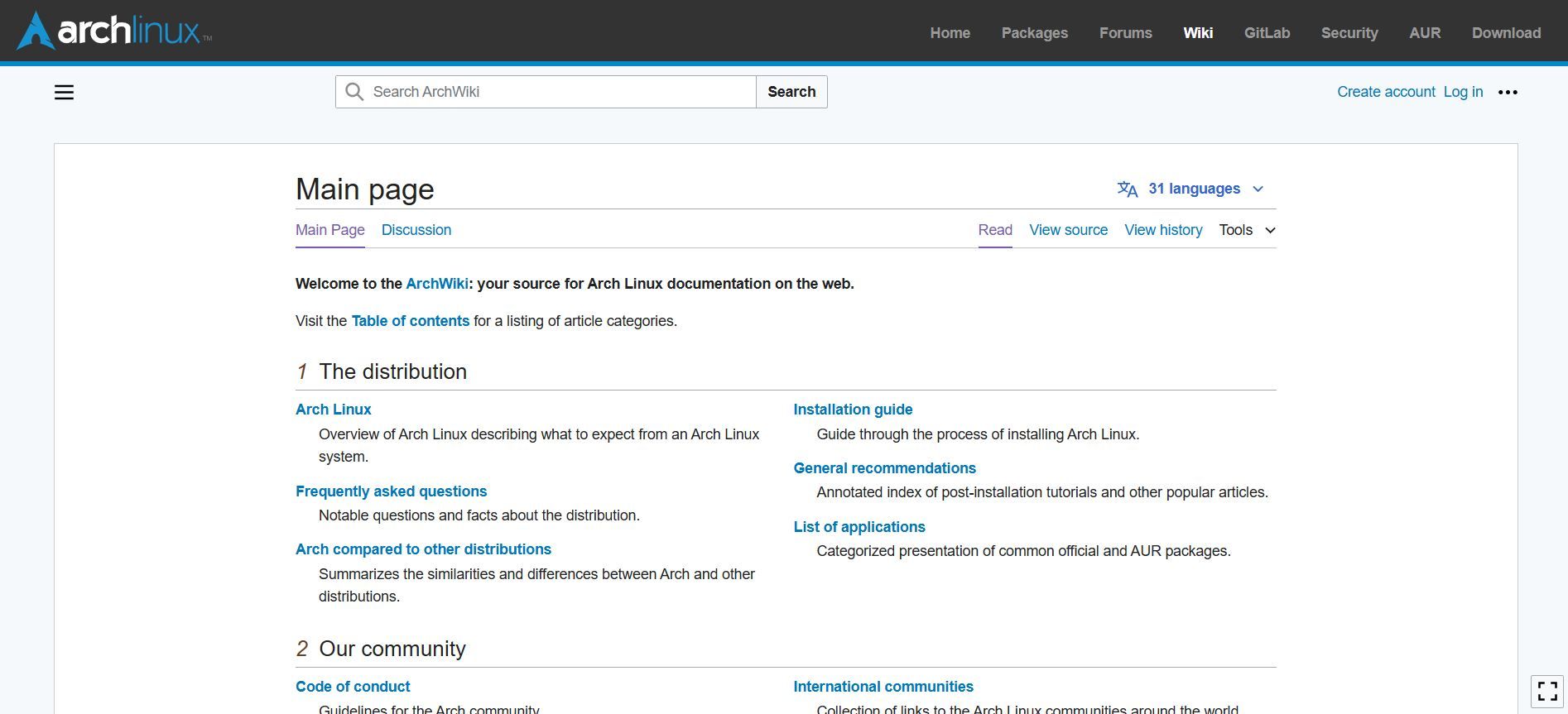Summary
- Arch Linux provides quick updates to software packages and allows for deep customization of Linux components.
- Arch’s documentation on its wiki is praised for clarity and serves as a resource to understand technical aspects of Linux.
- On the other hand, Arch’s fast updates can cause bugs, there’s a greater need for manual intervention, and sometimes a stable base system is better.
Arch Linux has built up a fanbase of dedicated Linux users who use it as their main distro. Here’s why I’m not one of them, despite Arch’s importance to my work.
Fast Software Updates
For my work, including at HTG, I appreciate the fast software updates of Arch Linux’s rolling-release model. As soon as a new version of a software package comes out, the maintainers will add it to the Arch repository. It happens quickly, within a few days at the most.
If I hear about a Linux app coming out with a new version, if I want to try it, I’ll fire up Arch and update with pacman, Arch’s package manager:
pacman -Syu I’ll then see if I can install it with pacman.
Arch Linux’s fast pace mirrors that of Linux itself. With the Linux kernel, updates come frequently, typically weekly. That was one thing that astounded observers in the computer industry in the early ’90s when Linux started to gain traction. Linux distributions still take time to incorporate kernels. Many distros, such as Debian, emphasize stability. This means older software, for better or for worse.
It’s Easy to Tinker With Internals
Another important thing that Arch lets me do is tinker with the system components Linux more easily than I can with other distros. This is because Arch aims for “user-centrality,” which means making few assumptions about what the user is actually going to do on their systems
A good example is how Arch doesn’t come with any kind of graphical user interface. Linux users have different preferences about how their systems should work, including the user interface. People like me who have experience with Unix-like operating systems can use the console in their sleep, or at least enough to install X/Wayland and their preferred window manager or desktop environment.
Even when a GUI is installed, Arch won’t launch it automatically. I’ll have to install a display manager for that, and there are several to choose from. (LightDM is my go-to when I have to install one.)
The main reason I launch Arch at the console at first is out of nostalgia, since my old MS-DOS machine was configured to start from the DOS prompt since most games were DOS-only anyway.
For a recent article on window managers, I actually enabled LightDM, since it would be easier to switch window managers.
This ability to tinker with system components in this way makes illustrating examples of Linux components easy.
The Arch Wiki Is Essential, Even for Other Distros
While Arch has a reputation as a distro for exports, it has some of the best documentation I’ve ever read on its own Arch Wiki. I like how the writers explain things so clearly (disclosure: I’ve made a couple of small edits on running it in VirtualBox long before I joined HTG).
I’ve found it a good resource for understanding the technical points of Linux. I’m not alone in this view. HTG listed the Arch Wiki as one of the essential websites for Linux users of all stripes.
I Know What Upstream Software’s Really Like
Another thing that’s useful about Arch Linux for my work is that Arch developers are known for making few changes to upstream software. Upstream software means that these are software projects that are created by third parties and are incorporated by the distro developers. Linux distributions are made up of many upstream software providers.
When I want to try a new program, Arch is a good place to start because when I install it, I know that it will be as the developers created it, short of compiling the code myself. I can judge its behavior. The HTG audience runs a variety of Linux distros, and I want to be sure that if I describe any behaviors or features, it will be the same across all systems, or as close as I can get.
Why Isn’t Arch My Daily Driver?
If Arch is so great, you might wonder why I don’t use it as my daily driver? There are a few reasons for that.
Too Much Manual Administration
One is that there’s a lot more administration involved with Arch than with other systems that take care of the housekeeping tasks for me. GRUB decided to change how it works a couple of years ago. Arch issued a bulletin advising users to re-run GRUB every time a new version was installed. I would have to monitor pacman for every time grub did so and then re-run GRUB, if I remembered to do so, or risk an unbootable system. To get around this, I ultimately wrote a shell script.
This was more work for someone with a million other things to get to. Writing scripts and administration is fun for some people, but not for me.
Arch’s Fast Pace Can Introduce Bugs
Another disadvantage is Arch’s strength: its rolling-release model. While it’s great for accessing new software as I mentioned earlier, this comes with some risk. New software means newer bugs, though on the other hand some of them get fixed faster as well.
I Prefer a More Stable System
This comes to the last point. I just prefer a more stable base system for my daily work, and as fun as Arch is to play with, I need an environment I can rely on. For these reasons, while Arch is a nice place to visit, I don’t want to live there.
Source link