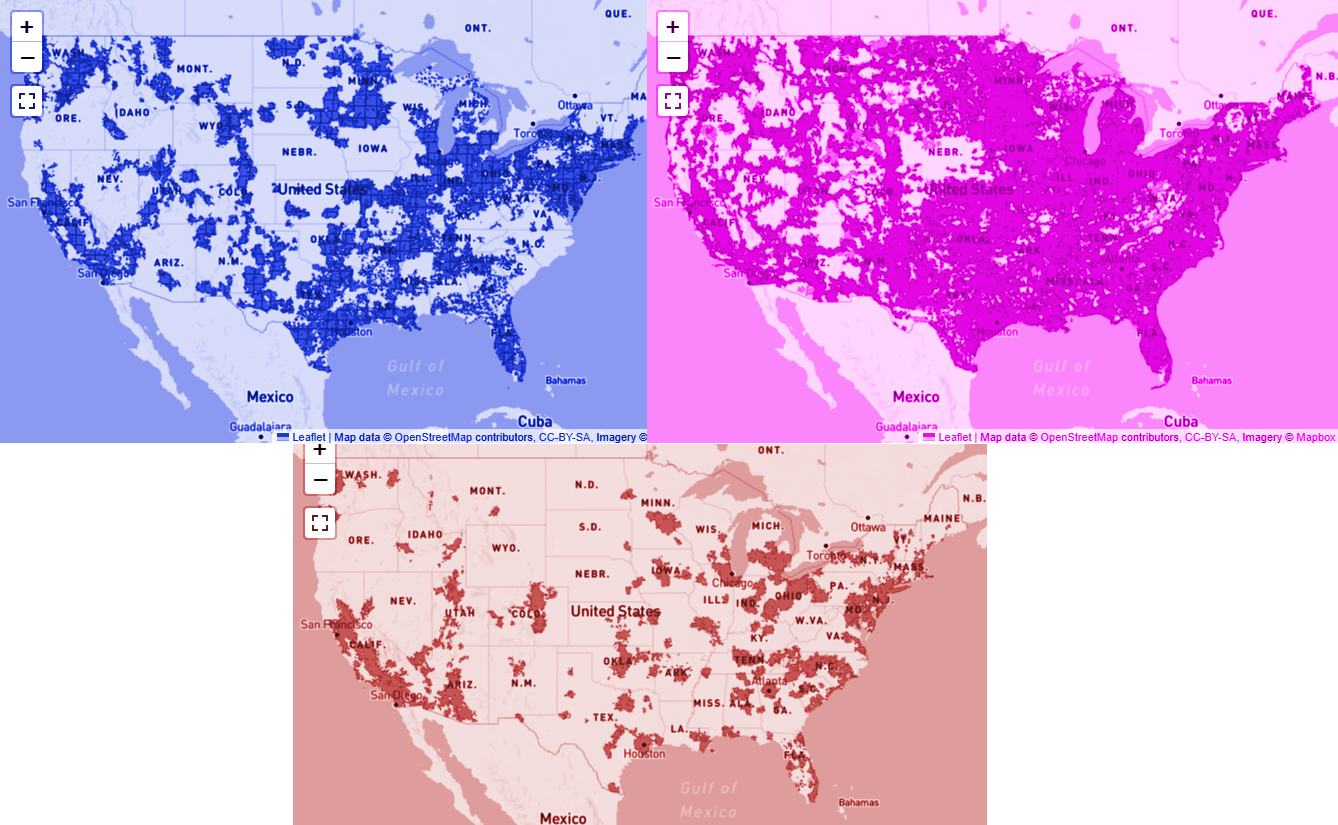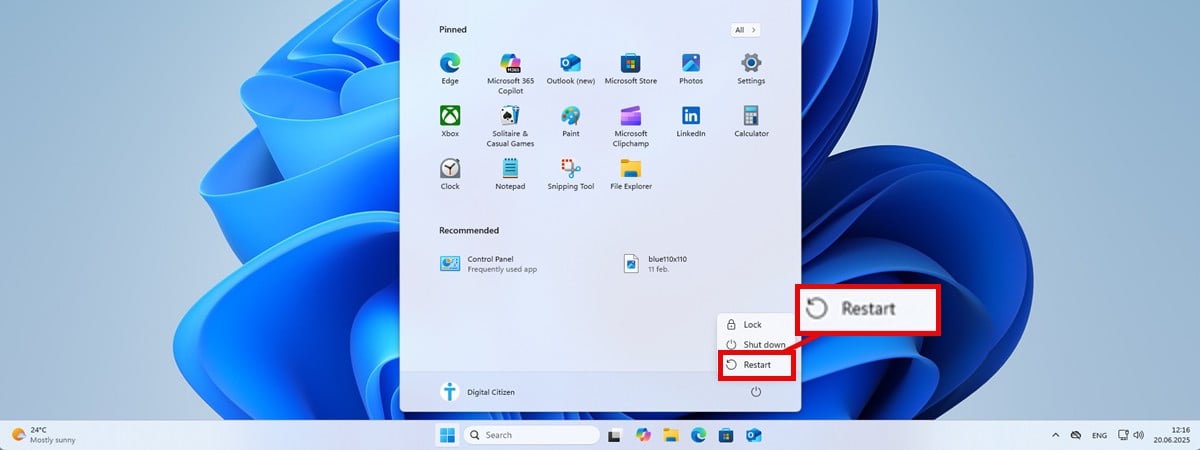Key Takeaways
- Slow 5G speeds aren’t necessarily a hardware issue, so don’t rush off to replace your hardware.
- The most likely causes are too many people trying to use the same connection tower, being too far from a tower, and nearby physical disruptions (trees, buildings, etc.).
- Some carrier data plans also include data caps, which could result in slower speeds once you exceed your monthly limit.
Despite being hyped up as a faster cellular data network, there are times you may experience slower 5G speeds. Don’t worry, it’s not just you. This can happen for a number of reasons, most of which are out of your control.
It’s Not Your Fault
The good news is, if you’re experiencing slower than usual 5G speeds, it’s very unlikely that the problem is on your end of the connection. While hardware issues can technically crop up with 5G smartphones and 5G routers, the network itself (or the network’s signal) is the more likely culprit. So don’t resort to buying a replacement right away.
Circumstances Matter
5G networks are still in the process of growing, so access can still be somewhat spotty, depending on location. Being too far away from a 5G tower or trying to use a 5G connection in an area surrounded by tall buildings or trees can reduce effectiveness and affect speeds. And since 5G towers aren’t quite as prevalent as, say, LTE towers, traffic can cause a metaphorical bottleneck that gums up the works and slows speeds down for everyone.
Signal Fluctuation Is Normal
Additionally, 5G signals come in three primary varieties that are usually cycled through, based on signal strength: mmWave, mid-band, and low-band. Low-band is the slowest but most reliable (i.e. has the best range and is far less prone to distortion), mid-band sits in the middle, and mmWave is the fastest but also the most susceptible to signal interruptions. You can definitely experience a slowdown as your 5G connection switches to a slower (but stronger) signal.
Sometimes It’s the Carrier
5G coverage for AT&T (Blue), T-Mobile (Pink), and Verizon (Red)
Your carrier could also have a hand in slowing down your 5G data speeds. Many plans—even “unlimited” ones—set specific data thresholds. In some cases, exceeding these thresholds would result in additional fees tacked onto your monthly bill, but it’s become increasingly common for providers to “throttle” connection speeds instead. So, thumb through your cellular data plan for data caps, check your data usage, and compare the two. If you’ve gone over the limit, the slower speeds are likely intentional.
As 5G steadily becomes more prevalent, more towers are set up in a wider variety of locations, and more carriers slowly nudge it into place over LTE, speeds are far more likely to remain fast and steady. For now, though, we’ll have to endure the occasional (or common, depending on your situation) disappointing 5G connection. Or switch over to Wi-Fi when the option is available.
Source link