Windows 10 March 2025 update KB5052077 (build 19045.5552) arrives as a preview
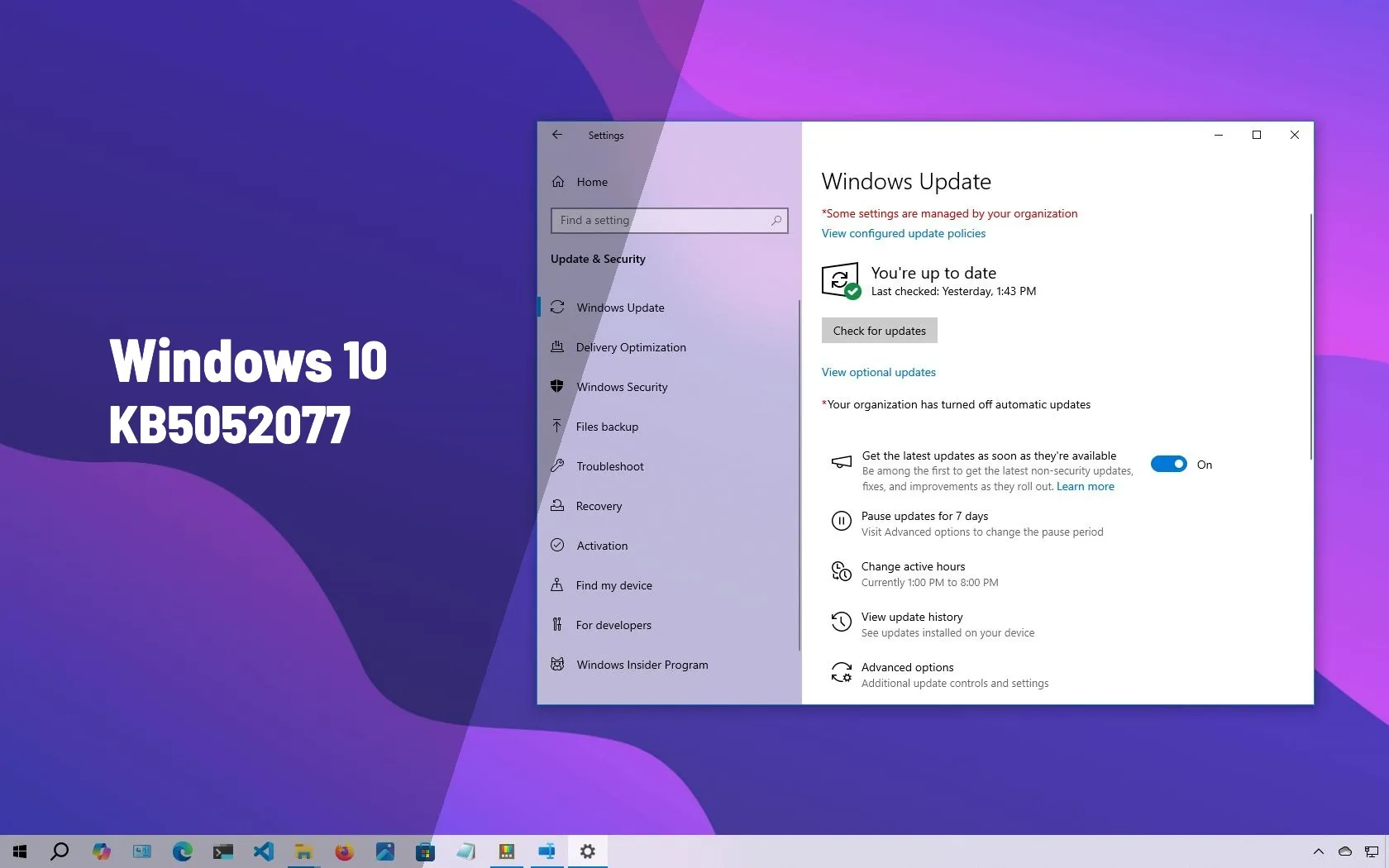
The update KB5052077 (build 19045.5552) for Windows 10 is now rolling out for version 22H2 in the Release Preview Channel. This is the first preview of the non-security changes and fixes expected to roll out during the March 2025 Patch Tuesday update.
According to the company, Windows 10 build 19045.5552 introduces a few updates. For example, this release updates Paraguay Daylight saving time support (DST) and the Country and Operator Settings Asset (COSA) profiles for certain mobile operators.
In addition, you will find fixes for the Open Secure Shell (OpenSSH) service not starting and dwm.exe stops responding.
For the Input Method Editor (IME), update KB5052077, which fixes a stop-responding problem for the Chinese IME when you change the font family or size and color contrast ratio for the search suggestion panel.
Finally, several fixes have been added to the accessibility of the Chinese Input Method Editor (IME). For example, the development team fixed the issue where the screen reader failed to announce the quick action buttons in the Chinese IME candidate window. They also fixed the issue where the screen reader did not announce the control type for the Chinese IME suggestion opt-in item. Finally, they fixed the issue where the screen reader did not announce the heading of the Chinese IME suggestion opt-in panel.
Installation process
To download and install this Windows 10 build, enroll your device in the Release Preview Channel through the “Windows Insider Program” settings from the “Update & Security” section. Once you enroll the computer in the program, you can download the build from the “Windows Update” settings by turning on the “Get the latest updates as soon as they’re available” option and clicking the “Check for Updates” button.
Windows 10 end of support
Microsoft announced the end of support for Windows 10 on October 14, 2025, even though they are still releasing maintenance updates. After this date, Microsoft will no longer provide security updates, bug fixes, features, or technical support for Windows 10. This lack of updates will leave your system vulnerable to security threats and may decrease its performance.
The company also confirmed they will retire support for Microsoft 365 apps on Windows 10. While you can still launch and use apps like Word, Excel, and PowerPoint, Microsoft will no longer update them, which will likely degrade their performance and reliability.
Since the software giant will no longer provide updates or support for Windows 10, you should upgrade to Windows 11 or another operating system, such as Linux Mint, or plan to purchase a new device.
If you want to continue using Windows 10, Microsoft now offers Extended Security Updates (ESU). This was originally reserved as a paid service for organizations needing to run older operating systems beyond the official support period. However, now it is offered to regular consumers as well.
Source link











