Windows 10 November 2024 update arrives with KB5046613
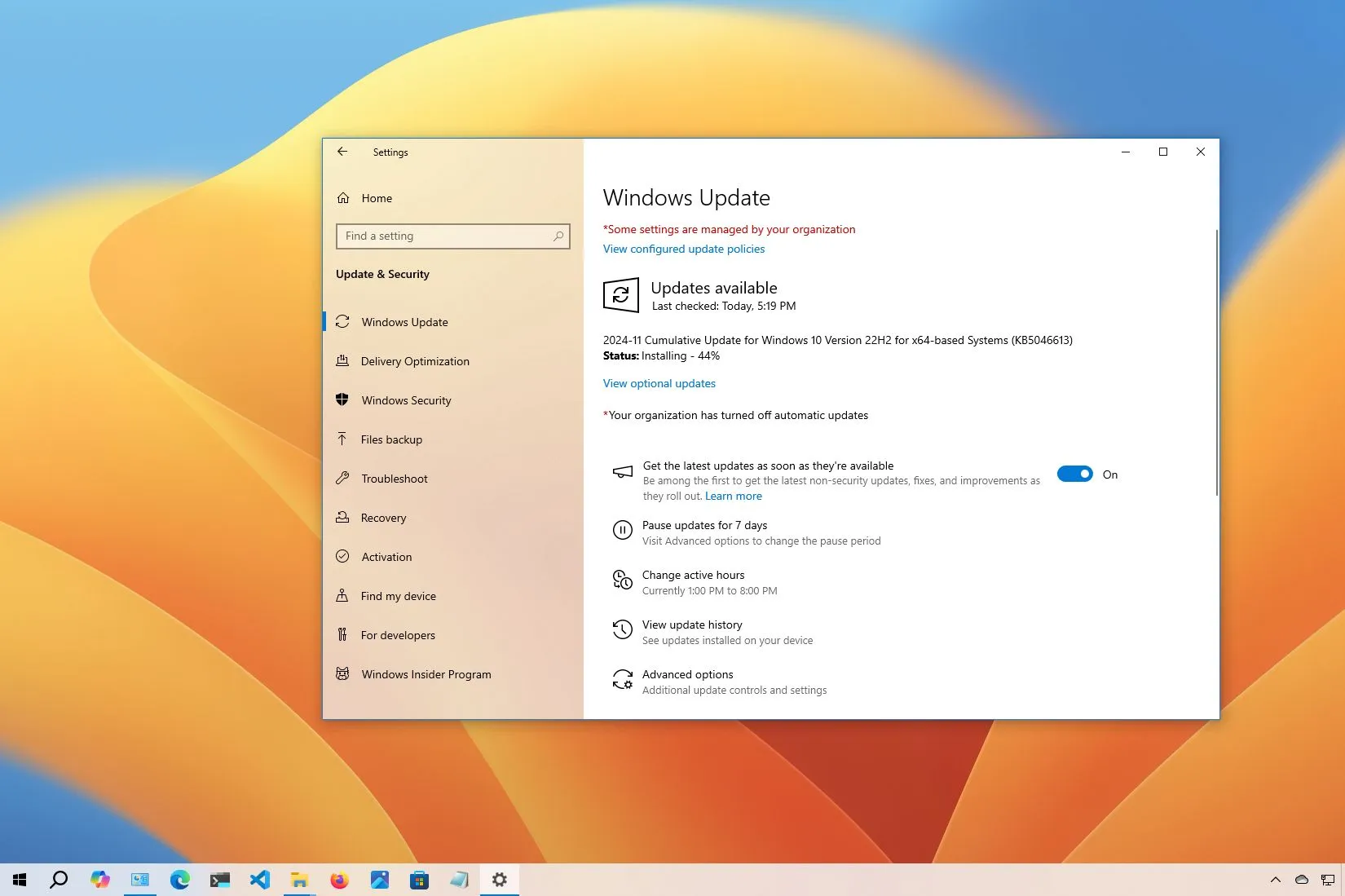
- Windows 10 receives the update KB5046613 (build 19045.5131 and 19044.5131) as the November 2024 update.
- The security update only addresses a few problems, and there are no new features.
UPDATED 11/12/2024: The November 2024 update is now rolling out Windows 10 22H2 and 21H2 as the security update KB5046613 (build 19045.5131 and 19044.5131), which includes several security fixes and improvements.
According to the official changes, the update KB5046613 fixes a Blue Screen of Death with the vmswitch process and addresses an upgrade issue to Windows 11. It also fixes problems with the product activation phone numbers, Multi-Function Printer (MFP), and WebView2 apps. In addition, this release updates the country and Operator Settings Asset (COSA) profile.
The update also fixes a problem that prevents games from starting or stopping after installing the update KB5044384 because the game uses a third-party DRM component that is not compatible with that update.
Older versions of Windows 10
In addition, Microsoft is releasing updates available for older operating system versions, including 1809, 1607, and 1507.
For example, the company is rolling out the update KB5046615 for version 1809, bumping the build number to 17763.6532 with some improvements, such as fixes for vmswitch and Windows Kernel Vulnerable Driver Blocklist file (DriverSiPolicy.p7b).
Windows 10 1607 receives the update KB5046612, which bumps the version to build 14393.7515 and resolves a problem with the vmswitch process.
Finally, Windows 10 1507 is getting the update KB5046665, which increases the version to build 10240.20826 and introduces the same fix as version 1607, and addresses other security problems.
Other changes
In addition to the changes to the Settings app, the update KB5046613 is also rolling out changes for devices enrolled in the Beta and Release Preview Channels.
For example, the account manager in the Start menu now places the “Sign out” option within the main menu, and the submenu now shows the account you can switch to.
Install build 19045.5131
If you want to download and install Windows 10 build 19045.5131, you can force the update from Settings > Update & Security > Windows Update, turn on the “Get the latest updates as soon as they’re available” toggle switch and click the “Check for updates” button.
The update KB5046613 for Windows 10 was previously available as build 19045.5070 in the Beta and Release Preview Channels, but now, it’s available as an optional install through the Stable Channel as build 19045.5131. On November 12, this update becomes available to everyone as the update KB5046613 (build 19045.5131 and 19044.5131) for versions 22H2 and 21H2.
Update November 12, 2024: This page has been updated to ensure accuracy and include the latest information.
Source link











