Windows 11 25H2 new features, release details, upgrade options (so far)
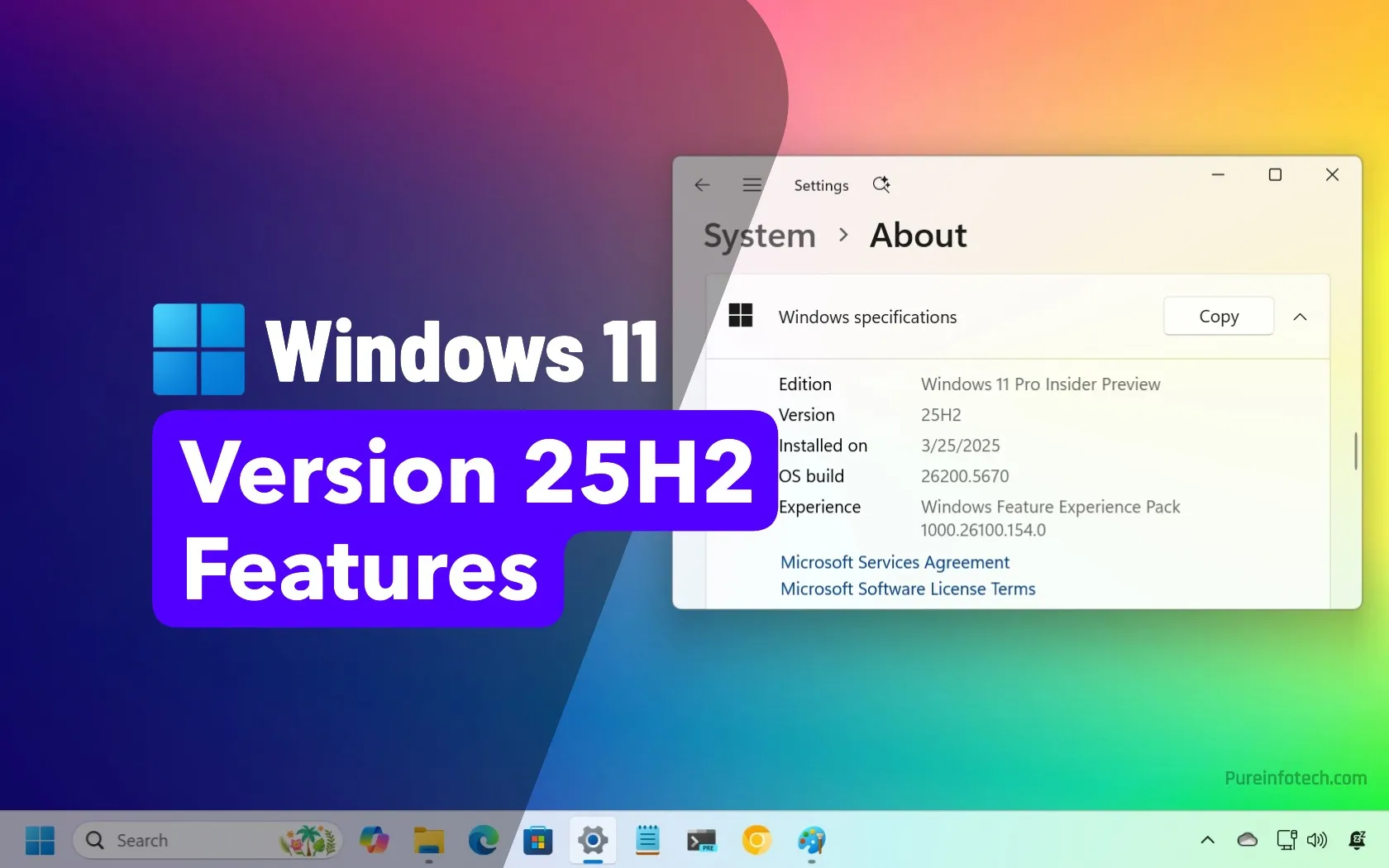
- Windows 11 25H2 has been confirmed as a feature update that will include faster installation via an enablement package.
- Microsoft has yet to announce the new features and changes, but it’s expected to arrive sometime in the fall, presumably in October 2025.
Microsoft has officially announced Windows 11 25H2 (2025 Update), the fourth feature update planned for the operating system, and there’s a lot to like about this one. It’s faster to install, easier to manage, and brings improvements without the hassle. Or at least that’s the intention. Let me break it down for you.
What’s Windows 11 25H2?
Windows 11 25H2 is the next major feature update of the operating system, sharing the same core as version 24H2, and it’s expected to be released in October 2025.
However, it won’t be a full-blown upgrade, such as upgrading to a new operating system. Since both versions share the same core, Microsoft will push new features and changes belonging to version 25H2 to a device running 24H2. The enablement package then updates the version number from 24H2 to 25H2, unlocking the new features that were previously dormant on your device.
What’s the support cycle for Windows 11 25H2?
If you’re on Windows 11 Pro or Home, you’ll get 24 more months of updates. For Enterprise and Education users, the term is 36 months. This update keeps your system secure and supported for a longer period.
When is the release date for Windows 11 25H2?
Windows 11 25H2 is expected to be released in October 2025, but the company hasn’t officially announced the exact date.
Is Windows 11 25H2 a free upgrade?
Windows 11 25H2 will be a free upgrade for compatible Windows 11 and 10 devices. If you’re already running version 24H2, you’ll experience a quick upgrade process like a monthly update. However, if you’re using an older version of Windows 11 or Windows 10, it’ll require a full reinstallation of the operating system.
Will Microsoft force Windows 11 25H2 on PCs?
No, the company won’t (initially) force version 25H2 on your computer. Once the feature update is ready, you will be notified to download the new version manually through Windows Update. If you’re a “seeker,” you can force the upgrade by turning on “Get the latest updates as soon as they’re available” and then clicking the “Check for updates” button in Settings, followed by the “Download and install” button.
Alternatively, you will be able to install the new version using a USB installation media or ISO file to perform an in-place upgrade or clean installation. In addition, you can use the Installation Assistant to upgrade. If you want to upgrade to Windows 11 25H2 early, you’ll have to enroll your computer in the Windows Insider Program once the feature update is in the Release Preview Channel.
If you want an even earlier start, you can enroll your computer in the Dev Channel now. Or you can download the Windows 11 25H2 ISO file using the UUP Dump script.
Will every PC receive all the features in version 25H2?
The short answer is “No” because some features will require new hardware. While many features will be available for existing supported devices, some improvements will be specific to Copilot+ PCs.
Additionally, even after the Windows 11 2025 Update becomes available, Microsoft will continue the gradual rollout of new features and changes, meaning you won’t likely have immediate access to all the new features with this feature update after the official launch.
This guide highlights the most important features and changes appearing in previews through the Windows Insider Program and will be updated regularly to reflect the changes. The last update was on June 30, 2025, with the changes available to build 26200.5670 in the Dev Channel.
What features are being introduced in version 25H2?
Microsoft hasn’t yet detailed all the new features. However, they’ll be shipped through monthly updates and activated when 25H2 officially launches.
You may already have some of these new features on your device. They’re just waiting to be activated.
At the time of this writing, the company officially confirmed version 25H2 with the release of build 26200.5670 in the Dev Channel. The preview introduces changes for setting an app as the default, integration with 1Password for the Passkeys feature, and other improvements. However, this initial release is identical to the preview build available in the Beta Channel for version 24H2.
Source link









