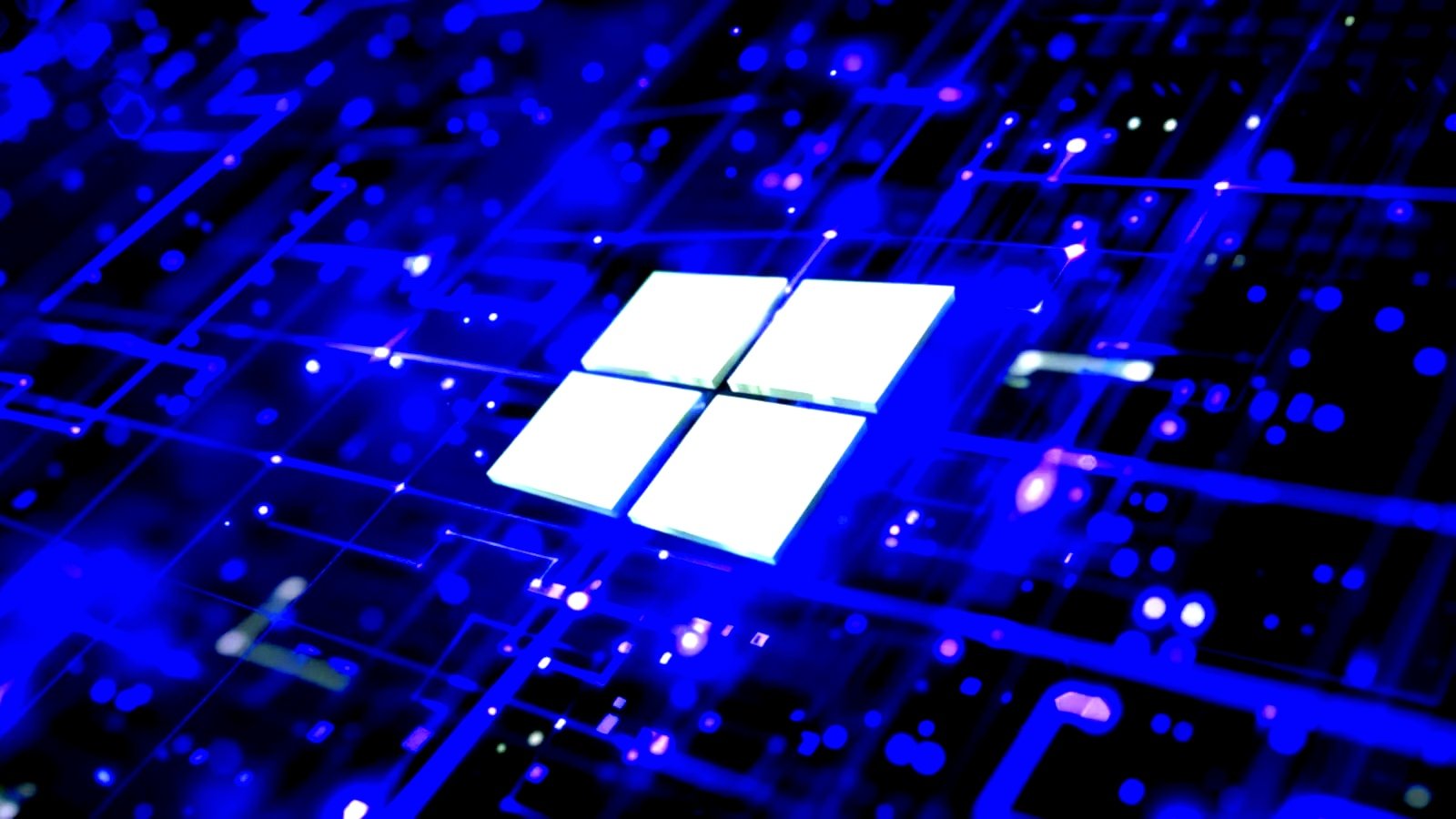Windows 11 build 22635.4510 (KB5046716) brings more sharing options (preview)
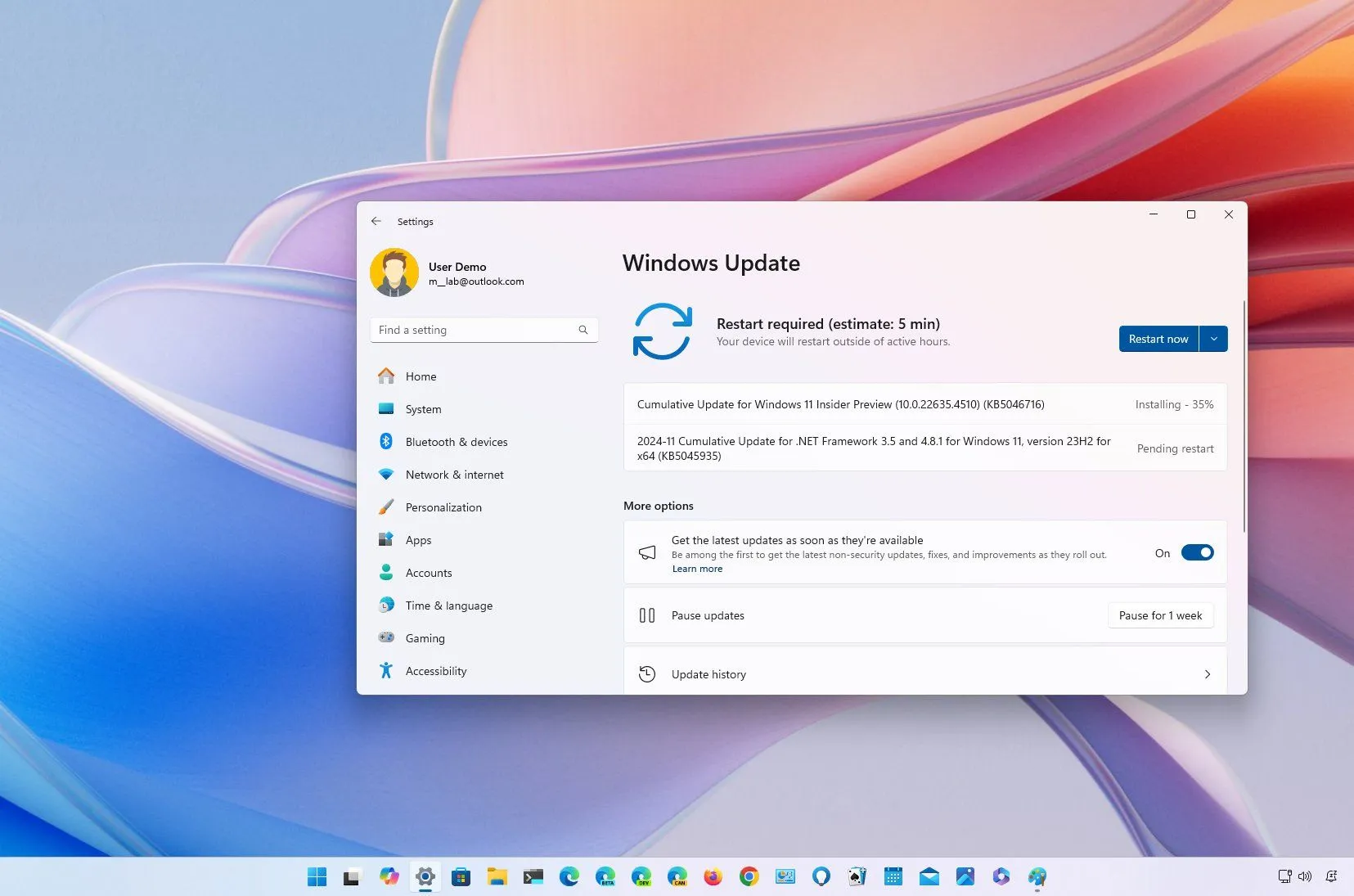
- Microsoft brings more share options to the context menu with Windows 11 build 22635.4510.
- The update is available through the Beta Channel with additional changes for the on-screen keyboard and accessibility.
Microsoft is now rolling out the Windows 11 build 22635.4510 as the update KB5046716 for devices enrolled in the Beta Channel of the Windows Insider Program with some visual improvements and accessibility changes.
According to the official changes, the Windows 11 update KB5046716 is adding a new option to share files in the context menu from Taskbar. This means that when right-clicking an app in the Taskbar, the Jump List will also include a “Share this item” option for recent files.
Although this is a new feature in this preview, I have already reported the existence of the file-sharing option on build 22635.4445. Furthermore, Microsoft is also working to integrate a “Share” option in the context menu in the “Recommended” section of the Start menu.

In this release, the development team is adding a new Gamepad layout for the on-screen keyboard to make it easier to navigate and type using the Xbox controller.

The new layout maps specific buttons, such as X, Y, LB, RB, LT, and others, to common keys like Backspace, Space, Left and Right, and numbers. It also introduces a slightly different keyboard design with a vertical alignment.
This update adds two new features to the Windows Narrator experience: Skip past links (N’) and Jump to lists (L’). In addition, the company is improving speech-to-text and text-to-speech features, and it will now deliver language files through the Microsoft Store.
This update fixes a problem that may show the “You’re offline. Widgets are unavailable” in the Lock screen.
Finally, it appears that Microsoft is also working to improve the Snap Layouts menu by adding text to explain more clearly how to use the feature when hovering over the “Maximize” button. Currently, four variants have been found that read “Choose where to move this window (1),” “Choose where to arrange this window (2),” “Choose where to snap this window (3),” and “Choose an app layout for your screen (4).”

If you want to try this improvement, you have to enable them manually by running the vivetool /enable /id:53655156 /variant:X with the ViveTool. In the command, change “X” to the number that assigns the text variant. You can use 0 through 4.
Installation process
To download and install these Windows 11 builds, enroll your device in the Beta Channel through the “Windows Insider Program” settings from the “Update & Security” section. Once you enroll the computer in the program, you can download the build from the “Windows Update” settings by turning on the “Get the latest updates as soon as they’re available” option and clicking the “Check for Updates” button.
Microsoft is currently previewing builds in the Beta Channel for version 23H2 and previews in the Dev Channel for version 24H2 development. The company is doing this for various reasons, including parallel development since version 23H2 will be supported until November 2025, and it will continue to receive new features and improvements through its lifecycle through monthly cumulative updates. Also, you can expect improvements from version 23H2 to be ported to version 24H2 at some point.
Source link