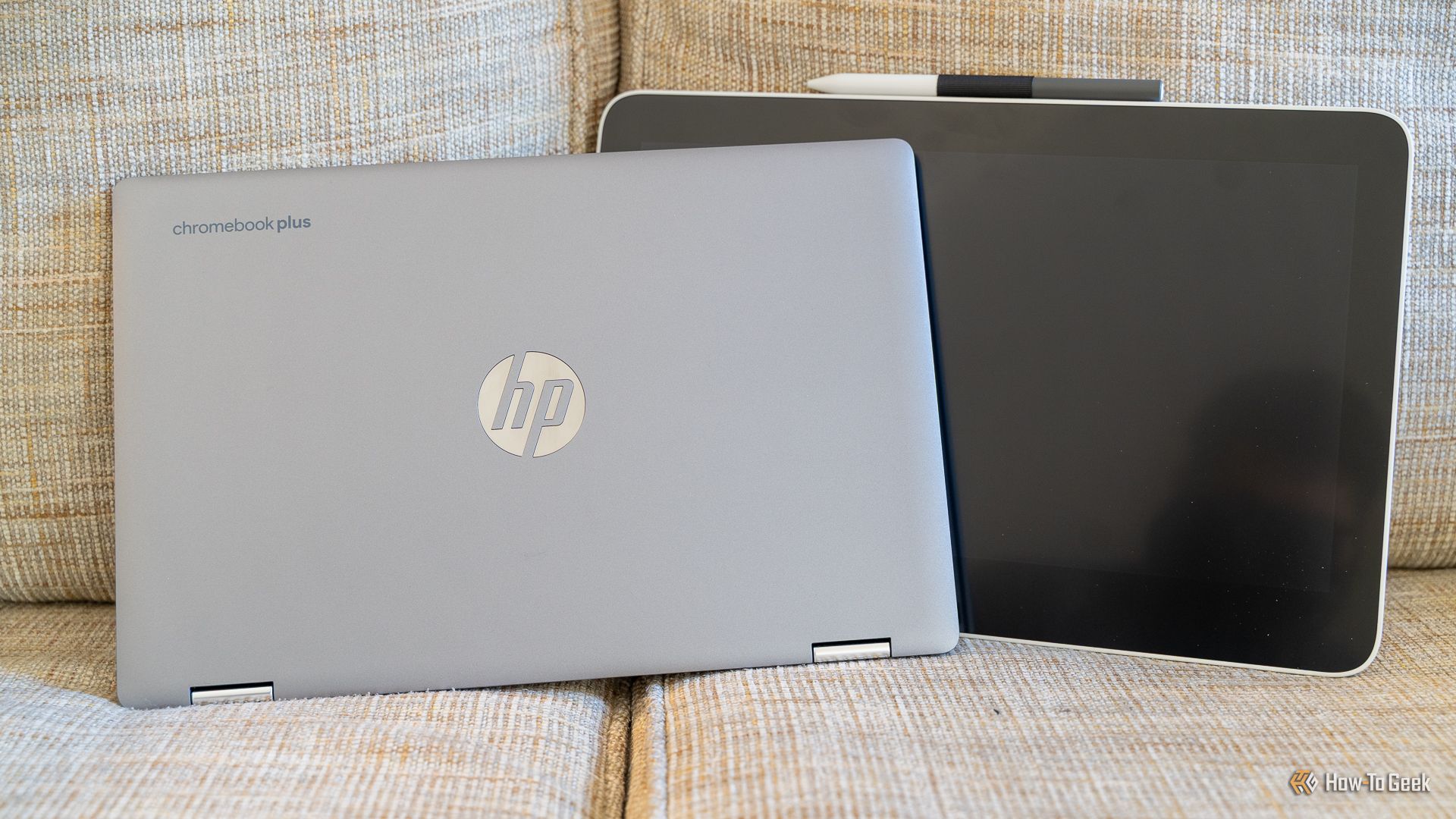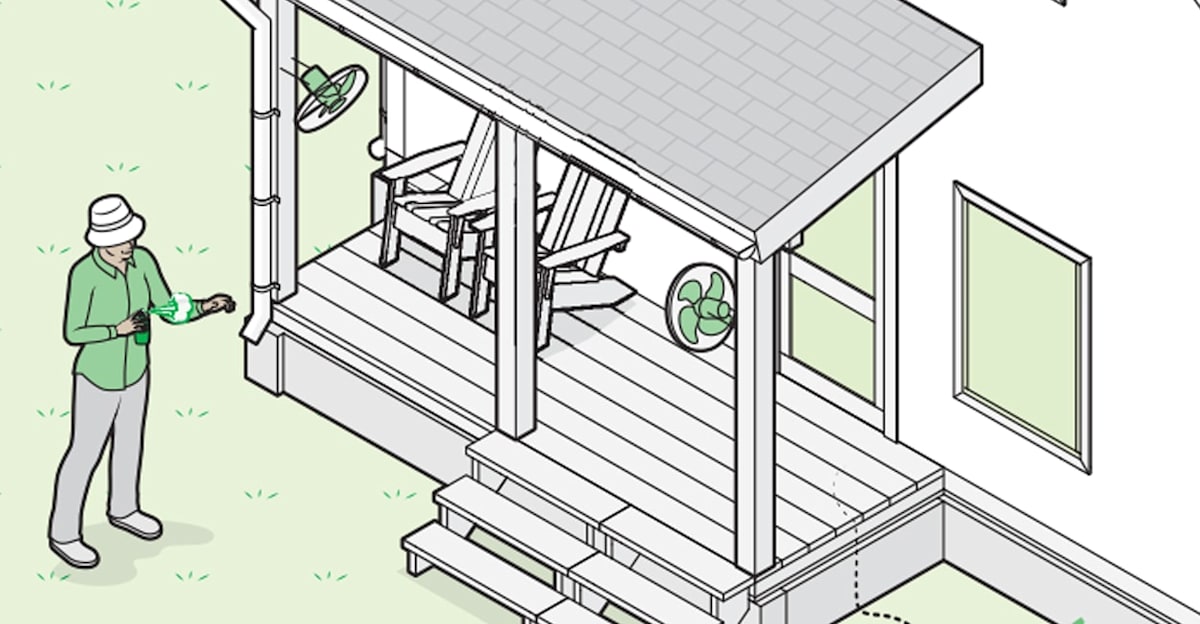Windows 11 build 26120.3291 (KB5052080) adds new features in Dev and Beta Channels

Microsoft is now rolling out Windows 11 build 26120.3291 (KB5052080) in the Dev and Beta Channels of the Windows Insider Program. This update brings new features and improves existing features as part of the development of version 24H2.
According to the company notes, the update KB5052080 introduces changes to the Windows Search experience from the Taskbar with the ability to show results for pictures stored in the cloud using AI.
This update continues to remove the already deprecated Microsoft Support Diagnostic Tool (MSDT). As a result, some troubleshooters available in the Control Panel will now open the Troubleshoot page in the Settings app.
In addition, build 26120.3291 rolls out fixes for Live Captions and real-time translations, File Explorer, Remote Desktop, and more.
Windows 11 build 26120.3291 (Dev and Beta)
These are the changes rolling out in the latest preview of Windows 11 in the Dev and Beta Channels.
Windows Search with AI in Taskbar
Starting with update KB5052080, Windows 11 introduces changes to the Windows Search interface available through the Taskbar to include results for images stored in the cloud (in your OneDrive account). This functionality is part of the Semantic Indexing feature, which uses on-device AI to allow you to search for images using natural language.
In addition, when using queries that match exactly with the content on your cloud files, it will also show in the search results. This particular functionality will also be available for devices logged in using school and work accounts, but for these users, images from the cloud won’t appear in the results.
Since this is an AI feature, it’s only available for Copilot+ PCs using the Snapdraton X Series processors. Support for Intel and AMD Copilot+ PCs will arrive later. Microsoft also points out that it’s only available in some regions, and it’s rolling out gradually.
Windows Recall improvements
When using the “Click to Do” feature inside Recall, you will now find an option to summarize the text in bullet points.

Display new HDR settings
As part of the changes in the Settings app, Windows 11 build 26120.3291 ports the “Allow HDR video streaming even when HDR is off” option and a few other options to the Dev and Beta Channels from the Canary Channel.

Microsoft notes that the team didn’t officially mention this change because it’s still not fully operational.
Other fixes and improvements
This update fixes several bugs for devices enrolled in the Dev and Beta Channels:
- Live Captions & Real-Time Translation (Copilot+ PCs): Resolved a crash that could occur on the first launch of live captions and fixed a crash that could happen when switching languages while audio was playing or the microphone was enabled.
- File Explorer: Improved overall reliability with several bug fixes, corrected an issue where opening the file manager from the command line could result in an empty address bar and fixed a problem preventing the selection of multiple files on the Home page.
- Graphics: Addressed an issue that could prevent color profiles from loading correctly after waking the computer from sleep.
- Remote Desktop: Fixed an issue where Remote Desktop was limited to TCP and not utilizing UDP.
Finally, the company also notes a few known issues for Recall, Click to Do, and File Explorer.
Installation process
To download and install this Windows 11 build, enroll your device in the Dev or Beta Channel through the “Windows Insider Program” settings from the “Update & Security” section. Once you enroll the computer in the program, you can download the build from the “Windows Update” settings by turning on the “Get the latest updates as soon as they’re available” option and clicking the “Check for Updates” button.
Microsoft recently announced that devices in the Dev and Beta Channels are now receiving the same previews from version 24H2 development but as an optional install for those devices in the Beta Channel. However, the company is also making available the preview build 22635.4950 in the Beta Channel for users still in the 23H2 development.
Source link