Windows 11 build 27729, 26120.2130, 22635.4371 push new features to testers
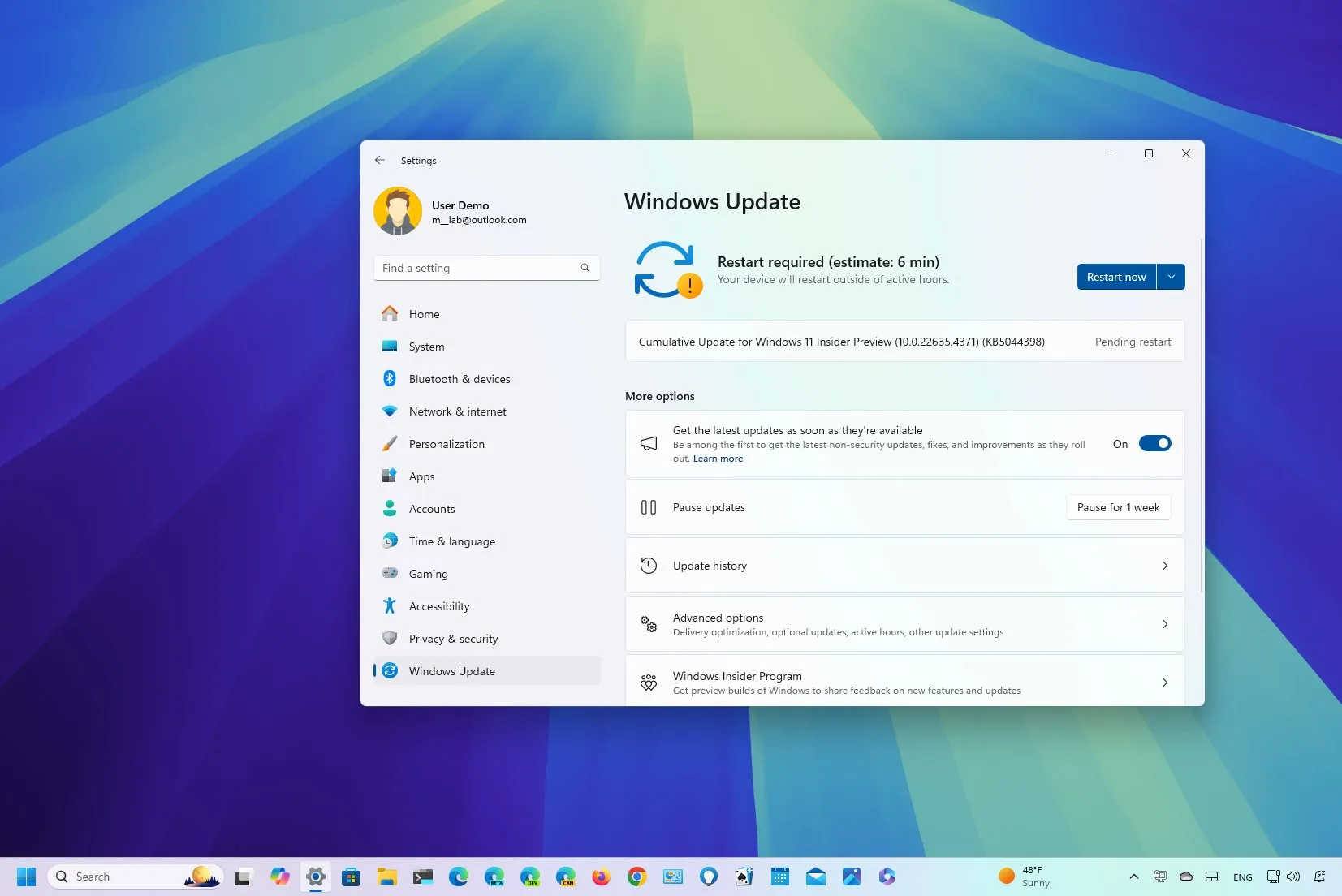
- Windows 11 is getting new preview builds in the Canary, Dev, and Beta Channels.
- These updates continue the rollout of new features, such as the option to change the action of the Copilot key.
- You will also find other features like a new Gamepad keyboard layout and the new Resume feature.
Microsoft is now rolling previews of Windows 11 in three main channels of the Windows Insider Program, including build 27729, 26120.2130, and 22635.4371 in the Canary, Dev, and Beta Channels. These previews are not significant, but they include various new features, improvements, and fixes.
Windows 11 build 27729 (Canary)
According to the official notes, the Windows 11 build 27729 is now available in the Canary Channel with the option to change the action of the Copilot key for keyboards that include this key, and it rolls out a few general fixes.
The new “Customize Copilot key on the keyboard” option is available from the “Text input” page, and it allows you to remap the Copilot key to launch the Windows Search experience or a custom application.
When Microsoft introduced the new “Copilot” physical key for new keyboards, it was supposed to be a more direct way for users to access the chatbot AI. However, shortly after, the company decided to remove the Copilot integration from the operating system in favor of a web app to access the chatbot, and the physical key stopped working.
It now appears that instead of recalling devices with the new Copilot key, the company is adding an option to change the key’s behavior to another app or function or disable the action. This setting is available in the Dev Channel.
Windows 11 build 26120.2130 (Dev)
The Windows 11 build 26120.2130 (KB5044400) is now available in the Dev Channel. It introduces a new Gamepad keyboard layout for the on-screen keyboard, making it easier to navigate and type using the Xbox controller.

The new layout maps specific buttons, such as X, Y, LB, RB, LT, and others, to common keys like Backspace, Space, Left and Right, and numbers. It also introduces a slightly different keyboard design with a vertical alignment.
Also, the Windows Narrator adds a new shortcut and now reads content automatically from emails in the Outlook app, and the netsh command tool now allows you to read SSID encoded with UTF-8 when using the netsh wlan show networks command.
This update also is rolling out fixes for the Taskbar, Narrator, Live Captions, and other general fixes.
Windows 11 22635.4371 (Beta)
Finally, in the Beta Channel, Microsoft is rolling out Windows 11 22635.4371 (KB504498), which improves how snap layouts suggest content to snap on the screen.
If you don’t have this feature, you can enable it manually using the vivetool /enable /id:51016952 command with the ViveTool app.
Similar to the preview build in the Dev Channel, this update rolls out improvements for the Windows Narrator, which adds a new shortcut and now reads content automatically from emails in the Outlook app.
Microsoft is also progressing in the new “Hands Off” feature, which was previously discovered on build 22635.4225. Since then, the feature has been renamed to “Resume,” it can be accessed from Settings > System.
The company has yet to announce this feature officially, but the description notes that you will be able to start using an app on another device and then continue on that specific computer.

Inside the Resume page, you can enable or disable the feature and control which apps can use it.

The feature is similar to accessing files from the “Recent” tab on File Explorer or the “Recommended” section in the Start menu, but with the difference that this will show up when you unlock your computer.
Currently, this is a hidden feature, and you must enable it manually using the vivetool /enable /id:49527529 command with the ViveTool app.
It’s important to note that these previews of Windows 11 ship with some known issues you want to consider before installing. For example, build 27729 ships with Windows Hello PIN issues and problems with older NVIDIA graphics cards, and update KB5044400 with issues with the Taskbar and Start menu. However, the update KB504498 in the Beta Channel ships without issues, according to Microsoft.
Installation process
To download and install this Windows 11 build, enroll your device in the Beta, Dev, and Canary Channel through the “Windows Insider Program” settings from the “Update & Security” section. Once you enroll the computer in the program, you can download the build from the “Windows Update” settings by turning on the “Get the latest updates as soon as they’re available” option and clicking the “Check for Updates” button.
Source link


