Windows 11 builds 26200.5551 and 26120.3863 get new AI features in Dev and Beta Channels
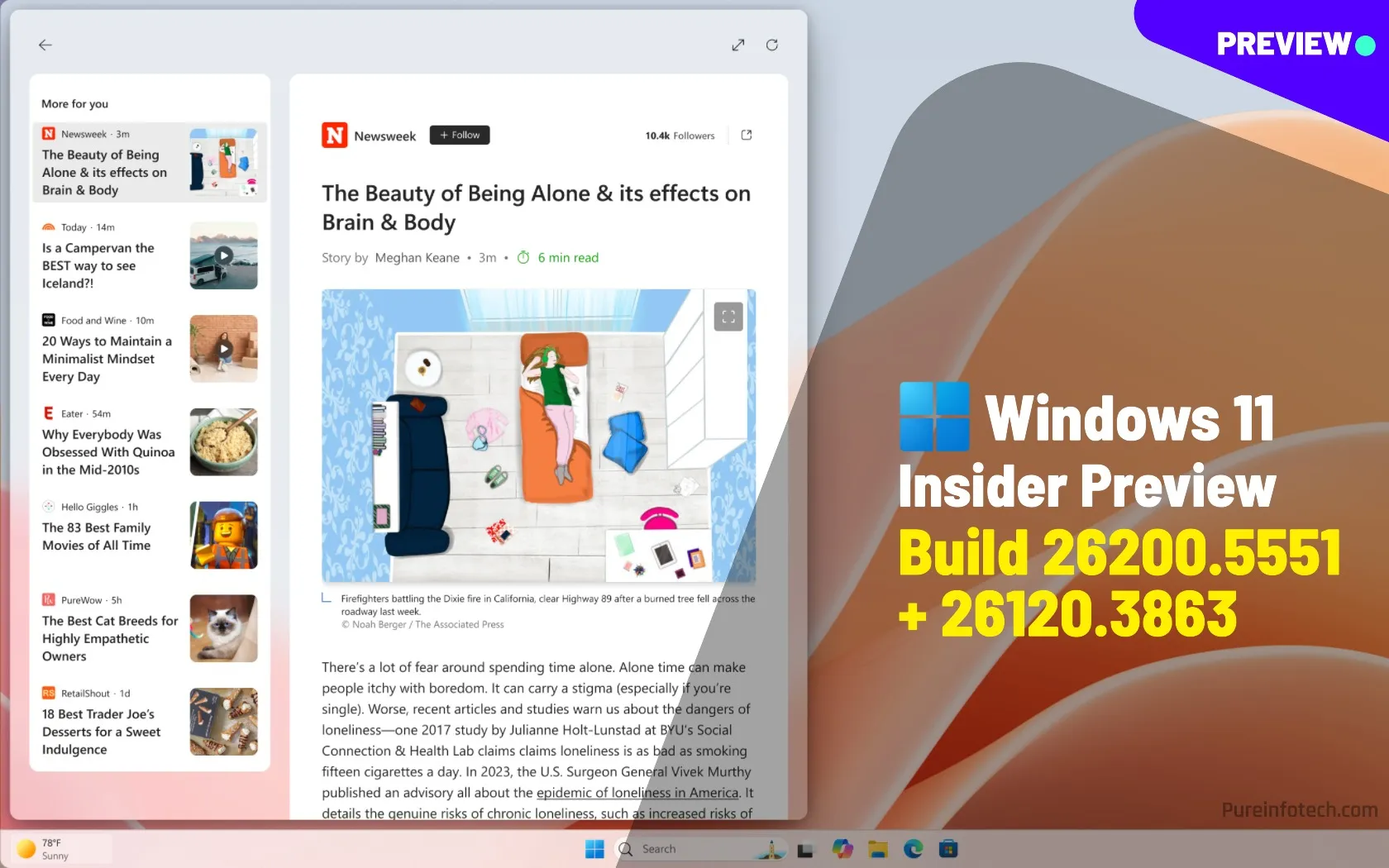
Microsoft is now rolling out Windows 11 build 26200.5551 in the Dev Channel as the update KB5055617 and build 26120.3863 in the Beta Channel as the update KB5055613 with virtually the same features, improvements, and fixes.
Windows 11 builds 26200.5551 and 26120.3863
According to the official changes in the Dev and Beta Channels, both Windows 11 builds 26200.5551 and 26120.3863 update the Windows Search and Windows Narrator experiences for Copilot+ PCs. They also roll out a few improvements for the Widgets feature on the desktop and in the Lock screen, in addition to some other fixes and changes.
New Search changes with AI
In this release, the company updates the Windows Search experience, bringing Semantic Indexing for the search box in the Taskbar, which will enable you to search for settings using natural language.
For example, you can search for “change my theme,” and the search experience will appear on the “Themes” settings page.
New Narrator descriptions with AI
As part of the Windows Narrator experience, this release pushes AI on Copilot+ PCs to generate more detailed image descriptions. When you use the “Narrator key + Ctrl + D” shortcut, the feature will read a contextual description of the image that describes people, objects, colors, text, and numbers from the image.

Microsoft is initially testing this feature with devices using the Snapdragon processor, with support for AMD and Intel coming in the future.
New Widgets full article reading experience
On Windows 11 update KB5055617 and KB5055613, Microsoft is also making changes to the Widgets interface with the ability to read the full version of an article, slideshow, and video directly from the MSN feed.

In addition, the development team is making the Weather widget customizable for widgets in the Lock screen, and other widgets will also get customization options in the future.
Other fixes and improvements
These previews are also rolling out several fixes and improvements, including:
- Recall: Addressed a crash in Settings when users attempted to add an app to the filter list under Privacy & Security > Recall & Snapshots.
- File Explorer: Resolved crashes on File Explorer Home experienced by some Insiders after recent updates, and ensured “Organize” and “New Folder” options are visible in the “Save Dialog” when using dark mode.
- Taskbar: Fixed an issue causing app icons on the taskbar to become unexpectedly large after disconnecting from an external display or in other specific scenarios.
- Desktop icons: Updated the behavior of pinned packaged apps on the desktop to remove the accent-colored backplate, resulting in larger and more visible icons.
- Input: Resolved an issue where the touchpad was not functioning in the previous build.
- Graphics: Fixed problems related to unexpectedly inverted pixels when using “CopyPixels” and the incorrect display of some JPG images that were previously viewable.
Finally, Microsoft is warning about known issues with the system, such as recall, click to do, Windows Search, and Task Manager.
Installation process
To download and install this Windows 11 build, enroll your device in the Beta and Dev Channels through the “Windows Insider Program” settings from the “Update & Security” section. Once you enroll the computer in the program, you can download the build from the “Windows Update” settings by clicking the “Check for Updates” button, but do not turn on the “Get the latest updates as soon as they’re available” option.
Source link









