Windows 11 doesn’t require a product key to install and use
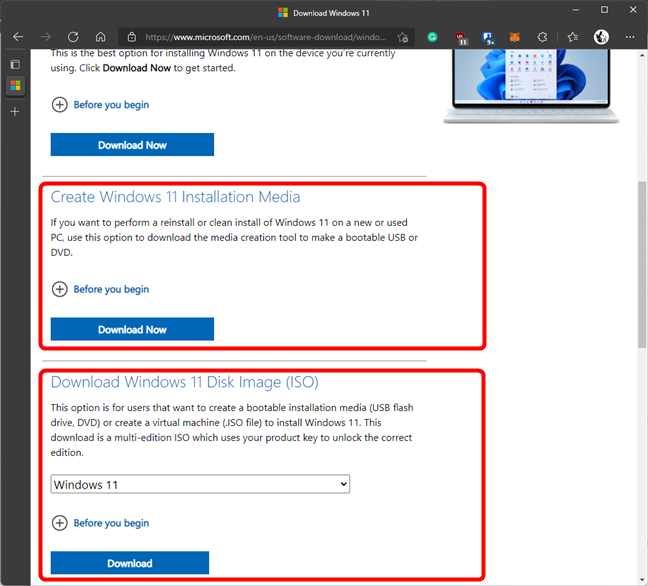
Yes, you read that correctly: you can install Windows 11 without a key and use it without ever activating it. Microsoft no longer forces you to provide a license during its setup, which means you can install Windows 11 without a product key and still access most of its features. However, what does this actually mean for you, and what are the consequences of skipping activation? If you’re wondering “Do you need a product key for Windows 11?”, keep reading. This guide answers all your questions and walks you through the process:
Do you need a product key to download Windows 11?
If you’re preparing to install Windows 11 on a new device or virtual machine, you’ll be happy to know that Microsoft lets you download the installation files without asking for a Windows 11 activation key or even a Microsoft account:
To get started, open your web browser and go to the official Download Windows 11 page. Once there, you can download the Media Creation Tool using the Download Now button in the Create Windows 11 Installation Media section. Use this tool to create a bootable USB flash drive or a DVD with the Windows 11 setup. Alternatively, if you plan to use third-party utilities like Rufus or want to set up Windows 11 in a virtual machine, you can also opt to download the Windows 11 ISO file directly.
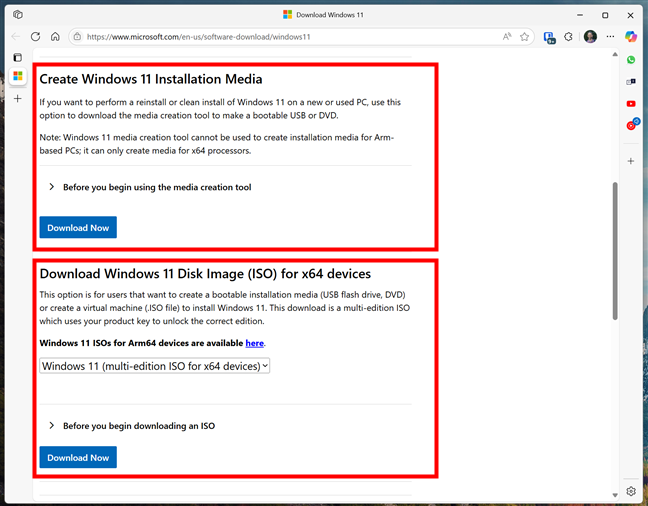
You don’t need a product key to download Windows 11
In either case, there’s no need to provide a license key upfront. So if you’re asking, “Can I install Windows 11 without a product key?”, the answer is a definite yes.
TIP: Here’s how to use Rufus to make a bootable USB drive with Windows.
How to install Windows 11 without a product key
Once you’ve created your installation media, boot your computer (or virtual machine) from the USB stick or DVD you prepared. The Windows 11 setup wizard launches, and you can proceed just as you would with any typical installation.
If you need help with this process, check out our step-by-step tutorial: How to install Windows 11 for free. It offers a complete walkthrough.
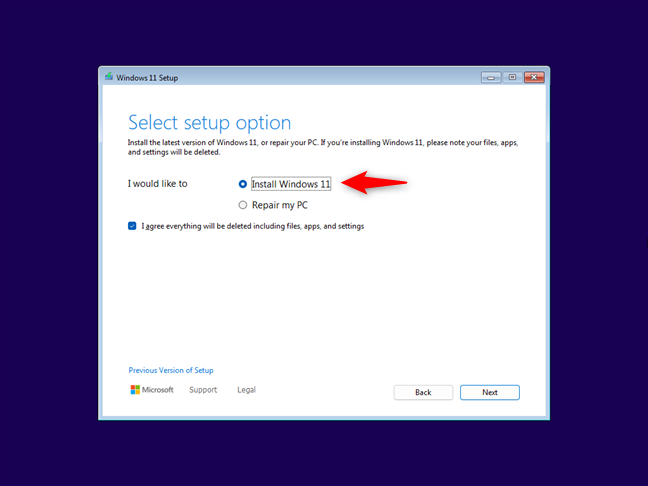
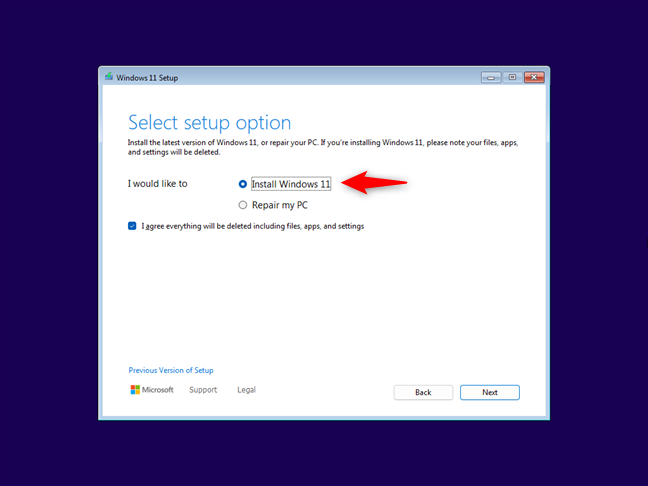
Install Windows 11 normally
During installation, you eventually reach a screen asking you for a product key. At this point, you see an option labeled “I don’t have a product key” at the bottom of the window. Click or tap it to move forward without entering a key.
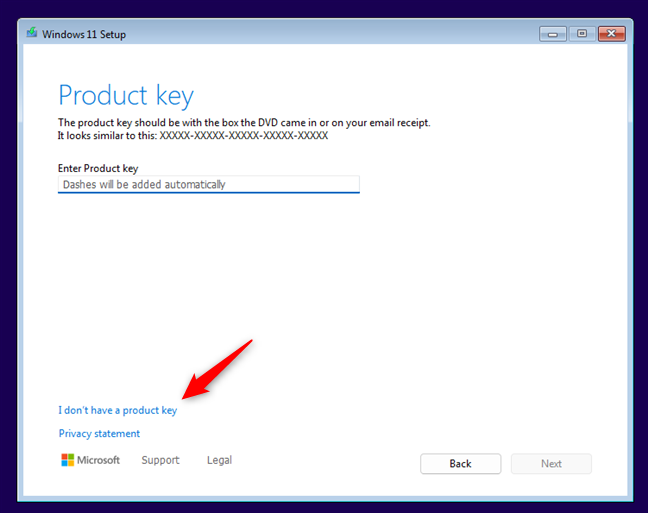
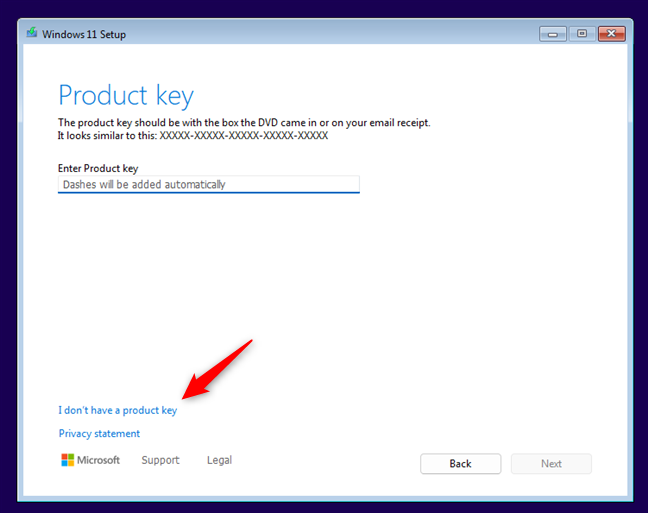
Choose I don’t have a product key
This allows you to continue the setup process without interruption. Microsoft won’t ask for a key again during the rest of the installation. So if you’re wondering whether you can install Windows 11 without an activation key, the answer is yes, you absolutely can.
What happens if I don’t enter a Windows 11 product key during installation?
If you install Windows 11 without a product key, the way the operating system behaves depends on your device’s history:
- If Windows 11 was previously installed and activated on the same computer (either using a product key or through a free upgrade from an activated copy of Windows 10), Windows will automatically reactivate the moment you go online.
- If this is the first time Windows 11 is installed on that device, and there’s no digital license associated with it, then it will remain unactivated.
In short, you don’t need a product key for Windows 11 to install and use the operating system, but activation depends on whether Microsoft recognizes the device’s hardware.
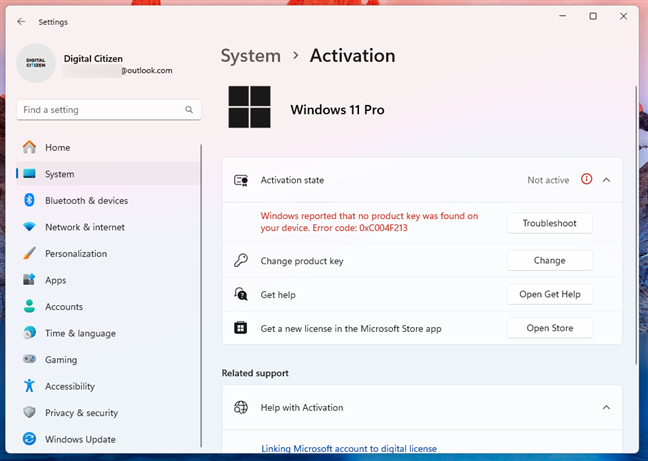
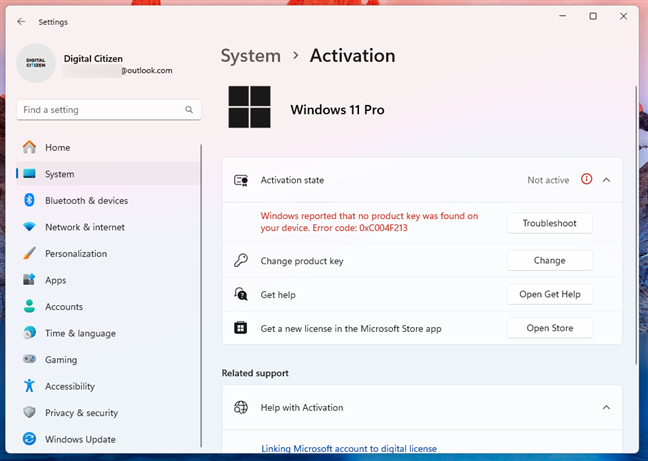
A PC running a Windows 11 copy that’s not activated
IMPORTANT: Using an unactivated version of Windows is completely legal! Microsoft openly allows users to install and run Windows without a product key, particularly for those who want to test the operating system or evaluate it before making a purchase. You’re not breaking any terms of service by skipping activation, although you will receive occasional reminders to enter a valid license.
What are the limitations of Windows 11 if it’s not activated?
If you choose to install Windows 11 without an activation key and skip activation permanently, the operating system still works. Microsoft doesn’t lock you out or set a time limit.
However, there are a few noticeable limitations:
- After a few days, a watermark that says “Activate Windows” appears in the bottom-right corner of your screen. It’s visible over everything you do but doesn’t interfere with functionality.
- Personalization features in the Settings app are disabled. You won’t be able to change the wallpaper, theme, accent colors, or set a custom lock screen until Windows is activated.
- The Settings app may display reminders to activate Windows and show you recommendations for buying a valid product key.
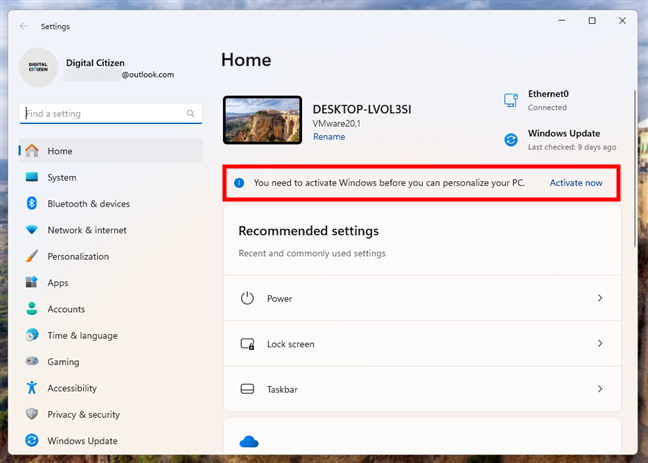
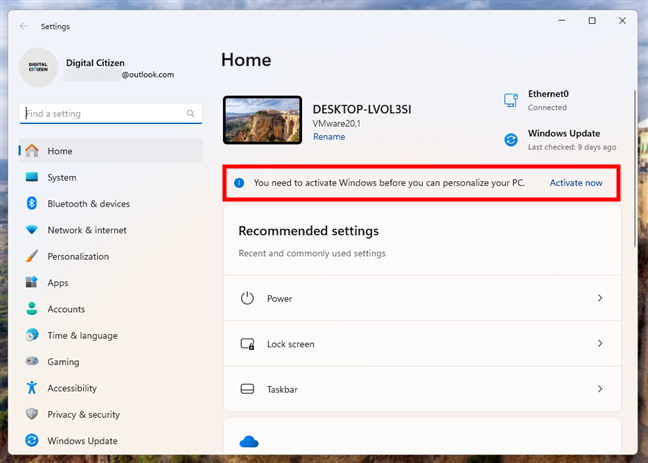
You can use Windows 11 without a product key forever, with a few limitations
Besides these minor drawbacks, the system works exactly as it would if it were activated. You can install apps, receive updates, and do pretty much everything else. So if your only concern is “Can I install Windows 11 without a product key and still use it?”, the answer is still yes.🙂
Do you intend to use Windows 11 without a product key forever?
As you’ve seen, it’s entirely possible to install Windows 11 without a product key, use it indefinitely, and face only cosmetic restrictions. Microsoft has taken a much more tolerant approach with Windows 11 than it did with earlier versions. That means you can test and run the OS freely before deciding whether to buy a license. If you’re a casual user, someone testing Windows 11, or just looking to run it in a virtual machine or on secondary hardware, this is great. And if you’re still wondering, “Do you need a product key for Windows 11?”, you now know that the answer is no, at least not to install or use it. So, what about you? Will you activate your copy later, or do you plan to use it without a license key for the foreseeable future? Let me know in the comments section.
Source link











