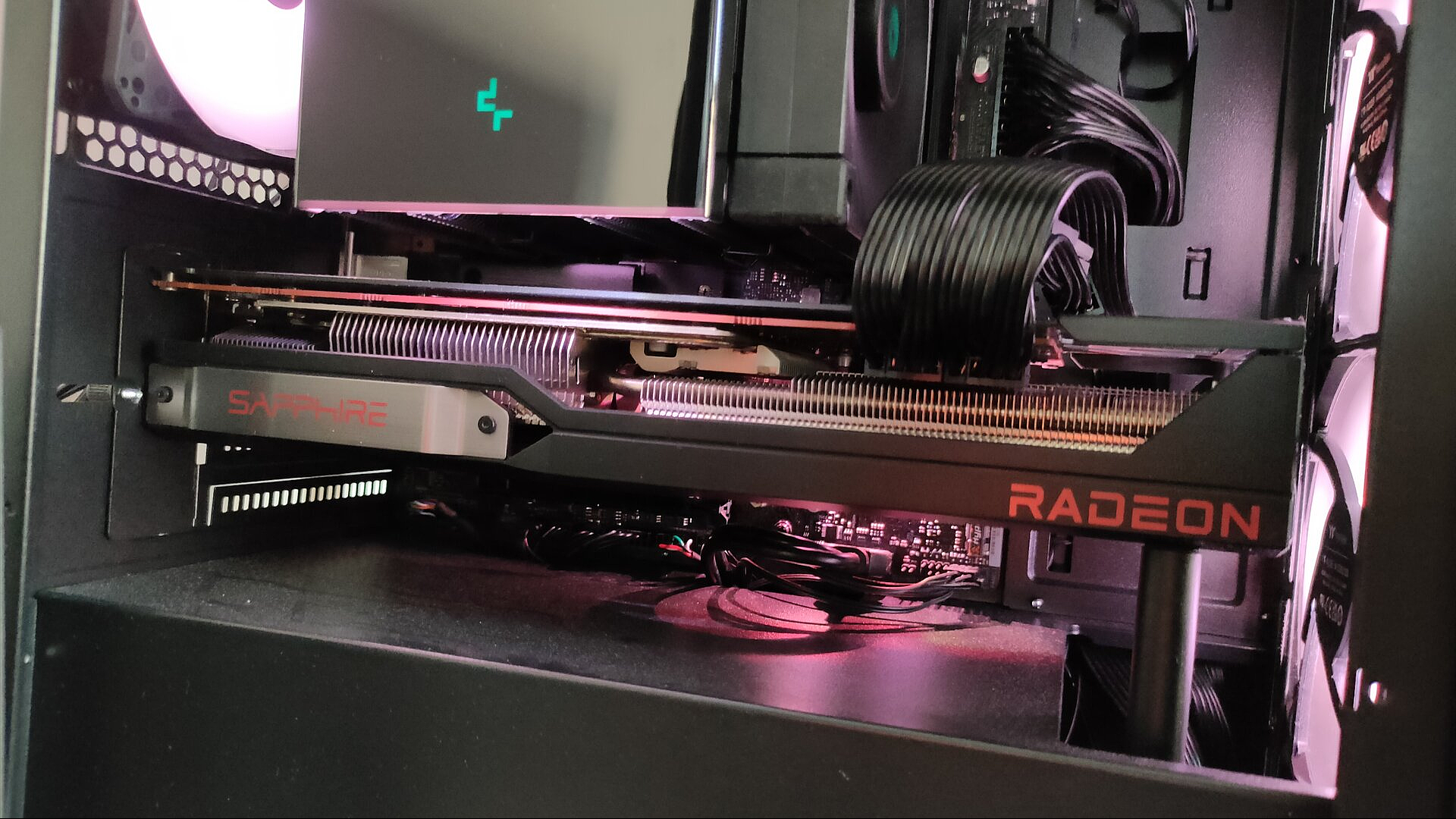Windows 11 March 2025 update KB5052094 (build 22631.4969) arrives as preview

The update KB5052094 (build 22631.4969) for Windows 11 is now rolling out in the Release Preview Channel as the first preview of the March 2025 update. This particular release is available for version 23H2, and it packs a number of new features, changes, and non-security improvements expected to become available on March 11, 2025, during the Patch Tuesday rollout of all supported versions of the operating system.
According to the company, Windows 11 build 22631.4969 introduces a new way to share files from the Taskbar, rolls out improvements for the Windows Spotlight feature for the desktop experience, and File Explorer gains a bunch of fixes and improvements.
In addition, you will find changes to the Lock Screen, Settings app, the Start menu, and mouse settings.
Windows 11 March 2025 update (preview)
These are the non-security fixes and improvements expected in the next Patch Tuesday update for Windows 11 23H2. However, in the coming weeks, Microsoft will also make available these and other changes for version 24H2.
Taskbar new share option
Starting with the update KB5052094, Microsoft is adding a new option to share files directly from the Jump List from the Taskbar. This means you can now right-click the Notepad app and click the “Share” button next to your most recent files.
Spotlight for desktop new icon
Microsoft is also planning some changes for the Windows Spotlight to make it easier to find information about the image by hovering over the image or clicking the “Learn about this picture” icon.

You will notice a new icon for the Spotlight feature and dynamic text related to the current wallpaper.
In addition, when you click the “Like” button for an image on the Lock Screen, you will be able to find more information about the image.
File Explorer with new option and fixes
As part of the File Explorer improvements, Microsoft is adding an option to snooze or turn off the “Start backup” prompt to back up files to OneDrive in the address bar.

Also, this update fixes problems processing URLs, address bar overlaps with the full-screen mode, slowness with the context menu for cloud files, and thumbnails for search.
Windows Narrator
For accessibility, the Windows Narrator scan mode has new features:
- Skip past links (n): Jumps to the text immediately following a link.
- Jump to the start of an item (,): Jumps to the beginning of a large element (table, list, etc.).
- Jump to the end of an item (.): Jumps to the end of a large element (table, list, etc.).
- Jump to lists (l): Quickly navigates to the next list on the page or document.
Settings Home page with updated Game Pass card
If you happen to have a Game Pass Ultimate and PC Game Pass subscription, the new card will now include an option to invite your friends to try the service for free.

Other improvements and fixes
In this release, the Start menu doesn’t get any new features, but the development team has fixed a problem with it showing the wrong color when you open the account manager flyout menu.
Windows 11 build 22631.4969 also addresses a problem that reverted to the default white color when choosing a different color for the mouse after the User Account Control (UAC) dialog appears.
In addition, you will find fixes for the Open Secure Shell (OpenSSH) service not starting and dwm.exe stops responding.
Furthermore, this release updates Paraguay Daylight saving time support (DST) and the Country and Operator Settings Asset (COSA) profiles for certain mobile operators.
Installation process
To download and install this Windows 11 build, enroll your device in the Release Preview Channel through the “Windows Insider Program” settings from the “Update & Security” section. Once you enroll the computer in the program, you can download the build from the “Windows Update” settings by turning on the “Get the latest updates as soon as they’re available” option and clicking the “Check for Updates” button.
It’s important to note that this update is currently available for version 23H2 in the Release Preview Channel as Windows 11 build 22631.4969 (KB5052094). In the coming weeks, it will also be available for version 24H2 but with a slightly different build and KB number. Finally, on March 11, 2025, the update is expected to roll out with different build numbers for versions 23H2 and 24H2 but with the same KB number in the Stable Channel.
Source link