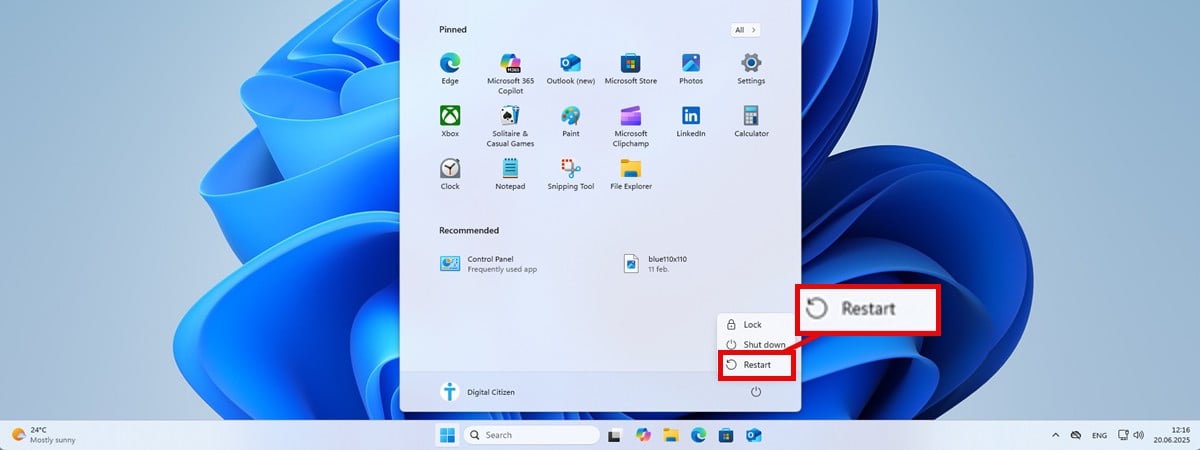Windows 11 may get new PC to PC easy file transfer app
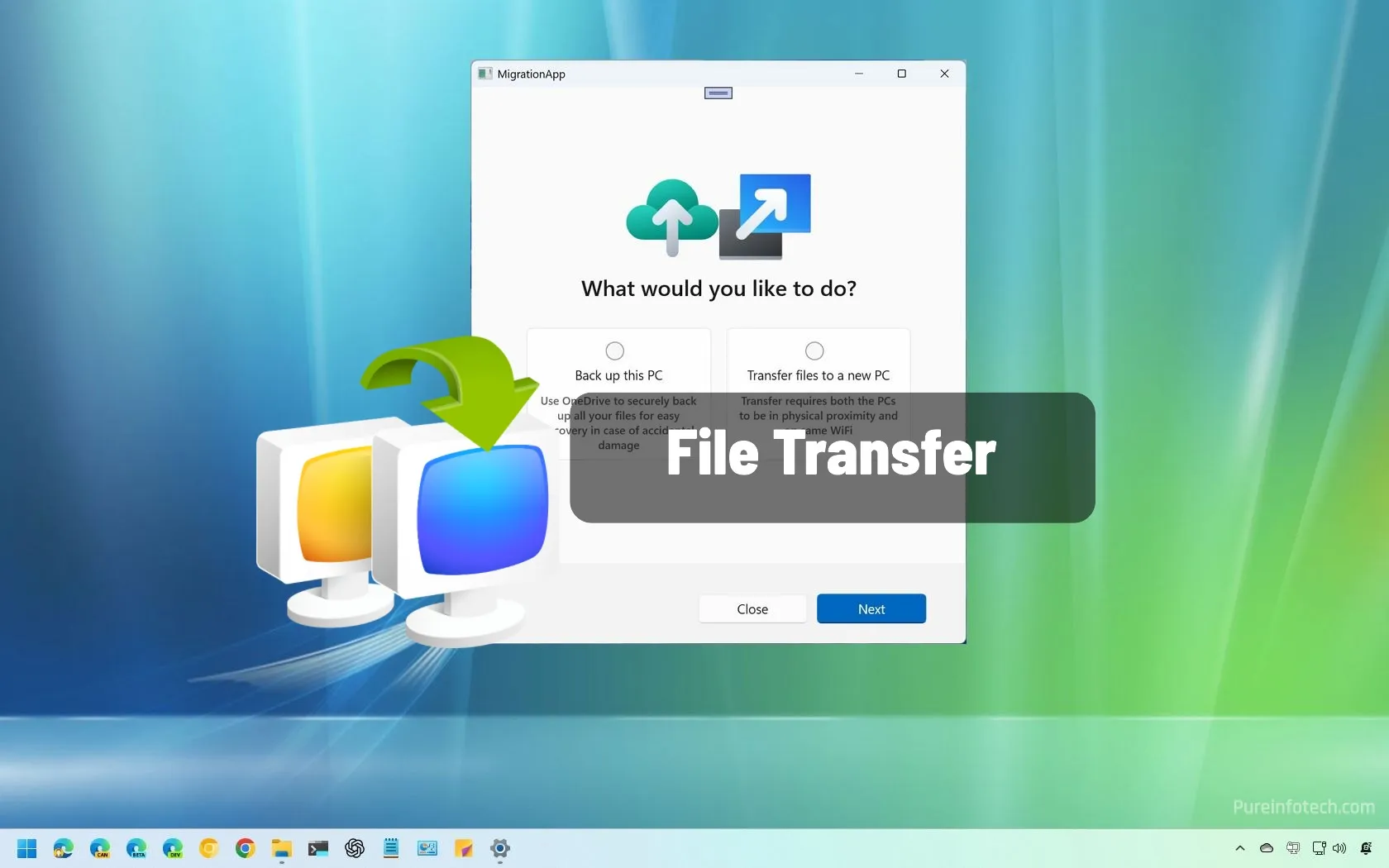
Microsoft is reportedly building a new Windows 11 app to transfer data from an old PC to a new PC. Currently, the application doesn’t have an official name, nor is it available for testing. However, according to @PhantomOfEarth, there are bits in the latest preview of Windows 11 in the Beta Channel (build 22635.4945) that suggest the company is working on a data transfer app.
The data transfer app will have two options, including one to create a backup of your files and folders, operating system settings and credentials, and apps to your OneDrive account, as it’s offered today using the Windows Backup app.
The second option offers the ability to transfer your files from an old to a new computer using physical proximity and the local network through a wireless connection.
Since the app is still in development, a_donglee on X posted a series of mockup images illustrating how the app may transfer data from PC to PC.
According to the images, you’d launch the app on the source (old) and on the destination (new) computers, and then choose the “Transfer files to a new PC” option in the source and then the “Next” button.
In the next step, the app will ensure that both devices are in the same local network, and you will have to confirm an OTP code that appears in the source computer on the destination device.
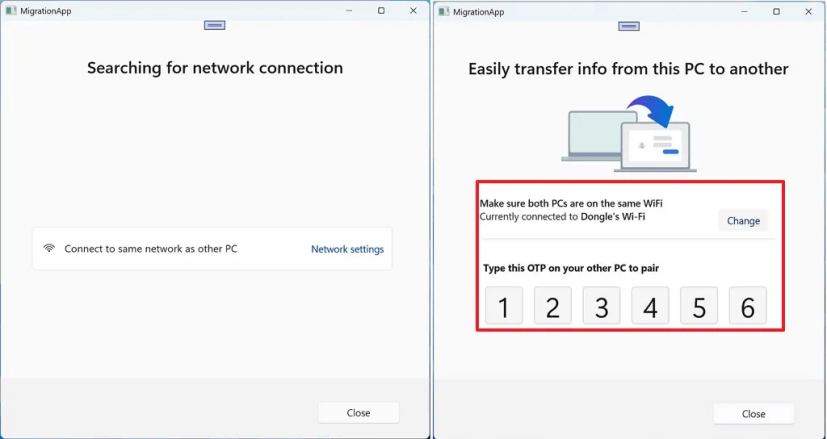
The following steps will allow you to confirm the device you’d like to transfer files to, and after you confirm the transfer, a new screen will prompt you to continue on the new computer.

Then, another screen will show you the status of the ongoing transfer.

The remaining images show whether the transfer has been completed successfully, canceled, or lost connection.

In a sense, the transfer works almost identically to the “Windows Easy Transfer” app, which was introduced on Windows Vista and included on Windows 7, Windows 8, and Windows 8.1 and then removed from the operating system.

Unlike Windows Easy Transfer, the new data transfer app for Windows 11 appears to rely on network connectivity, more specifically Wi-Fi. However, it may also work with an Ethernet connection and proximity, which could mean that Bluetooth connectivity may also be involved.
The app is still in the early stages of development, meaning that it’s unclear when the company may roll out a preview or when it’ll be available to everyone. Always remember that these images are mockups, not actual screenshots from the data transfer app.
If Microsoft actually plans to launch this app, it should help users easily transfer their data to another device when upgrading to a new computer. In addition, this solution will not only make it easier for users with a large number of files to start with a device, but it’ll also make the transfer more private since the data won’t pass through the internet and cloud storage.
What are your thoughts about this app coming to Windows 11? Let me know in the comments.
Source link