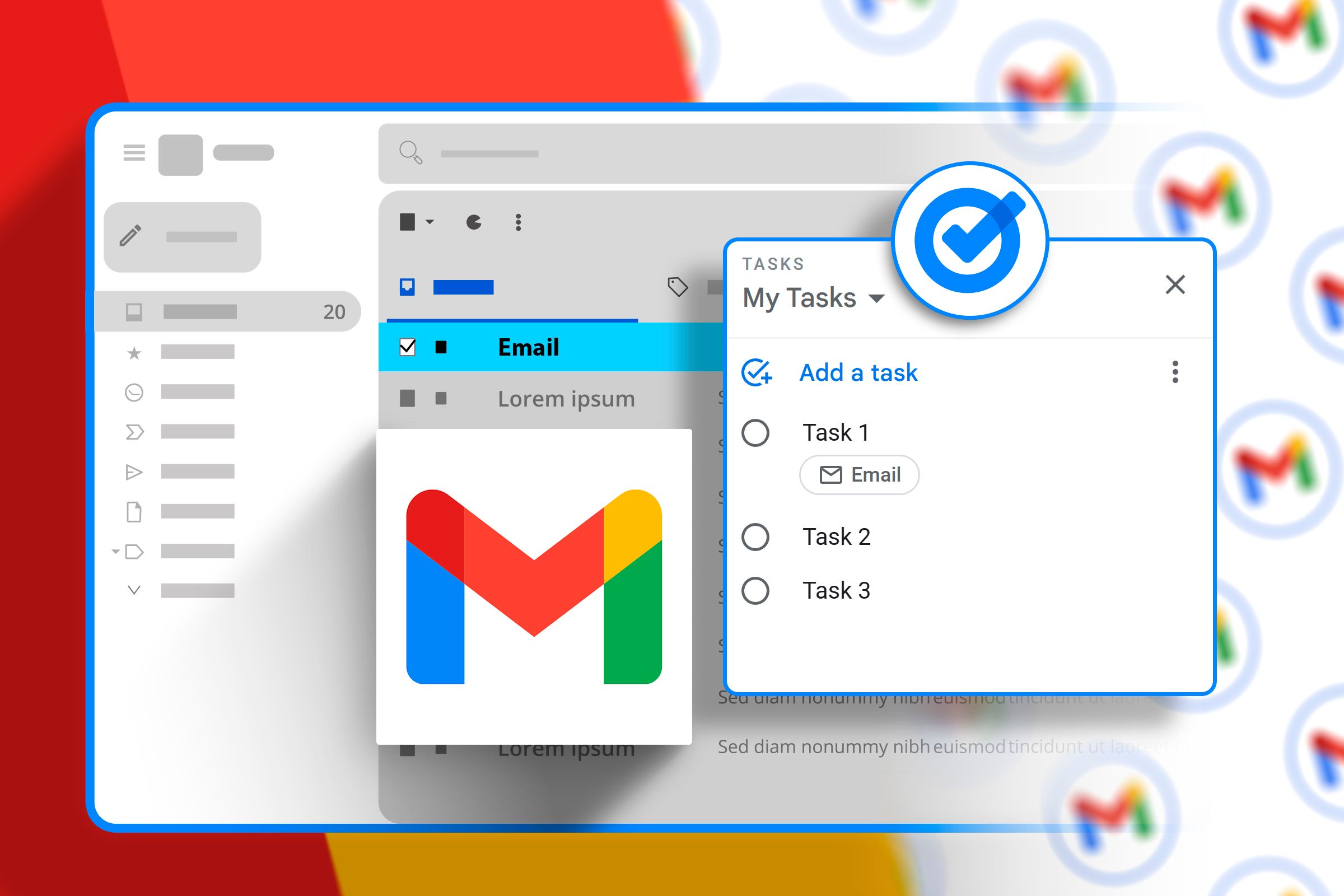AI image upscaling is pretty useful if you want to take an otherwise lower-resolution image and make it look good on a high-quality display. Now, you’ll have upscaling built right into Windows 11 with an upcoming update to the Microsoft Photos app.
Microsoft is beginning to try out an update to its Photos app for Windows 11, introducing a bunch of AI capabilities and productivity enhancements. The update, currently available to Windows Insiders, brings super resolution to Snapdragon-powered Copilot+ PCs, along with Optical Character Recognition (OCR) support and other improvements.
The big highlight of this update is the introduction of super resolution for Copilot+ PCs. Leveraging the device’s Neural Processing Unit (NPU), this AI-powered feature can enhance and upscale images up to 8x their original size. This allows users to improve low-quality photos, prepare them for large prints or displays, and crop tightly without sacrificing resolution.
This works a lot like those web-based AI upscalers you may have used online, except it’s processed locally on your computer. The super resolution feature is accessible directly within the Photos Editor. It is sadly not available for non-Copilot+ PCs since the feature leverages the laptop’s integrated NPU, so if you have a regular PC, you’ll still have to use those ever-reliable online tools.
Microsoft has also integrated optical character recognition (OCR) into the Photos app. This feature enables you to easily extract text from images, whether they are documents, notes, or screenshots. The OCR engine supports over 160 languages and can be accessed via a dedicated icon in the image viewer when text is detected. From there, you can copy and paste text from images into other applications.
Beyond those two major additions, the update also includes several usability enhancements. Single-click support has been added to the Gallery for more efficient navigation, while the Zoom feature has been improved with automatic image resizing and better synchronization between the zoom slider and display. Additionally, bug fixes have been implemented for the Image creator and Restyle image features on Copilot+ PCs to enhance overall quality.
The update is now rolling out to Insiders. Regular Windows 11 users will need to wait for a bit for this update to roll out to everyone, unless they want to mess around with beta-grade software and potentially introduce themselves to bugs and issues.
Source: Microsoft
Source link