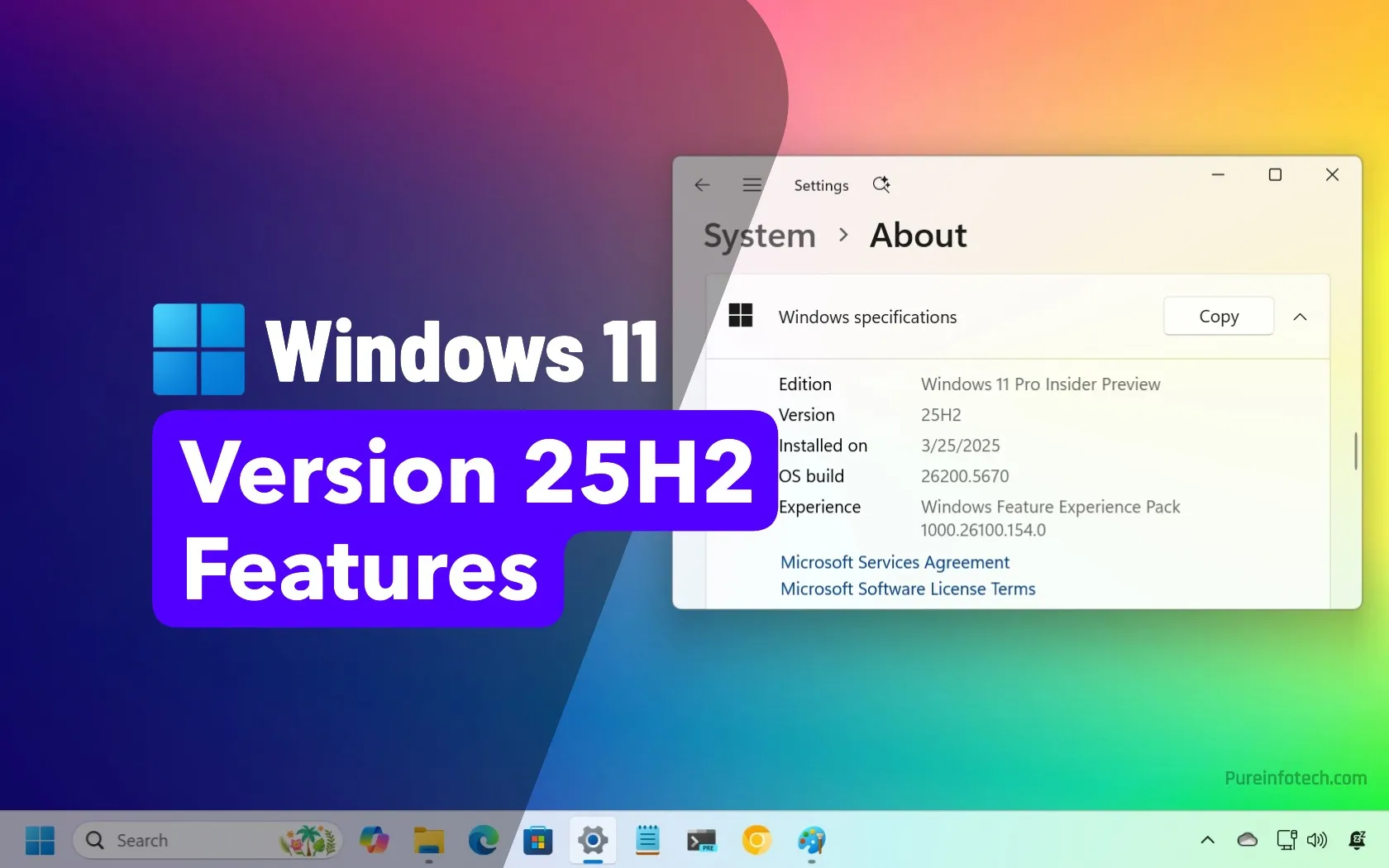Yes, You Should Buy an Automatic Dog Feeder (but Lower Your Expectations First)

CR evaluated five cat/dog feeders—including two from the popular Petlibro brand—and they made mealtime for a Labradoodle more complicated
Blake the Labradoodle helped us evaluate five automatic feeders from brands like Petlibro and Patpet.
By Lisa Fogarty
My dog has a million amazing qualities, but self-sufficiency and self-restraint aren’t two of them.
There may be times when you have to leave your furry friend home alone and go to work, to school, or out to run errands. Your pooch still needs to eat, and leaving their dog food out before you leave the house isn’t a great solution (unless your dog has great impulse control, and if so, they mustn’t be Labradoodles).
This is where an automatic pet feeder can save the day. A quality feeder delivers an accurate amount of food into a bowl at the exact time you schedule it. It should be reasonably easy to assemble and clean and have design features that won’t attract pests and will keep nasty food odors at bay.
Some automatic pet feeders have an app that makes scheduling and food distribution possible from afar, and a few even let you record audio and video so you can interact with and check in on your pooch.
With assistance from my 45-pound Labradoodle, Blake, CR evaluated five popular automatic pet feeders. We found no one feeder was perfect, but each may have features that satisfy your needs.
Petlibro Granary Smart Feeder

The Petlibro Granary Smart Feeder was simple to use, the app’s scheduling options were clear and concise, and it delivered accurate (or close to accurate) amounts of food each time we evaluated it. Just don’t get us started on how difficult it was to clean.
Assembly: I placed the desiccant bag that comes with the feeder (and helps reduce odors and keep food fresh) into the desiccant bag holder under the lid, added dry pet food to the tank, replaced the lid, and turned it clockwise to secure it, and installed the stainless steel bowl and bowl tray, which snapped into place at the base. A window on the front of the feeder shows you how much dog food is left inside, and a “low food indicator” light will light up on the machine if you need to refill the food.
App: This is an app-powered feeder, and if such things are usually a turnoff for you, don’t worry: Its app interface is intuitive and setup is a breeze. Have your WiFi passcode handy and Bluetooth enabled so you can connect to your feeder. You can set up feeding times, feeding amounts (from 1/12 cup to 4 cups), and record audio of yourself calling your dog to eat (choose from up to four playbacks of the meal call). The app also provides a past account of what times it dispensed food and the amount and lets you know how many days are left until you have to change the desiccant bag, which should be swapped out every half month, according to the manufacturer. Petlibro food desiccant bag refills cost $13.59 for a pack of six.
Accuracy: Petlibro recommends not placing dry food that measures more than 15 mm in the feeder, and a helpful measurement sticker was added to the top lid to provide a way to measure your kibble. We evaluated each feeder using Pedigree Complete Nutrition Adults Dry Dog Food Roasted Chicken and Pedigree Complete Nutrition Small Dry Dog Food. I set the app to dispense 2 cups of food at specific times, with instructions to play my voice recording for Blake twice before dispensing food.
During five of the six trials, it dispensed exactly 2 cups of food at the accurate time (one time it dispensed 2.5 cups). However, each time either small or adult dog food got stuck in the chute, a red warning indicator lit up on the feeder, the app provided an alert about the clog, and I had to manually clear it out before more food was dispensed. The kibble became stuck on all six trials. If your dog is a hotshot, perhaps they can figure out how to clear the way for more kibble. Either Blake didn’t understand the assignment or he has gotten used to me doing everything for him because he just sat here staring at it. Both scenarios are possible.
There is also a manual button on the feeder that you can press to dispense food.
Petlibro’s response: CR contacted Petlibro to ask for additional information on some of the issues we experienced while evaluating the Granary Smart Feeder and One RFID Smart Feeder. According to Petlibro’s customer service representative, the following troubleshooting steps are recommended if you experience the same issues I had with kibble getting clogged in the machine:
1. Clean the food outlet and the food blockage detection light.
2. Clean the food from the bowl. Check whether the bowl is higher than the edge of the food outlet. Remove the metal bowl and check for debris on the bowl holder. Clean the bowl holder and put the metal bowl back.
3. Try manual feeding mode to see if the food can be discharged successfully.
4. Try to reduce the number of portions by creating more plans; about ⅓ cup is recommended at a time.
Note: We’d like to point out that troubleshooting this issue is possible only if you are home near the feeder—negating the point of a feeder, which is to set feeding schedules for your pet even when you aren’t home. The Petlibro app let me know that my feeder had been disturbed, but if I hadn’t been home, there would be nothing I could do to remedy the situation until I got home.
Regarding the kibble that became clogged in the chute and was difficult to remove, Petlibro advised completely disassembling the device and said the rotor and rotor cover could also be opened.
Distinctive features: The voice recording feature is adorable. Each time Blake heard “machine me” call him to come eat, he stared at the feeder, then at me, then at the feeder again, wagging his tail as if he were expecting something wonderful to come from it. The feeder’s desiccant bag, along with its secure lid and body, helps keep food odors and pests away.
n bb"L.;;;;;;;;;;;;;;;;;;;;;;;;;
Blake got a kick out of hearing the Petlibro Granary Smart Feeder call him for meals, and he quickly got used to eating from it.
Photo: Lisa Fogarty/Consumer Reports
Cleaning: Writing about cleaning this feeder is forcing me to revisit the trauma of cleaning it. My biggest gripe was that kibble got stuck in the chute and it took forever to shake it free. According to the instructions, you should power off the device and then clean the lid, food tank, tank base, stainless steel bowl, and bowl tray with tap water (only the bowl is dishwasher-safe). When I cleaned it with just water the feeder still smelled like food, so I let it soak in water—big mistake. The water was so difficult to get out of the feeder that I had to keep shaking it and pushing my finger up the chute to release a little water at a time. Whatever you do, do not soak this feeder in water. After contacting Petlibro with additional questions (their response is below), we were informed that the feeder should not be filled with water and, admittedly, this instruction is pretty clear in the manual: “Do not wash any part with electronic components.” The takeaway here is: Don’t be like me. Keep your feeder out of water.
Petlibro’s response to our question about food smells was: “For cleaning and removing odors, Petlibro does not recommend washing the device in water. “If water gets inside, it may damage the motor of the device,” the customer service representative wrote CR. “Except for the feeder base, the rest of the parts can be washed with water. Regarding the cleaning of the feeder base, try spraying an appropriate amount of plant-based cleaner like this one and wiping it clean with wet and dry paper towels.”
Petlibro One RFID Smart Feeder

This was the fanciest automatic feeder we evaluated and it was on point with food measurements and schedules, but it has its limitations when it comes to larger dogs.
Assembly: With more parts to assemble, putting the Petlibro One RFID Pet Feeder together took longer than the Petlibro Granary Smart Feeder, and you have to follow each direction or the feeder won’t work. For example, after installing the food bowl lid and bowl shield, you must flip a switch to lock the bowl lid or food won’t be dispensed. You can scan a QR code for video instructions or follow the instructions in the manual. Even with a few extra steps, it’s fairly easy to assemble.
App: This is another app-powered feeder, though I didn’t find the app interface as intuitive as the Petlibro Granary Smart Feeder’s app. If you enjoy bells and whistles, you’ll love features like the customizable LED screen display, which you can adjust to read “Hello” or show an emoji like a heart, dog, or cat. You can use the app to schedule up to 10 meals or snacks per day and, similarly to the Petlibro Granary Smart Feeder, you can set specific amounts in cups, the times and days of the week for feedings, and how often you’d like the feeder to play back your voice recording. If you’re using the light collar tag (more on that in a minute), you’ll also need to pair it to your feeder via the app.
Accuracy: In four out of six trials, this feeder delivered exactly 2 cups of adult dog and small dog kibble, at the exact time it should. Two times, the feeder delivered 2.5 cups when I set it to 2 cups. But we experienced the same clogging issue as we did with the Petlibro Granary Smart Feeder: On all six trials, the adult or small dog-size kibble that I used got stuck, LED words flashed across the display screen to let me know there was a block, and I had to manually remove food from the chute to allow more food to dispense. On the app this mishap appeared in my mealtime log as “foreign object in food outlet has been cleared.” When we contacted Petlibro, the company responded to our issue with tips, which we included under the Petlibro Granary Smart Feeder, above.
Distinctive features: The coolest feature is a food bowl lid that closes to protect the bowl and keep other pets or pests from accessing your pet’s food. To make the most of this feature, your dog will have to wear Petlibro’s light collar tag, which features a QR code that the feeder recognizes before opening its lid to provide food. The collar was much too small for Blake, which meant we could not evaluate how the lid opened or closed (it remained open the entire time). It seemed like the collar would fit only a very small dog or a cat so we could not evaluate this feature. The feeder comes with one desiccant bag and food odors were kept at bay. Note that the feeder reads only the Petlibro collar tag, not a microchip that your pet may have.
Cleaning: The feeder lifts up easily from the base. It’s easier to clean than the Petlibro Granary Smart Feeder because it has a spinning wheel at the base that you can turn to release trapped kibble. Clean the feeder with a soft, damp cloth. Do not wash any parts with electronic components; only the stainless steel bowl is dishwasher-safe. The desiccant bag has to be replaced every 14 days, and reminders about this appear on the app. You can purchase six desiccant bag refills for $13.59.
Boots & Barkley Large Gravity Dog & Cat Feeder

After programming feeding schedules into apps, it was refreshing to try low-tech Boots & Barkley Large Gravity Dog & Cat Feeder. But if your dog’s life motto is “eat everything in sight now, ask questions later,” this isn’t the feeder for you.
Assembly: Push the top feeder into the base until you hear a click. Pour dry food in. That’s it—that’s the entire assembly process.
App: This feeder doesn’t come with an app.
Accuracy: The tall feeder fits 5 pounds of dry dog food, but the bottom chute is wide and open, so food consistently sits in the bowl at the bottom of the feeder. This feeder is going to work only for pets that can pace themselves while eating. As they eat, gravity pulls more food from the top of the feeder into the bowl and it doesn’t get clogged. But it doesn’t offer a way to gauge exactly how much food your dog or cat is eating in one sitting.
According to the manufacturer, this feeder is “great for pets who can pace themselves or to load up with dinner before you have to leave for a while.” Personally speaking, this would not work for my Labradoodle and I fear the overeating would make him sick. CR asked Lisa Lippman, DVM, at Bond Vet in New York City, who says that in general, while gravity feeders can work for some dogs, they are typically not recommended for dogs with impulse control issues or those that tend to overeat. “It’s usually best to stick to scheduled feeding times with measured portions to promote healthy eating habits and overall well-being,” Lippman says. Always consult with your veterinarian to determine the best feeding strategy for your dog’s specific needs.” Additionally, Lippman says, there are several risks associated with overeating.
Weight gain and obesity: Dogs with access to food at all times may overeat. This is particularly concerning for breeds predisposed to obesity because excess weight can lead to various health issues, including joint problems, diabetes, and heart disease.
Behavioral issues: For dogs that struggle with impulse control, free-feeding can exacerbate behavioral problems. These dogs may become more food-obsessed, leading to guarding behaviors or increased anxiety when food is present.
Digestive problems: Free-feeding can disrupt normal digestion. Dogs might eat too quickly, which can cause gastrointestinal issues like bloating or pancreatitis, particularly in breeds prone to these conditions.
Poor feeding habits: Regular feeding schedules can help establish routine and predictability for dogs, which is important for their mental well-being. Free-feeding may lead to erratic eating patterns, making it harder to monitor a dog’s food intake and health.
Access to food for multiple dogs: If you have multiple dogs, a gravity feeder can lead to competition and stress among them. It may encourage resource guarding or aggressive behaviors, particularly in dogs that are not as dominant.
Distinctive features: The feeder is stable on the ground with an anti-skid rubber base. It easily fits small and large dog kibble but lacks a desiccant bag or enclosed feeder that traps odors or can help keep pests away. I didn’t leave the food out long enough to tell if it could attract pests, but this would be a concern of mine.
Cleaning: It’s not the simplest to empty—I had to scoop food out from the bowl and keep scooping until everything poured down from the feeder. From there it was a cinch to run water through it or use a damp cloth to wipe it down. According to the manufacturer, it is dishwasher-safe.
Zoolike Automatic Pet Feeder

The Zoolike Automatic Pet Feeder is an automatic pet feeder that may work better for smaller pets. It has a few great features, like video and two-way audio, but its food measurements and setting schedules were unpredictable.
Assembly: A plastic bowl slides into the base of the feeder, and the top has an unlock/lock button and lifts up easily to add food. On both sides of the feeder, there are sliders to lock/childproof the feeder. A compartment on the inner lid is designed to hold a desiccant bag, but the feeder doesn’t actually come with a desiccant bag. I tried inserting the Petlibro desiccant bag in the compartment, and it fit—something to keep in mind if you opt for this feeder because you’ll need to buy the bags yourself.
App: This is an app-powered feeder that provides two-way audio and 1080p high-definition resolution video with a 120-degree wide-angle camera with night vision so you can see your pet on the app as they’re eating. The app provides a feed record and a “meal plan” option to set schedules. I found this feature confusing. Instead of providing exact times to feed your pet, like the Petlibro feeders offer (such as 3 p.m. or 3:30 p.m.) it only gives you the option of setting it to hour-and-minute intervals. In place of setting it to a number of cups, you can only set it for between one and 12 servings, with no indication on the app of how much each serving provides.
Accuracy: Here’s where things got dicey. I set the app for 1 hour and 12 servings and the feeder immediately dispensed 1 cup of small dog food. Then I set it for 1 hour and one serving and three small dog kibble pellets were dispensed (yes, three). When I tried the adult dog food with larger kibble and set it for 12 servings, ¼ cup was dispensed. I tried this again and ½ cup was dispensed. I set it for one serving and it dispensed two kibble pellets. Finally, I attempted to set the feeder to 2 hours to see what would happen. Five hours later, the kibble still hadn’t been dispensed (and it was past 2 p.m., just in case that’s what “2 hours” is supposed to mean). Enough food to feed my medium-sized dog was also never released at any one time.
On the upside, the chute never became clogged.
Distinctive features: The feeder is completely transparent, so you can see how much food is in it. Its video and two-way audio components are nice perks.
Cleaning: This feeder was very easy to clean. I followed the directions and used a damp cloth to wipe it down, avoiding contact with water.
A contact for Zoolike could not be found, so CR contacted the Zoolike app makers three times for comment on how much food should be dispensed from the feeder and why we might have received random amounts. We did not hear back.
Patpet Automatic Pet Feeder

Yet again, I was excited to take a break from apps and program the Patpet Automatic Pet Feeder using its touchscreen design. I didn’t hate this feeder. But prepare yourself for a setup learning curve the likes of which may send you running for the doors of the nearest university because you will wonder how a feeder is this difficult to set up.
Assembly: It’s simple to assemble. The stainless steel bowl slides right under the feeder, and you can plug it in (add batteries if you’re using this for the long term) and add dry food.
App: This feeder doesn’t have an app, but after fiddling with the display buttons, I wish it did.
Accuracy: There are three touchscreen buttons on the feeder’s display, and nothing is intuitive. There are setup instructions at the top of the feeder and listed in the manual—and, still, nothing made any sense. I found removing the locked screen to be a maddeningly difficult chore, and then I almost lost it trying to program the feeder to p.m. instead of a.m. Just when I was close to figuring it out, the feeder locked out of nowhere and I had to start from the beginning.
Eventually, I was able to program it to dispense five portions (it can program up to 50 portions at once) of small dog kibble, which turned out to be ½ cup. It dispensed a consistent amount of small dog kibble and did not get clogged in the chute. But when I tried the adult dog kibble and set it to five portions, it dispensed only ¼ cup of adult dog kibble, so keep this in mind when trying to figure out the right setting for your dog’s size and nutritional needs. The feeder also offers a slow-feed mode that dispenses food in smaller portions, but we did not evaluate this feature.
Distinctive features: The feeder comes with a desiccant bag to keep food fresh, and the lid securely shuts. The manufacturer helpfully recommends using kibble between 5 and 18 mm, and a transparent window on the feeder lets you see how much food is left. A voice recorder feature is available, but we could not figure out how to get it to record.
Cleaning: The hopper and stainless steel bowl are dishwasher-safe. Cleaning instructions were not included, but it was easy to remove kibble and wipe the parts down with a damp cloth (after unplugging the feeder).
CR contacted Patpet three times for additional information about the voice recorder but did not hear back.
How We Evaluated Automatic Pet Feeders
We spent two to three days evaluating each of the five automatic pet feeders. For each feeder, we took notes on how easy it was to assemble, how intuitive the app was, and how easy and effective it was to clean the feeder of kibble and lingering odors. To evaluate the accuracy, we used two differently sized dry dog foods: Pedigree adult dog kibble (which measured about 15 mm) and Pedigree small dog kibble (which was about one-quarter smaller than the adult kibble). We performed at least three trials with each dog food, checking for consistency in measurement and making sure food was delivered at the time it was programmed to dispense.
When possible, we evaluated the voice recording feature for feeders that offered this, video components, and any other distinguishing features, such as a customizable LED display screen. Finally, we observed how Blake interacted with each feeder and made notes about his presumed comfort level when eating and how he responded to additional features, such as voice recordings.
Consumer Reports is an independent, nonprofit organization that works side by side with consumers to create a fairer, safer, and healthier world. CR does not endorse products or services, and does not accept advertising. Copyright © 2024, Consumer Reports, Inc.
Source link