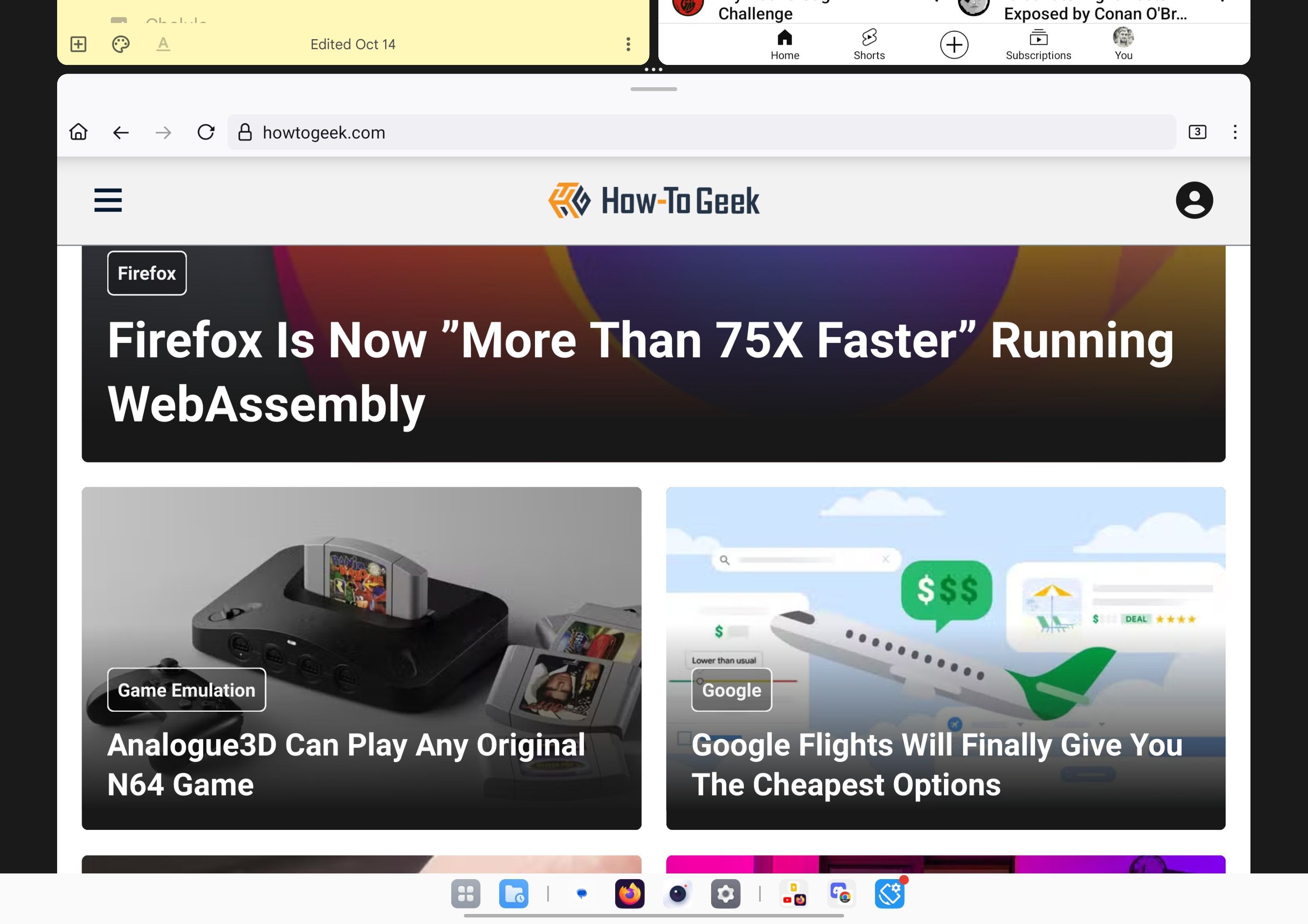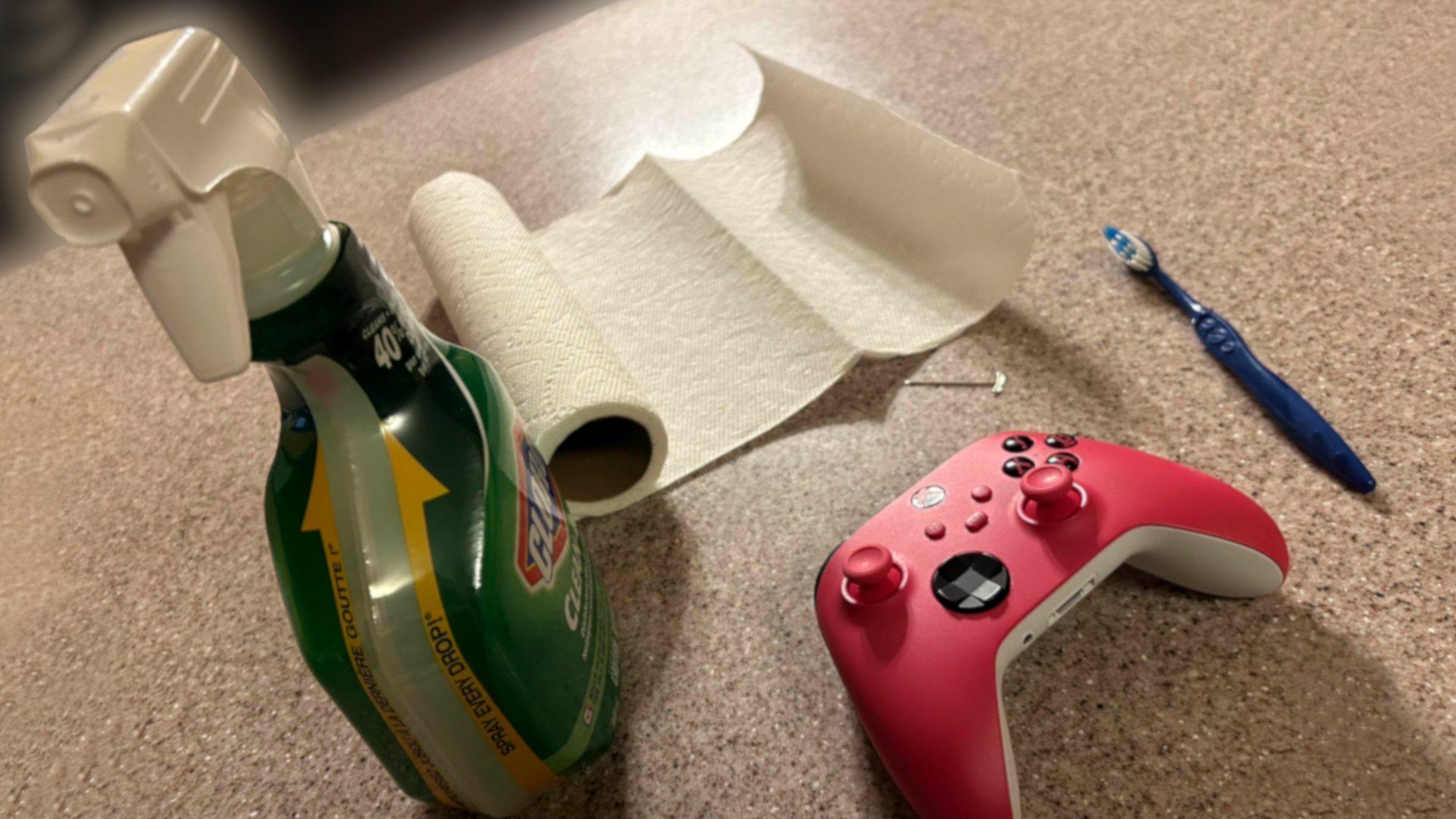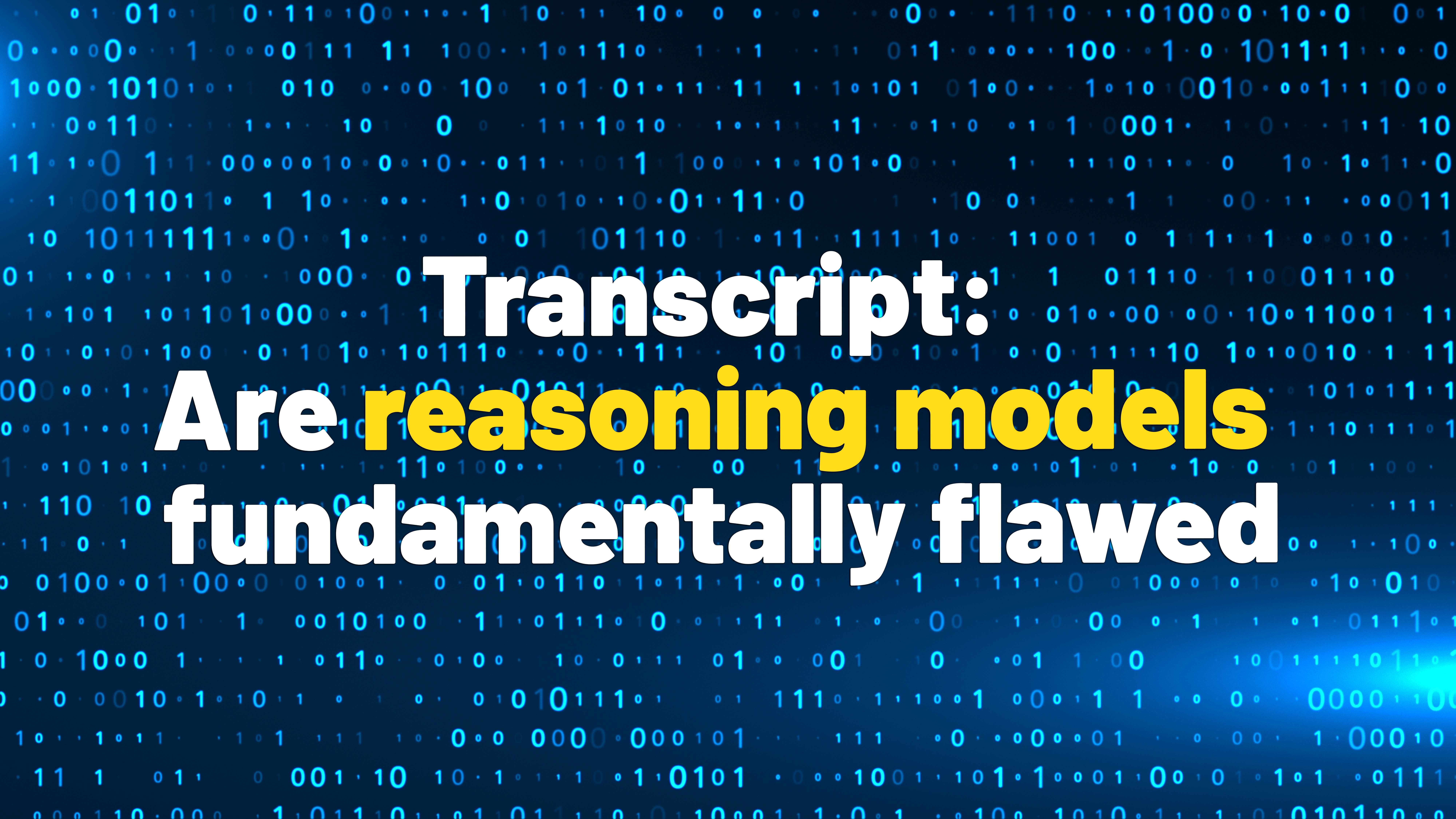Key Takeaways
- The OnePlus Pad 2 offers a premium experience at an affordable price.
- It features a high-performance processor, a vibrant display, and a long-lasting battery.
- The Smart Keyboard is awkward, but the Stylo 2 stylus offers a great experience.
Last year, OnePlus surprised me with its excellent first attempt at an Android tablet. The company is back with the OnePlus Pad 2, which builds on the success of its predecessor, bringing even more power, a stunning display, and impressive battery life to the table. But does it have what it takes to compete with other premium Android tablets?
In a world of increasingly expensive tablets, the OnePlus Pad 2 stands out by offering a premium experience without the premium price tag—that’s always been the company’s mission. However, OnePlus has wavered a bit from that idea when it comes to phones, but its tablet lineup seems to be solely focused on it.

OnePlus Pad 2
The OnePlus Pad 2 is a high-performance Android tablet with a vibrant 12.1-inch display, powerful Snapdragon 8 Gen 3 processor, and long-lasting battery life.
- The Snapdragon 8 Gen 3 chip and 12GB of RAM makes this tablet fly.
- The 12.1-inch, 144Hz display is a joy to use.
- Easy to get through a full day of heavy use with great battery life.
- A premium tablet experience that doesn’t break the bank.
- Typical lack luster camera performance.
- Only four years of software support.
- Smart Keyboard accessory is awkward to use.
Price and Availability
The OnePlus Pad 2 is available in Nimbus Gray, starting at $499 for the 256GB model with 12GB of RAM—the regular price is $549. OnePlus also offers a folio case, two types of keyboard covers, and a stylus for the Pad 2, but those are sold separately. The Folio Case 2 is $40, the Stylo 2 stylus is $100, the Smart Keyboard is $150, and the Magnetic Keyboard is $150.
Thin, Light, and Lovely Design
The OnePlus Pad 2 is a sleek and stylish tablet. It’s crafted from aluminum and has a unibody design that feels solid and well-made. The tablet is surprisingly thin and light, making it easy to hold and carry around. OnePlus has opted for a 7:5 aspect ratio again, which is a bit taller and narrower than the typical 16:10 aspect ratio found on most tablets.
The 7:5 aspect ratio is close to 4:3, and it was one of my favorite things about the original OnePlus Pad. This might seem like a small thing, but it makes a huge difference in how the tablet feels in your hands. Holding it in portrait mode is something you might actually want to do with this aspect ratio. It’s less like wrestling a mini-TV and more like holding an oversized book.
And speaking of holding it, this thing really is surprisingly thin and light. At just 6.5mm thick and weighing only 584g, it almost disappears in your hands—assuming you don’t have it in a keyboard cover. The aluminum unibody construction feels super solid, and the smooth, rounded edges make it comfortable to grip.
Some Awkward Accessories
Speaking of the keyboard cover, there are two models: the “Smart Keyboard” and the “Magnetic Keyboard.” I tried out the Smart Keyboard cover, and it was probably my least favorite part of the experience.
The “Smart” part of the name comes from the fact that the keyboard can connect over Bluetooth and be used without being physically attached to the tablet. However, for this to work, the stand is separate from the keyboard—so it can prop up the tablet when the keyboard isn’t present. This all makes sense on paper, but in reality, it’s awkward.
Like most tablet stands, a section of the back plate folds out to prop up the device. The action doesn’t feel great, though. It’s like folding a thin piece of metal along a crease—there’s no satisfying snap into a specific angle. The advantage of this is you can put the stand out in any angle you’d like, but it just doesn’t feel good.
I also found the magnets that keep the stand and the keyboard closed to be simultaneously too strong and not strong enough. I’d often struggle to pry the keyboard open, and in the process, dislodge the back plate. The stand was also not as easy as I’d like to fold out. If I was buying a keyboard for the OnePlus Pad 2, I’d opt for the Magnetic Keyboard instead.
The accessory I did enjoy was the Stylo 2 stylus. It feels nice in your hand, mimicking the feel of a real pen with haptic feedback. However, the real star of the show is the low 2ms latency and pressure sensitivity. It’s like writing on paper, with virtually no delay between your hand and the screen. Plus, with features like instant notepad launch and improved palm rejection, it’s nice to have for notes, sketches, or just doodling.
A Beautiful Display That Almost Makes You Forget It’s Not OLED
The OnePlus Pad 2 boasts an expansive 12.1-inch LCD display with the same unique 7:5 aspect ratio as the original. This gives it a slightly more square-ish look compared to most tablets, and I’m still a big fan of this form factor. The screen’s resolution is a crisp 3000 x 2120 pixels, resulting in a pixel density of 303 ppi.
One of the standout features of this display is its variable refresh rate with a max of 144Hz. This makes scrolling and animations incredibly smooth, giving the tablet a premium feel. The display also supports Dolby Vision HDR, which enhances the contrast and color accuracy, and a peak brightness of 900 nits.
While I don’t really have any complaints about the display, it’s worth noting that it’s not OLED. This means that blacks aren’t as deep and colors aren’t as vibrant as they could be. However, the LCD panel on the OnePlus Pad 2 is still very good, and most people will be more than happy with how it looks.
Software With Smart Tablet Optimizations but Lacking Support
The OnePlus Pad 2 ships with OxygenOS 14.1, which is based on Android 14. This is the same software found on the OnePlus 12, but with some tweaks to make it more suitable for a tablet. Overall, the software experience is smooth and fluid, with a clean and uncluttered interface.
As with the original, OnePlus has done a good job of optimizing OxygenOS for a larger screen. Apps scale well, and there’s plenty of space for multitasking. I really enjoyed OnePlus’ “Open Canvas” multitasking interface when I reviewed the OnePlus Open, and it’s even better on a massive 12-inch screen. It’s easy to have three apps open on the screen at once. Plus, app groups can be saved to quickly open again later.
The one thing that still hampers Android tablets, however, is app support. There are plenty of apps available in the Play Store to download, but they won’t all look great on the big screen. Reddit, for example, doesn’t support landscape mode at all. I had to install a third-party screen rotation app just to use Reddit the way it should look.
The other problem with OnePlus’ software is long-term support. While OnePlus has promised three years of Android updates and four years of security updates, this lags far behind what other manufacturers offer. Samsung and Google offer seven years of Android updates. This is more important on a tablet than a phone since you’re not as likely to upgrade as often.
Despite these minor quibbles, I found OxygenOS 14.1 to be a solid and enjoyable experience on the OnePlus Pad 2. It’s a clean, fast, and user-friendly operating system that’s well-suited for a big screen.
Snappy Performance and Battery Life for Days
The OnePlus Pad 2 is powered by the Qualcomm Snapdragon 8 Gen 3 chipset, which is the same powerful processor found in many flagship phones. This thing absolutely flies. Whether I was browsing the web, watching videos, or running three apps at once, the Pad 2 never stuttered. This is also thanks to the 12GB of RAM.
But here’s where the OnePlus Pad 2 really impressed me: battery life. The massive 9,510mAh battery easily powered through a full day of heavy use. I can see getting multiple days of battery life out of the Pad 2 if you’re only using it a bit here and there while lounging on the couch at the end of the day (OnePlus says it has 40 days of standby).
And when you do finally need to recharge, the OnePlus Pad 2 supports 67W SUPERVOOC charging like most of the company’s devices. This means you can juice it up to 100% in around 80 minutes, or 50% in 30 minutes.
Yes, It Has Cameras
The OnePlus Pad 2 has a 13MP rear camera and an 8MP front-facing camera. It always feels weird to talk about cameras on a tablet—I can’t say I’ve ever needed them in the same was as a phone. But OnePlus chose to slap that 13MP camera right in the center of the back, so we should talk about it.
In good lighting, you can get some usable shots. The images are clear enough for social media or casual sharing. The dynamic range isn’t amazing, and low-light performance is not great. The front-facing camera is arguably more important on a tablet, and it’s fine for video calls and the occasional selfie. It gets the job done, but again, don’t expect to be blown away by the image quality.
Honestly, the camera situation on the OnePlus Pad 2 is about what I expected from a tablet. It’s not going to replace your smartphone for serious photography, but it’s perfectly adequate for those moments when it’s the only thing at arm’s reach.
The Competition
If you’re considering the OnePlus Pad 2, you’ve probably already decided on an Android tablet. That makes the Samsung Galaxy Tab S9 the top competition (the S10 series doesn’t have a non “Plus” or “Ultra” model). The Pad 2 boasts a larger 12.1-inch display with the unique 7:5 aspect ratio and 144Hz refresh rate, while the Tab S9 offers a smaller 11-inch more traditional 16:10 AMOLED display with vibrant colors and deeper blacks. Under the hood, the Pad 2 packs the slightly more powerful Snapdragon 8 Gen 3 chip.
Both tablets have excellent battery life, but the Pad 2’s 9,510mAh battery and 67W fast charging give it the upper hand. Software-wise, it’s a matter of taste. The Pad 2’s OxygenOS 14.1 is clean, bloatware-free, and optimized for tablets, while the Tab S9’s One UI is packed with features that can feel a bit heavy. Samsung’s S Pen is the more refined stylus with wider app support, but the OnePlus Stylo 2 has slightly lower latency.
Ultimately, the OnePlus Pad 2 takes the cake with its price. Even the full $549 price tag is significantly more affordable than the $800 Galaxy Tab S9. The Tab S9 does come with the S Pen included, however, but adding the $100 Stylo 2 to the Pad 2 still only comes to $649. Honestly, it’s a pretty easy choice to go for the OnePlus Pad 2.
Should You Buy the OnePlus Pad 2?
I love it when I review a product that’s easy to recommend. If you’re looking for a premium Android tablet experience without the premium price tag, the OnePlus Pad 2 is an excellent choice. This tablet fires on all cylinders with its powerful Snapdragon 8 Gen 3 processor, stunning 12.1-inch display, great battery life, and clean software.
Sure, it might not have all the bells and whistles of a Samsung tablet, like an AMOLED display or the ultra-refined One UI. But let’s be honest, most people don’t need all the features that Samsung packs. What they do need is a tablet that can handle their everyday tasks without needing to be constantly charged and not break the bank. That’s exactly what the OnePlus Pad 2 delivers. It’s a fantastic all-around tablet that punches well above its weight class.


OnePlus Pad 2
The OnePlus Pad 2 is a high-performance Android tablet with a vibrant 12.1-inch display, powerful Snapdragon 8 Gen 3 processor, and long-lasting battery life.
Source link