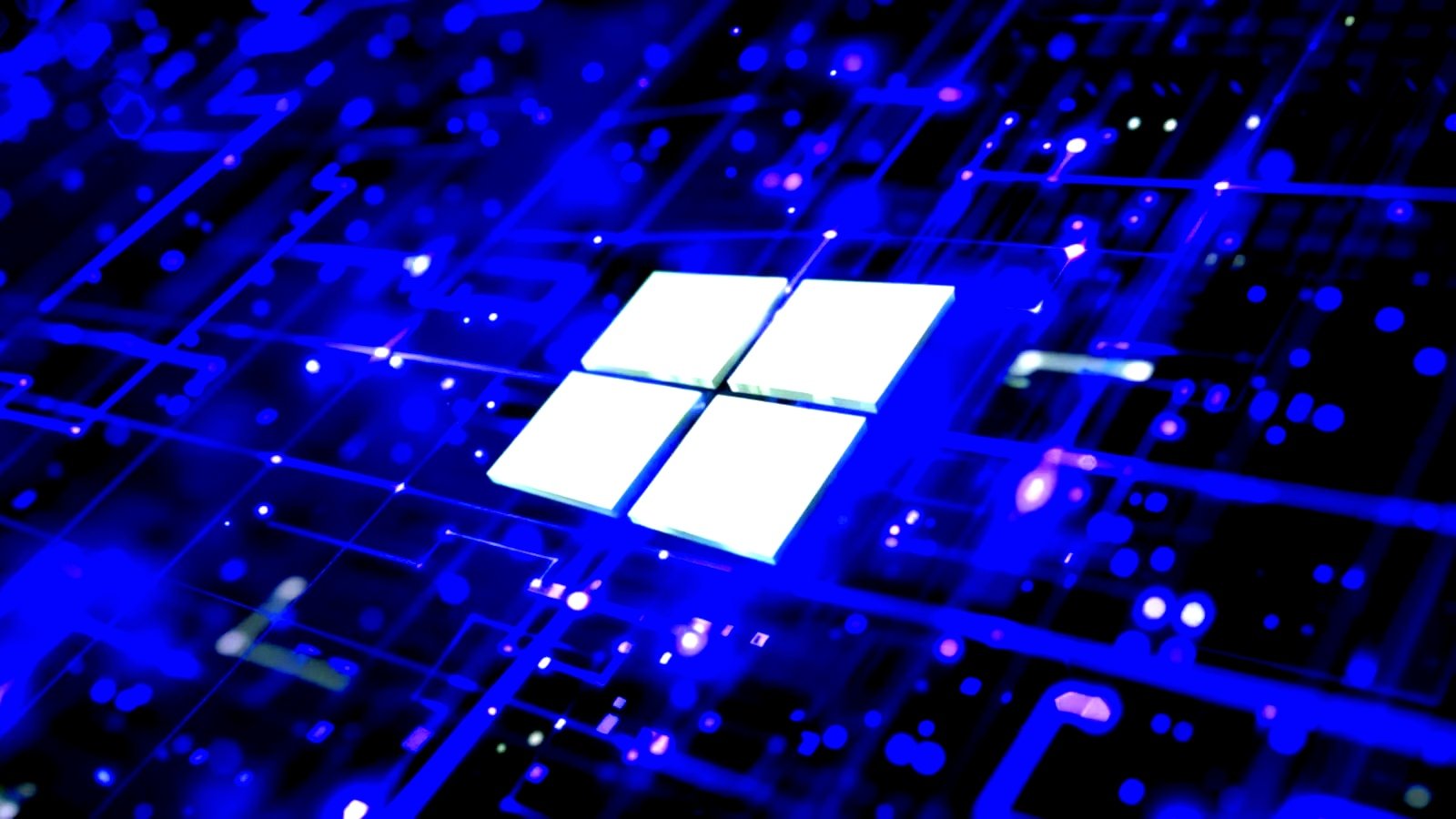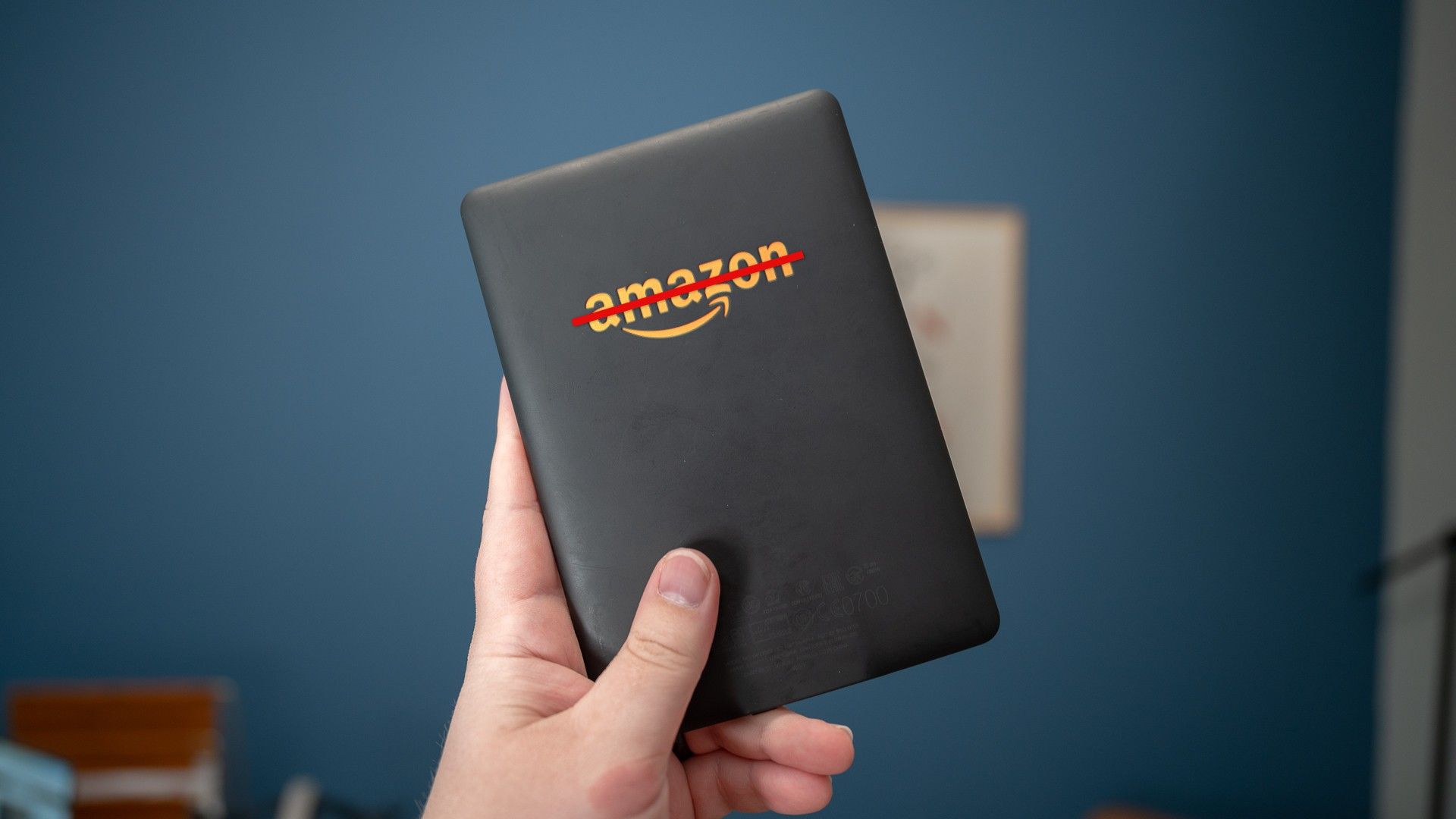
Quick Links
-
The Kindle Store Isn’t the Only Game in Town
-
Get Books From Amazon for Free
The market for eReaders is not nearly as jam-packed with options as it is for smartphones and computers. There are only a few brands to choose from, and Amazon is undoubtedly the biggest. But if you don’t like Amazon, you can still enjoy the benefits of a Kindle eReader.
I say this as a long-time Kindle user who has literally never purchased an ebook from the Kindle Store. I love the hardware of my Paperwhite, but I can’t say I share the same love for the company that made it. So, I’ve found ways to enjoy the hardware without putting my money into Amazon services.
Libraries Are Awesome
The fact that everyone isn’t constantly talking about how amazing libraries are is kinda crazy. Buildings chock full of books (and other stuff!) that you can just borrow for free at will. There is almost certainly a library in the vicinity of where you live, but with a Kindle, you don’t even have to travel there.
All you need is a physical or digital library card, and you can very easily check out books from your local library through the Libby app on your iPhone, iPad, Android, or computer. Then, simply connect the app to your Kindle and you can send the books over to your eReader. This is a great system because browsing books on a phone is much easier than doing it on an e-ink display.
I use this feature all the time, and why wouldn’t I? Not only is this a great way to avoid the Kindle Store, it’s a great way to avoid paying for books completely. And if you tend to take a long time to finish a book like I do, there are ways to skirt around the library’s time limits.
The Kindle Store Isn’t the Only Game in Town
Free books are obviously great, but the library doesn’t always have what I want, and sometimes the wait for a book to be returned is longer than I’d like. Well, Amazon doesn’t have a monopoly on purchasing ebooks. There are other places to buy them.
As long as you’re able to get an ebook in one of the supported file formats, it’s pretty easy to transfer to your Kindle. EPUB is the best format for this. You can literally just email the file to your Kindle’s email address or use the share menu on your Android phone or iPhone to share via the Kindle mobile app.
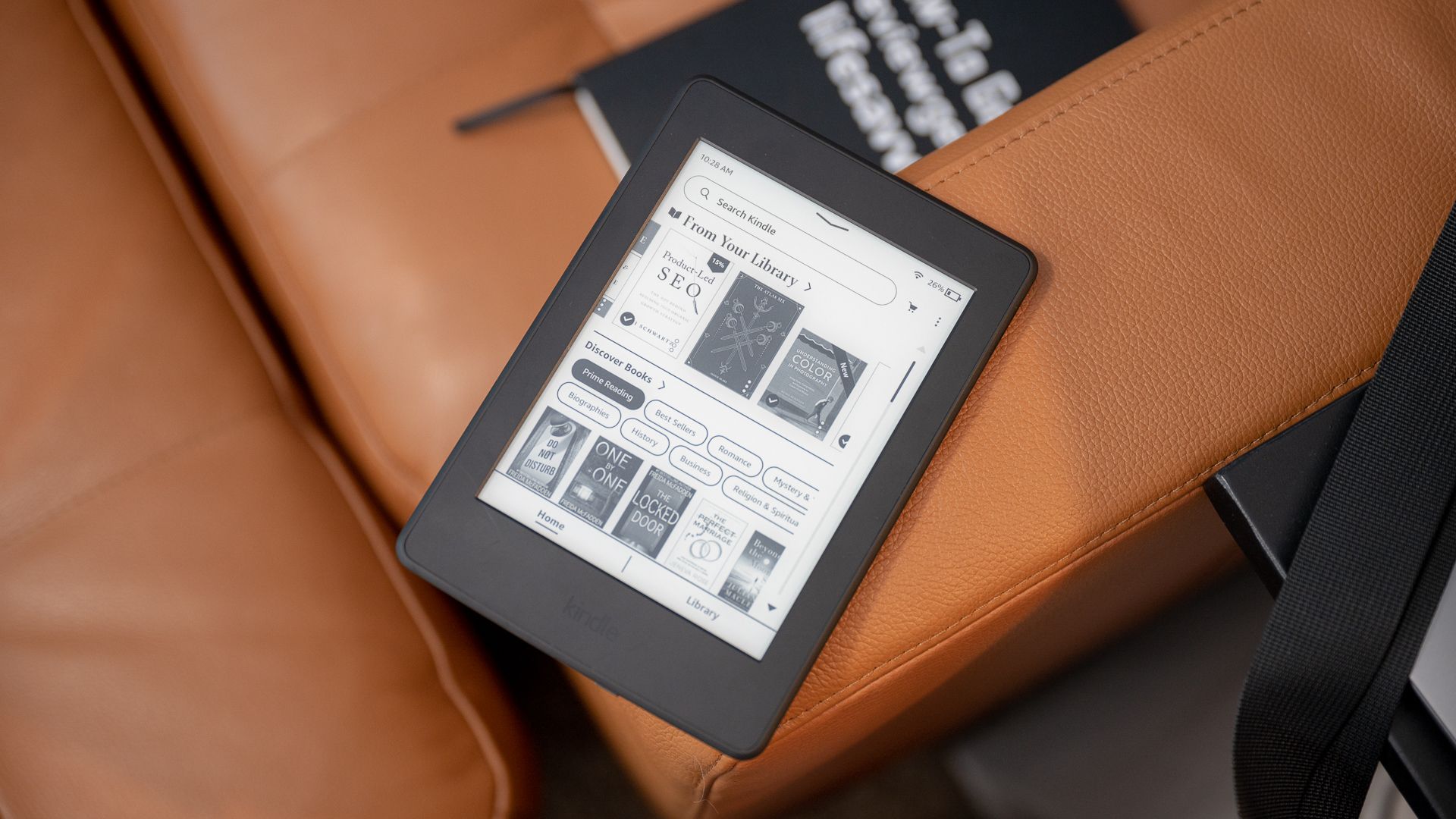
Related
How to Transfer EPUB to Kindle
Kindle eReaders are not limited to books from the Amazon Store. When you get eBooks from other sources, a common file format is EPUB. We’ll show you a few methods to get these files onto your Kindle. EPUB truly is a very common format for eBooks, but until May 2022 it was not compatible with Kindle eReaders. Thankfully, Amazon supports sending EPUB files to Kindle devices now, and MOBI files are no longer supported—as of August 2022.
If you’re not able to get an easily transferable EPUB, things are a bit trickier. You’ll need a computer application called “Calibre.” This phenomenal app has been around forever, and it’s absolutely essential if you want to avoid Amazon’s Kindle Store. Calibre will convert the ebook to an appropriate file and transfer it to your Kindle–it even has a built-in shop of its own.
Get Books From Amazon for Free
I know this article is about avoiding Amazon but stick with me for a second. If your goal is to simply avoid giving money to Amazon, there are a surprising number of free ebooks available in the Kindle Store. You can search for “free books” in the store on your Kindle or the Amazon website. There’s also a Top 100 list that includes free titles.
Obviously, you’re not going to find new releases and trendy books in the free section, but it’s a good way to read the classics. The complete works of Mark Twain, Anne of Green Gables, Moby Dick, A Christmas Carol, The Time Machine, and many more.
Now, I’m not suggesting that you should buy a Kindle with the intention of never using Amazon services. If you truly want to avoid Amazon, it would be better to get a Kobo or Nook eReader. However, if you’re like me and you already have a perfectly functional Kindle, it’s good to know there are options to continue using it without Amazon.
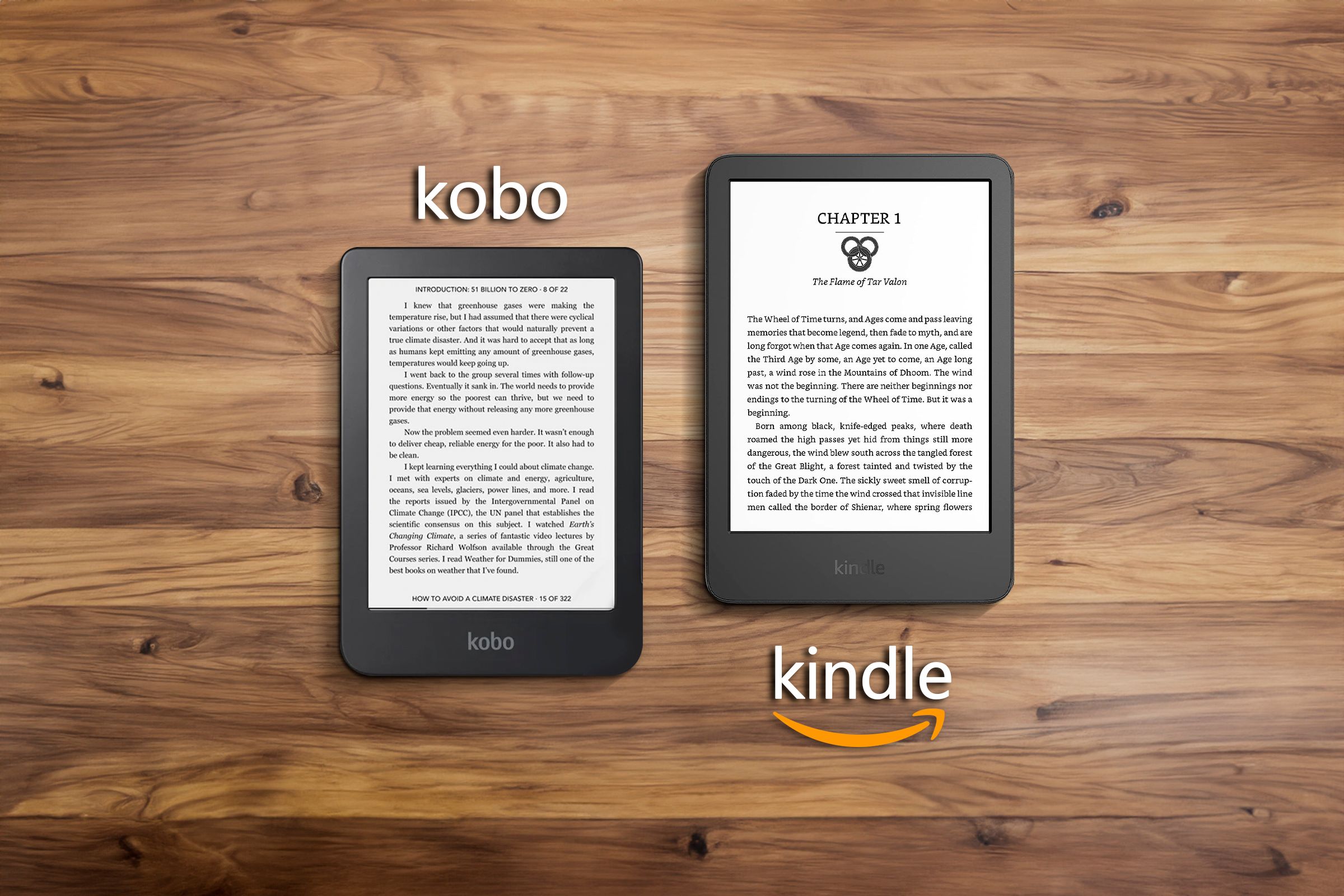
Related
Kobo vs. Kindle: How Does the Kindle Alternative Stack Up?
Amazon’s Kindle has dominated the eReader space for the past decade—and then some—but there are many other companies offering great alternatives. Rakuten’s Kobo is one of Kindle’s biggest competitors, but how does it stack up against the Amazon giant?
Source link