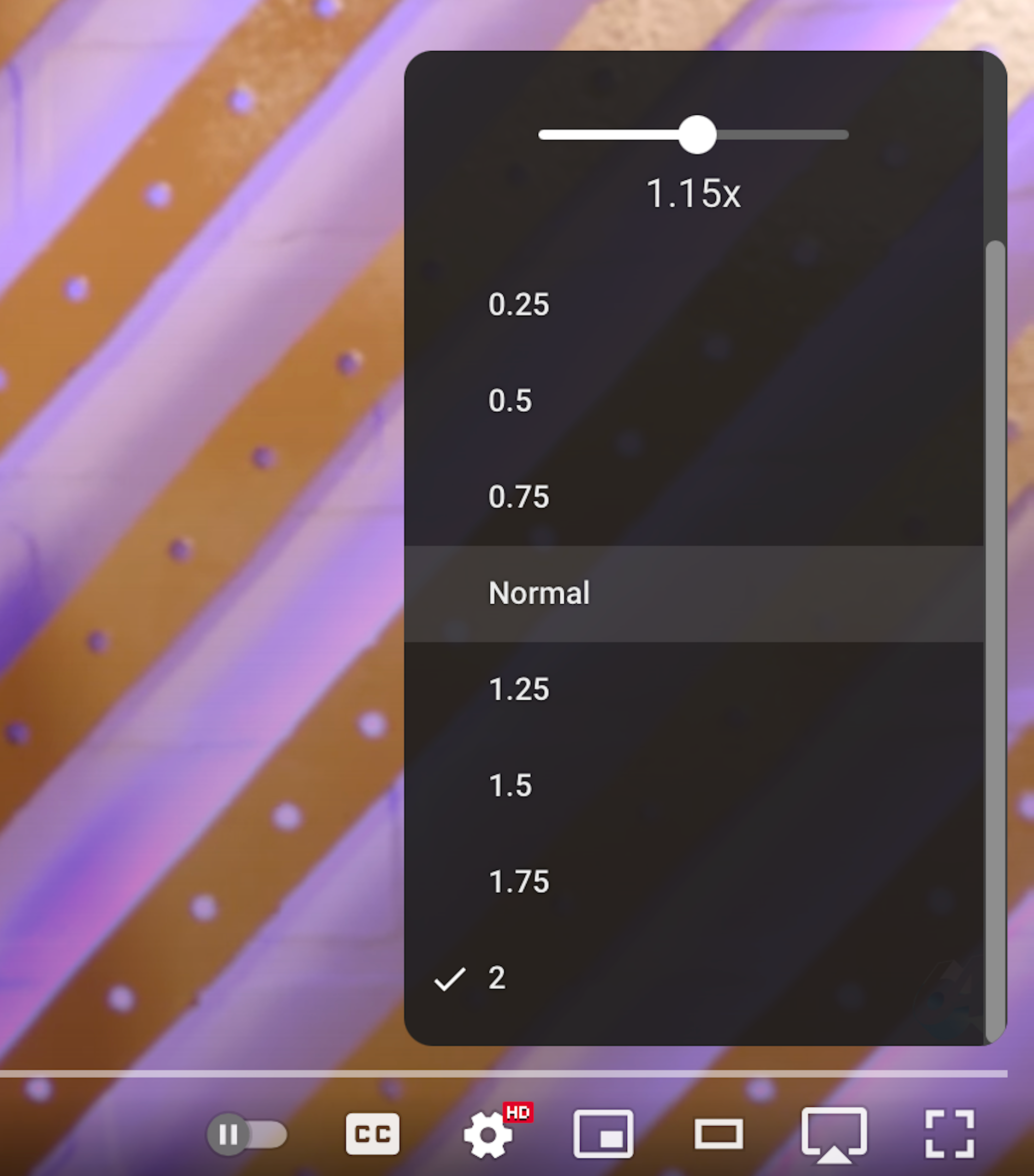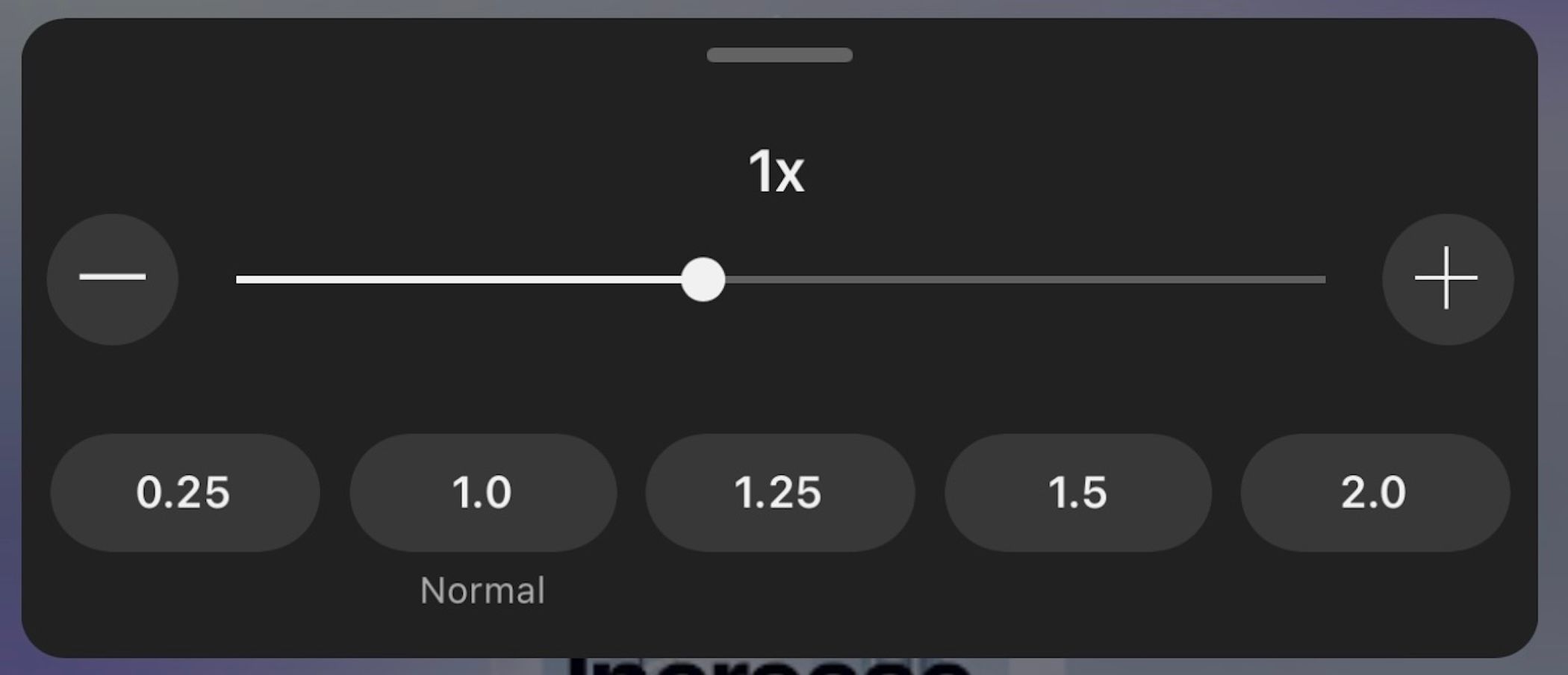Summary
- YouTube’s recent feature update includes a new slider for playback speed adjustments.
- The new 5% increments don’t add much value beyond the original 25% speed intervals.
- Implementing playback features like a higher speed cap and per-channel settings would be better.
It’s often the small things that become bugbears. YouTube’s recent overhaul of its playback speed feature has been this for me.
YouTube Made Some Big Changes in 2024
YouTube closed out 2024 with a ton of updates, including enhancements to the mobile app’s picture-in-picture miniplayer, a sleep timer, and various social features.
These are smart quality of life upgrades for many, though what excited me most was one of the less-highlighted additions: a slider to fine-tune playback speeds. Unfortunately, the implementation has only made my video viewing experience more cumbersome.
Sometimes Less Control Is More
The norm on YouTube before this update was a selection of speeds in increments of 25%, between .25x and 2x. The new slider keeps this range but allows for 5% increments (for example, 1x, 1.05x, 1.1x, and so on.)
That might sound better on paper, but the minor intervals aren’t substantial enough to be discernibly different from the preset speeds. A speed increase of 1.9x and 2x is all but identical.
On a web browser, this also makes accessing the higher speeds I typically utilize more cumbersome. You now can’t see all the options in a single view like you could before. You either have to scroll to access the higher speeds or click and drag the slider.
Both of these options are slower than the previous implementation, and it’s even more grating since your speed selection is no longer consistently saved between videos.
Alternatively, you can use the
keyboard shortcuts
Shift + , (comma) and Shift + . (period), though those aren’t something most people will know about.
Thankfully, the mobile app better implements this feature. Dragging a slider with your finger—alongside haptics for each 5% increase—is more intuitive. The overhauled interface also lines up speed presets in a row of tappable buttons beneath the slider, making them easier to access than ever. The web player would benefit from a similar interface.
The Playback Speed Features I Want
There are a few ways that YouTube could substantively enhance its playback speed feature.
One would be increasing the speed cap. Many video and audio players offer 3x (or higher) speed, something that would be a boon for listening to podcasts. I’d also love to be able to set a playback speed for each channel I watch. Being able to make slight adjustments based on how someone speaks would provide more purpose to the overall feature.
Upgrades like these would markedly improve the video viewing experience, so hopefully Google continues refining playback speeds beyond this initial implementation. In the meantime, there are plenty of other YouTube features you should be using.
Source link