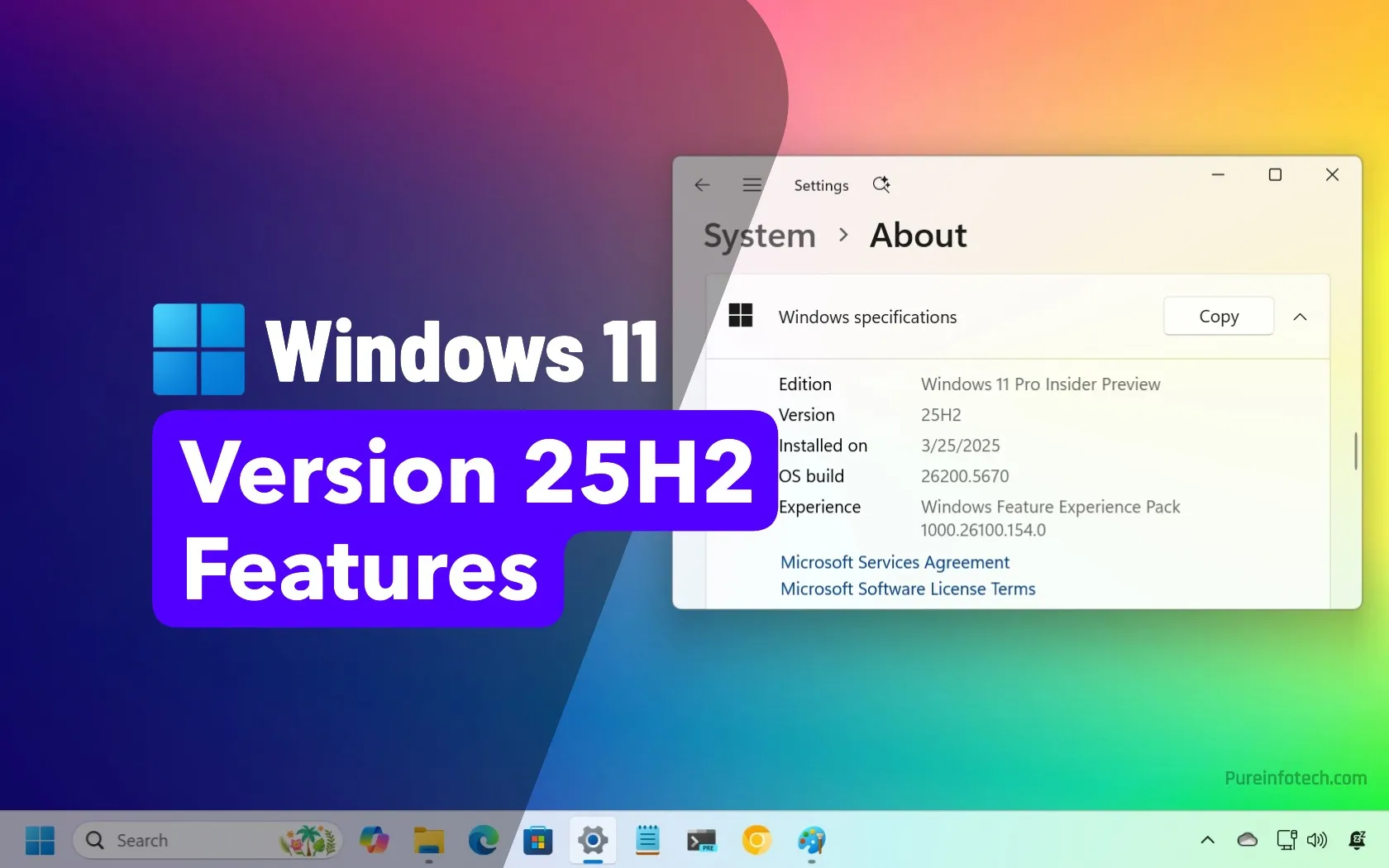YouTube Is Rolling Out a Bunch of New (and Free) Features

Sometimes it pays to be a paid subscriber, as when YouTube releases a batch of new features for those who subscribe to Premium—leaving out those of us who use the platform for free. But today, we’re all benefitting: The company’s latest roundup of new features and changes applies to all YouTube users, both free and Premium, including one feature that was previous available exclusively to paid subscribers.
Here’s what’s new:
YouTube finally has a usable in-app Miniplayer
If you’ve ever tried browsing the YouTube app while a video is playing, you’ve noticed your video player minimizes to the bottom of the page, and shrinks down to a tiny thumbnail preview. This is convenient for quickly returning to the video itself, but the thumbnail is so small, it’s essentially useless if you’re trying to watch the video at the same time you’re scrolling through other content. The thumbnail might as well not be there.
That’s now changing. As part of this new batch of features, YouTube is rolling out a Miniplayer that’s much more reminiscent of the player you’d expect to see in picture-in-picture mode (PiP). When you leave a video to continue browsing the YouTube app, the Miniplayer appears, and is large enough to actually keep up with what’s going on in the video. You can move this widget around the screen if it’s blocking something in the app you’d like to check out. You also don’t have to return to the video to access basic playback controls: You can play and pause from the Miniplayer itself, as well as skip ahead and rewind 10 seconds at a time.
Credit: Creator Insider/YouTube
The sleep timer is available for everyone
Earlier this year, YouTube tested an in-app sleep timer for Premium subscribers. If you paid for YouTube, you had the option of setting a timer that would automatically stop playback and put your phone to sleep when time was up.
Somewhere along the line, YouTube decided to make this feature available for all users. (Perhaps a sleep timer isn’t necessarily a big enough draw to get people to cough up $13.99 per month.) No matter how you use YouTube, you now have this sleep timer built right in. (Check out my full piece for more information.)
Collaborative playlists
Following leads from other platforms like Apple Music, YouTube is now making playlists a collaborative experience. The company is rolling out shareable links for collaborative playlists, and is also working a feature for YouTube smart TV apps that will display QR codes that, when scanned, will allow you to jump into collaborating on a playlist.

Credit: Creator Insider/YouTube
In addition, you now have the option to add your own thumbnail to a playlist, or make one using generative AI. (If you don’t want your thumbnail to look like every other example of generative AI art, however, perhaps stick to something original.)
YouTube also teased introducing the ability to vote on videos in playlists, so you and your friends can provide an immediate reaction to the contents of any given roundup.

Credit: Creator Insider/YouTube
Badges
As if parasocial relationships weren’t already too much, YouTube is now rolling out badges for viewers to “flex” their “bragging rights” when following certain creators. The company is starting with badges like “being one of the first set of paid members of a creator’s channel,” “correctly completing quizzes,” as well as being a “top listener” of a particular artist, or having a creator “heart” your comment.

Credit: Creator Insider/YouTube
If you’re an avid fan of certain YouTubers, I suppose this will be an enticing new feature. But as a passive YouTube viewer, I’d prefer not to earn a badge like this—intentionally or otherwise.
Fine-tunable playback speed
If you constantly change the playback speed of your YouTube videos, you may like this one: YouTube is rolling out a fine-tuneable slider for adjusting playback speed, rather than forcing users to choose a set speed from a menu. It’s a small change, but a good one, and let’s you dynamically adjust the speed to suit your needs or preferences.

Credit: Creator Insider/YouTube
Improvements to UI and landscape mode
Some more subtle updates includes tweaks to the general appearance of the YouTube app. The company teased that colors, for example, will be adjusted across the app to be more in line with the YouTube brand. Meanwhile, landscape mode now features a “cleaner look” with larger thumbnails, which should make it easier to browse in that orientation.