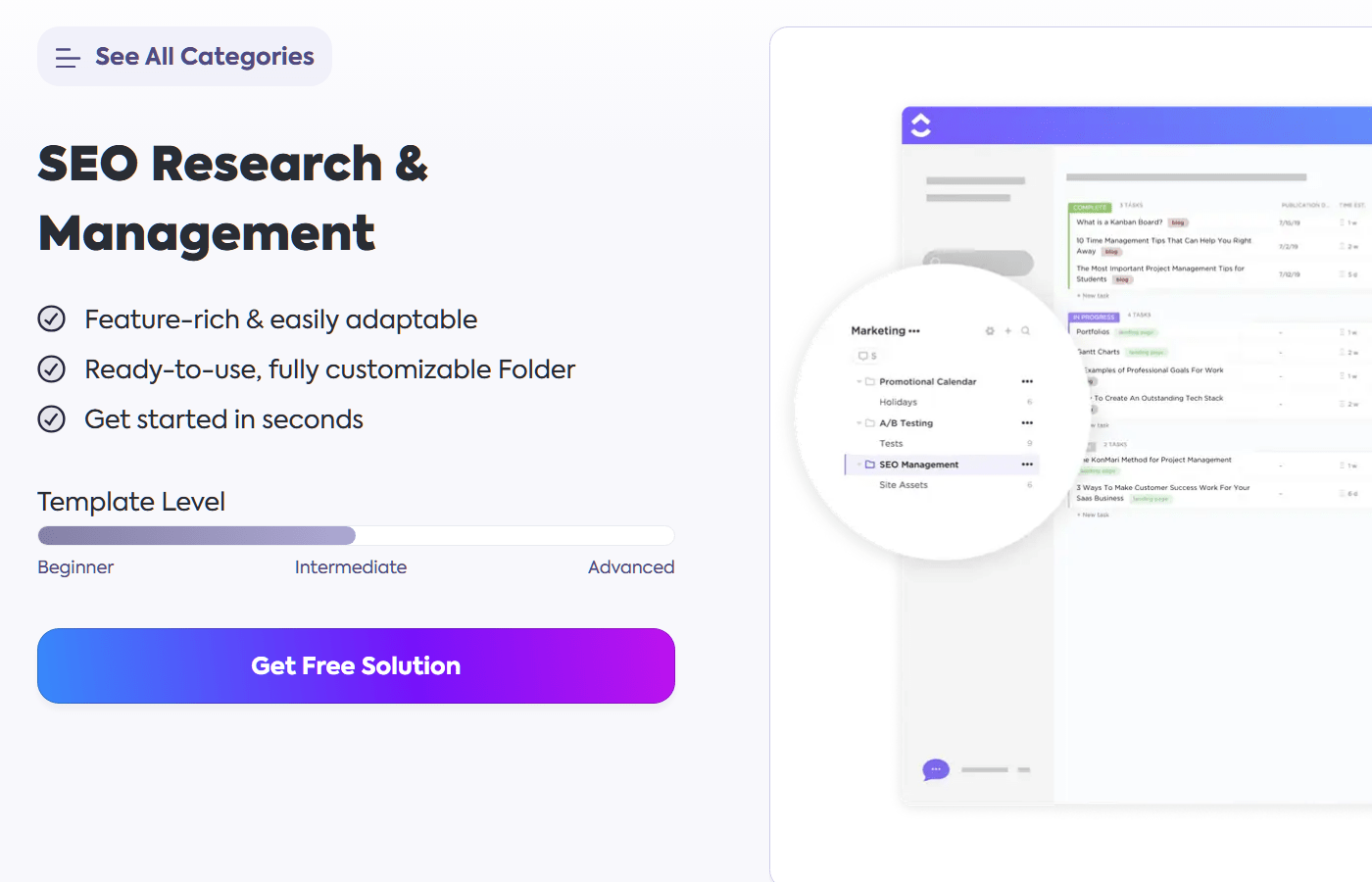Keyword research is the backbone of organic growth. While you can certainly create content for purposes other than ranking in search engines, it’s one of the best long-term ways to generate traffic to your website.
Like other forms of marketing, ensuring your research is usable and organized is an ongoing challenge. And it only gets more difficult the more data you have.
Here’s a look at my favorite keyword research templates to help you stay on track.
The best keyword research template for monday.com
monday.com is a complete solution for project tracking and team collaboration that comes with additional tools for time tracking, team messaging, database management, and more.
There are more than 200 free templates covering every department, including marketing, task management, and HR to name a few. They’re all available on every plan (including free). With so many different ways to use it, monday.com is ideal for incorporating keyword research into your other workflows — and it’s really useful if you’re collaborating with a team.
monday.com: Keyword research template
monday.com’s keyword research template is one of the most straightforward on my list. I like it because it’s easy enough for beginners but still includes everything an SEO veteran needs to track.
Despite its simplicity, you can use it to research organic opportunities and PPC campaigns in one place without confusion.
monday.com makes it easy to sort by any column you’d like, customize the template with new columns, remove columns you don’t need, set up automations, view the same data in different ways, and even create charts in a few clicks.
I also appreciate how easy it is to leave detailed comments for different types of actions, including using a particular keyword to create new content or optimize an existing post.
Overall, the template is lightweight, laser focused, and easy to use.
ClickUp keyword research templates
ClickUp is another all-in-one project management and team collaboration platform. Although it’s not as customizable as monday.com, it offers more features and an easier learning curve. From team chat, project tracking, and collaborative brainstorming to document creation and slash commands, there’s not much it can’t do.
In terms of keyword research, ClickUp works really well if you want to take your research and then turn your analysis into action items that tie into tracked goals. You can easily assign tasks to team members, create sprints, and manage the entire process from a single dashboard.
With ClickUp’s generous free plan, you can use the keyword research templates below (and more) at no cost.
ClickUp: SEO and research management template
If you want more than a spreadsheet-style list of keywords and search data, I highly recommend the SEO & research management template from ClickUp. In addition to keyword research, it’s set up for competitor analysis and task management so you can turn your keywords into blog posts, landing pages, meta descriptions, and anything else you need.
ClickUp defines this as an intermediate-level template. But it’s easy enough for beginners who need something more.
The template is fully customizable, making it easy to conduct keyword research alongside other SEO priorities. For example, you can create a section for competitor analysis to see which keywords they’re ranking for and identify gaps on your own website. From there, you can create an action plan, assign tasks to team members, and track your progress using a Gantt chart.
It’s easy to import data, brainstorm ideas, and organize tasks into 27 preset status options.
I love the ability to customize and make the most of the tools I use — this template allows for that (and more), which is why it’s one of my favorites.
ClickUp: ChatGPT keyword research prompts
Effective keyword research requires knowing where to start. Tools like Ahrefs and Moz can be incredibly overwhelming if you’re brand new to SEO. Thankfully, ClickUp also offers a set of keyword research ChatGPT prompts to help you get started.
Rather than helping you organize keyword research, this template helps you come up with ideas so you’re not stuck staring at a blank screen. Instead of a table with a bunch of fields, you’ll see a blank document.
Hovering over the AI button and choosing “Write with AI” lets you use the prompts ClickUp provides. Alternatively, you can use them directly with ChatGPT or any other large language model (LLM) for the same results.
Normally, I wouldn’t recommend using AI because it doesn’t use data to generate suggestions. You may also find that you end up with generic suggestions.
That said, this template is a good starting point for complete beginners who aren’t ready to use more sophisticated keyword research tools.
Keyword research and SEO templates for Notion
Notion is a powerful, flexible, and customizable productivity tool. You can use it to track and manage just about anything, including keyword research and other SEO initiatives. Its free plan is a great place to start and more than enough if all you’re doing is tracking keywords.
There are dozens of free and paid Notion templates built by its thousands of users, but here are the best free options worth considering.
Notion: Blog manager for SEO
The blog manager for SEO makes it easy to track high-level projects, manage keyword research, and create SEO blog posts in one place. Notion’s built-in content editor makes it easy to do everything you need without needing to go anywhere else.
At a high-level, you can create projects that group keywords together, letting you stay hyper-focused on different topics. You’ll get a simple Kanban-style board for these.
Inside of each project, you can create content, assign to-dos, and track its status.
The keyword planner is where your keyword research and associated data lives. With four simple columns, you can tie keywords to projects, note search volume, and attach articles you will write or already have.
As an added bonus, this template includes a list of vetted SEO tools for different steps of the content research and creation process.
The same template creator (SEOperate) has free templates for on-page SEO, content optimization, schema markup, off-page SEO, and more.
Notion: Notion rank — keyword research
Managing keyword research for multiple websites or clients adds a new level of complexity. Not only do you need to know keyword data, you also need to keep them organized. The Notion rank — keyword research template does just that.
At the top, you’ll be able to manage a list of keywords for yourself so they’re not intermingled with the work you do for your clients. It allows you to track volume, global volume, difficulty, CPC, backlinks, intent, and where you got that data.
You can also give each keyword a due date and status to track content production. There are numerous views to make everything easier.
Below that, there’s a list of all of your clients. On the face of each card, you can see the total price and status. Clicking into each card shows you more details about the client as well as a list of keywords you’re focusing on for the client. Like the personal keyword table, you can track all of the same data and access all of the same views.
Notion: Keyword research hub
If you’re set on using Notion and want something simple, the keyword research hub is a great option. It’s about as simple as it gets, giving you a good place to start with plenty of room to customize and add-on later.
This template is a breath of fresh air if you want something easy and streamlined. With a simple “done” checkbox that moves keywords to the archives, you’ll be able to quickly see the status of each keyword on top of its volume, difficulty, and CPC.
You can also track keywords back to topics and prioritize as needed.
The same template creator (Gerrard Lipscombe) has dozens of free Notion templates for content planning, business operations, journey mapping, website planning, and project management.
Airtable keyword research and content production templates
If you’re a power user looking for a flexible relational database solution that can scale alongside you, Airtable is my top choice. I run just about every aspect of my business with it, including keyword research and content creation.
While it can work well for beginners and simple use cases, it’s really best for complex workflows with automations and a lot of data.
Its price tag reflects that. However, Airtable has a generous free plan if all you’re doing is tracking keywords or you want to try it out and see if it’s a good fit.
Airtable: Keyword research planning template
Although there’s nothing extravagant about the keyword research planning template, it’s a great option if you know your way around Airtable and don’t want to bother building something from nothing.
It has a lot of the elements and relations you’ll need but will likely require some customization on your part.
This Airtable template was created by Katrina Gallagher, founder of a UK-based digital marketing company. It has everything you need to start researching keywords, creating content, publishing content, analyzing your competitors, and mapping content to customer journeys.
The best part is that it’s set up to match the workflow of an actual agency.
For example, you can quickly transform keyword opportunities into content ideas. From there, you’ll be able to create tasks, manage production through a Kanban board, and attach content to different stages of your customer journey.
Overall, it’s easy to customize to match how you work, even if you don’t follow the same process.
Airtable: Next-gen SEO content planning and keyword matrix
This template is very similar to the other — it really doesn’t matter which one you start with if you know how to use Airtable. However, the next-gen SEO content planning and keyword matrix template comes pre-built with a products table that lets you tie keywords back to your products.
If you’re someone who appreciates example data, this template has just enough to show you how everything works — the other Airtable template does not.
Aside from that and the products table, the only major difference is that each table includes pre-built views of different filters you’ll likely need. These views are easy to create yourself, but having them there already means one less thing to worry about.
Like the other template, you can track keywords, personas, funnel stages, content, and content optimization activities, giving you a great place to start.
Microsoft Excel and Google Sheets templates
Prefer to use standard spreadsheets? They’re simple, fast, and often-times just as effective as all the tools I’ve covered so far for basic needs. Whether you use Google Sheets or Microsoft Excel, many keyword research templates are interchangeable as you can open both file types in both solutions.
Here’s a range of free keyword research templates for both.
Backlinko: SEO template for Excel
When it comes to SEO experts, Brain Dean is often mentioned at the top of the list. His website, Backlinko, has been around for ages. His free SEO template for Excel is simple and streamlined but powerful enough to work at scale.
This template makes it easy to track searches beyond Google. You can conduct keyword research for YouTube, Wikipedia, Reddit, and more — viewing everything from a single page.
It also includes a column for CPC so you can gauge how expensive certain keywords are. I really like the option to note trends and relevance, both of which should help when it’s time to start prioritizing content creation. You can also add columns for things like status or URL if you want to track production too.
Backlinko also has a Sheets version of this same template if you prefer to use that instead.
HubSpot: Keyword research template for Google Sheets
HubSpot’s research template shines for its simplicity. Rather than trying to cram too many things into a spreadsheet, HubSpot went with a minimalist approach that’s more than enough for most operations.
Although you have to provide some information to get the template, it’s absolutely free, even if you’re not a HubSpot customer.
Once you’ve filled out their form, a copy of this template will automatically open in Google Sheets. You can save it as a .XLS and open it in Microsoft Excel if that’s your preference.
It comes with columns for things like monthly search volume, keyword difficulty, current ranking position, and average CPC. You’ll also get fields for search intent, relevance, and growth trends. These tags are color-coded so it’s easy to spot your best opportunities.
Smartsheet: Excel on-page SEO checklist
Although this on-page SEO checklist isn’t explicitly for keyword research, it’s a nice addition if you need help navigating on-page SEO during content creation. You can download it for Excel, Word, or as a PDF.
When you’re ready to start writing and targeting the keywords you’ve found, this checklist walks you through how to use them and optimize each piece of content. It works well if you have freelancers or other team members writing for you and you want them to do their part.
The downside is that it doesn’t include anything for keyword research. However, you can easily copy it and add it as a separate sheet alongside your keyword tracker.
Alternatively, you can attach a new copy to every assignment so your team can check it off as they go.
Best practices for using keyword research templates
Keyword research templates are meant to help you stay organized. While simple in nature, they can get complicated very quickly, especially if you start to add in content production, analytics, or other types of data.
It’s easy to feel like you need to add everything, but it pays to focus on what you actually need. This will vary wildly from one person to the next.
However, you should be prepared to do a bit of customizing up front. Whether that means adding new fields, setting up new relationships to other tables, or removing fields you don’t need, it’s the best way to ensure the template doesn’t get in your way.
When you’re happy with your setup, it’s a good idea to live in for a while before making additional changes.
I fall into this trap all the time — I see new opportunities and get really excited about implementing them rather than actually creating content. Instead, I recommend waiting at least a few weeks and making a list of changes you’d like to make later.
After all, the whole point is finding keywords and targeting them.
How to create your own templates
If you just need something basic, you can easily create your own keyword research template in less than five minutes. You can use any of the tools on this list — I’d suggest whatever you’re most comfortable with.
All you need to do is create columns for different types of data. You’ll likely want to include:
- Keyword.
- Monthly search volume.
- Keyword difficulty.
- Secondary keywords.
- Average CPC.
- Competition level (low, medium, high).
Beyond that, it depends on what you need. If you’re planning to create new blog posts and assign them to your team, you may also want a way to track production, attach outlines, and brainstorm title ideas.
At the end of the day, the best template is one you’ll actually use. Be sure to focus on what you need rather than all the possibilities.
Should you pay for a keyword research template?
Unfortunately, there’s no easy answer to this. If you just want a simple table that lets you track SEO data, you can probably create what you’re looking for on your own or use a free template.
But if you’re hoping for something that covers keyword research-adjacent functions like content production, project management, operations, or performance tracking, you may have better luck using a premium template.
Paid templates tend to be higher quality, regularly updated, and well documented. Plus, they usually require less customization on your part.
The same is true if you want something that seamlessly fits within your existing workflows and automations — it’s not uncommon for larger, more complex operations to hire someone to build an entirely custom SEO module.
However, most solo users, freelancers, and small teams can get by using free keyword research templates as long as they’re willing to customize up front.
Source link