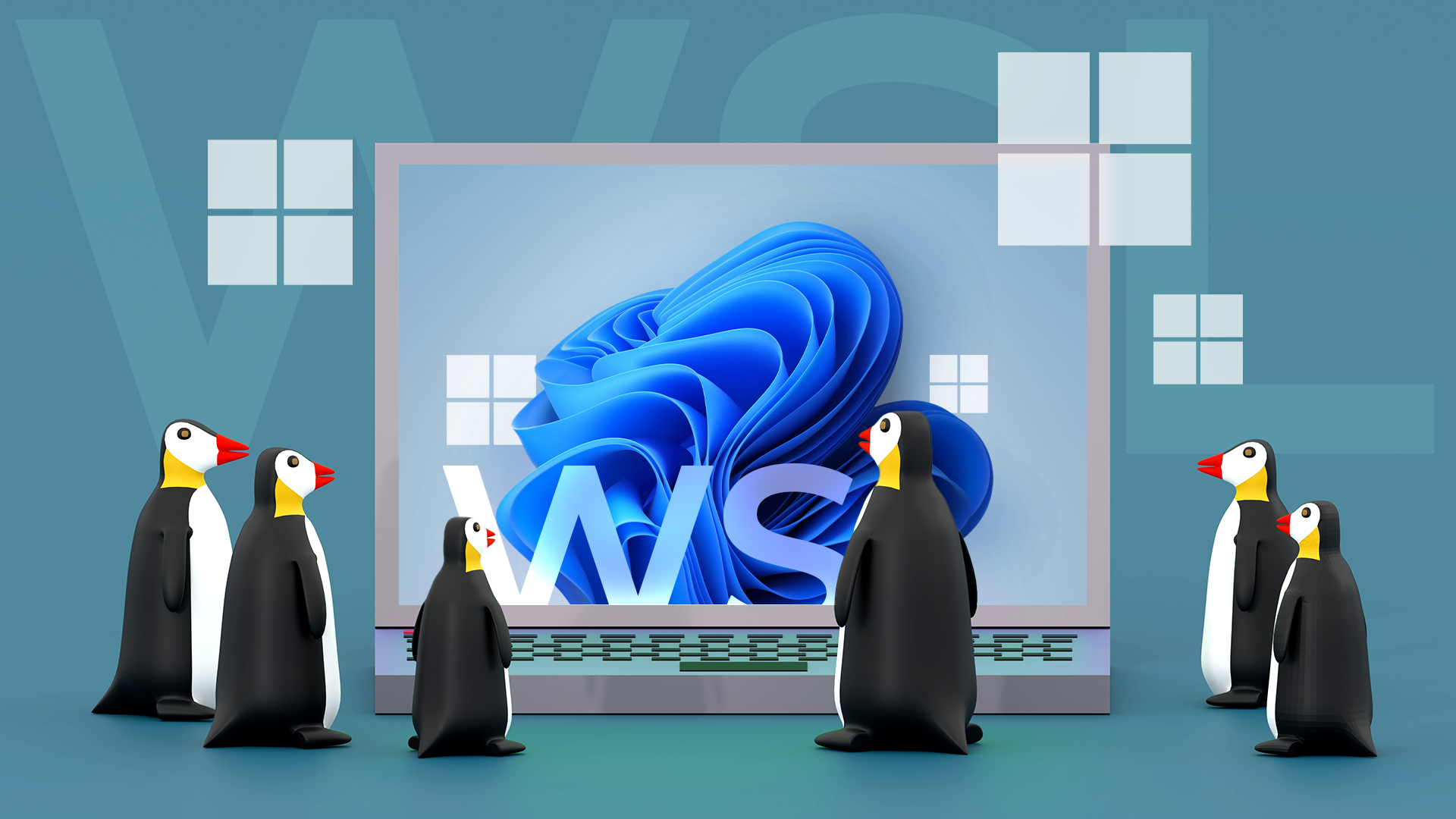Though Windows is popular with consumers due to its ease of use and flexibility, Linux has an enormous share of the professional market. Whether you’re just looking to dabble or you’re looking for an easy way to use Windows and Linux side-by-side, the Windows Subsystem for Linux (WSL) has something for everyone.
You Can Learn Linux Risk Free
The Windows Subsystem for Linux gives you a risk-free and easy way to get started fiddling with Linux.
To install your first Linux distro and WSL, open Windows Terminal as administrator, type wsl –install in the window, then hit Enter.
Your PC will restart as the Windows Subsystem for Linux (technically WSL2) and Ubuntu are installed.
When you’re first muddling around with Linux, you’re going to mess some things up—it is just part of the process of learning. WSL provides a great way to start learning it without risking the PC you use day in and day out.
Test Drive Linux Distros Easily
Linux is a great alternative to Windows in many ways, especially if you’re trying to squeeze some extra life out of an old PC or a PC that doesn’t meet Windows 11’s overly-strict hardware requirements. You hear this advice a lot in tech circles: “Just switch to Linux!”
Unfortunately, “just switch to Linux” isn’t usually helpful advice on its own. While most Linux distros have made enormous strides in recent years towards becoming much more user-friendly, the reality is that switching to a completely different operating system cold turkey is daunting. Even the most user-friendly versions of Linux usually require more interaction with a command line than Windows or macOS.
The Windows Subsystem for Linux lets anyone get used to Linux without having to dive in head first.
Because installing new distros is so simple, you can just try out a new distro for fun. By default, WSL will install Ubuntu, but you have more than a dozen options available. To see them all, open up PowerShell and type:
wsl --list --online
Find the one you like, then follow up with the command to install the new distro:
wsl --install <distroname>
You Don’t Need to Dual Boot
Whether you’re using Linux personally, professionally, or just as an experiment, you’ve probably encountered dual booting, which is where you run two different operating systems on the same PC.
7 Things Nobody Tells You About Dual Booting Linux and Windows
Truths about dual booting I learned the hard way.
Dual booting is often aggravating to set up correctly, and there is always the concern that something could go wrong during the process. If it does, repairing it is always a pain. If you don’t need to recover any files, it is usually simpler to start over.
The Windows Subsystem for Linux lets you use Linux with zero risk and no fuss.
You Can Access Linux Applications and Commands
No one is more enthusiastic about free and open-source software than Linux users, and as a result, there are thousands upon thousands of great programs available. The catch? A lot of them only run on Linux natively.
7 Criminally-Underrated Linux Apps I Can’t Live Without
Seven free apps that are worth paying for.
WSL lets you access all of those utilities without leaving Windows, and you can even use those tools on your files on Windows, since WSL lets you interact with all your Windows files using Linux tools.
If you’re already familiar with Bash scripting, being able to use Bash to handle essential tasks on a Windows PC instead of learning PowerShell scripting is a potential time-saver.
And, since the release of the second version of WSL in 2021, there is support for GUI applications too.
Development Made Easier
A huge percentage of all servers—including web servers, high-performance clusters, game servers, and more—run on Linux of some form or another. Most smart devices you encounter are running some kind of Linux too, since Linux tends to be friendly towards systems with limited resources.
Given the popularity of Linux, there is a ton of development that goes on for Linux, and if you’re writing code targeting a specific platform, there is no substitute for writing code on that platform.
Why Linux Is the Best Place to Learn Coding
What’s great for programming pros is good enough for beginners.
Writing code on Windows, then testing it on Windows, only to have to move it to Linux and then test it again (because who knows what weird compiler issues will crop up) is a great recipe for frustration.
And, generally speaking, Linux is just a bit more developer-friendly than Windows. Consider installing the GNU Compiler Collection (GCC). On Debian-based Linux distros, you just run sudo apt install build-essential in the Terminal. On Windows, you have to install MSYS2 and mindw-w64, and then you’ll probably need to manually fuss with your system environment variables.
It really is the little things.
Related
How to Edit Environment Variables on Windows 10 or 11
Use Environment Variables to streamline your scripts and make using command-line applications easier.
WSL Is Easier Than Linux With Wine or Proton
If you’re one of those people that actually needs both Windows and Linux, it is generally easier to use WSL to get Linux functionality on Windows than it is to run Wine or Proton and get Windows functionality on Linux.
A lot of this is just down to gaming. While Steam (via Proton) has made huge strides towards making Linux gaming viable, anticheat still doesn’t play well with Linux, which excludes a huge number of games. Gamers aren’t alone either. Getting any of the Adobe applications (Photoshop) running on Linux involves jumping through a ton of hoops.
If you’re a gamer, or you need to use software exclusive to Windows, you’re better off trying to run Linux via WSL and keep Windows running bare metal than the opposite.
WSL also exposes you to the most difficult part of Linux first: the command line. If you eventually choose to try Linux full-time, most of your day-to-day tasks won’t require the command line any more than Windows or macOS does. That means once you’re comfortable with WSL, you’d be able to switch to Linux without missing a beat.
Source link