A living history from 1.0 to 15 – Computerworld

Android version 10
Google released Android 10 — the first Android version to shed its letter and be known simply by a number, with no dessert-themed moniker attached — in September of 2019. Most noticeably, the software brought about a totally reimagined interface for Android gestures, this time doing away with the tappable Back button altogether and relying on a completely swipe-driven approach to system navigation.
Android 10 packed plenty of other quietly important improvements, including an updated permissions system with more granular control over location data along with a new system-wide dark theme, a new distraction-limiting Focus Mode, and a new on-demand live captioning system for any actively playing media.
Android 10’s new privacy permissions model adds some much-needed nuance into the realm of location data.
JR Raphael / IDG
Android version 11
Android 11, launched at the start of September 2020, was a pretty substantial Android update both under the hood and on the surface. The version’s most significant changes revolve around privacy: The update built upon the expanded permissions system introduced in Android 10 and added in the option to grant apps location, camera, and microphone permissions only on a limited, single-use basis.
Android 11 also made it more difficult for apps to request the ability to detect your location in the background, and it introduced a feature that automatically revokes permissions from any apps you haven’t opened lately. On the interface level, Android 11 included a refined approach to conversation-related notifications along with a new streamlined media player, a new Notification History section, a native screen-recording feature, and a system-level menu of connected-device controls.
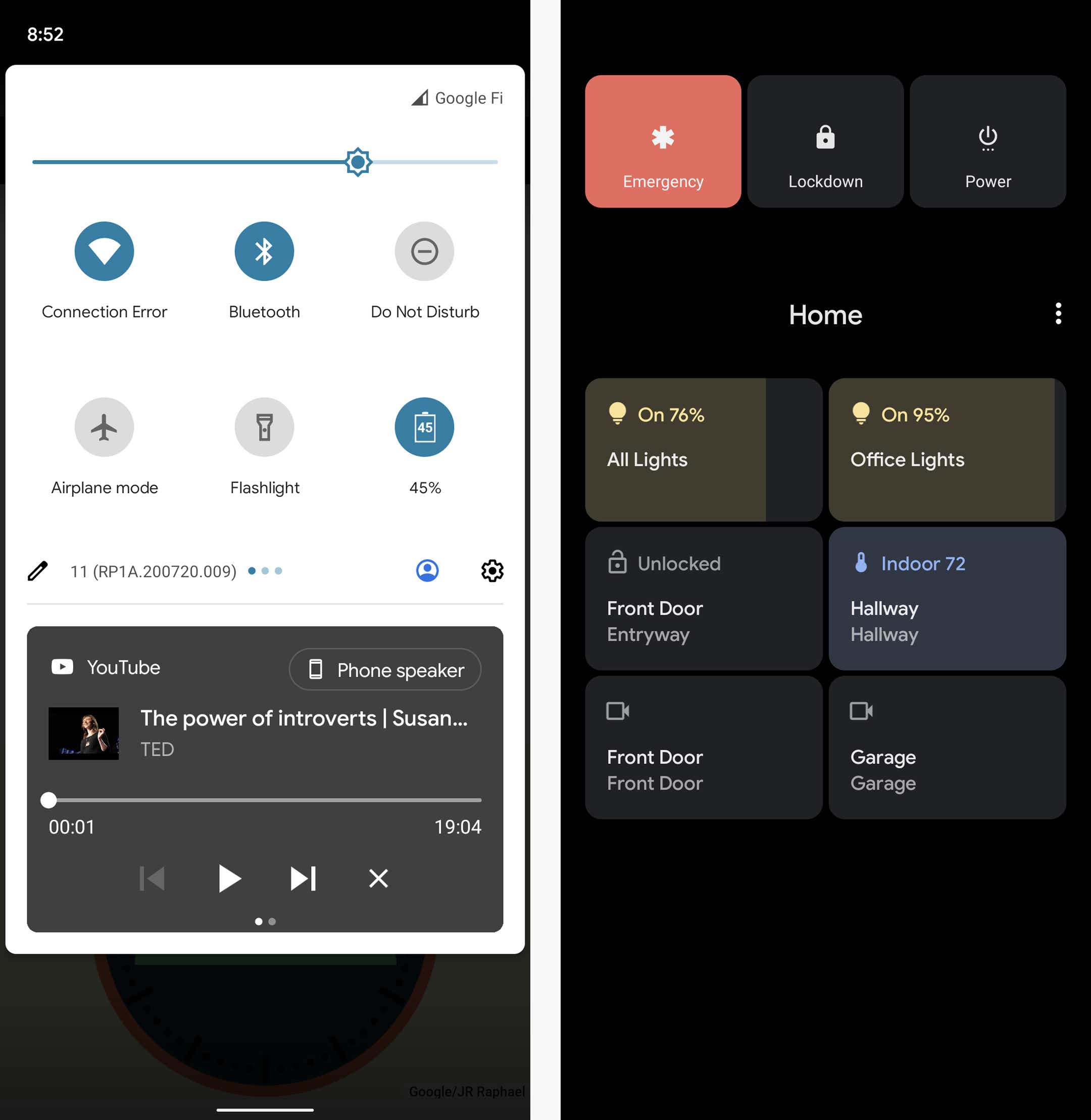
Android 11’s new media player appears as part of the system Quick Settings panel, while the new connected-device control screen comes up whenever you press and hold your phone’s physical power button.
JR Raphael / IDG
Android version 12
Google officially launched the final version of Android 12 in October 2021, alongside the launch of its Pixel 6 and Pixel 6 Pro phones.
In a twist from the previous several Android versions, the most significant progressions with Android 12 were mostly on the surface. Android 12 featured the biggest reimagining of Android’s interface since 2014’s Android 5.0 (Lollipop) version, with an updated design standard known as Material You — which revolves around the idea of you customizing the appearance of your device with dynamically generated themes based on your current wallpaper colors. Those themes automatically change anytime your wallpaper changes, and they extend throughout the entire operating system interface and even into the interfaces of apps that support the standard.

Android 12 ushered in a whole new look and feel for the operating system, with an emphasis on simple color customization.
Surface-level elements aside, Android 12 brought a (long overdue) renewed focus to Android’s widget system along with a host of important foundational enhancements in the areas of performance, security, and privacy. The update provided more powerful and accessible controls over how different apps are using your data and how much information you allow apps to access, for instance, and it included a new isolated section of the operating system that allows AI features to operate entirely on a device, without any potential for network access or data exposure.
Android version 13
Android 13, launched in August 2022, was simultaneously one of the most ambitious updates in Android history and one of the most subtle version changes to date.
On tablets and foldable phones, Android 13 introduced a slew of significant interface updates and additions aimed at improving the large-screen Android experience — including an enhanced split-screen mode for multitasking and a ChromeOS-like taskbar for easy app access from anywhere.
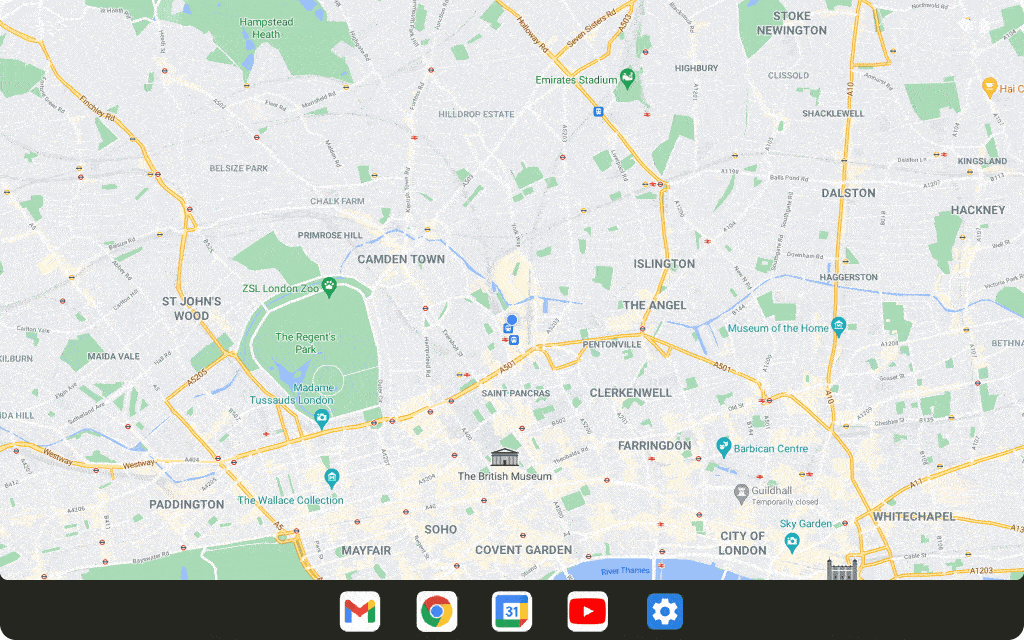
On regular phones, Android 13 brought about far less noticeable changes — mostly just some enhancements to the system clipboard interface, a new native QR code scanning function within the Android Quick Settings area, and a smattering of under-the-hood improvements.
Android version 14
Following a full eight months of out-in-the-open refinement, Google’s 14th Android version landed at the start of October 2023 in the midst of the company’s Pixel 8 and Pixel 8 Pro launch event.
Like the version before it, Android 14 doesn’t look like much on the surface. That’s in part because of the trend of Google moving more and more toward a development cycle that revolves around smaller ongoing updates to individual system-level elements year-round — something that’s actually a significant advantage for Android users, even if it does have an awkward effect on people’s perception of progress.
But despite the subtle nature of its first impression, Android 14 includes a fair amount of noteworthy new stuff. The software introduces a new system for dragging and dropping text between apps, for instance, as well as a new series of native customization options for the Android lock screen.
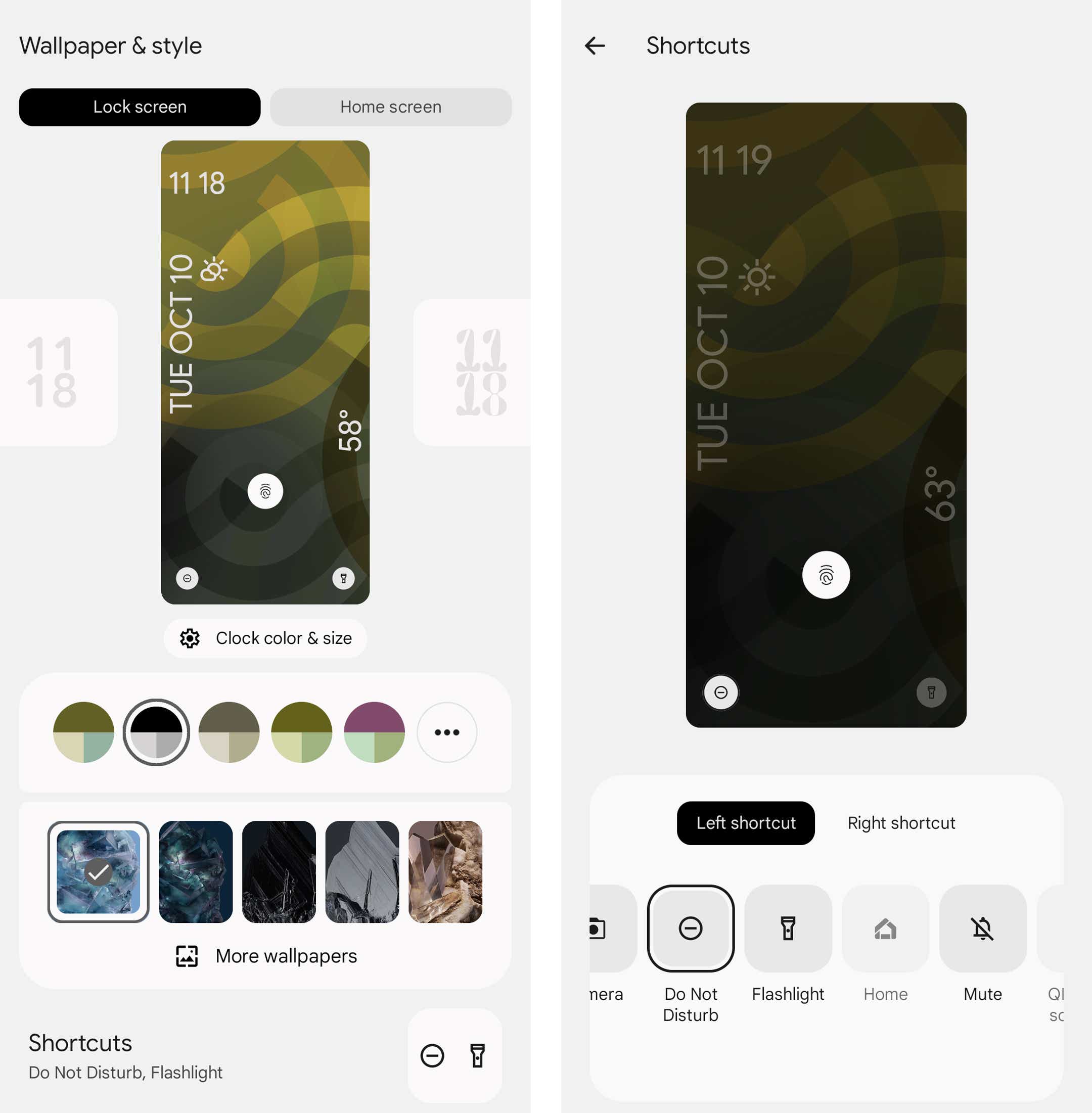
Android 14 includes options for completely changing the appearance of the lock screen as well as for customizing which shortcuts show up on it.
JR Raphael / IDG
Android 14 provides a number of new improvements to privacy and security, too, including a new settings-integrated dashboard for managing all your health and fitness data and controlling which apps and devices can access it. And it adds in a more info-rich and context-requiring system for seeing exactly why apps want access to your location when they request such a permission.
Beyond that, Android 14 features a first taste of Google’s AI-generated custom wallpaper creator, though that’s available only on the Pixel 8 and Pixel 8 Pro to start.
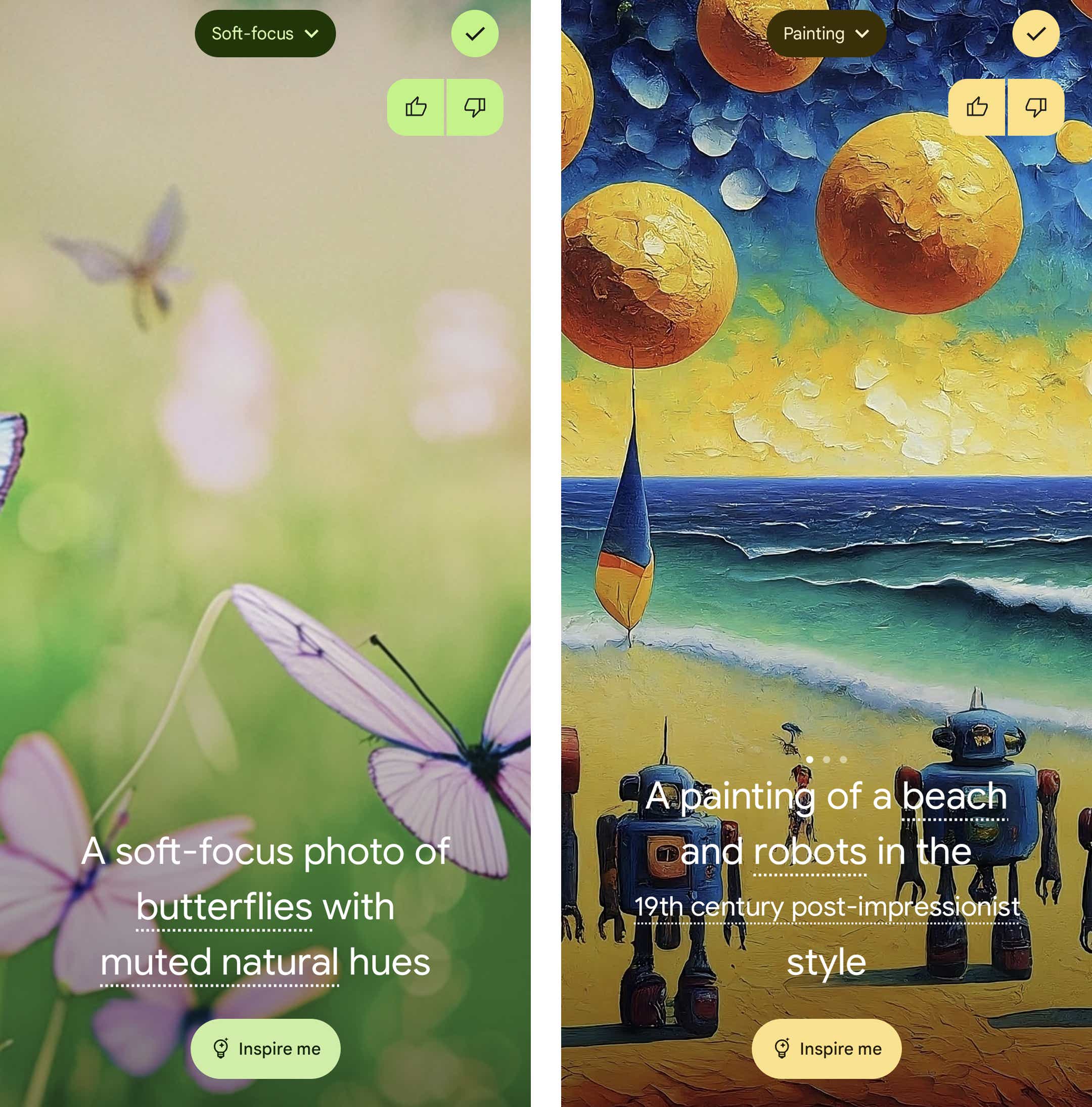
You can generate all sorts of interesting wallpapers in seconds via Android 14’s AI generator feature — but only on the Pixel 8 or Pixel 8 Pro for now.
JR Raphael / IDG
The software also sports a series of significant accessibility additions, such as an enhanced on-demand magnifier, an easier way to increase font size in any app, improved support for hearing aid connections, and a built-in option to have your phone flash its camera light anytime a new notification arrives.
Android version 15
Google technically released Android 15 in September 2024, but in an unusual twist, that was only the launch of the software’s raw source code. The new Android version didn’t show up even on the company’s own Pixel devices until just over a month later, in mid-October.
With Google increasingly offering Android enhancements outside of the formal operating system context, some of the more interesting updates in recent months are not connected directly to Android 15 itself. For instance, the Android Circle to Search system and new theft protection features have shown up throughout 2024 for devices running even older Android versions.
As for Android 15 itself, though, the update introduces a number of noteworthy new features — including a system-level Private Space option that lets you keep sensitive apps out of sight and accessible only with authentication. The software also further enhances the multitasking systems introduced in Android 13 with the new option to keep the large-screen-exclusive Android taskbar present at all times and the new ability to launch specific pairs of apps together into a side-by-side split-screen with a single tap.
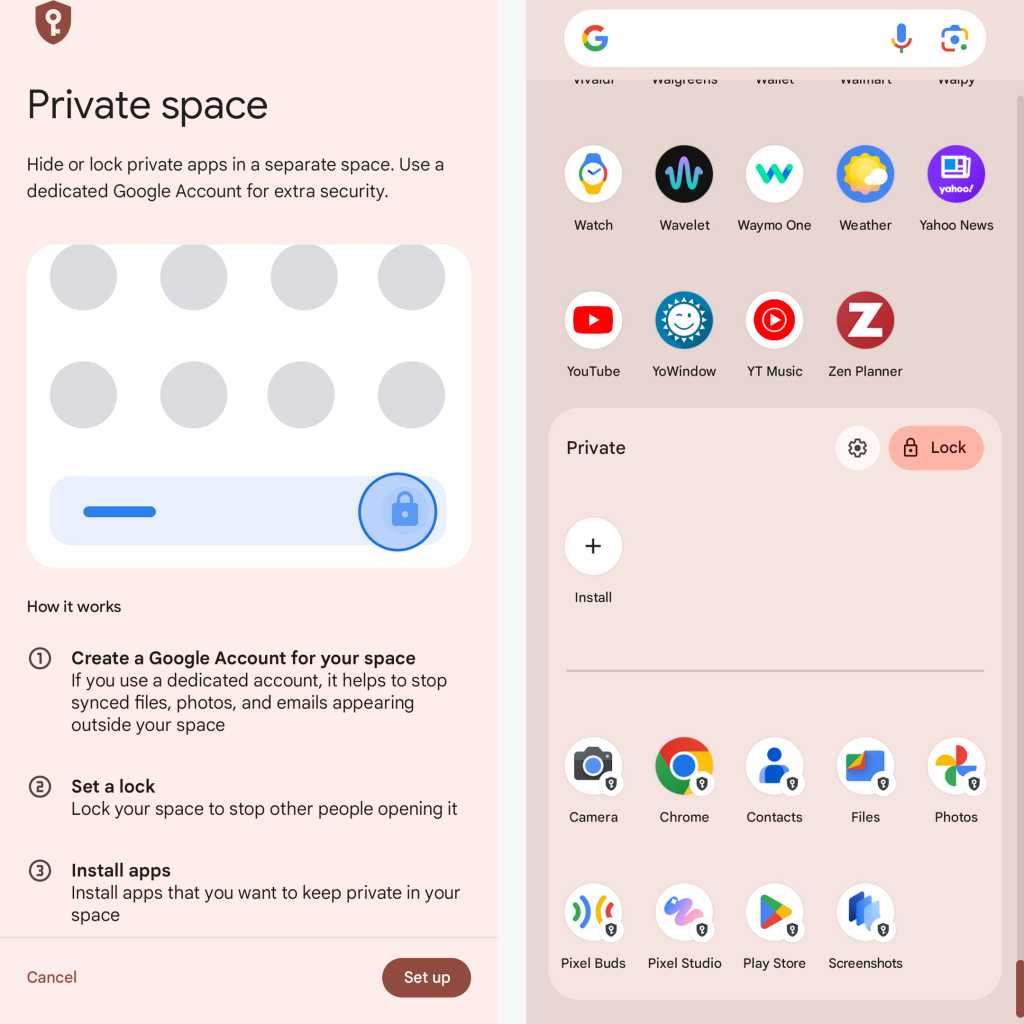
Once you set up Android 15’s new Private Space feature, certain apps appear in a special protected — and optionally hidden — area of your app drawer.
JR Raphael / IDG
Beyond that, Android 15 includes a redesigned system volume panel, a new option to automatically reenable a device’s Bluetooth radio a day after it’s been disabled, and a Pixel-specific Adaptive Vibration feature that intelligently adjusts a phone’s vibration intensity based on the environment.
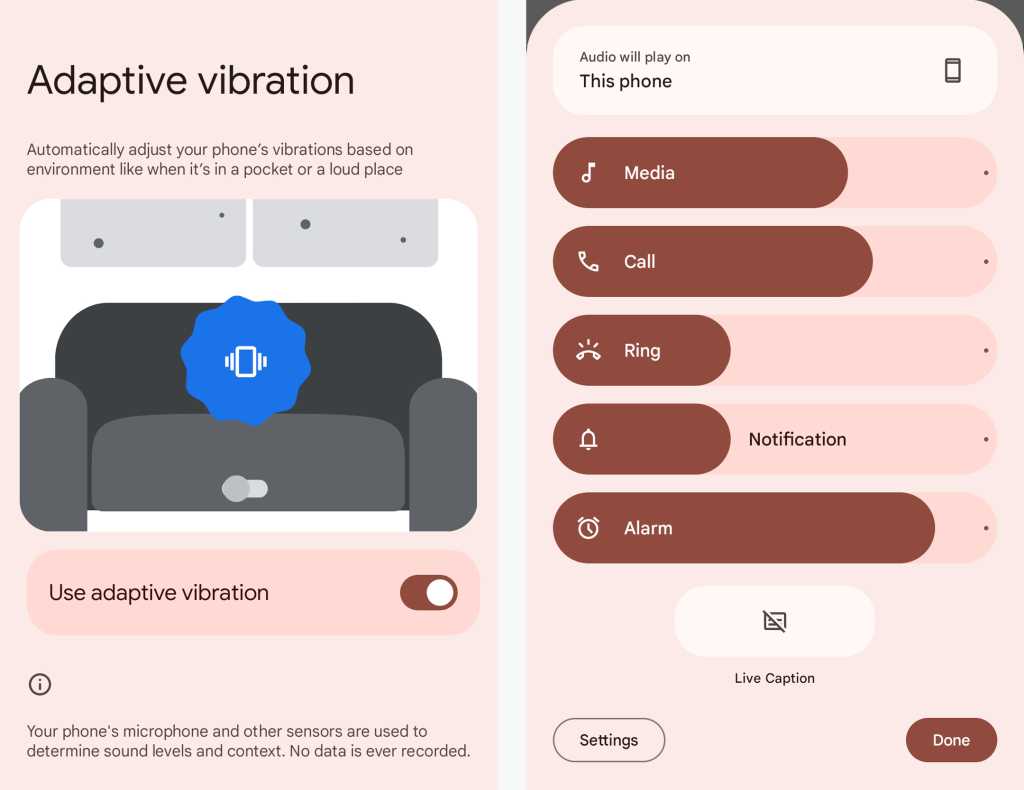
Adaptive Vibration and a redesigned volume panel provide welcome upgrades to the Android audio experience.
JR Raphael / IDG
Add in a new charging-time connected-device-control screen saver, a space-saving app archiving option for infrequently used apps, and a long-under-development predictive back visual that lets you see a peek at where you’re headed before you get there — and this small-seeming update is actually shaping up to be a pretty hefty update progression.
This article was originally published in November 2017 and most recently updated in October 2024.
Source link











