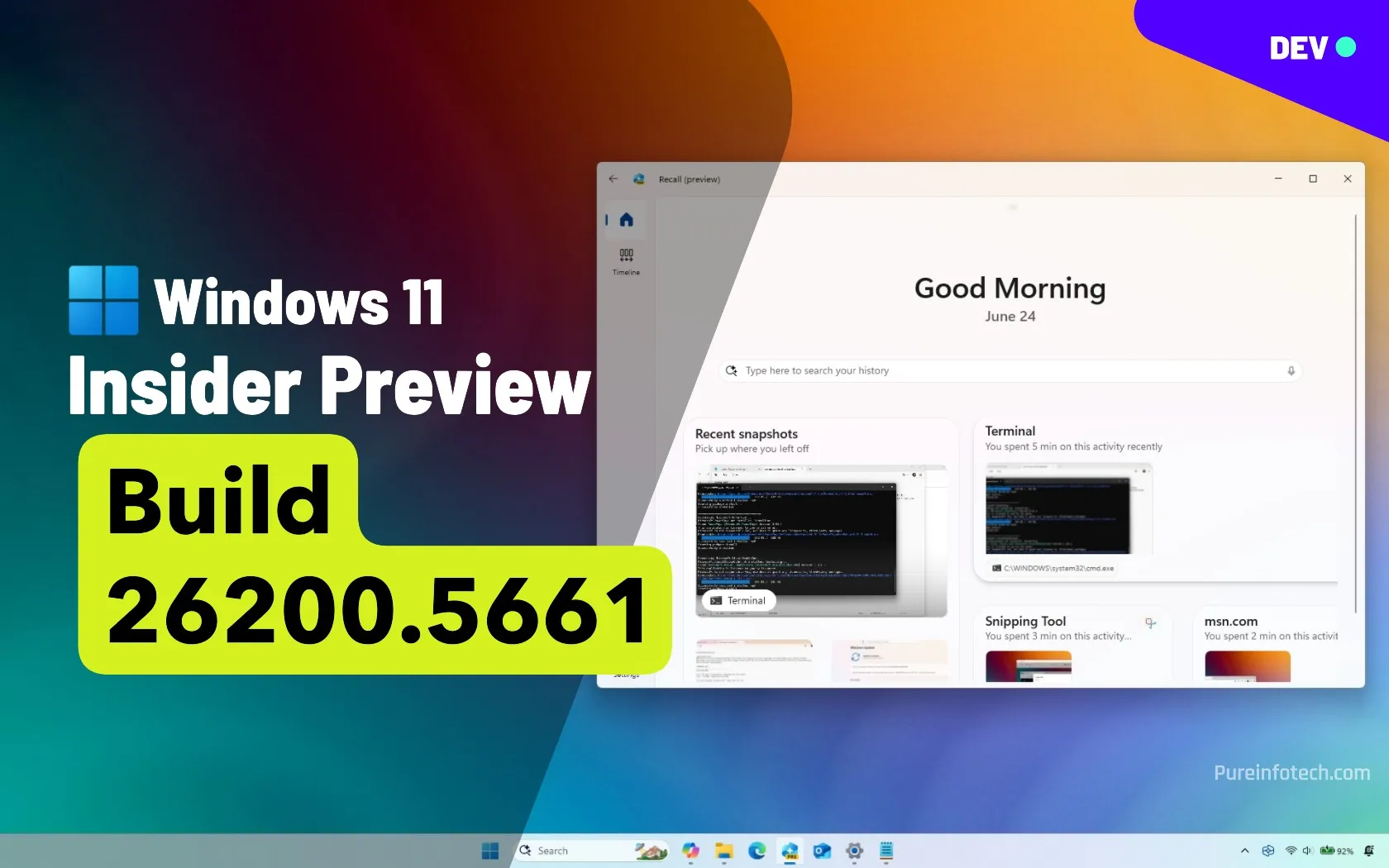Have you ever noticed how your phone just… doesn’t last like it used to? One day, it’s going strong, and the next, it’s dying before dinner—without warning, without explanation. If you’ve ever felt that frustration, you’re not alone. And until now, Android hasn’t given users a reliable way to check what’s going on under the hood.
Google is quietly rolling out a new Battery Health section in the latest Android 16 betas, finally giving some Pixel users a native way to see how much life their battery has left. And while it’s limited to just a few devices for now, it signals a meaningful shift in how Google is approaching long-term phone ownership.
So what exactly does it do? Who has access? And why does something so simple matter this much? Let’s break it down.
How to Check Your Pixel’s Battery Health
If you’re running Android 16 Beta 3 and you’ve got the right Pixel device (we’ll talk about that in a second), you can check your battery health by doing the following:
Open the Settings app on your Pixel device and scroll down to tap on Battery. Then, tap on “Battery Health” to view your battery’s current capacity and optimization options (via Android Authority).
Here’s what you’ll find in that section:
- Your battery’s state of health as a percentage (i.e., how much of its original capacity it still holds compared to a new battery).
- Tips on how to extend your battery’s lifespan based on your usage.
- Quick settings to enable Adaptive Charging or limit charging to 80%.
This is the kind of insight iPhone users have had for years. Since iOS 11.3 back in 2018, Apple has offered a built-in Battery Health tracker with a clear capacity percentage and service recommendations. Android users, on the other hand, have mostly had to rely on third-party apps like AccuBattery—which can only estimate wear and aren’t always accurate.
So yes, it’s a small change. But for Android, it’s an overdue and very welcome one.
But There’s a Catch
Now, here’s where things get a little annoying—and confusing.
The new Battery Health feature isn’t available across all Pixel devices. As of Android 16 Beta 3, it’s only fully functional on the Pixel 9 series and—somewhat surprisingly—the Pixel 8a.
If you’re using a Pixel 8, Pixel 8 Pro, Pixel 7, or anything older, you might still see the Battery Health menu in your settings—but tapping it just shows some battery care tips. No numbers. No percentage.
And that raises a few questions. Why would Google give a budget device like the Pixel 8a access to this feature while leaving the more expensive Pixel 8 and 8 Pro out?
There’s no official explanation, but the most likely answer is that this is temporary. The Pixel 8 and 8 Pro may be using different battery controllers or firmware that Google is still working to support. Android betas are all about testing and slow rollouts, and it wouldn’t be the first time a feature landed on one device before expanding to others.
So, while it’s definitely frustrating right now, there’s a good chance we’ll see broader support once Android 16 goes stable.
Why Battery Health Tracking Actually Matters
Let’s say your phone came with a 5,000 mAh battery. That number looks great on the spec sheet—but after two or three years, if your battery health drops to 80%, you’re really working with about 4,000 mAh. That could explain why your phone dies faster, heats up more often, or just doesn’t feel as reliable as it used to.

Related
Smartphone Batteries Just Leveled Up—And You Didn’t Even Notice
Since we’re already talking batteries—there’s actually some pretty wild progress happening in that tech lately.
With this new Battery Health tracker, you’re no longer guessing. You’ll see the numbers and can make more informed decisions, whether that means replacing the battery, adjusting how you charge, or simply being aware that performance dips aren’t just in your head.
That includes habits like:
- Turning on the 80% charge limit in Settings (which helps reduce wear over time).
- Using Adaptive Charging to slowly top off your battery overnight.
- Avoiding fast charging when you don’t need it, especially if the phone is hot.
A little visibility goes a long way—especially if you’re planning to hold onto your phone for several years.
This Isn’t Just a Feature—It’s a Signal
The addition of a built-in Battery Health screen, even if it’s limited to a few devices right now, says something bigger about Google’s direction: they know people are keeping their phones longer.
Pixel 8 and 9 devices are promised seven years of Android updates. But long-term support only works if your hardware can keep up—and that starts with your battery. Giving users a transparent way to monitor wear and tear is a smart, user-first move.
It also aligns with the growing conversation around repairability and sustainability. If we’re going to make phones last longer and reduce waste, we need better tools to manage aging components. And this feature? It’s a step in the right direction.
Source link