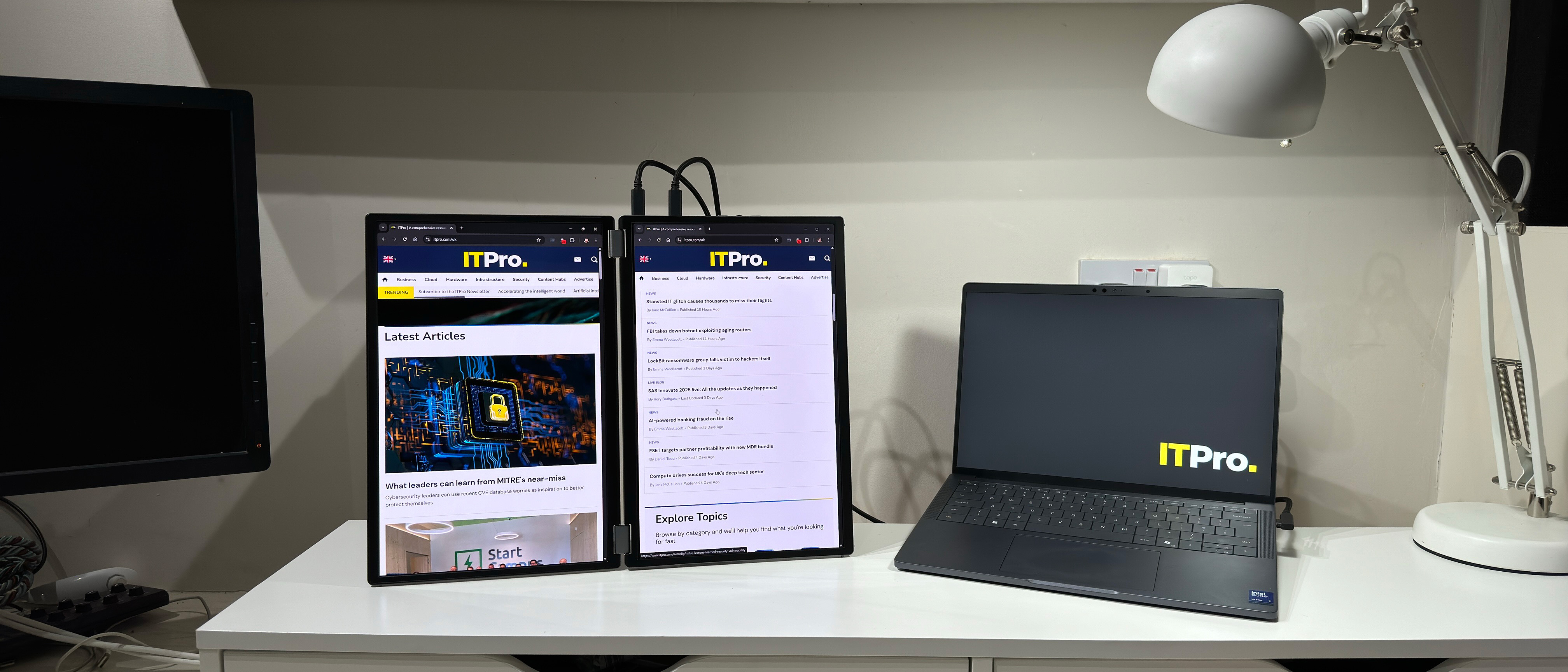You can pick up a portable monitor for pocket money these days, but what if you want something more capable? Like, say, an OLED display with professional-class color accuracy. Now, we’d understand if the £2,000 Zenscreen Fold MQ17QH – a foldable OLED marvel – is a stretch. But perhaps its far more affordable stablemate, the ZenScreen Duo MQ149CD, might catch your eye. It packs in dual 14-inch OLED displays with an enviable set of specs for just under £600.
The Zenscreen Duo’s specifications are enticing by the standards of full-sized monitors, but by portable monitor standards, they’re downright exotic. Asus claims 100% DCI-P3 coverage, guaranteed color accuracy with a Delta E of less than 2, and a peak HDR brightness of 500cd/m2. Factor in the ability to power both displays with a single USB-C cable, or use them with two separate devices, and Asus has served up a recipe for portable OLED nirvana.
(Image credit: Future)
Asus ZenScreen Duo OLED MQ149CD: Design & Features
There’s every chance you’d take one look at the MQ149CD and think you were looking at a premium-priced ultraportable. Clad top to toe in brushed dark grey aluminum, it’s a cut above your average portable monitor. It is a tiny bit chunkier than the most slender of modern ultraportables, but marginally so – it’s still only 15mm thick.
With the displays closed, it measures 32cm by 21cm and weighs a modest 1.07kg. Slip it into the supplied padded carry case to keep it safe on your travels, and the little pocket in the front gives just enough room to stash the pair of braided USB-C cables – and maybe the single HDMI to mini-HDMI cable, too, if you’re careful.
Unfold the Zenscreen Duo, and you’re faced with two very glossy 14-inch 1,920 x 1,200 OLED displays. The design is impressively flexible. The OLED panels aren’t quite literally foldable like the MQ149CD’s outlandishly expensive stablemate, the ZenScreen Fold MQ17QH, but the 360-degree hinge allows them to contort themselves into multiple modes.
Fold the displays flat, or near enough, and the little angled kickstand at the rear allows you to use the MQ149CD in portrait or landscape orientation. Whichever way you position it, tiny rubber feet along both edges prevent it from sliding around. In landscape mode, you can fold the top-most screen all the way back into a tent mode. Do that, and – as long as you’ve installed Asus’ Display Widget Center software – the auto rotation sensor flips the screen round 180 degrees so that someone sitting opposite can get a piece of the action.
Annoyingly, the auto rotation sensor didn’t work as expected for portrait mode. The left-hand panel rotated as expected, but the right-hand panel refused to follow suit. The solution? You have to rotate it manually in Windows. Hopefully, this is resolvable via software or firmware updates.
Both displays can be powered via a single USB-C cable, and you can decide if they combine to appear as one larger display or two separate displays in the on-screen display menus. You can also use them independently, with two different devices connected to any combination of the two USB-C and single HDMI inputs. The menu and little jog wheel control on the side make it easy to adjust the various settings, so it’s refreshingly easy to get things working how you want them to.
Asus supplies a 30W wall-wart charger in the box, but unlike some portable monitors we’ve tested, you’re not tethered to it. We happily powered both displays at around 50% brightness with a single USB-C cable from our Dell Pro 14 Premium laptop while running on battery power. HDR worked fine, too, in this arrangement, but only the bottom-most display operates in HDR mode – you can use the topmost display in HDR mode, too, but you need to connect the HDMI input to provide another discrete video input. If that doesn’t bother you, though, you can still use the topmost display in SDR mode while the bottom one is in HDR.
The problem arises when you try to crank brightness higher – or to its maximum settings. Do this with a single USB-C cable connected, and the MQ149CD tends to turn off once the power draw exceeds a set level. Once you hit this point, we found that the monitor would go into a loop of turning off and restarting until we reconnected a mains supply to its dedicated USB-C power input. The manual states that this shouldn’t occur, as the MQ149CD should reduce the screen brightness to 20 or 30% of its maximum “depending on the detected input power”, but it didn’t behave like this in our testing. Our advice? If mobile operation is essential, then keep the brightness at 50% or below if you don’t want to end up hunting for a mains socket.
(Image credit: Future)
Asus ZenScreen Duo OLED MQ149CD: Display quality
One of the biggest issues with having the Asus on your desk – or your café table – is that it’ll make most laptop displays look very, very ordinary. The basic specifications start off modest, with a 1,920 x 1,200 resolution, 60Hz refresh rate, and a claimed SDR peak brightness of 400cd/m2. Delve deeper, though, and things only get better: Asus claims 100% DCI-P3 coverage and guaranteed color accuracy with an average Delta E of less than 2. Combine these numbers with the OLED screen tech, and you’ve got a recipe for sublime image quality.
In the default Standard mode, the MQ149CD covered 99% of DCI-P3, an impressive 97.5% of Adobe RGB, and an unsurprising 100% of sRGB. Brightness topped out at 372cd/m2 in SDR mode, a whisker short of the claimed 400cd/m2, but it’s more than ample. Contrast is infinite as each pixel can turn on and off independently.
The MQ149CD is DisplayHDR 400 True Black certified, but it actually exceeds that certification by a fair bit. Asus claims a peak brightness of 500cd/m2 in HDR mode, and we recorded a peak brightness of 578cd/m2. Another 22cd/m2 and it would be worthy of a DisplayHDR 600 True Black sticker.
Although the peak brightness is relatively modest compared to top-end OLED monitors and TVs, the OLED talents of infinite contrast and per-pixel illumination mean that it looks far brighter and more impactful than LCD displays. Whereas the DisplayHDR 400 certification on a VA or IPS panel is a recipe for high dynamic disappointment, OLED provides a really potent HDR performance even at lower luminance levels.
(Image credit: Future)
The color accuracy is superb. In Standard mode, we tested the MQ149CD against a Display P3 target and it exceeded our expectations. The average Delta E of 0.87 is excellent, and the maximum Delta E of 1.81 means that it lives up to Asus’s claims. The white point is a little too warm at 6,115,k but the gamma measures a perfect 2.2. The result is that colors look vibrant and well balanced and there are oodles of punch to the images.
There is an sRGB mode, too, and it’s also pretty darn accurate. We saw an average Delta E of 0.74 and a maximum of 1.69. White point measured at 6,098k, which is a fair way off 6,500k, though. It’s a shame this isn’t adjustable in the on screen display – the color temperature adjustments are greyed out in either of the pre-calibrated sRGB or DCI-P3 color space modes. To the naked eye, though, the slight extra warmth to images isn’t unpleasant, and colors appear natural.
OLED is well known for its near instantaneous response times, and the MQ149CD is no exception. There’s no motion blur or smearing to worry about, and games look simply fantastic thanks to the superb image quality and great motion handling. Take advantage of the dual-input functions, and it’s entirely possible to have documents or spreadsheets on one display via USB-C while a games console is connected to the other display via HDMI. It’s really well implemented. The only mild disappointment is that you can’t have the displays running in different color spaces or different settings – you just have to pick settings that work for both.
We suspect that not everyone will be a fan of the glossy anti-glare coatings on both displays – you’ll often find a perfect reflection of yourself staring back at you, which can be distracting. The glossy layer does a good job of taming the brightest reflections, though. Shine a torch or bright lamp directly at it, and while you see a perfect pin-sharp reflection of the LED or bulb, there’s no glare and its intensity is dimmed right down.
Asus ZenScreen Duo OLED MQ149CD monitor: Is it worth it?
It’s easy to become blasé when it comes to tech, but the Asus Zenscreen Duo MQ149CD is a testament to how far display quality has come in the last couple of decades. Bland IPS screens with mediocre specs used to be the best we could hope for in a portable monitor. Now for under £600, you can pick up a pair of 14in OLED screens with stunning color accuracy, eye-popping HDR performance, and amazing response times in a package that weighs just over 1kg.
Suffice it to say, if you’ve been hankering after a stunningly capable portable monitor to accompany you on your travels, then there are a few options better than this. The image quality is superb, the build and design are great, and the clamshell design keeps both displays safe. If anyone is wondering what the ITPro team wants in their laptop bags for Christmas this year, then we’ll give you one guess.
Asus ZenScreen Duo OLED MQ149CD specifications
DisplayDual 14in OLED panel
Panel resolution1,920 x 1,200
Refresh rate60Hz
Panel response time1ms GtG
Adaptive Sync SupportNo
HDR Support
Yes, DisplayHDR 400 True Black
Ports
USB-C power input, 2 x USB-C (DP Alt Mode), 1 x mini HDMI
Other features
Microfiber cloth, mini HDMI to HDMI cable, MTS02D tripod socket kit, power adapter, quick start guide, 2 x USB-C cable, warranty card, ZenScreen bag
Stand
Kick-stand, non-adjustable
Dimensions (with stand)
Folded: 319 x 212 x 15mm (WDH)
Weight (with stand)1.07kg
Source link