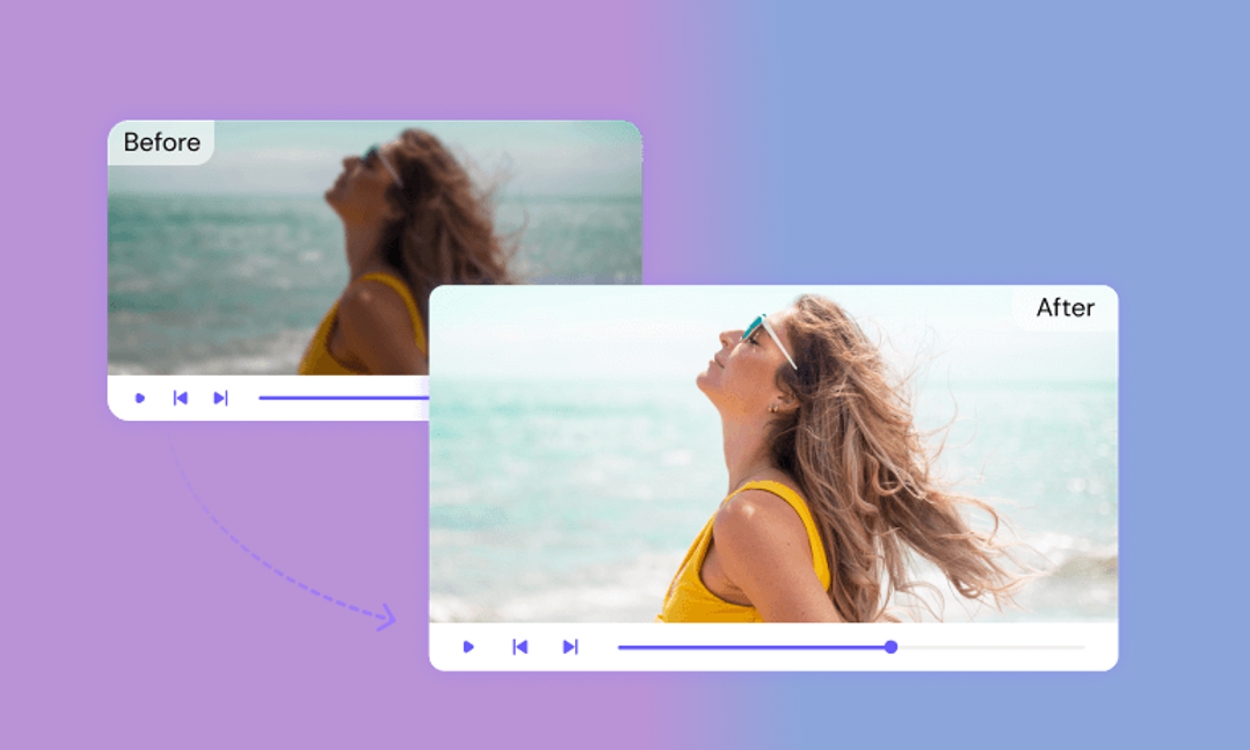If you want to enhance video quality using AI, Media.io’s Video Enhancer is one of the best tools out there. It takes advantage of AI and Generative models to upscale videos to a larger resolution. It can also remove noise, apply color correction, and even generate more frames to make videos smoother. Sounds like something you are looking for? So, let’s check out all the features of the Media.io Video Enhancer and find out what makes it a unique tool.
What is AI Video Enhancement?
AI video enhancement is a new way to improve the quality of videos with the help of Generative AI. The process includes upscaling the video to a higher resolution, denoising videos for clarity, fixing blurry clips, stabilizing shaky footage, and improving footage color. AI video enhancers allow you to restore old footage with much better detail and sharpness.
To enhance videos using AI, you don’t need to learn video editing which has a steep learning curve. AI video enhancers like Media.io offer an effortless online platform where you can simply upload your video and improve the footage in a few clicks. It doesn’t compromise the video quality and keeps the original color intact.
Since Media.io’s AI video enhancer has an online platform that can be accessed from a web browser, you don’t have to go through the hassle of installing the software on your computer. Sure, there are video-editing tools such as Adobe Premiere Pro, Final Cut Pro, and others that can help you enhance videos, but these programs require a powerful computer and advanced editing skills, which can be a barrier for many.
In contrast, AI video enhancers like Wondershare Media.io offer a user-friendly interface that can deliver impressive results with minimal effort. On that note, here are the key features of Media.io that you can use to upscale and improve videos in an instant.
Video Upscaling
Media.io is one of the few AI video enhancers in the market that lets you upscale videos up to 4K resolution. You can upload your low-res video and enlarge the video resolution in no time. To test it out, I uploaded a 720p video clip on Media.io and clicked on the ‘Upscale’ button.
It took four to five minutes to upscale the video and once it was done, a link to the upscaled video was emailed to me. I checked the upscaled video side-by-side with the original video, and the difference was visible. Media.io sharpened and added more details to the frame.
The best thing about this tool is that even after upscaling the video, the original colors remained the same. Generally, while upscaling videos, Diffusion models mess up with the color. But that was not the case with Media.io’s cutting-edge AI upscaling technology.
Color Correction
Media.io also offers an AI-powered color correction feature. It automatically adjusts the color of the video footage to enhance visual consistency. It uses AI to adjust the white balance, fix poor lighting, and improve the video overall. If you were to do this on a video editor, it would take hours learning color grading and making finer adjustments manually. But with Media.io, you can apply auto color correction with just a click.
Noise Reduction
Media.io also offers a ‘Denoise’ feature that lets you remove noise from videos. Videos shot in poor lighting generally exhibit noise and grain, especially in low-light videos.
But with the Denoise feature, you can remove all kinds of artifacts from the footage to make it clear and crisp. Again, Media.io offers a one-click solution. Simply upload the video and click ‘Denoise’ to reduce unwanted noise right away.
Improve Smoothness
Apart from enhancing video quality using the Upscaler tool, you can also improve the smoothness of videos using Media.io. It’s basically a technique called frame interpolation where additional frames are generated to result in a smoother motion.
The best part is that Media.io lets you make videos 2x or 4x smoother. Therefore, if you have a low frame rate video and want to add more frames, Media.io is the AI tool you should pick.
Media.io not only offers AI video enhancement, but it also brings a plethora of AI-powered tools to improve your creative workflow. Whether it’s video, audio, or images, you can get things done on Media.io in minutes. You can translate videos to other international languages using AI, apply AI video effects, remove background from videos, convert text to speech, and more.
As for images, Media.io allows you to upscale photos to a larger resolution just like videos. And you can remove unwanted objects, animate face, and create professional headshots using AI. There are other AI tools for audio including vocal remover, AI music generator, voice changer, background noise remover, etc. To sum up, Media.io is an all-in-one platform where creative tools are just a click away.
The major advantage of using Media.io is that it requires no video editing skills. It has a web app where you can upload your videos and enhance them in a few simple clicks. Not everyone wants to learn video editing to improve video quality.
Apart from that, Media.io brings cool features that can enhance video quality in no time using AI. You have Upscaler that creates higher-resolution videos while preserving the quality. It intelligently adds missing pixels to create a super-resolution video. Next, you can color-correct your video and make the video visually appealing.
Media.io also lets you reduce noise and add more frames to the video to make it smoother. If you have old footage, you can definitely use Media.io to restore them to the highest quality. To sum up, it has all the crucial tools to enhance your videos in a user-friendly manner.
How to Choose the Right Video Enhancer
There are tons of tools out there that promise to enhance videos. However, most of them are traditional video editing tools that require advanced skills. Media.io, on the other hand, is an accessible web app that improves video quality by leveraging the power of AI. Users have to just upload the video and click a button to enhance it. So ease of use is a primary factor you should consider before choosing a video enhancer.
Apart from that, you should ensure what kind of features the service offers. For enhancing videos, the tool must support AI upscaling, noise reduction, auto color correction, frame interpolation, etc. These are the crucial features you should check before picking a video enhancer.
Next, Media.io supports popular video formats, like MP4 and MOV, which are important for file compatibility. And it can process video files of up to 5 minutes (1GB size). The app does not offer batch processing yet, but you are covered on other fronts.
Finally, you should check whether the video enhancer is within your budget. Wondershare Media.io has an affordable plan and it starts at just $4.99 per month and gives you 100 credits per month. At such a low price, you can run AI enhancement tools on your videos 100 times.
To get the best video quality while using Media.io, I would recommend a few points to keep in mind. If you have better footage, use it so that AI can maximize its potential and enhance the video significantly. Remember, if you have a good base, you get a better result with AI.
In addition, do not over-enhance videos using several tools. Every time you process a video, it loses some details and may result in artifacts. You should also keep a check on the new tools and features that arrive on Media.io. It’s regularly updated so take advantage of the new features to get the best result.
So that is all about Media.io AI video enhancer. It’s a great tool to enhance videos effortlessly using the power of AI. In the near future, as AI gets even more advanced, you will be able to transform the whole footage at a much faster rate.
As for Media.io pricing, well, you can use it for free. It offers three credits to free users which you can use to upscale your video, perform color correction, or enhance smoothness. And if you are impressed with the tool, you can get the premium plan that costs $4.99 per month. It offers 100 credits per month.
You can also get the pay-as-you-go option that costs $7.99 per month for 100 credits. For your information, Media.io has a 30-day money-back guarantee program which is nice. To sum up, if you want to quickly enhance your videos using AI, I would recommend checking out Media.io.
Source link