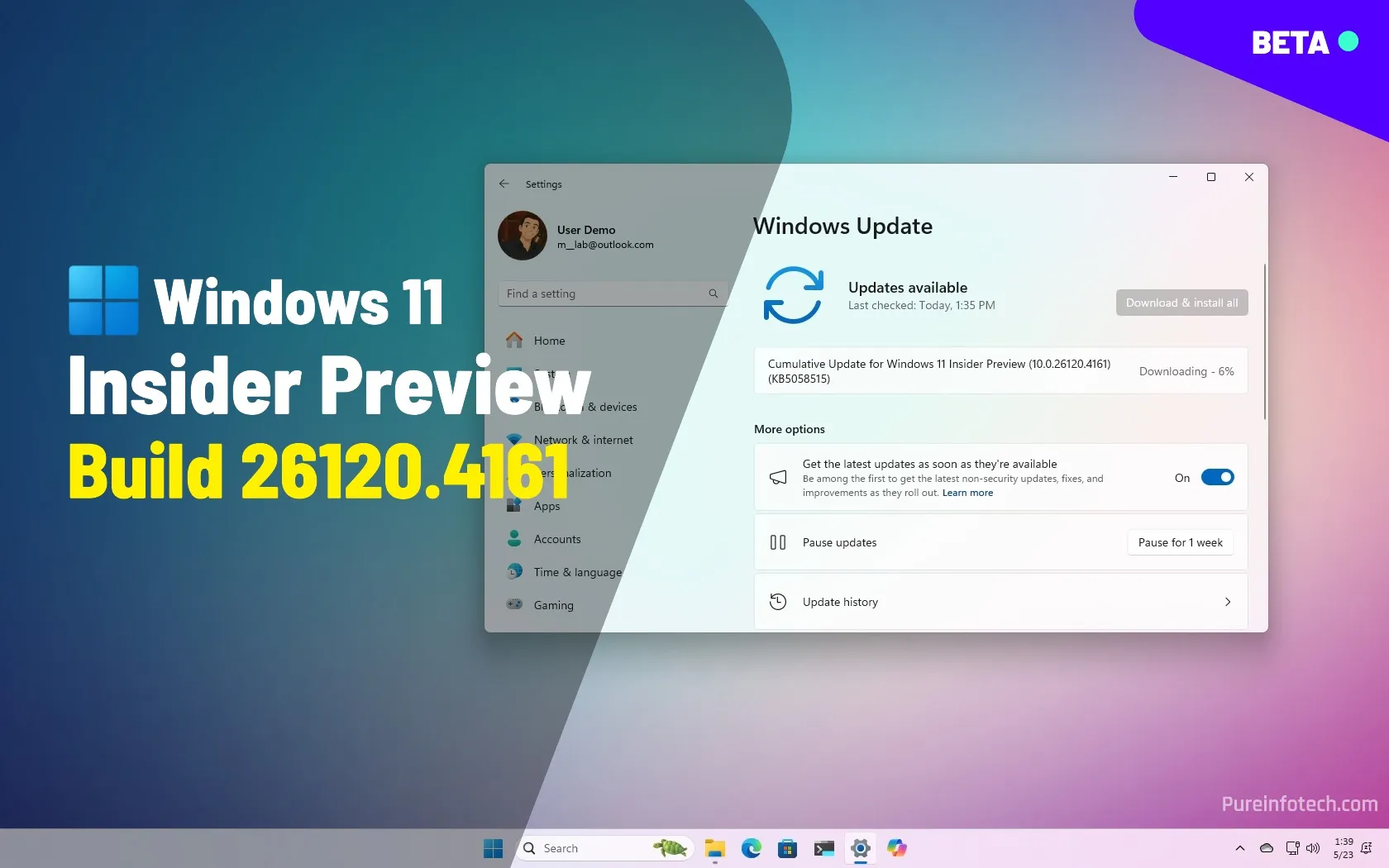- Windows 11 build 26120.4161 rolls out in the Beta Channel with a new feature to transfer files to a new computer, Click to Do with Word integration, Lock Screen widgets customization settings, and more.
- Microsoft is also releasing Windows 11 build 27863 in the Canary Channel with small changes and fixes.
Microsoft has unveiled Windows 11 build 26120.4161 (KB5058515) in the Beta Channel, introducing AI-powered enhancements, new customization changes, and improvements for the Windows Backup app to help you transfer files to a new device.
In addition, the company is also making available Windows 11 build 27863 with minor changes and a couple of fixes.
Windows 11 build 26120.4161 (Beta)
These are the most significant changes that the company is rolling out for devices enrolled in the Beta Channel:
PC-to-PC migration gets easier
Windows Backup now offers a PC-to-PC migration experience, allowing you to move files and settings seamlessly when setting up a new computer.
After installing this preview, you may see the landing and pairing experience in the app, but the feature is not fully functional at this time.
Microsoft notes that in the future, you will be able to transfer your files and settings from your old computer to your new computer through the initial setup experience.
Draft with Copilot in Word
Build 26120.4161 updates Click to Do with a new “Draft with Copilot in Word” feature. This option allows you to turn any spark of inspiration into a complete draft instantly.
You only need to launch the Click to Do experience, select the text, right-click the selection, and choose the “Draft with Copilot in Word” option.
A Microsoft 365 Copilot subscription is required for this feature.
Lock Screen widgets customization
Windows Insiders in all supported markets can now choose the widgets that appear in the Lock Screen from Settings > Personalization > Lock screen.
Widgets dashboard with tabs
Microsoft also notes that this release adds support for tabs to have more space for your favorite widgets.
The irony of this change is that the Widgets feature currently lacks useful widgets. Perhaps the company is gearing up for the future.
Open With menu with app promotions
The update KB5058515 also changes the “Open With” interface to show app recommendations from the Microsoft Store for opening the file.
The app will have a Microsoft Store icon on the right to denote that you don’t have the app and need to download it from the Store.
Settings visuals update
In this release, the development team is also updating the design of entering the product key, troubleshooting activation, phone activation, and retail demo to match the style of the operating system.
These changes were present in previous builds, but they’re hidden from users.
Other fixes and changes
In addition to the new features and improvements, Windows 11 build 26120.4161 also ships some other fixes and changes.
- Start menu: Resolved an issue where clicking the profile picture sometimes failed to open the Account Manager.
- Task Manager: Addressed issues with the new CPU Utility column incorrectly showing 0 for System Idle Process and the Performance page CPU graphs using outdated calculations.
- Narrator: Fixed a bug preventing the “Describe image” feature from working as intended.
- Voice Access: Corrected an issue where enhanced language support on Copilot+ PCs wasn’t functioning properly.
Finally, this preview includes some known issues regarding Xbox Controllers, Click to Do, Windows Search, Taskbar, File Explorer, and Widgets.
Windows 11 build 27863 (Canary)
Microsoft is also releasing build 27863 for the Canary Channel as a minor update.
This preview only includes support for post-quantum signature algorithm ML-DSA in NCrypt and BCrypt cryptography API surfaces, as well as Crypt32 certificate APIs.
As part of the fixes, the development team is addressing error 0xc0370106 for Windows Sandbox and problems with Safe Mode when trying to load File Explorer, the Start menu, and other elements.
In this update, you’ll also find some known issues with Pen input and search for Taskbar Manager.
Installation process
To download and install this Windows 11 build, enroll your device in the Beta or Canary Channel through the “Windows Insider Program” settings from the “Update & Security” section. Once you enroll the computer in the program, you can download the build from the “Windows Update” settings by turning on the “Get the latest updates as soon as they’re available” option and clicking the “Check for Updates” button.
Source link