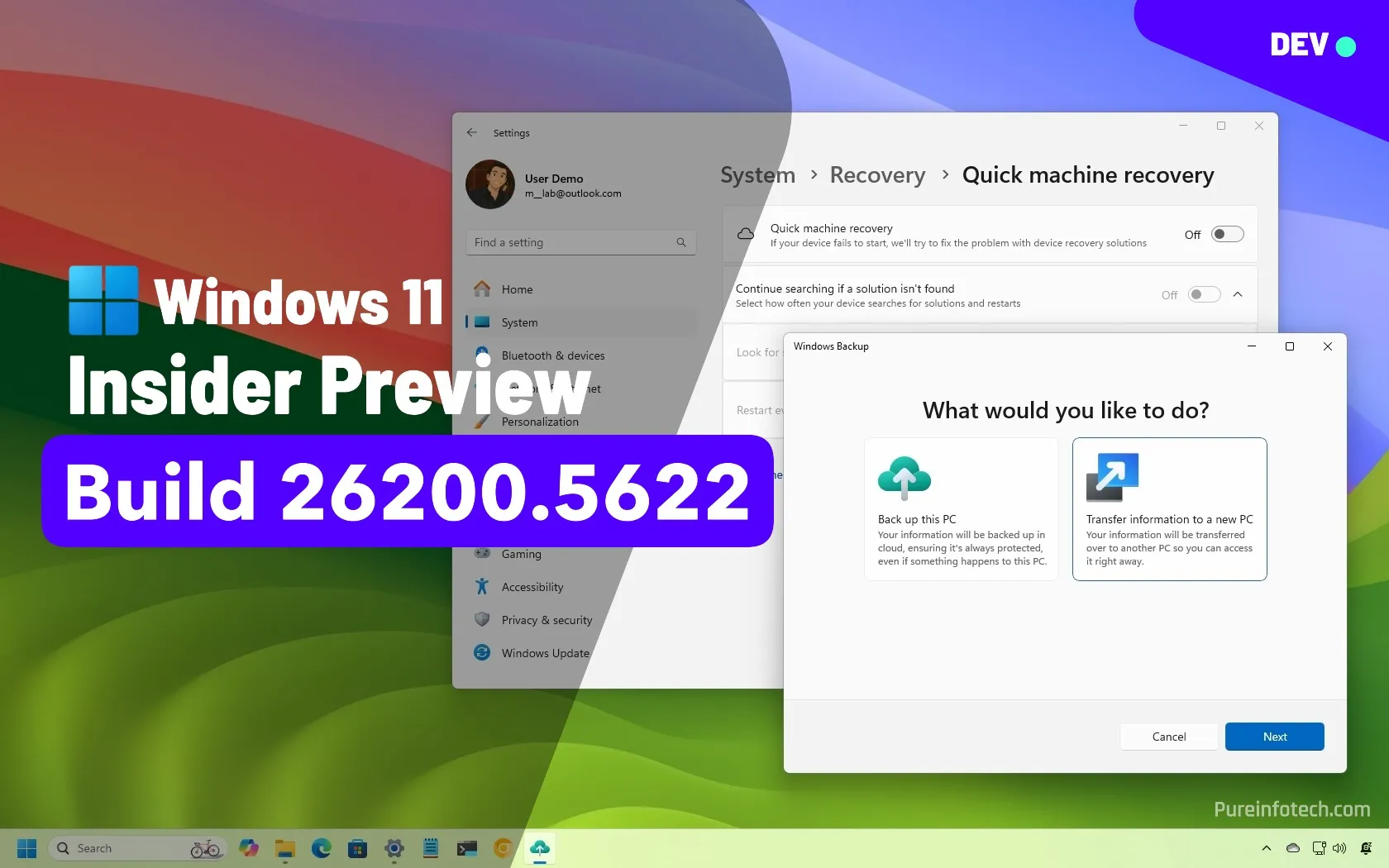- Windows 11 build 26200.5622 (KB5058512) is an update for version 24H2, released on June 3, 2025, through the Dev Channel. This update includes new AI, backup, and recovery features and delivers various fixes.
Microsoft has released Windows 11 build 26200.5622 as the update KB5058512 in the Dev Channel, introducing new features, improvements, and fixes. Among the key additions are updates to Copilot+ PCs, enhancements to Click to Do, a new quick machine recovery feature, multiple dashboards in Widgets, and improvements to file management, settings, and search functionalities.
In addition, the company notes various other fixes regarding Windows Search, Start menu, File Explorer, Task Manager, Settings app, and more.
Windows 11 build 26200.5622 (Dev Channel)
These are the new features and changes rolling out for devices enrolled in the Dev Channel.
Draft with Copilot in Word in Click to Do
Click to Do has a new “Draft with Copilot in Word” action that lets you quickly generate a draft in Word from recognized text on a snapshot. This feature is available for Copilot+ PCs, but it also requires a Microsoft 365 Copilot subscription.
Also, as part of the Click to Do improvements, this tool now supports intelligent text actions in German, Italian, and Portuguese. Additionally, features like “Rewrite” and “Refine” have been reintroduced for French and Spanish users.
Quick Machine Recovery settings
The “Quick Machine Recovery” is new to this channel, but it’s not new to the operating system since the company has already unveiled this feature.
The feature has been designed to recover your computer from boot issues through the Windows Recovery Environment (WinRE) by searching, downloading, and applying fixes from the Microsoft cloud.
Starting with the update KB5058512, you can enable and configure the troubleshooting tool from Settings > System > Recovery > Quick Machine Recovery, choosing automatic remediation searches and restart preferences.
Once the feature is turned on and a remediation is applied, you can confirm the fix from the Settings > Windows Update > Update history.
Multiple Widgets dashboards
Windows 11 now supports multiple widget boards, accessible through a new navigation bar. You can switch between a dedicated widget dashboard and integrated feeds, such as “My feed,” expanding your customization options.
Context menu update
The “Open with” dialog now includes recommendations from the Microsoft Store, displaying app suggestions with a store icon to help users quickly find the right app.
Start menu mobile sidebar
Phone Link now integrates mobile app notifications into the Start menu, allowing one-click screen mirroring for Android devices, and enables iCloud photo access directly from the menu.
Windows Backup file transfer
Microsoft begins the testing of a new feature available with the Windows Backup app that allows you to transfer your files and settings from an old computer to a new one within the same network without the cloud.
The feature isn’t fully functional, but you will notice a new landing and pairing page with this release. The full experience will allow seamless file and settings transfer between devices during setup.
Settings app improvements
The product key entry, activation troubleshooting, and retail demo dialogs have been redesigned to align with Windows 11 aesthetics.
Additionally, Snapdragon-powered Copilot+ PCs now feature an improved search box placement in Settings.
Furthermore, the company is rolling out a new “Device Card” on the Home page for users in the United States using a Microsoft account that shows key specs and usage, such as processor, storage, graphics card, and amount of memory.
Other fixes and improvements
In addition to the new features and changes, build 26200.5622 also introduces several other fixes and improvements, including:
- General: Resolved issues preventing certain virtualization-dependent applications from running, and addressed crashes affecting apps like Sticky Notes and Dxdiag for certain language settings.
- Windows Search: Fixed crashes affecting semantic indexing.
- Start menu: Addressed bugs preventing account manager access and startup crashes.
- File Explorer: Resolved crashes, improved accessibility of dropdown menus, and corrected duplication of access keys.
- Task Manager: Corrected display errors in the CPU utility calculations.
- Narrator and Voice Access: Fixed broken features related to image description and flexible command recognition.
- Settings and Quick Settings: Resolved Bluetooth-related crashes and UI interaction issues.
As part of the known issues, some users may experience an incorrect build number display after resetting their devices, though future updates will resolve this issue. Xbox controllers connected through Bluetooth may cause system crashes, and temporary workarounds include manually uninstalling the affected driver.
Additionally, there are some UI inconsistencies, such as improperly sized taskbar icons and issues with new AI actions in File Explorer. Graphics problems may arise when connecting older Dolby Vision displays, causing discoloration.
Installation process
To download and install this Windows 11 build, enroll your device in the Dev Channel through the “Windows Insider Program” settings from the “Update & Security” section. Once you enroll the computer in the program, you can download the build from the “Windows Update” settings by turning on the “Get the latest updates as soon as they’re available” option and clicking the “Check for Updates” button.
In addition, Microsoft is also rolling out Windows 11 build 26120.4230 (KB5058506) in the Beta Channel with similar features and various other improvements and fixes.
Source link