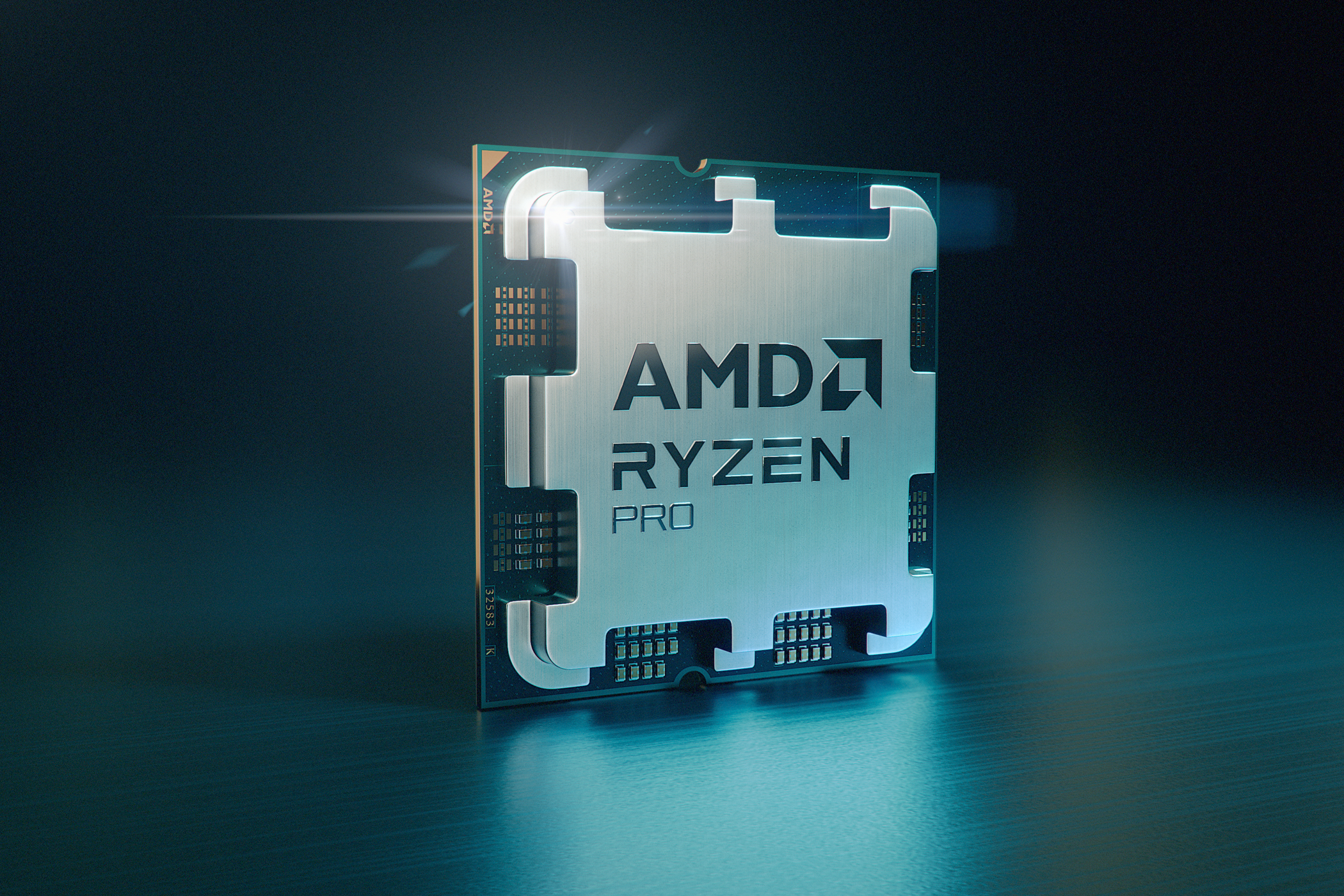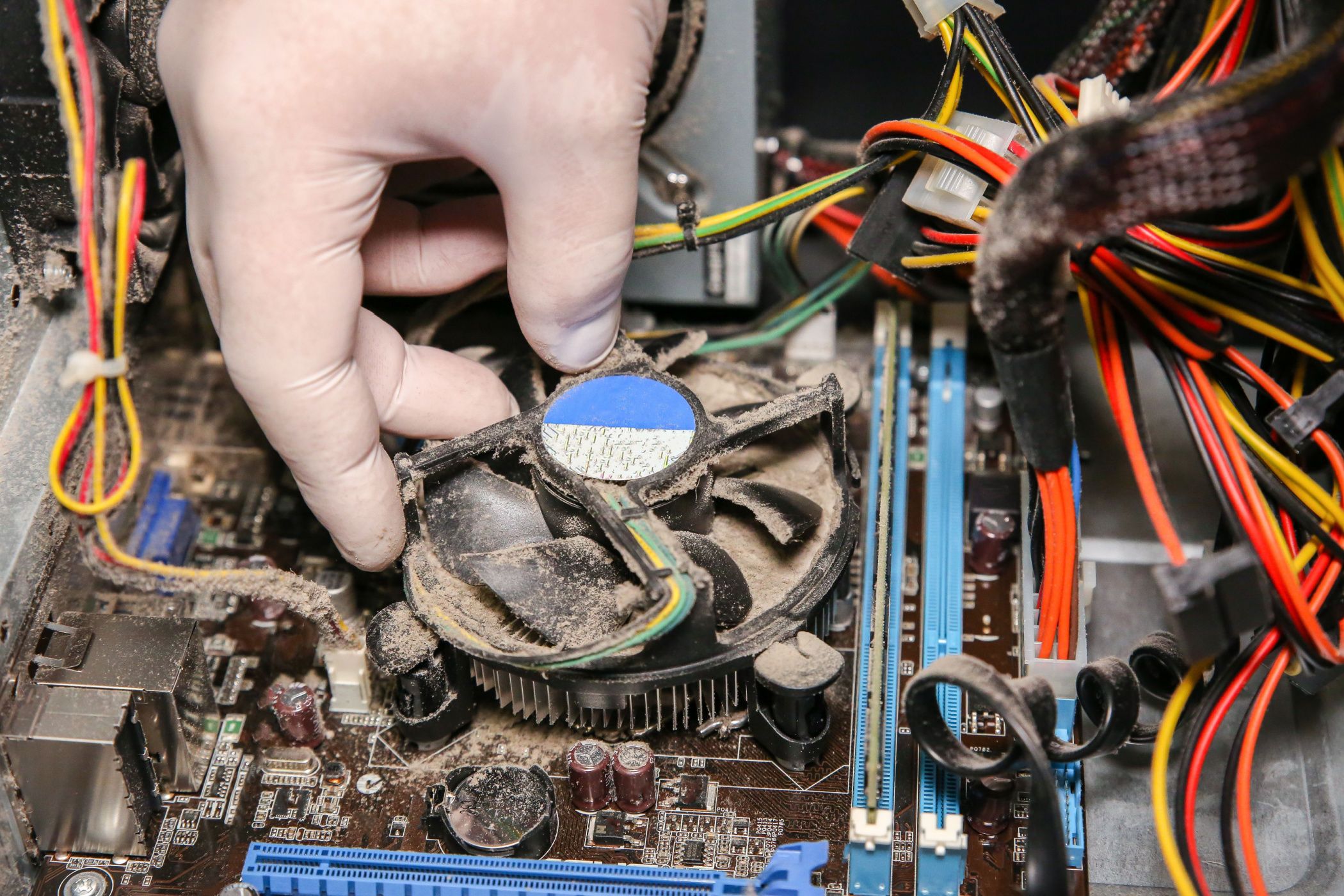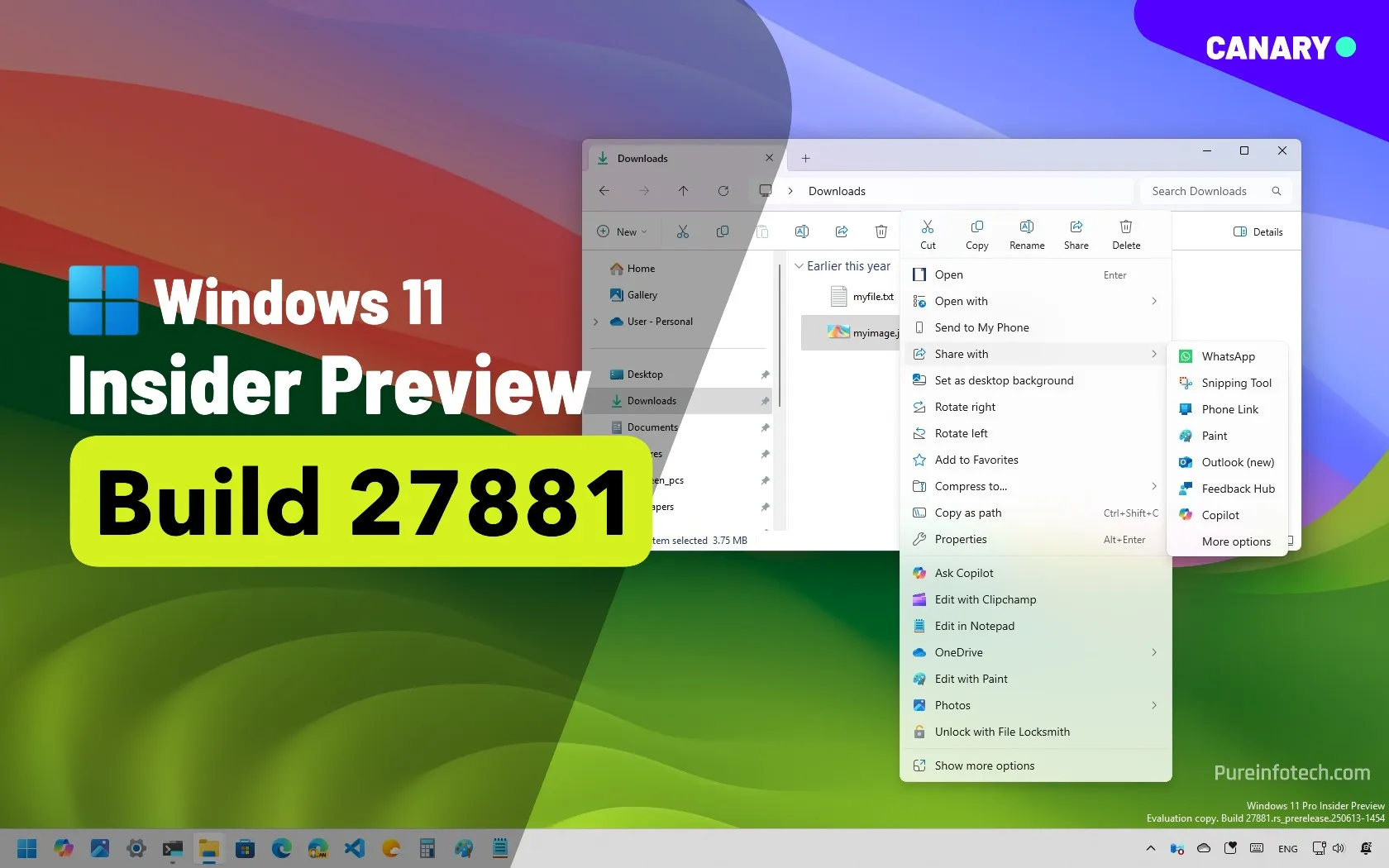Summary
- Last-gen hardware can offer competitive performance at a fraction of the price of current-gen components.
- New hardware doesn’t always bring substantial performance benefits, so slightly older components provide excellent value.
- Combine last-gen hardware with newer GPUs to get excellent performance and access to new features.
Building your dream PC on PCPartPicker is exciting—until the final cost wipes the smile off your face. But it doesn’t have to be this way. You can still get most of the performance with slightly older hardware at a fraction of the price.
Last-Gen Hardware Is Still Relevant
Before we dive in, let’s quickly define what last-gen hardware actually means. “Last-gen” is a term tech enthusiasts use to describe hardware that is a generation behind the outgoing model. For instance, now that the new NVIDIA RTX 5000 GPUs have started shipping, this makes the RTX 4000 Series last-gen.
GIGABYTE GeForce RTX 4060 GAMING OC
$310 $341 Save
$31
While not a champ when it comes to gaming performance or bang-for-buck value, the GIGABYTE GeForce RTX 4060 GAMING OC is an excellent GPU for 1080p gaming, especially because you’re getting both DLSS and DLSS frame generation.
Another small footnote here is that since generational hardware leaps aren’t always substantial (i.e., there aren’t any major architectural and performance improvements), you should sometimes consider two-generation old hardware in addition to last-gen, as it expands your options.
For instance, the RTX 3070 is more powerful than the RTX 4060, so the older GPU is the better GPU if the price is right. In the same vein, AMD’s AM4 socket and its accompanying CPUs are still relevant despite now being several generations old.
With the definitions out of the way, let’s talk about why last-gen is worth considering. Last-gen hardware usually stays relevant for another few years after the new components come out. Even with substantial generational leaps, apps and games often need time to catch up and fully take advantage of the more powerful hardware. And if you just need the PC to do basic browser or MS Office-based work, you don’t even need powerful hardware; a $250 PC is likely all you need.
The last-gen hardware will still be supported and will do its job for years to come. Speaking of support, it’s worth pointing out that last-gen hardware can actually improve over time thanks to software and firmware support. This is best seen in GPUs, where new drivers sometimes bring major new features to last-gen cards, like AMD AFMF 2 and NVIDIA Image Scaling. Stability is yet another minor benefit, as bugs have been ironed out.
Moreover, if you wait for discounts and only play slightly older games, you’ll still have the perfect hardware to run everything. That flagship CPU from two years ago might lose a few FPS to the current-gen CPU in the latest AAA titles. However, older games aren’t nearly as demanding, so the difference is virtually negligible. As long as your PC roughly matches the outgoing consoles, you won’t have to worry about whether it can run the latest games.
New Hardware Isn’t That Much Better Anymore
You’ve likely heard that “Moore’s Law is dead,” and to some extent, that’s true. In the past, we have had substantial technological leaps every couple of years, but now we’re happy to see a modest 10–20% bump from one generation to the next.
Take the Ryzen 9000 Series launch, for example—it was one of the most underwhelming in recent history. Aside from improved thermals and power efficiency, there were barely any noticeable performance improvements. A new Windows 11 update gave the 9000 Series performance significantly, but guess what? It improved the last-gen’s performance along with it. Plus, the 7000 Series is already so powerful that it won’t bottleneck even the beefiest of GPUs, so you can’t notice the difference if you’re on a mid-end GPU.
Arguably, the one major advantage that current-gen hardware has is features. Dedicated AI and RT cores, improved frame generation and upscaling, faster VRAM, and more. However, raw performance still reigns supreme, so it often makes sense to overlook features in favor of more FPS. For instance, this could mean opting for a last-gen GPU that’s both faster and cheaper than the budget offerings from the new generation.
It’s So Much Cheaper Than the New Stuff
Let’s face it: the main reason you’re buying last-gen is to save money. And you will—lots of it. In some cases, you can pay almost half the price while still getting 80–90% of the performance.
A good example is RAM. DDR5 RAM is still somewhat expensive, while DDR4 has gotten quite cheap. For instance, this 32GB DDR4 G.SKILL 3200MHz CL16 kit is currently $50.99 on Amazon, whereas the cheapest DDR5 option, the Crucial Pro 6000MHz CL36 kit, is currently on sale for $82.99.
GPUs, CPUs, motherboards, and NVMe SSDs also tend to be $20–$50 cheaper each. Even if you go for DDR5, it’s still cheaper to get a Ryzen 7000 Series CPU+B650 motherboard instead of a Ryzen 9000+B850 combo. By going full-last gen, you can easily save a couple of hundred bucks while still building a perfectly capable gaming PC.
You Can Still Get a Newer GPU
If we’re talking about gaming, video rendering, 3D animations, data science, or machine learning, the GPU (graphics card) is the most important component for delivering performance. With a minor caveat about PCIe versions, you can generally use a current-gen GPU in a last-gen system without hiccups.
Of course, you still need a decent CPU that won’t bottleneck the GPU, but that’s unlikely if the CPU is only a few years old. For example, the aging AMD Ryzen 5600X won’t significantly bottleneck the powerful NVIDIA RTX 4070, especially at resolutions above 1080p. A newer CPU would perform better, sure, but this combination is still a solid choice from a value perspective.
With a newer GPU combination, you’re getting all the latest bells and whistles in the GPU department, such as better ray tracing, DLSS 4, neural rendering, and Multi-Frame Generation.
Drawbacks to Know of Going Last-Gen
Opting for last-gen hardware makes sense from a performance per dollar, but it’s not optimal if you’re looking to build a future-proof PC. CPU upgrades will be limited to the most powerful options for the socket, assuming your motherboard can support them. Note that AMD generally does a better job at long-term socket support than Intel. Still, you won’t have access to all the latest motherboard and CPU features like various AI features (like AI overclocking), PCIe 5.0, and USB 3.2.
While upgrading the GPU every couple of years is tempting, there’s a point when the rest of the system will become a bottleneck. Your CPU won’t be able to keep up with the demands of the GPU, resulting in lower FPS and more disruptive issues like bad frame pacing, stuttering, and input lag.
Other drawbacks of opting for last-gen include subpar performance in certain tasks due to poor optimization, reduced power efficiency, and higher thermal output. When it’s time to sell the aging PC, the hardware will likely have lost significant value compared to newer models, so the resale price won’t be ideal.
Last-gen hardware is an excellent choice for budget-oriented PC builds. As new-generation components hit the market, retailers discount the previous generation to make room. While slightly older, last-gen hardware still offers great performance. The main drawback is the limitation on future upgrades, but you can always sell your entire PC and start fresh with another last-gen build when the time comes.
Source link