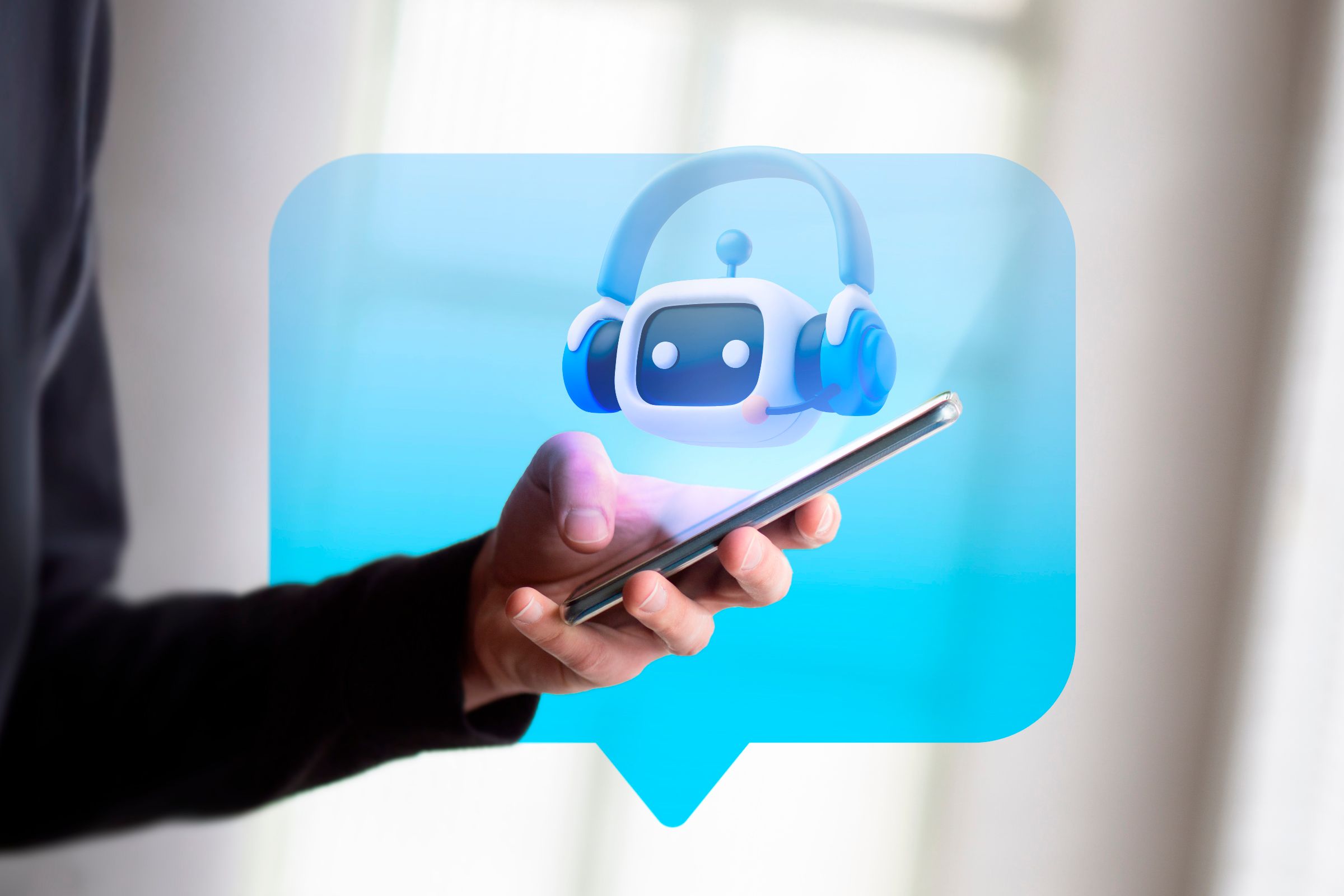Summary
- AI chatbots work best when used strategically for specific tasks, not as all-purpose assistants.
- Each AI chatbot (Gemini, Siri, ChatGPT, Claude, etc.) has its own unique strengths—making them ideal for specific workflows.
- Break down your macro-level workload into micro-workflows, and then assign specific AI chatbots that are good at those specific workflows.
AI chatbots may not be the tireless 24/7 assistants that tech companies promised, but with the right approach, they can still help you be more productive and get more done. Here’s what you need to know to use AI chatbots as virtual assistants.
Understanding Virtual Assistants vs. Digital Assistants vs. AI Chatbots
A virtual assistant (VA), in the traditional sense, refers to a remote worker who provides administrative support. Some VAs are skilled at using specific tools and can also help with creative or technical workloads. They’re mainly hired by busy professionals—like CEOs, startup founders, and VIPs—who need an extra pair of hands to keep their personal and professional lives running smoothly.
People hire VAs to delegate the more mundane and repetitive tasks of the day so they can focus their mind and energy on more mission-critical workloads that require their full attention. Now, this might make you wonder, “Wouldn’t it be great if we also had a VA in our lives to help out with our daily chores and boring work?” This is where digital assistants come in!
Tools like Google Assistant, Siri, and Alexa were designed to help us streamline some of our mundane day-to-day tasks with simple voice commands. The problem is that these digital assistants don’t understand natural language, and you need to use specific phrases to make them do what you want—and even then, their breadth of capabilities is pretty slim. However, AI chatbots solve most of these issues.
Based on Large Language Models (LLMs), AI chatbots like ChatGPT or Copilot can engage in natural conversation with you and understand what you’re trying to say. This makes conversation with chatbots as seamless as with an actual VA. They can also perform a wide range of tasks like text formatting, image generation, and email writing. So, does that mean we are finally living in a world where everyone can have their own personal digital VA?
AI Chatbots Can Help With These Virtual Assistant Tasks
AI has been advancing at breakneck speed, and modern AI chatbots like ChatGPT, Google’s Gemini, and Anthropic’s Claude are starting to handle tasks once reserved for human assistants. Here are some workloads, often reserved for VAs, that you can do with an AI chatbot:
Set Alarms and Reminders
One of the most straightforward yet valuable uses of AI assistants is managing your schedule. I hate to dive into my phone sporadically to set an alarm, calendar event, or reminder. I find it much easier to just use my voice to tell my Gemini to remind me to “feed the dog at 7 p.m.” or “call my editor at 8 p.m.” Not to mention, this is particularly useful when you are working on something and do not want to distract yourself by unlocking your phone.
Talking Companion
Sometimes you just need someone to bounce ideas off of—especially when working through complex problems. While AI chatbots will not replace meaningful human conversations, they make excellent sounding boards when you need to process your thoughts verbally. I often use them during my writing process to explore different angles of a topic. It is like having a Watson to your Sherlock!
Summarizing Transcripts From Calls
Taking detailed notes during meetings can be a real pain, not to mention distracting if you are trying to have a productive two-way conversation. This is where AI tools can come in to take in the voice recordings, transcribe them, and even generate concise summaries of the conversation. Instead of frantically scribbling notes, you can focus on the discussion and let your AI assistant handle the documentation.
Prioritize Your Reading or Watching Lists
If you are anything like me, you probably have an endless queue of articles, videos, and podcasts saved for later consumption. The problem is that when you start going through them, you find that a lot of this stuff is fluff and not worth your time. Thankfully, you can use your AI assistant to analyze this list (and its content) and suggest what to consume first based on your interests or deadlines. It is like having your own version of the Netflix recommendation engine—but for everything.
Writing Emails and Basic Documentation
If only we could write “hmm” or “k” in our professional communications, but sadly, you are required to be a bit more polite and articulate in your speech. Thankfully, an AI assistant can do this for you. Just give it context about the email or message you got along with what you want to say, and it will draft a professional response in seconds. You can then fine-tune or personalize it as per your needs before sending it. This makes AI an excellent tool for speeding through your daily communications or documentation work, so you can focus on the more important stuff.
Helping With Creative Blocks and Brainstorming
Many folks are convinced that AI will replace creative workers, but as a writer-marketer, I rarely find AI content generating my desired level of engagement. That being said, it is really useful in the creative process. While none of what it recommends is good, it is able to get my creative juices flowing again, which ultimately helps me be more productive.
Understanding the Limitations—Where AI Chatbots Come Short
While AI chatbots can be incredibly helpful, they still lag behind human VAs in several critical areas. Here are some potential issues with the current state of AI chatbots that make them frustrating assistants.
You Need to Use Multiple AI Chatbots—There’s No “One AI to Rule Them All”
In the previous section, I listed a bunch of VA-type workloads that AI chatbots can do—however, I should mention that a single AI tool can’t do all of this. Despite rapid advances in AI technology, we are yet to see one tool to rule them all. Each major AI assistant—whether it is Google Gemini, Siri, ChatGPT, Claude, or Perplexity—has its own strengths and limitations. The key is knowing which tool to use for which task based on what they are good at.
For example, Gemini on Android (or Siri on iPhone) is geared towards helping you manage your smart home devices, email summarizations, and similar phone-based tasks with simple voice commands. However, these tools struggle with work that requires more logical and nuanced thinking. This is where you can use something like ChatGPT or Claude, which are better for coding, writing and general brainstorming—at least for now!
They Won’t Do Your Job for You
No matter how advanced AI technology becomes, it cannot replicate your unique expertise, judgment, and creativity. Think of your AI assistant as a supportive tool rather than a replacement for human intelligence. It is there to help you do your work, instead of doing it for you.
It can help with brainstorming or iterating on your work, but will not (or cannot) do your work for you—at least not at the same level of elegance as you can. In comparison, a VA, especially if you have worked with them for a long time, will know your tastes and preferences and can do some of the work on your behalf.
You Need to Be Painfully Articulate With What You Want
As a human, VAs usually have a lot of context and understand nuances in human discussions. This essentially means that, even with vague instructions, you can expect your VA to do your work just like you want them to—especially if you have worked with them for a long time.
In contrast, AI tools thrive on specific, detailed instructions. There is a saying in the AI community: “garbage in, garbage out.” Vague commands will also lead to equally vague or unhelpful responses. If you want an AI chatbot to perform a specific task, you need to be very clear about what you want, why you want it, and how you want it done.
While trying to be this specific, you might think, “Could I not have finished the work faster if I had just done it myself, instead of prompting the AI to do it for me?” And yes, in many cases, it is faster to do the work on your own—especially if you are creating something unique and one-of-a-kind. AI assistants become productive when you are using them to automate your boring and repetitive work.
So, Can AI Chatbots Be Your Virtual Assistant?
While AI chatbots have made remarkable strides in handling tasks traditionally performed by virtual assistants, they are best viewed as powerful tools rather than complete VA replacements. Think of AI chatbots as your first line of support—they are always available, never tired, and can handle many basic tasks instantly. However, these tools cannot help you coordinate complex projects, handle sensitive client interactions, or help with outside-the-box thinking. These are areas where getting a VA is still the better choice!
Source link