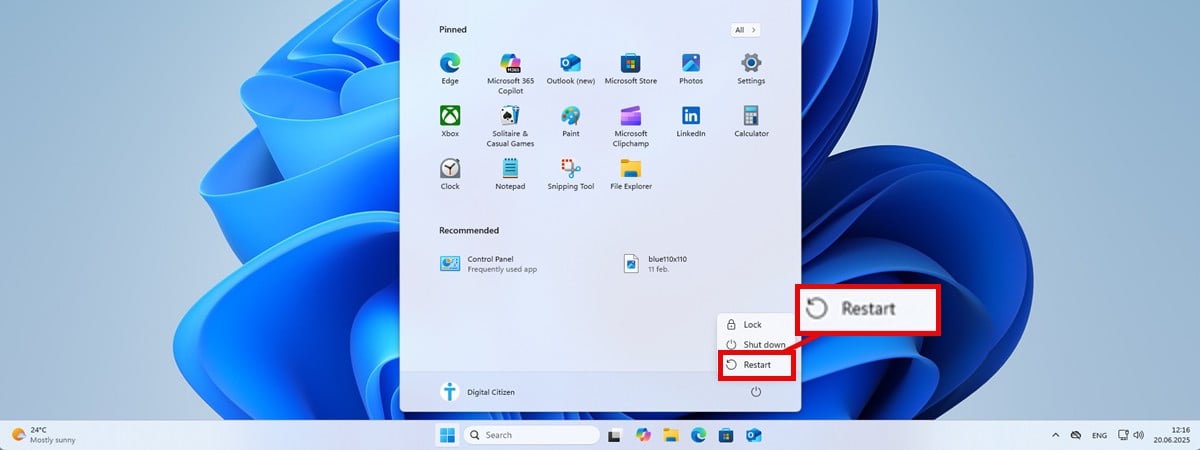Facebook not working with a VPN? Troubleshooting guide

Several factors could lead to Facebook not working with a VPN, including a VPN leak, a blocked protocol, outdated software, or simply using a low-quality VPN that can’t bypass restrictions effectively. Whatever the reason, it can be extremely frustrating.
In this article, we detail all the issues that can affect VPN users trying to access Facebook, and we provide easy fixes in each case. We also list our top picks for quality VPNs that consistently work with Facebook even in countries where the site is blocked and on restrictive networks, such as at work or school. We also answer some common VPN FAQs.
Let’s get started!
Why Facebook might not be working with your VPN
Here are the main reasons you might struggle to connect to Facebook when using a VPN:
- Your VPN is leaking: An incorrect setup can cause your VPN to leak your IP address and true location to Facebook. This makes it impossible to unblock the platform in restrictive regions like Russia or China, for example.
- Account and IP location mismatch: When your account’s usual location doesn’t match the VPN’s IP or your IP changes too quickly or often, it might be flagged as suspicious activity, causing you to get banned from Facebook.
- Split tunneling active: It’s possible that you or someone else using your device has excluded the Facebook app or website from the VPN tunnel via split tunneling.
- VPN protocol is blocked: The admins in charge of the local network may have blocked your VPN protocol, causing it to not work properly. This is usually an issue when you’re trying to browse Facebook at work or school.
- DNS cache errors: Outdated or incorrect info about Facebook’s server(s) can get stored on your device, leading to connection issues.
- Outdated software: Whether it’s your apps or operating system, out-of-date software can lead to Facebook not working with a VPN.
- VPN quality issues: Low-quality VPNs may lack the features needed to bypass restrictions, leading to frequent disconnections or blocks. This includes free VPNs, which are often easily abused by hackers and blocked by Facebook for security reasons.
The last one is typically to blame, and you may get the dreaded “You can’t use this feature right now” error when trying to log in to Facebook—all because the VPN may be flagged for spam.
Don’t worry if you’re experiencing any of these issues; we’ve got the solutions below.
Facebook not working with a VPN: 8 quick fixes
If you’re having trouble accessing Facebook with a VPN, these quick fixes can help you get back online in no time.
1. Check for VPN leaks
Make sure your VPN is properly configured to prevent IP and DNS leaks. Leaks can expose your real IP address and location, making it easier for governments or organizations to block access to Facebook, especially in restrictive regions. Running a thorough leak test can confirm if this is an issue.
If your VPN is leaking, switch to a proper Facebook VPN with built-in leak protection. Some VPNs also offer a kill switch feature to block traffic if the VPN connection drops, ensuring your data remains secure. Enable it to prevent any accidental leaks caused by poor connectivity.
2. Use the right server
Sudden IP changes or mismatches between your account location and the VPN’s IP address can cause temporary suspensions. Using a server located in your region may make your activity seem less abnormal to Facebook’s security systems.
That works if you’re bypassing restrictions at school or work, but what about when you’re in a country where Facebook is blocked and you need to connect to a server in a different country? To avoid unwarranted bans, stick to the same server each time you log in. For example, if you’re in China, use a South Korean server consistently to access Facebook without issues.
3. Disable split tunneling
Split tunneling can allow some of your internet traffic to bypass the VPN tunnel. It’s useful when you need a speed boost for streaming or video calls while still keeping other traffic secure. Of course, this can lead to Facebook detecting your true location, causing access issues.
Check your VPN settings to ensure you haven’t added a split tunneling rule for the Facebook app/website. Alternatively, disable split tunneling altogether and see if the issue persists.
4. Turn off VPN ad-blocker
Many VPNs have ad-blocking features that could interfere with Facebook functionality as a result of a bug or filter list issue. Try turning off any threat blockers (e.g., NordVPN Threat Protection) and log into Facebook again to see if that solves the problem.
5. Change your VPN protocol
Network admins at schools, workplaces, and other organizations often block certain VPN protocols to prevent unauthorized access to Facebook and other social media apps. This is typically done to limit distractions and maintain network security.
Switching to a different VPN protocol may help bypass these blocks. Some protocols are harder to block and can let you access Facebook even in restricted environments. Experiment with different ones to see which works best.
6. Clear your DNS cache
Outdated or incorrect DNS information on your device can cause connection issues with Facebook. If your DNS cache still points to a previous server, it may lead to errors when trying to connect. Clearing it can help reset your connection.
After clearing the DNS cache, restart your device and router to ensure the changes take effect. This should resolve any issues caused by cached DNS data and allow Facebook to load properly through your VPN.
7. Update your software
Outdated software on your device can cause compatibility issues with Facebook. For example, an outdated VPN client might not work well with Facebook’s security measures, preventing proper access.
Make sure you’re running the latest versions of your operating system, browser, and VPN for the best experience. Reinstalling your network drivers is also a good idea if you’ve been experiencing connectivity issues with a VPN outside Facebook.
8. Use a different VPN
If all else fails, it’s probably time to try a different VPN provider. Yours may simply not be equipped to bypass Facebook blocks (e.g., due to outdated methods or improper configuration).
Alternatively, you’re using a free VPN, which are typically exploited by scammers, trolls, and others to create multiple accounts and continue causing trouble. As a result, Facebook may block free VPN IP ranges, causing the app to not work even for legitimate users.
Moreover, free VPNs are often slow and unreliable, have intrusive data logging policies, and are often involved in data leak scandals.
If this is your issue, read on for some alternative VPNs that consistently work with Facebook in restrictive countries and on strict networks.
Best VPNs that work with Facebook
To save you time researching all the different providers, here’s our list of the top 5 VPNs for Facebook:
- NordVPN: Best VPN for Facebook. Quality provider with top-notch security offerings and impressive performance. Has 6,700+ servers in over 111 countries, effortlessly unblocks restricted sites, and comes with a 30-day money-back plan.
- Surfshark: Budget-friendly VPN that works on Facebook. Solid option with unlimited concurrent connections, a strict no-logs policy, and GPS spoofing on Android.
- IPVanish: Unlimited simultaneous connections, as well as an Optimal Location feature to find the best server near your location. Works consistently with Facebook and other social media sites.
- ExpressVPN: Has built-in obfuscation technology to mask your VPN activity on Facebook. Incredibly fast, with great streaming support and servers in 105+ countries.
- CyberGhost: Beginner-friendly alternative with easy-to-use apps, rock-solid security, and fast servers optimized for various activities.
TRY THE TOP VPN RISK FREE
NordVPN is offering a fully featured, risk-free 30-day trial if you sign up at this page. You can use the VPN rated #1 for unblocking Facebook with no restrictions for a month—perfect for trying out the full version of the VPN.
There are no hidden terms—just contact support within 30 days if you decide NordVPN isn’t right for you, and you’ll get a full refund. Start your NordVPN trial here.
Testing methodology: How we chose the best Facebook VPNs
With so many VPN options out there, it can be overwhelming trying to pick the best one for you. To make things easier, we narrowed our list down based on these key factors:
- Ability to bypass geo-blocks: Not every VPN can unblock Facebook, especially in restrictive regions. We only include providers that consistently work on the platform.
- Speed and performance: Slow connections can ruin your browsing experience. That’s why our picks deliver top speeds for smooth access to Facebook.
- Privacy and security: Protecting your data is crucial. Our recommendations use advanced encryption and have verified no-logs policies to keep your activities private.
- Server variety: A large number of servers across multiple locations ensures you can always find one nearby for the best performance.
- User-friendly apps: No one wants a complicated initial setup. Each VPN here offers simple, intuitive apps for all popular platforms out there.
- Affordability: Quality doesn’t have to break the bank. The VPNs listed here offer reasonable pricing, money-back guarantees, and risk-free trials.
To learn more about our selection process, check out our full VPN testing methodology.
TIP In our testing we found that the cheapest NordVPN plan (Standard) works perfectly for Facebook.
Facebook not working with a VPN: FAQs
Is it legal to use a VPN to access Facebook?
Yes, it is legal to use a VPN to access Facebook. VPNs are legitimate security and privacy tools, and using one to access Facebook does not violate any terms or conditions of the site. That being said, VPN use is restricted in some countries, so be sure to do your own research before traveling.
Can I use a free VPN for Facebook?
While you can use a free VPN for Facebook, they’re often blocked or flagged for suspicious activity. Free VPNs also have limited server options, slower speeds, and various privacy risks. A paid VPN is usually more secure and consistent for unblocking Facebook.
Why is Facebook not working with a VPN on iPhone?
If Facebook isn’t working with a VPN on iPhone, check if your VPN app and iOS are updated. Other possible fixes include switching server locations, changing VPN protocols, or clearing your iPhone’s DNS cache, which can resolve connection issues.
Does Facebook detect VPN usage?
Facebook can detect some VPN usage, especially with common or overused IP addresses from free VPNs. Premium VPNs with advanced features and regularly updated servers make it harder for Facebook to identify and block VPN traffic.
Further reading:
Source link