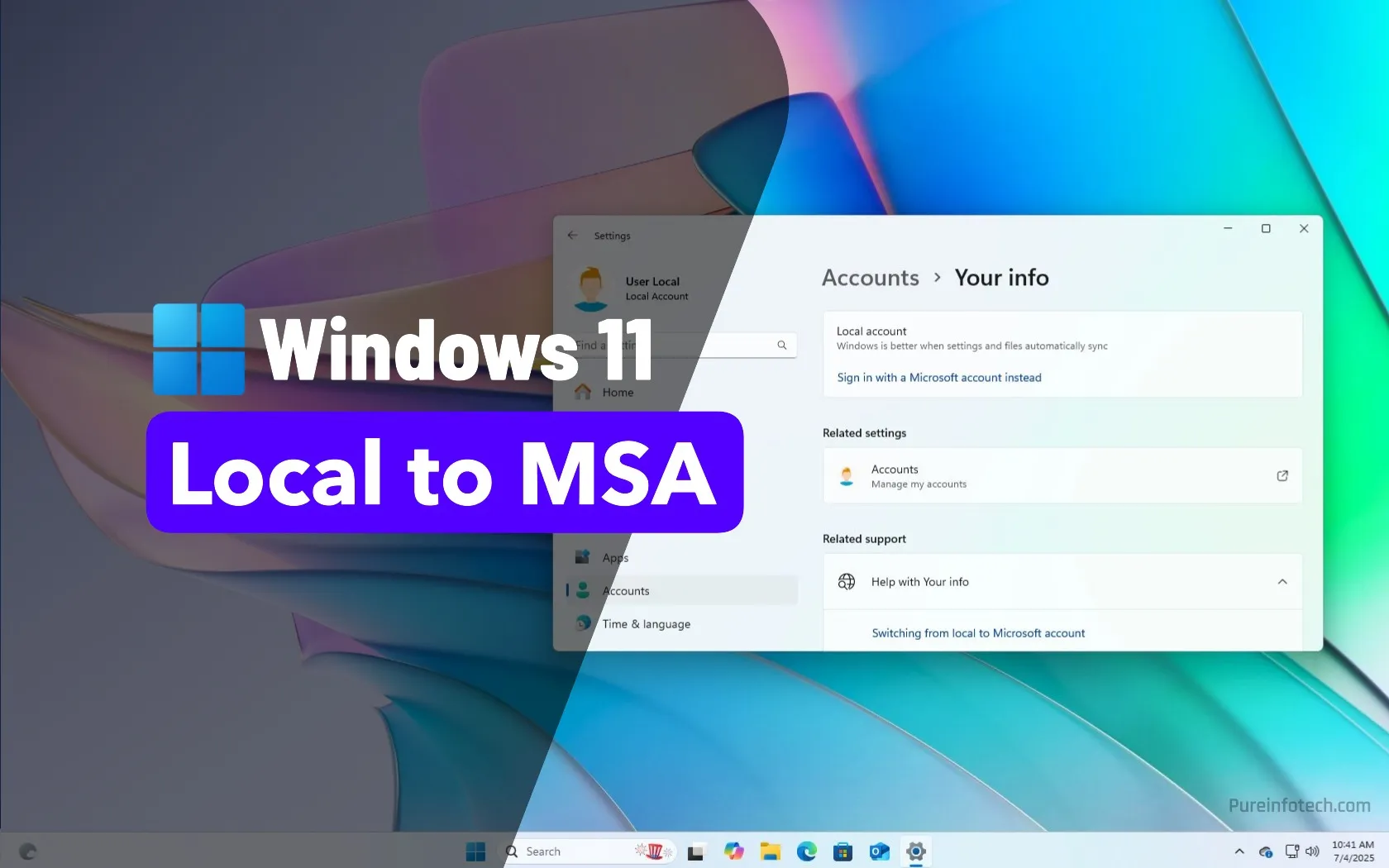Gemini Live Arrives to Rival ChatGPT Voice; Here’s How to Get It
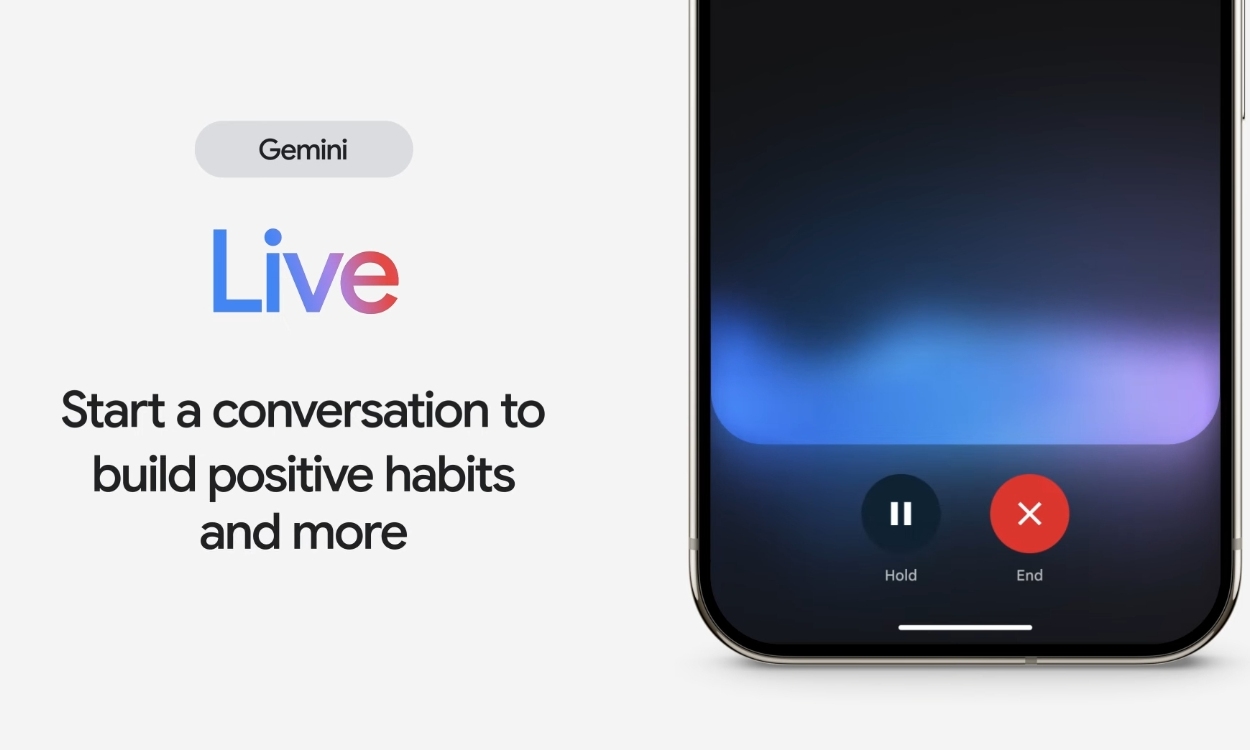
Google has finally launched Gemini Live, its conversational AI, months after teasing it at the I/O 2024. Gemini Live is not your traditional voice assistant or text-to-speech AI chatbot, but a free-flowing conversational AI that can be interrupted and paused, and you can continue your conversation later. It’s a direct competitor to OpenAI’s Advanced Voice Mode which is currently rolling out to a small number of alpha users only.
But Google, on the other hand, has one-upped OpenAI and launched Gemini Live for all Advanced users. Basically, you can subscribe to Gemini Advanced which costs $20 per month to access Gemini Live right away. That said, keep in mind, Gemini Live is currently only accessible on Android phones and it’s English only. Google says Gemini Live is coming to iOS and more languages in the coming weeks.
On that note, here’s how you can access Gemini Live on Android phones right away.
How to Get Gemini Live on Android Phones
- Go ahead and subscribe to Gemini Advanced from here. Google is currently offering one month of free access without any charge.
- Now, install the Gemini app (Free) on your Android phone and launch it.
- You should see a voice chat button in the bottom-right corner. Tap on it.
- Now, you can choose one of the voices and start your conversation with Gemini Live.
Keep in mind, for some users, Gemini Live might not be live yet as Google is rolling out the feature slowly. On top of that, the ability to use the camera during Gemini Live conversations is not here yet. I assume it will be coming in the future.
Source link