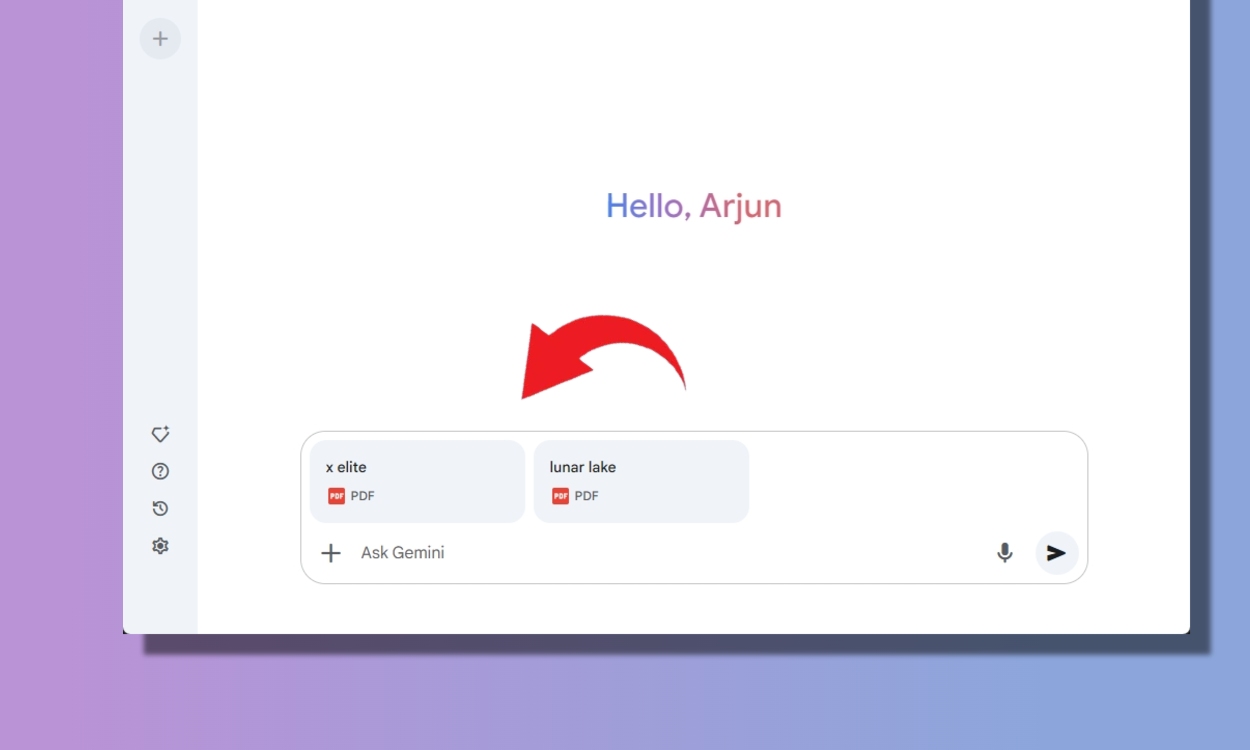Google is pretty late in offering file uploads for free Gemini users, but here we are finally. You can now upload documents on Gemini, including PDFs, Word documents, PPT, TXT files, and more, without paying for the Gemini Advanced subscription plan. Gemini already had support for image analysis. Besides that, you can connect your Google Drive and share Google Docs files, among other things.
The best thing about Gemini is that you can upload multiple files of different file formats and ask Gemini to summarize the documents. You can also use this feature to chat with the document, generate insights, analyze information, find key points, and more. Having said that, what I found strange is that the free version of Gemini doesn’t let you upload Excel or CSV documents, which makes it impossible to analyze data.
The paid version, Gemini Advanced, supports all sorts of file formats. Google’s own NotebookLM AI tool offers a free version as well, and it’s compatible with multiple file formats. The free version of ChatGPT is also more feature-rich, and you can throw any file you want. Nevertheless, if you are a Gemini user, here is how you can upload files to analyze documents.
How to Upload Files on Gemini for Free
- Head to gemini.google.com and sign into your Google account.
- Now, click on the “+” button and select “Files”.
- You can now upload your document and start asking questions in Gemini.
- Here I am chatting with the PDF file uploaded on Gemini.
While document analysis is a neat feature, and I’m glad it’s now available to Gemini users for free, I would recommend users check out NotebookLM. It’s a much better tool for document analysis, and it offers in-line citations which is missing in Gemini. You can quickly check the source and verify the information directly from the uploaded document. Not to mention, you can listen to an AI-generated podcast, which is pretty natural and engrossing.
Source link