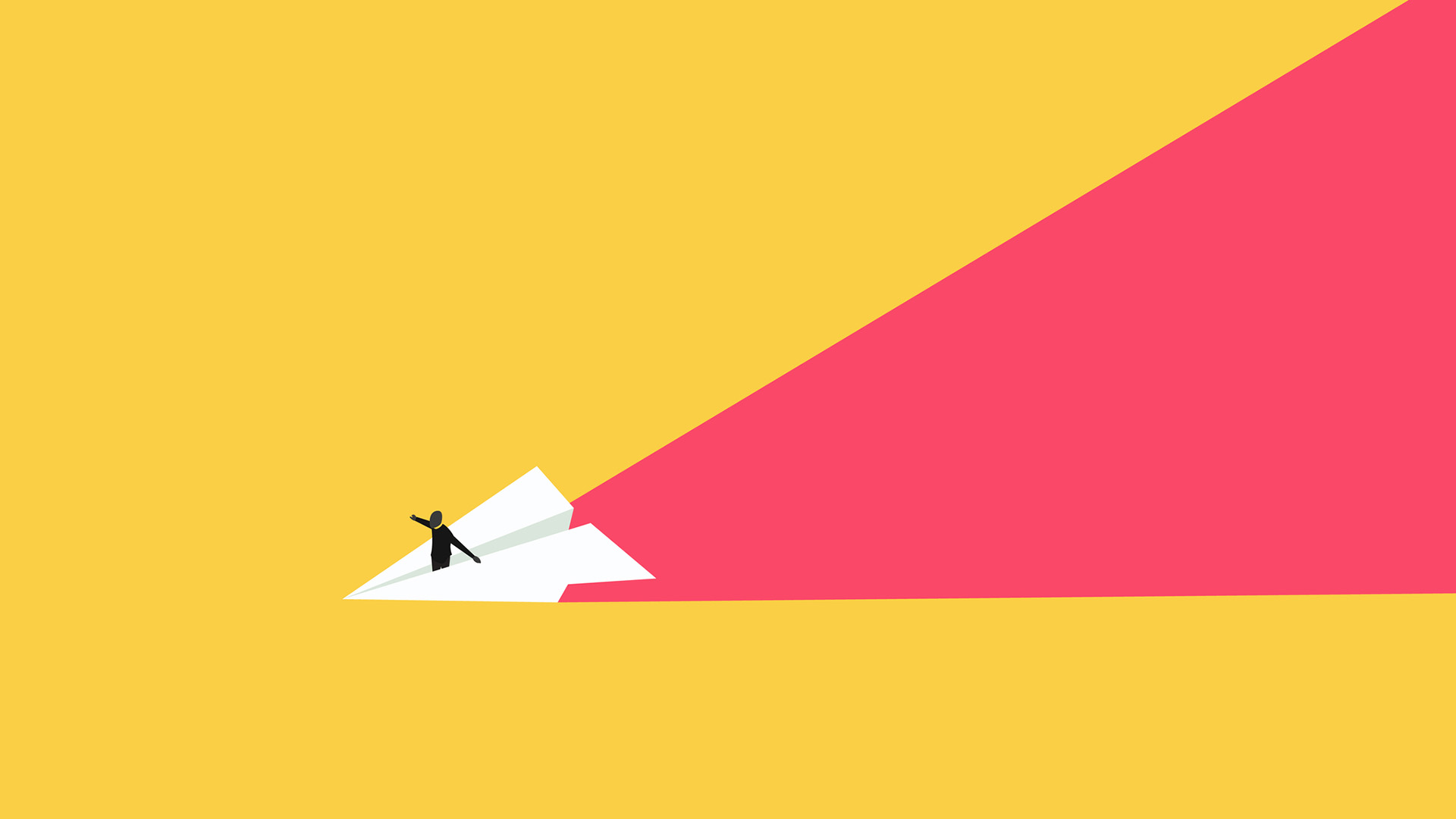Google Vids AI Video Creation Tool Arrives for Workspace Users
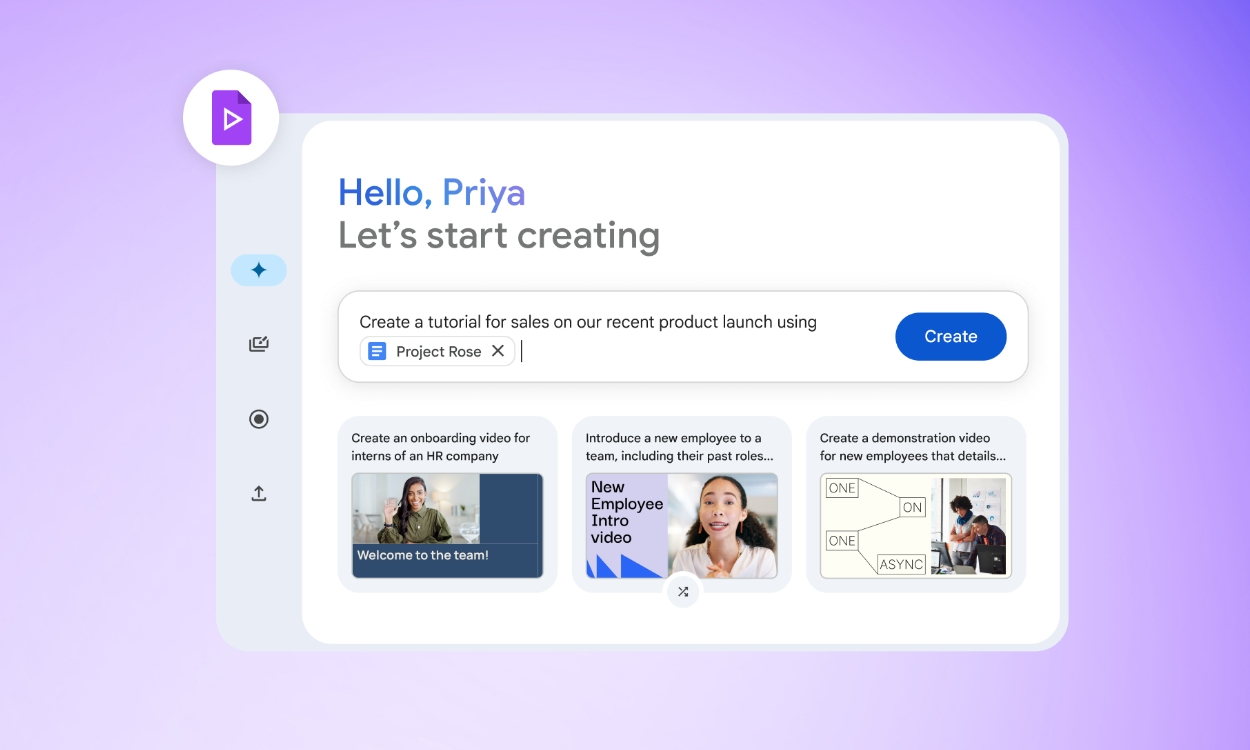
Google’s suite of workspace apps is welcoming a new member to the family, and it’s called Google Vids. Recognizable through its purple icon with a play button embedded in the center. This is a Gemini-powered workspace solution that can help you create engaging videos for corporate scenarios within no time, without requiring any prior experience.
Announced in April during their Cloud Next event, Vids is finally available for users with a Google Workspace account. It essentially allows you to create video storyboard ideas by typing a prompt, and Gemini does the rest. It can even create voiceovers using AI, so you don’t even have to do much if you don’t want to.
To use it, head over to workspace.google.com/products/vids. Here, just enter the prompt of what you want to create, and it will do it for you. To provide additional information, you can then attach a file directly from Google Drive. And, just wait as the AI stitches together a video using stock footage.
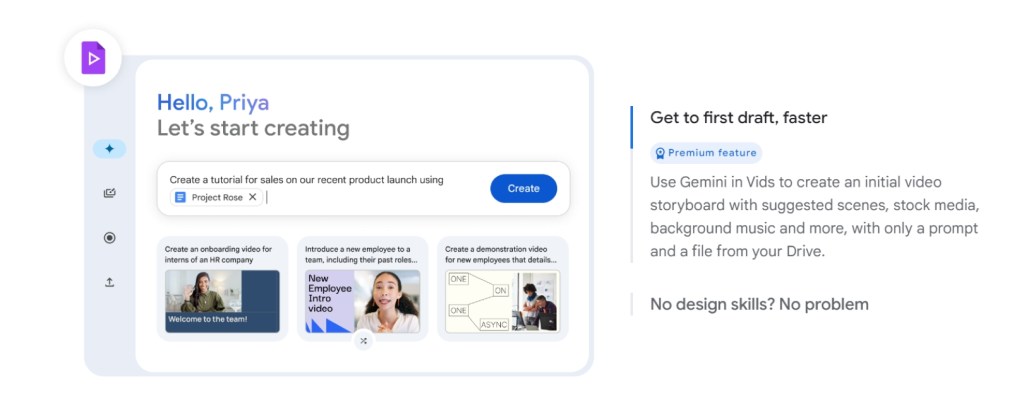
This video will be completely editable. So, you can change the aspects you don’t like, and even add images or stock footage as required. Like the rest of the Workspace suite, it lives on the internet, and usable as a web app. It is currently limited to the following Google Workspace tiers:
- Business Standard/ Plus
- Enterprise Standard/ Plus
- Essentials, Enterprise Essentials, and Enterprise Essentials Plus
- Education Plus
- Gemini Business, Enterprise, Education, or Education Premium add-on
During the first year of its release, Google is making some of the advanced features available for free. These features include Help me create, Generate Voiceover, Remove Image Backgrounds, Generate an image, and Recording studio along teleprompter. You can use them without any charge till December 31st, 2025. This way, you can get a good feel for all the various things it has to offer.
This is the first Workspace tool that is mostly based around AI, unlike other tools that have received such features later on. Having a tool that can create storyboards sounds quite interesting, and still can’t wait to try it out for myself. What do you think about Google Vids? Can you imagine any scenarios where you have to use this tool at your office, and what are your thoughts about it? Let us know in the comments section below.
Source link