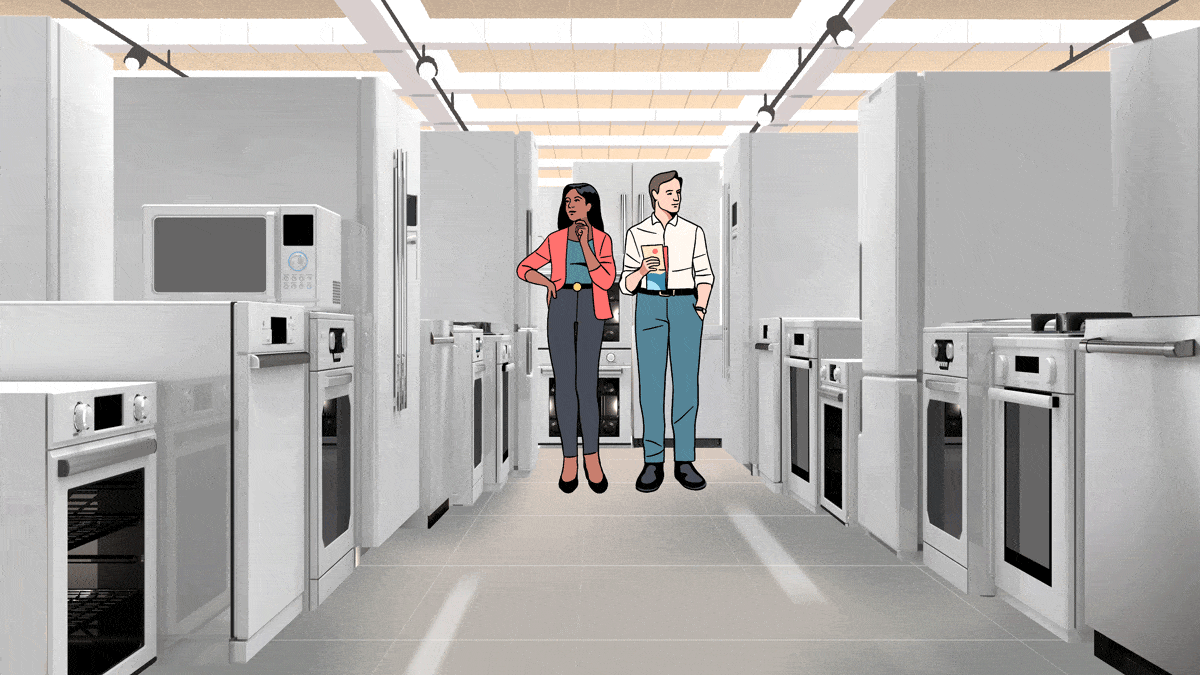How Long Does Fax Take? Can I Confirm it Was Received?

Modern fax machines can transmit a single page in 15–30 seconds, while older models may take up to a minute per page. High-resolution settings can slow down fax transmission, as can poor line quality — that is the network or telephone line connection.
For multi-page faxes, transmission time increases proportionally. A 10-page document will take 5 minutes to fax at 30 seconds per page, for example.
You won’t have to sit around waiting for a manual delivery confirmation since most modern fax machines will automatically generate a report or email that states that the document was successfully sent.
If you are using an online fax service, you will also get an email confirmation, but it takes just about as long for fax to send as on a traditional analog fax machine.
In this guide we’ll cover the fax process so you can understand what’s going on after you hit send — I’ll also walk through some basic fax troubleshooting in case you aren’t getting a confirmation or the fax isn’t going through.
1
RingCentral RingEx
Employees per Company Size
Micro (0-49), Small (50-249), Medium (250-999), Large (1,000-4,999), Enterprise (5,000+)
Medium (250-999 Employees), Large (1,000-4,999 Employees), Enterprise (5,000+ Employees)
Medium, Large, Enterprise
Features
Hosted PBX, Managed PBX, Remote User Ability, and more
Breaking down how long a fax takes
Faxes take time to send because they rely on the Public Switched Telephone Network (PSTN), the same system used for traditional voice calls. The process of turning the fax document into analog signals that can be sent over the phone line is the most time consuming process — the signal itself is transmitted nearly instantly.
When you send a fax, your machine converts the document into audio tones that travel over the phone line. Each page is transmitted line by line to ensure accuracy, which takes time —typically 15–30 seconds per page. This process is influenced by the speed of the fax modem and the quality of the connection. Poor line quality can lead to errors, requiring retransmissions that add to the overall time.
SEE: Learn about fax modems and more effective alternatives.
Let’s take a closer look at the process.
How faxing works
Here are the five general steps that most faxes take to get from point A to point B:
- First, a document is scanned into the system by the machine. This scan is then converted into a digital format. (Takes a few seconds to a couple of minutes).
- The digital information is then once more translated into audio tones (beeps and tones) and then sent over a phone line. (Happens nearly instantaneously).
- The audio signals are sent through a phone line and received by the recipient’s fax machine. (Takes, on average, one minute).
- The receiving machine analyzes and decodes the audio tones, translating them back into digital data. (Happens nearly instantaneously).
- The fax machine then prints the document as dictated by the digital data (Takes about a minute or two).
Step three, where the signal is sent from one physical destination to another, is typically the longest part of the faxing process. With modern equipment and a good understanding of how to use a fax machine, most of the other steps will only take a few seconds.
What if I’m using an online fax service?
When you send a document with an online fax service, the document is transmitted digitally to the service’s server, which then connects to the PSTN. From there, the fax is delivered to the recipient’s machine via phone lines, just like a traditional fax.
This is why you don’t need a landline in order to send a fax, using an online service — the vendor manages all the backend infrastructure associated with analog phone lines.
But don’t expect online fax to be instant. Uploading, converting, and transmitting the document to the fax service happens quickly over the internet. However, the final delivery speed is still limited by the recipient’s machine and connection. The benefit of online faxing lies in its efficiency and convenience, not any faster speed.
What makes a fax take longer to send?
Have you noticed your fax machine isn’t working as quickly as you’d like? There could be a few reasons for this:
Age and quality of the machine
Older fax machines may not have the same processing power as newer models, which can slow down the scanning and encoding process. Additionally, if the machine is in poor condition or has not been properly maintained, it could cause further delays.
Here are some common aging-related issues that can slow down a fax machine:
- Wear and tear of mechanical parts.
- Outdated technology and software that can’t send faxes efficiently.
- Dust and grime that become trapped in the machine and reduce its functionality.
- Compatibility issues with computers, phones, and other fax machines.
Not only can an old and poor-quality fax machine slow things down, but it may also result in lower-quality faxes and more errors.
Complexity of the document
Documents with a lot of fine details, a bunch of images, or complex layouts will take longer to scan and transmit than simple text documents. This is because it takes time for the fax machine to convert all the details into a digital format that can be sent over a phone line.
This requires more data, and consequently, will take more time.
This can happen if you are faxing a check or another type of detailed document that must be sent at a high resolution, or in color.
The quality of your phone line
If your phone line has sound quality issues, it can affect the speed at which your fax is sent and received. This is because the audio tones used in fax transmission may not be properly decoded if there is interference or noise on the line.
Just as low line quality will cause dropped calls, an unstable connection can cause a fax to take longer than it should or fail altogether.
Internet connection for online fax services
The best business phone services and UCaaS solutions often offer faxing capabilities. But sometimes the quality of your internet connection can affect how quickly a document can be transmitted. If you’re using an online fax service but are in an area with unstable or slow internet, you may experience delays.
You may also experience a slowdown if your service provider is having server issues, such as maintenance or a large influx of traffic.
How to confirm a fax was received
When you send a fax, you’ll most likely receive a confirmation page. This is usually the default setting, so you shouldn’t need to adjust any settings in order to receive a confirmation. But in the case that it doesn’t generate, you can access the settings on your fax machine to ensure that you receive one.
A fax confirmation page will typically share the following details:
- The date and time the fax was received.
- How many pages were successfully transmitted.
- Any error messages that may have been encountered during transmission.
In some cases, the confirmation page may not be generated due to a paper jam or other problem with the receiving machine. If this happens, it’s best to contact the recipient directly to confirm if they received your fax.
What about fax logs?
Fax logs keep track of all of your fax communications. This historical record is useful for those who want an overview of their sent and received messages, need an official confirmation report, or want to troubleshoot an issue with the fax machine.
Traditional fax services store fax logs in the memory of your machine, while online fax services have a digital log that can be accessed from anywhere. Your fax machine’s manual or your fax service’s online knowledge base will be able to specifically direct you on how to access your fax logs.
Modern technology has also opened up a few different ways to track your faxes:
- Through email notifications.
- With real-time tracking.
- In your online fax folder.
- With regularly submitted delivery reports (daily, weekly, or monthly).
And when in doubt, you can contact the manufacturer or customer service team for specific support with your fax logs.
Quick troubleshooting tips
It can be frustrating when your fax machine or fax service doesn’t work as expected. Here are a few helpful tips for resolving common fax issues:
I’m getting a busy signal or no answer
Sometimes, the receiving machine may be busy or temporarily unavailable. This is usually because the line isn’t open or they’re already receiving another fax. Wait about 5 minutes and try submitting the document again. If that doesn’t work, wait an hour.
If the problem continues, contact the recipient, confirm their fax number, and check in with them to make sure their machine is functioning.
My fax machine is giving me an error message
Error messages can mean a lot of things. It could indicate a paper jam, connection issues, low ink levels, or a busy signal. When you receive an error message, it may come with an error code. This is a series of numbers or letters that can provide insight into why the error occurred.
Look up the error code in your fax machine’s manual, or search for it online. Then, read and take the specific recommended steps to resolve the issue.
It came out blurry or with missing text/images
This issue is usually due to one of two factors. You may be using a poor-quality document that is difficult to scan, which happens when a document has been copied several times or is warped.
If you’re using a high-quality document, the issue may be with the machine itself. Some factors that may affect the quality of your fax include the ink levels, the quality of the phone line, and the condition of your machine.
Check your ink levels and replace them if necessary. Ensure that there are no issues with your phone line, such as noise or interference. And make sure that your machine is properly maintained. Clean it regularly and have it serviced if needed.
Source link