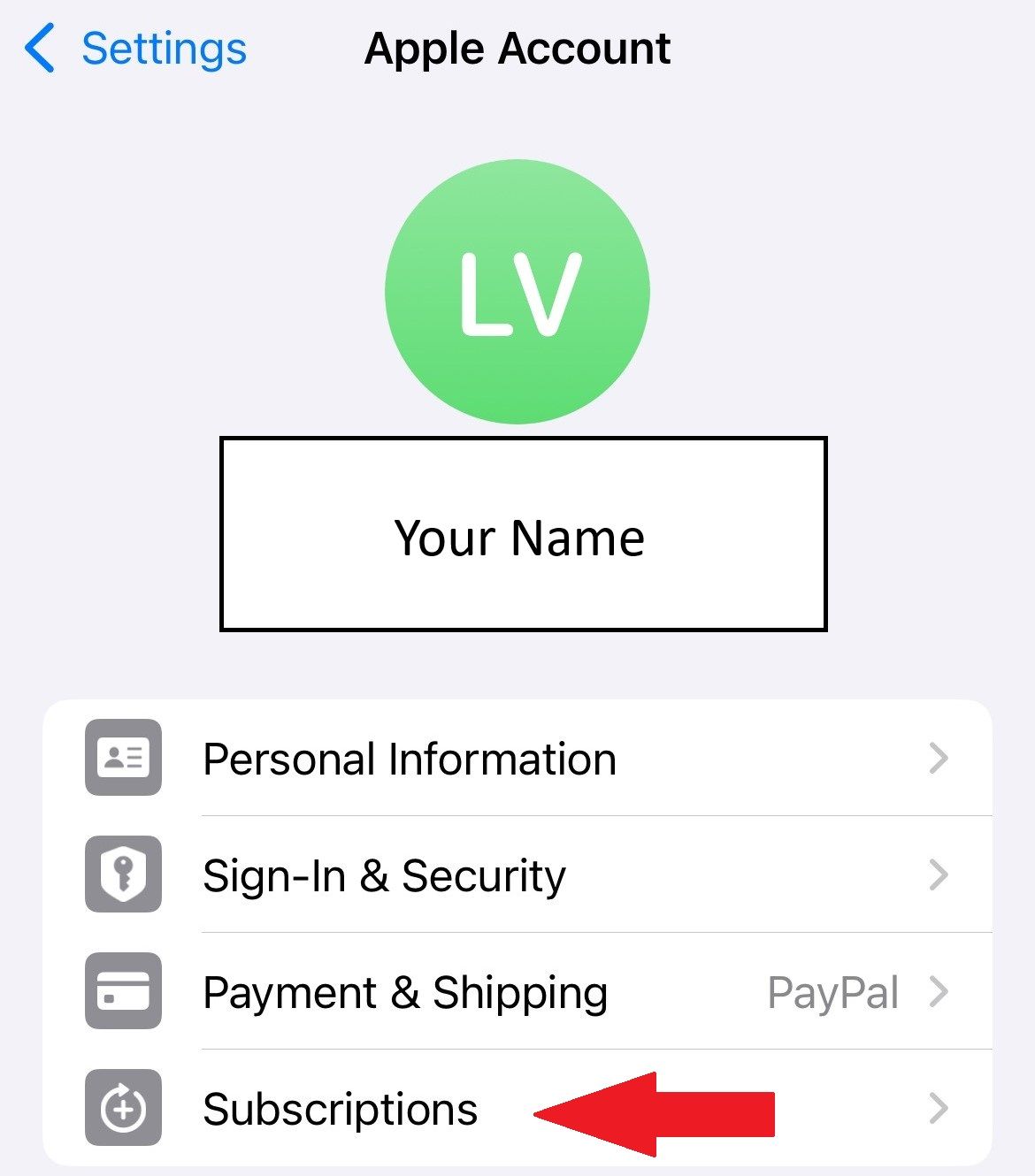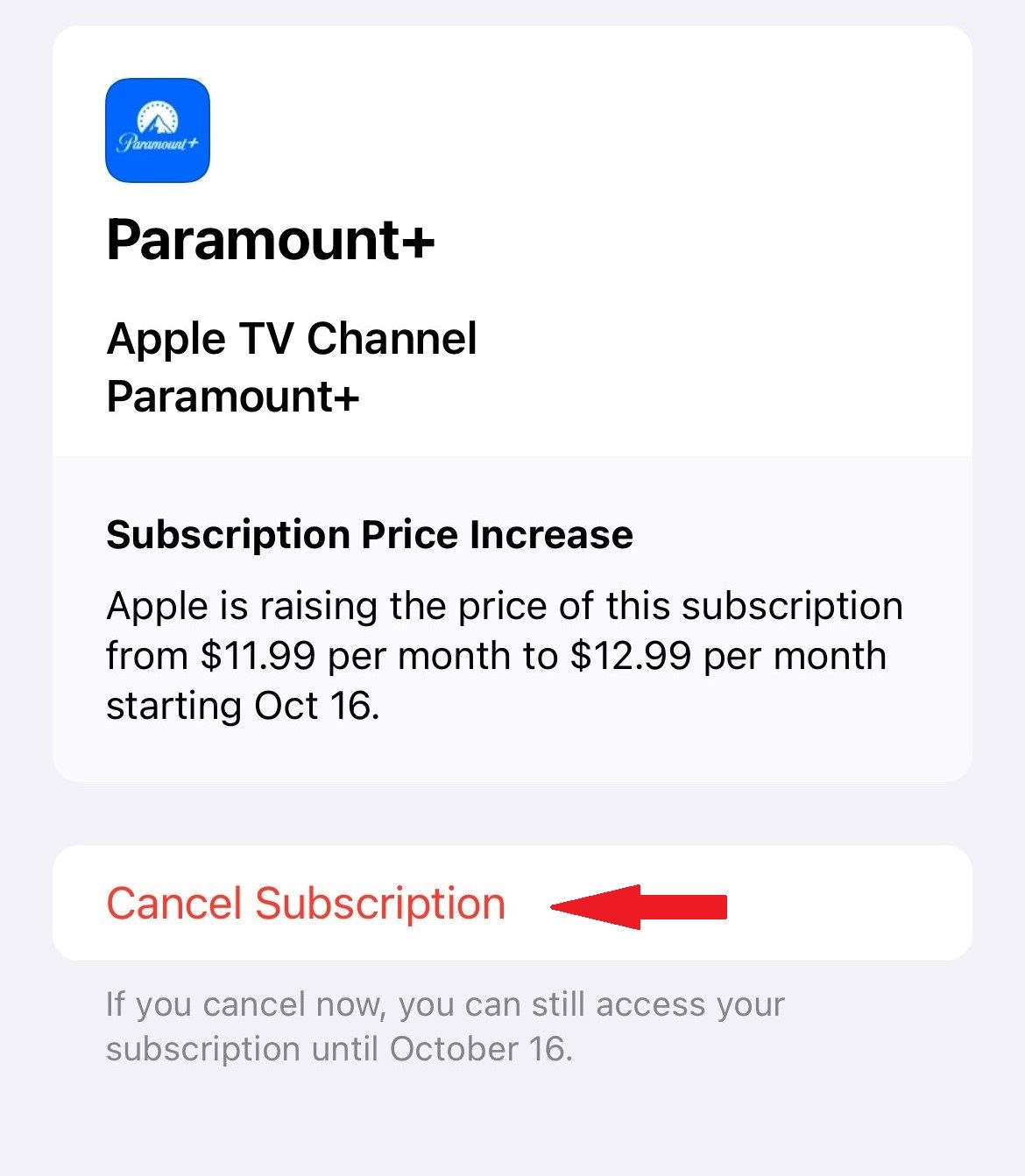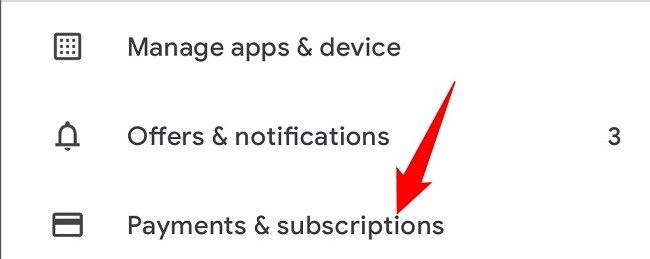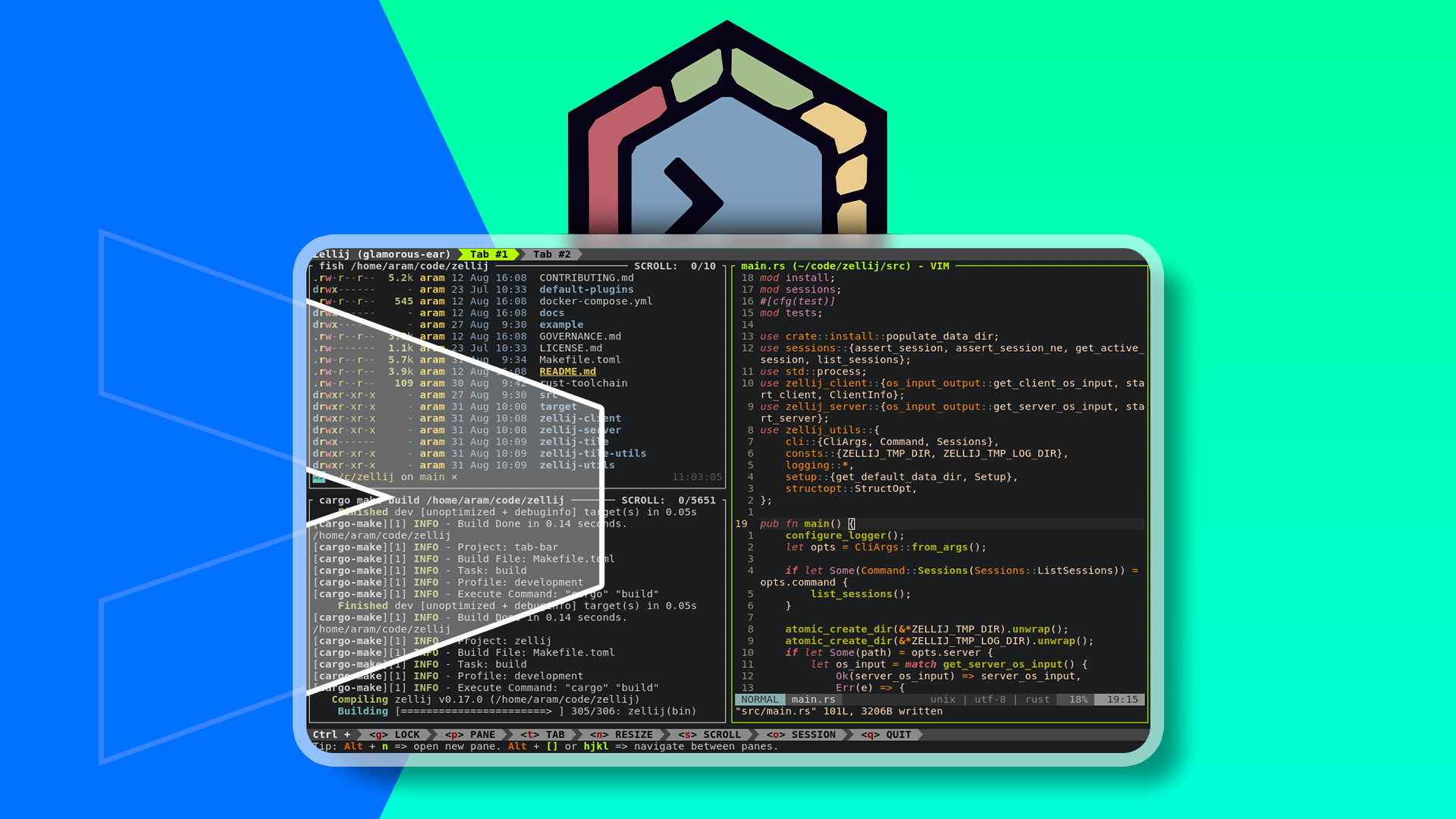Paramount+ has a lot of content—from CBS programming next-day on demand to original shows. It also costs about eight bucks a month. If you’re not firing up the app often enough, you can cancel it in just a few minutes and spend that cash on something else.
How to Cancel Your Paramount Plus Subscription
The instructions for canceling your account will depend on how you signed up. Notably, if you used the Apple App Store, Google Play, Amazon Fire TV, or Roku to sign up, you can only cancel through the same platform.
The cancelation process for the above platforms often involves going to your Channels or Subscriptions tab.
Canceling on a Browser
If you signed up for Paramount Plus on your desktop, phone browser, smart TV, or gaming console, the following instructions will work for you.
Go to paramountplus.com. Click on your username in the top right corner to open the drop-down menu. Choose “Account” from the menu.
Scroll down and click “Cancel subscription” in the “Subscription & Billing” section.
Canceling on an Apple Device
On your Apple device, including iPhone and iPad, open the settings app and tap your name at the top of the screen. This will open the Apple Account screen (formerly the Apple ID screen).
Tap “Subscriptions” in the first section of the page.
Tap Paramount+ from the list of active subscriptions. This will open up a new screen with the details about your Paramount Plus subscription, including your next renewal date. Tap “Cancel Subscription” and confirm your choice to cancel.
Once your Paramount Plus subscription officially expires, it will move to the “Inactive Subscriptions” section of this screen.
Canceling on an Android Device
Open the Google Play Store app on your computer, phone, or tablet. Go to the “Menu” button at the top of the screen. If you’re on a computer, you should click on your avatar in the top right corner of the screen.
Choose “Subscriptions” or “Payments & Subscriptions,” depending on your device.
Choose Paramount Plus from the list of your current subscriptions. Choose “Cancel Subscription” and confirm your choice.
How Long Can You Watch After Canceling?
You can continue to watch Paramount Plus until the end of your current billing cycle. For instance, if you pay on May 1st for service through June 1st, you can cancel on May 18th and still watch until the end of the month. Nothing will change about the content you have access to until your current payment cycle is officially over.
If you get a free Paramount Plus subscription through Walmart Plus or another third party, your Paramount Plus access may end the same day you cancel the third-party service. For instance, Paramount Plus says that if you pause your Walmart Plus account, your account with the video platform will also pause right away.
Can You Subscribe Again in the Future?
Yes, if you cancel your Paramount Plus subscription and start to miss it, you can resubscribe at any time. Unfortunately, you’ll have to go through the billing and payment process again. Unlike some apps, including Peacock, there is no way to reactivate your streaming plan quickly.
If you have a deal for first-time subscribers, you may not be eligible for the same deal again if you sign up again within a year.
If price is an issue, keep your eyes peeled for Paramount Plus discounts. For instance, students who can have their enrollment verified using SheerID are eligible for a 25 percent off discount. You can also share your account with friends and family because Paramount Plus has yet to crack down on password sharing outside the subscriber’s household.
Source link