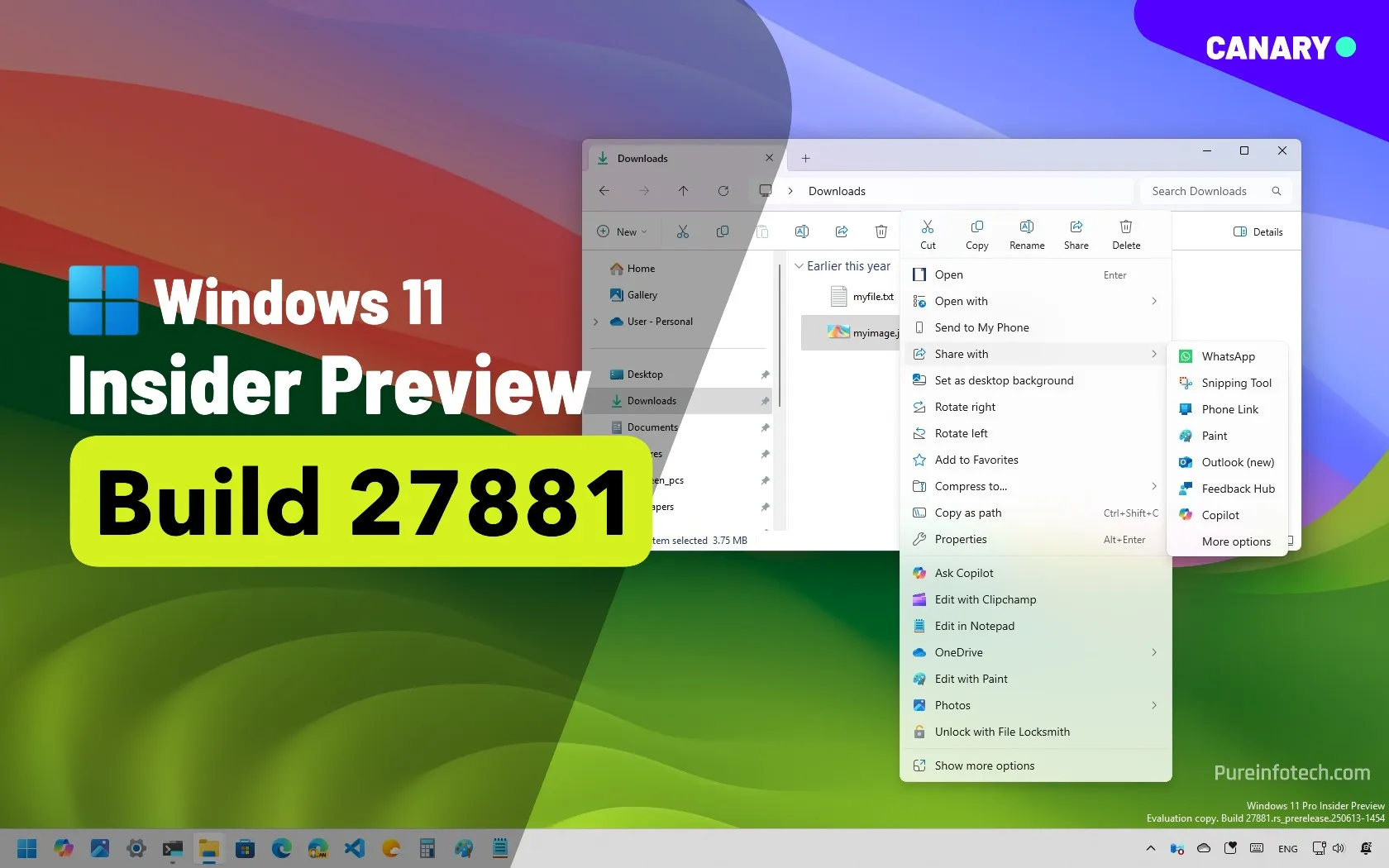How to check your iPhone’s battery health, peak performance & optimized charging
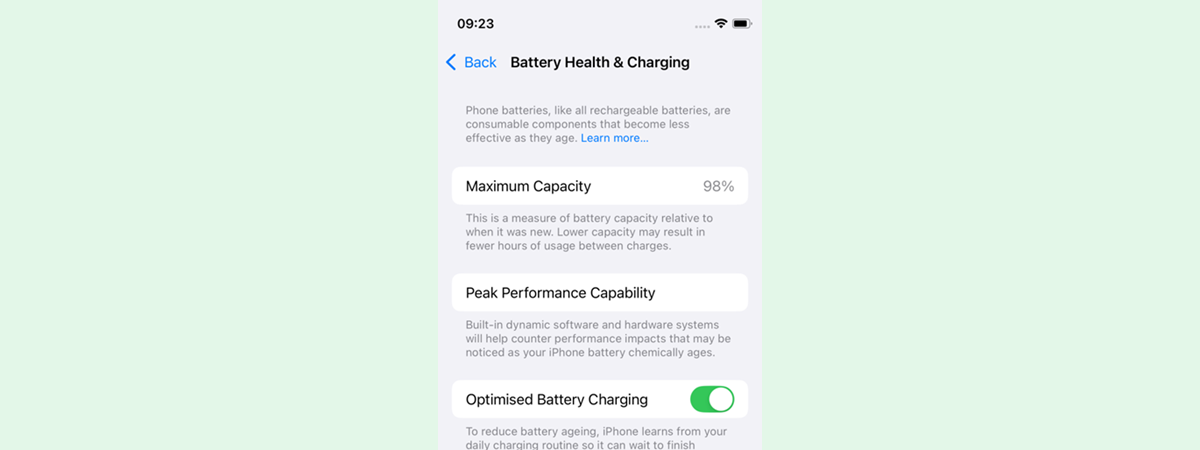
Did you know that your iPhone automatically manages its performance to prevent unexpected shutdowns? This system is known as Peak Performance Capability, and it first made headlines back in late 2017, when it sparked controversy among users and tech experts. Apple responded to the backlash by adding detailed battery health information and controls in iOS 11.3. Today, you can view your battery’s maximum capacity, see if performance management is on, and enable or disable various battery health features, including Optimized Battery Charging. So, if you want to learn how to check the maximum capacity of your iPhone’s battery, understand what Peak Performance Capability is (and how to manage it), or find out what Optimized Battery Charging is and how to turn it on or off, read on:
How to check the maximum capacity of your iPhone’s battery
Your iPhone’s battery health details can be accessed from the Settings app. So, start by opening the Settings app on your iPhone.

Open the Settings on your iPhone
Then, tap Battery.


Go to Battery
Tap Battery Health & Charging (on older iOS versions, this may be listed as just Battery Health).


Access the Battery Health & Charging
Under Battery Health, you’ll see:
- Maximum Capacity: This value (shown as a percentage) tells you how much your battery can hold compared to when it was brand new. For example, if your battery’s maximum capacity is at 85%, it means it can hold 85% of the charge it could when it was brand new.
- Peak Performance Capability: Shows whether your device can still deliver peak power to its components.


iPhone’s Maximum Capacity and Peak Performance Capability
Apple considers a battery capacity of 80% or above to be acceptable. Once your battery’s capacity drops below 80%, you may start experiencing more frequent issues like unexpected shutdowns or slower performance. For instance, although 85% is not bad, it’s a sign the battery has aged chemically and you might want to keep an eye on it.


The Maximum Capacity of an iPhone’s battery
At 80% or lower, your iPhone battery is considered significantly worn. While it can still function, performance issues become more likely. If you notice frequent shutdowns or drastic battery drains, you should consider a battery replacement.
TIP: If you’d like to keep a constant eye on your battery, check out my guide on how to show the battery percentage on your iPhone.
What is Peak Performance Capability?
Peak Performance Capability is a feature on iPhones (running iOS 11.3 or newer) designed to prevent unexpected shutdowns when the battery is unable to supply enough power for demanding tasks. If your battery can’t deliver the necessary peak power (for example, during a game or intensive app usage), and the iPhone unexpectedly shuts down, iOS automatically enables performance management.


The Peak Performance Capability of an iPhone’s battery
If Peak Performance Capability is enabled on your iPhone, you may notice that:
- Apps tend to have longer launching times
- Frame rates are lower in some games and apps, and the same happens when scrolling
- The screen backlight is dimmed
- The speaker volume is lowered
- The camera flash might be disabled
- You may have to relaunch apps that refresh in the background when you open them.
Even if Peak Performance Capability has been enabled on your iPhone, it shouldn’t have any effect on the following features:
- Cellular call quality and networking throughput performance
- The quality of your pictures and video recordings
- GPS performance and location accuracy
- Sensors such as the gyroscope, accelerometer, barometer
- Apple Pay
By throttling (slowing down) the CPU and GPU at times, your iPhone is less likely to draw more power than the battery can safely supply. This helps prevent sudden shutdowns but can also make the device slower.
How to tell if Peak Performance Capability is on
On the Battery Health & Charging screen, you may see a message like:
This iPhone has experienced an unexpected shutdown because the battery was unable to deliver the necessary peak power. Performance management has been applied to help prevent this from happening again.


An iPhone with a faulty battery
That means Peak Performance Capability (performance management) is active.
How to disable Peak Performance Capability
If you prefer maximum performance at the risk of more unexpected shutdowns, you can disable Peak Performance Capability. To do that, on your iPhone, go to Settings > Battery > Battery Health & Charging. Then, look for the Peak Performance Capability message: if it was enabled by iOS, you should see a Disable option. Tap it.


Tap Disable
Your iPhone warns you that “Disabling May Lead To Unexpected Shutdowns”. If you still want to do that, press Disable. Otherwise, tap Leave On.


Disable the Peak Performance Capability or Leave it on
Once you disable the Peak Performance Capability, the message displayed on the Battery Health page also changes into something like:
This iPhone has experienced an unexpected shutdown because the battery was unable to deliver the necessary peak power. You have manually disabled performance management protections.


Peak Performance Capability was disabled on an iPhone
Note however, that Peak Performance Capability is automatically re-enabled if your iPhone shuts down unexpectedly again.
What is Optimized Battery Charging and how do you turn it on/off?
Optimized Battery Charging is a feature introduced by Apple to reduce battery aging. It helps maintain your battery’s health over a longer period. When enabled, your iPhone learns your daily charging routine and waits to finish charging past 80% until you need to use it. For instance, if you plug in your iPhone overnight, iOS keeps the battery at around 80% and only charges it to 100% shortly before your usual wake-up time. Having said that, here’s…
How to turn Optimized Battery Charging on or off
Open Settings on your iPhone. Then, tap Battery.


Go to Battery
Now, tap Battery Health & Charging.


Navigate to Battery Health & Charging
Tap the Optimized Battery Charging switch.


Tap the Optimised Battery Charging switch
Then, choose whether you want to Turn Off Until Tomorrow or Turn Off permanently.


Turn Off Until Tomorrow or Turn Off permanently
As soon as you turn it off, your iPhone will charge to 100% as quickly as possible.


Optimised Battery Charging was disabled on this iPhone
Unfortunately, disabling Optimised Battery Charging means that your battery may age faster over time.
A brief look at the history of Apple’s performance-throttling controversy
In late 2017, users and tech experts noticed that some older iPhones (especially iPhone 6 and iPhone 6s) became slower after installing iOS updates. Investigations revealed that Apple had introduced hidden throttling to prevent devices with aged or weaker batteries from shutting down unexpectedly. This triggered significant backlash, with critics accusing Apple of deliberately slowing older iPhones to encourage users to buy new devices.
Apple apologized and offered discounted battery replacements for some iPhone models throughout 2018. Starting with iOS 11.3, Apple introduced Battery Health settings, giving users more transparency and control over Peak Performance Capability. This move was generally welcomed, although the controversy remains a reminder of how crucial battery health is to an iPhone’s performance.
Does your iPhone throttle performance?
Peak Performance Capability, battery Maximum Capacity, and Optimized Battery Charging are interconnected features that improve your iPhone’s battery health. Is your battery in pristine condition, or has your iPhone automatically enabled the Peak Performance Capability? If it has, did you change your battery or choose to disable the performance throttling, even if you risked other unexpected shutdowns? Have you tried Optimized Battery Charging? Let me know in the comments section below.
Source link