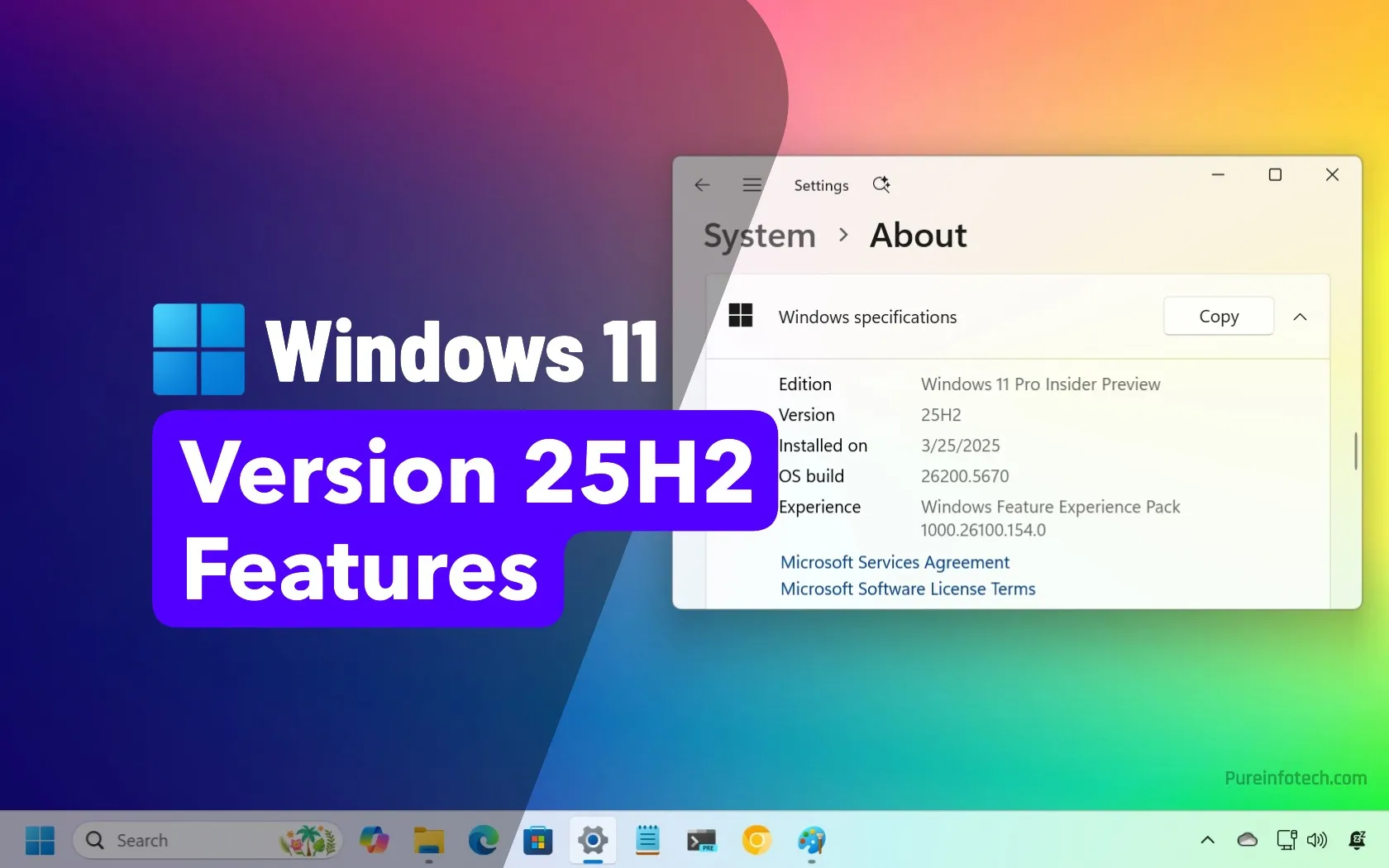How to Clear Your Personal Data From a Car

When the time comes to sell your car, you need to make sure all your personal information is gone from the vehicle’s computer. You also need to remove your info from any apps, accounts, or cloud-based software associated with the car, which can be more difficult.
“Plan ahead and give yourself several days or more,” says CR’s Crossen. “You don’t want to have to scramble to get all this done when someone is coming to pick up the car.”
Unpair your phone from the car. Pairing a smartphone to the infotainment system is one of the first things many people do when they buy a car. It allows you to play music and make calls over Bluetooth, or activate Apple CarPlay or Android Auto to access smartphone apps through the car’s central touchscreen. If you’ve ever rented a car, you’ve probably seen a long list of people’s names after they’ve paired their phones and left the information in the car’s computer. To unpair your phone, find the phone or connectivity settings in the car’s infotainment system. Look for a list of paired devices and find an option to “forget” or “unpair” your phone.
Remove your credit card and banking information. For better or worse, subscriptions are a growing part of car ownership. Some—satellite radio and General Motors’ OnStar satellite communication feature, for example—have been around for a while. Increasingly, though, automakers are offering things like driver assist features (Ford’s BlueCruise, GM’s Super Cruise, and Tesla’s Full Self Driving, among others) and remote starting (Toyota) on a subscription basis. The last thing you want is for your credit card or checking account to continue racking up monthly charges after you’ve sold the car. Your financial information may also be associated with the car through an app you‘ve used to schedule and pay for service appointments. Make sure any payment information associated with the car is no longer visible to its next owner. To do this, on a computer or a phone, go to the account page for your car. Locate and remove your credit cards or other payment methods. To make sure the change actually processed, log out of your account, log back in, and check the payment information page to make sure your credit card or bank info no longer appears.
Delete your car from the app. Most newer cars have a smartphone app that can do things like lock and unlock doors, start the car remotely, monitor engine diagnostics or battery charging, summon roadside assistance, schedule maintenance or repair service, or find your car if you’ve forgotten where it’s parked. Andrea Amico, CEO of Privacy4Cars, an app that helps people remove sensitive data from their cars, points out that deleting the app itself isn’t the same as deleting your car or your account. The way you go about removing a specific car from your account varies by brand and app. Crossen says some apps allow you to delete your car through the app itself, while others require you to do it on a computer or with a phone call—in which case it may take a few days for the car to actually be deleted from the account. Crossen says Hyundai requires a phone call, and that it takes about 48 hours for the car to delete. “But you still have to check,” he says. “Sometimes it doesn’t work the first time.”
Factory reset the infotainment system. When you bought the car, you most likely added one or more user profiles to the infotainment system, customized the settings, connected your phone (and possibly other personal devices), and linked the infotainment system to an app on your phone. You’ll want to make sure that the next owner doesn’t see your profile or phone nickname pop up when he or she is configuring the infotainment system for themselves. The factory reset option can usually be found under the “settings,” “account information,” or “profile” menus on the car’s infotainment screen. If you can’t find this option, check your owner’s manual, under the section that covers the infotainment system.
Crossen says you should also double-check that the factory reset deleted phone messages, call logs, texts, and video footage that may have been collected by interior cabin or external view cameras. These may be stored either on the car’s computer or on the cloud. Check this by going through the individual menus related to each type of data you want to remove—the phone menu, the navigation menu, the camera menu, and so on. The reset should also have removed access to garage door openers and GPS navigation data, including any stored addresses like your home or office.
Delete your account from the car brand’s system. On your phone or a computer, while logged into your Toyota, BMW, etc., app (assuming you’re not buying the same brand of car), look in the settings menus for the option to delete your account. David Choffnes, a computer science professor at Northeastern University who specializes in cybersecurity and data privacy, says that after you’ve deleted the app account, you can create a new account to double-check that your information has actually been deleted. (Assuming it worked, you’ll need to then delete the new account.) He also says that some states have laws requiring app companies and service providers to delete your data when you close your account, but most don’t.
Source link