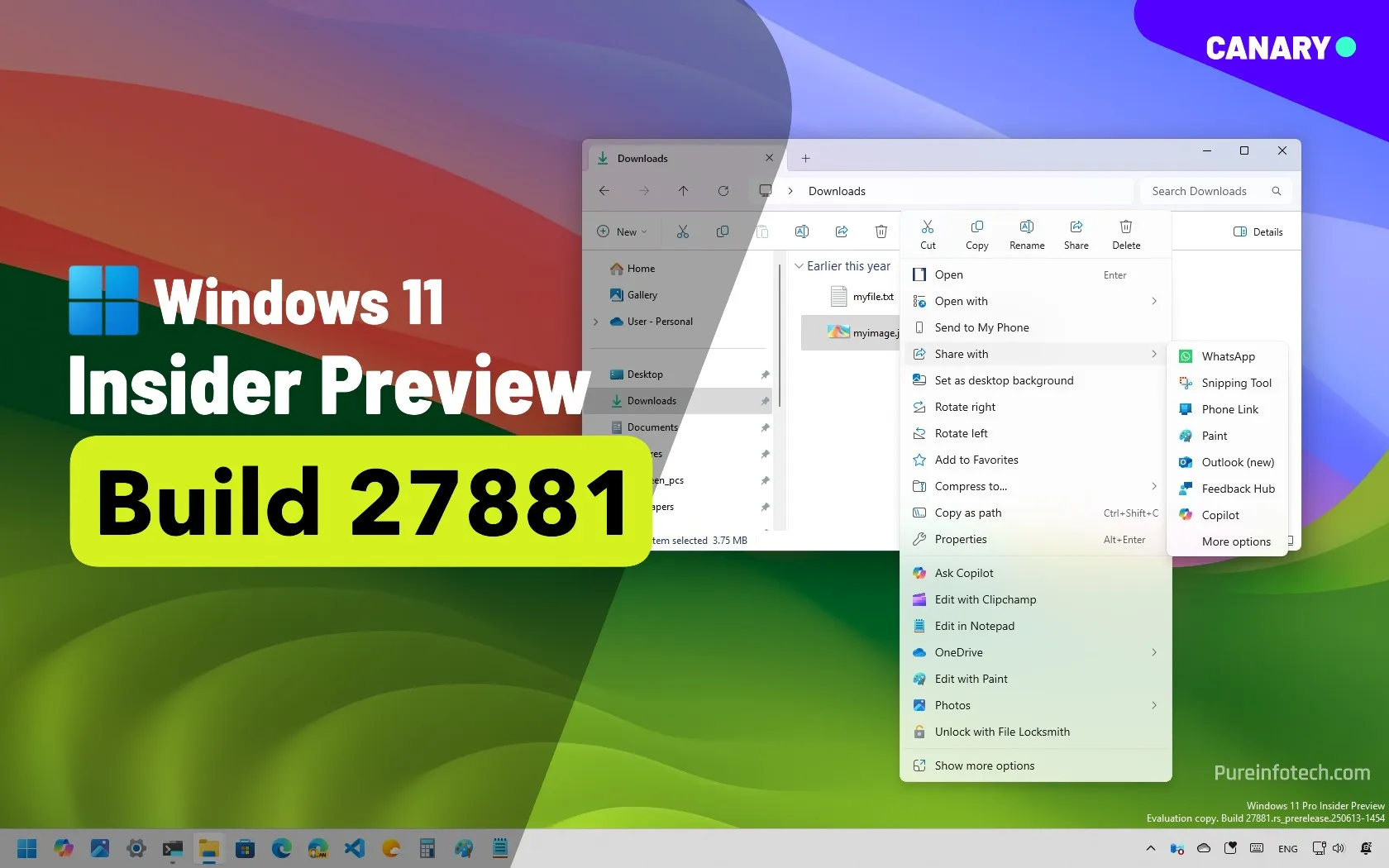How to Create and Scan Spotify Codes in 2022 [Easy Guide]
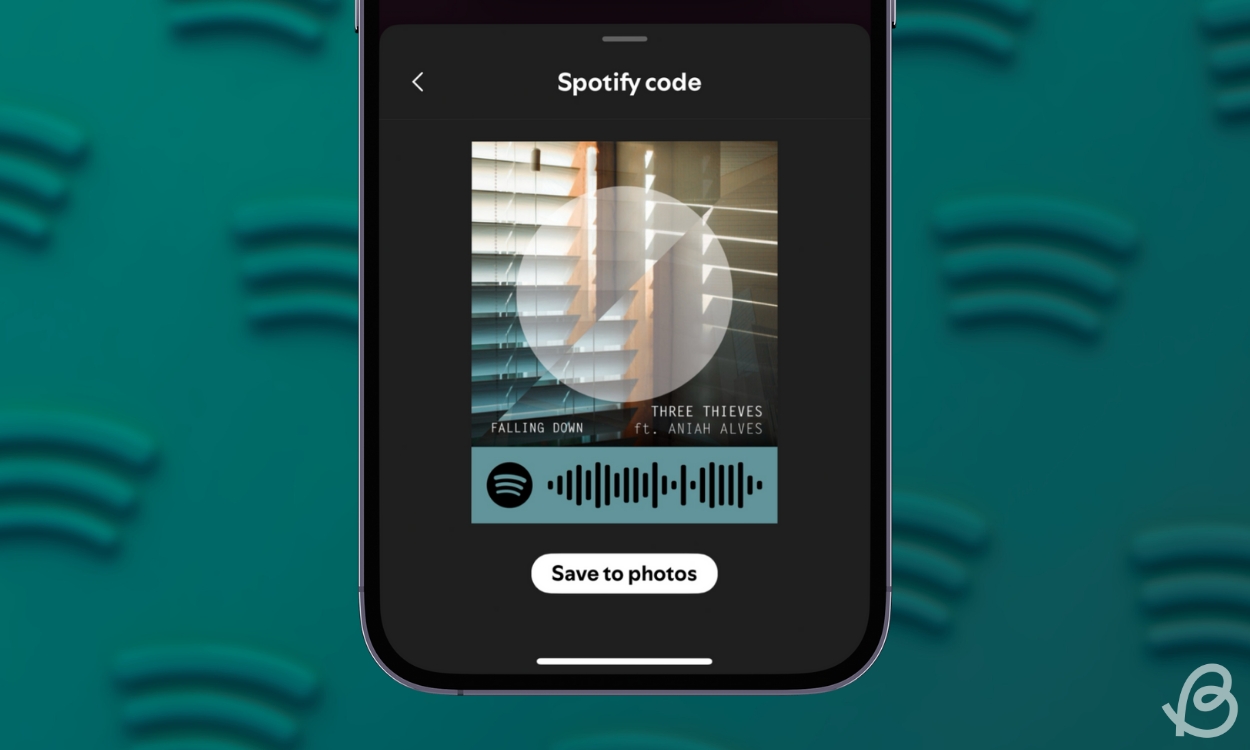
There’s no denying that Spotify is the leading music streaming service in the market. That’s because most people prefer the platform over other services. Thanks to its cross-platform availability, it’s convenient for Spotify users to share songs with their friends and family. While you can share songs via links like you would with any other content, Spotify does offer a neat little trick to share songs, artists, albums, or even an entire playlist. This is called Spotify Codes, and in this read, we’ll give you a rundown on how to create and scan Spotify Codes to make sharing songs more fun.
What are Spotify Codes?
Spotify Codes are kind of like QR codes, but they only work on Spotify. In essence, they would appear like bar-shaped waves that you may think are soundwaves of the song. However, they’re URI codes that embed links to songs, albums, artist profiles, and even playlists. This means, you can create Spotify Codes for any kind of content that’s shareable on Spotify.
The service lets you natively generate Spotify codes using the Spotify apps on Android and iPhone. But, you’ll have to go to the Spotify Codes website with a link to the content you want to share, if you’re doing so from the service’s desktop app or web player. When you create Spotify codes, others can scan your share codes using the Spotify app to listen to those tracks right away.
How to Create Spotify Codes
You can create Spotify codes natively on Spotify’s mobile apps on Android and iPhone. However, on a desktop, you’ll need to use the service’s Spotify Codes website to generate the same. We’ll explain both of these methods in detailed steps below.
Method 1: Using Spotify App on Android and iPhone
Accessing the Spotify code is fairly straightforward on Spotify’s mobile app. Here’s how to do it:
- Launch Spotify and find a song, album, or playlist that you want to create a code for.
- When you locate it, tap on the 3-dots icon on the right.
- From the list of options, scroll down and select Show Spotify Code.
- Spotify will now generate the code for your selection underneath the album. You can tap on Save to photos.
That’s it. The Spotify code will be accessible on your phone’s library, and you can share it with others across other apps.
Method 2: Create Codes on Desktop App or Spotify Website
If you prefer using Spotify on a PC, you can create and share Spotify codes in a similar fashion on both the desktop app and its website. Here’s how to do it.
- Open the Spotify app on Windows or macOS, or launch Spotify (website) on a web browser.
- Locate the song, album, or playlist for which you want to create a code.
- When you find it, click on the 3-dots icon at the top (for a playlist or album) or hover over a track and then click on the 3-dots icon on the right side (of a song’s listing).
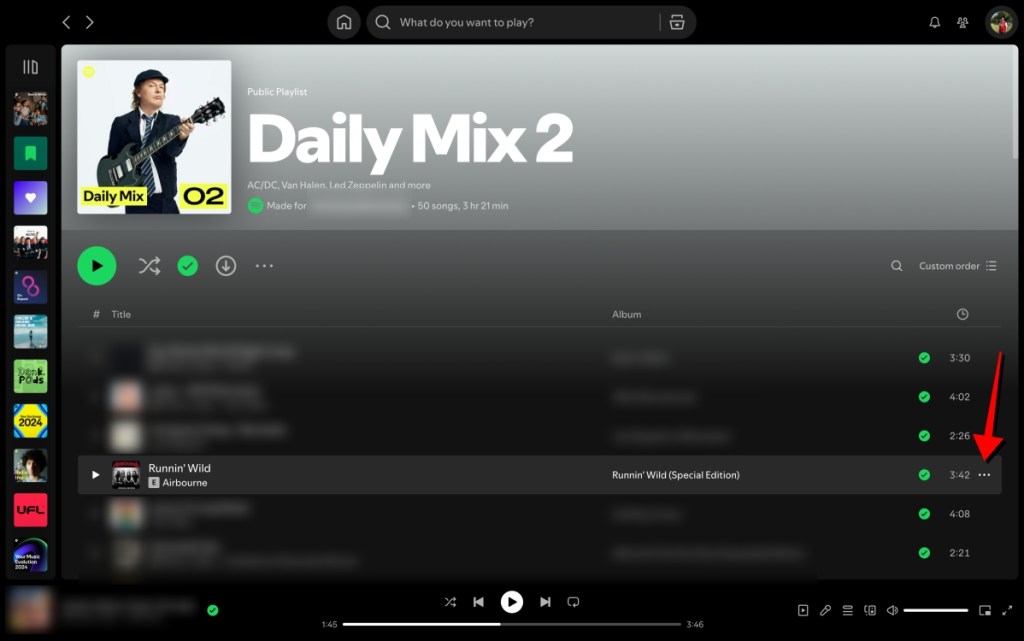
- In the overflow menu that appears, go to Share > Copy Song Link. This will copy the link onto your desktop’s clipboard.
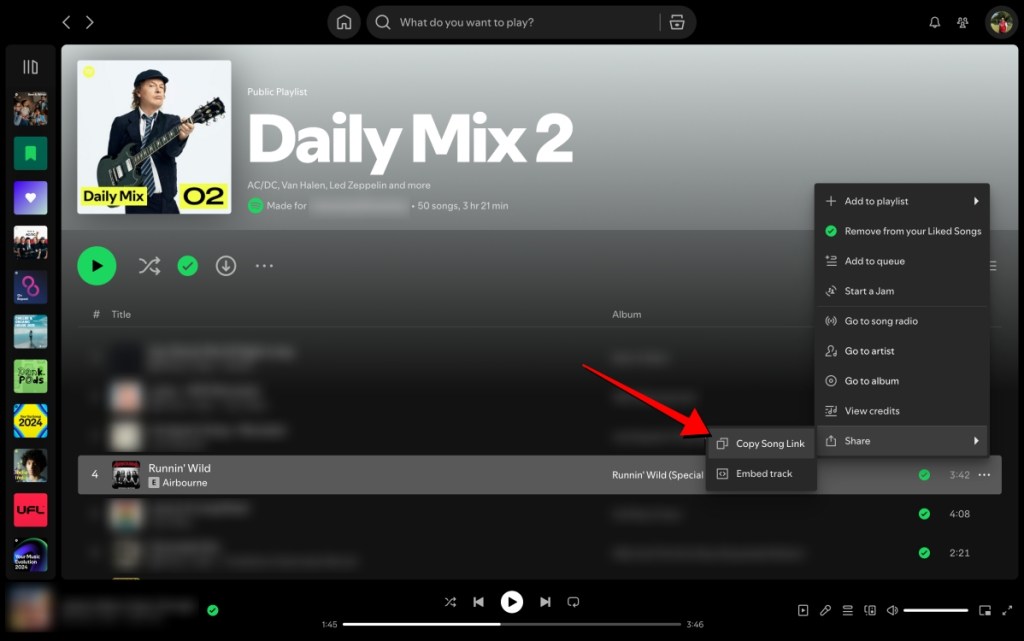
- Now, head over to Spotify Codes (website) and paste the copied link onto the empty text box.
- Once done, click on Get Spotify Code.
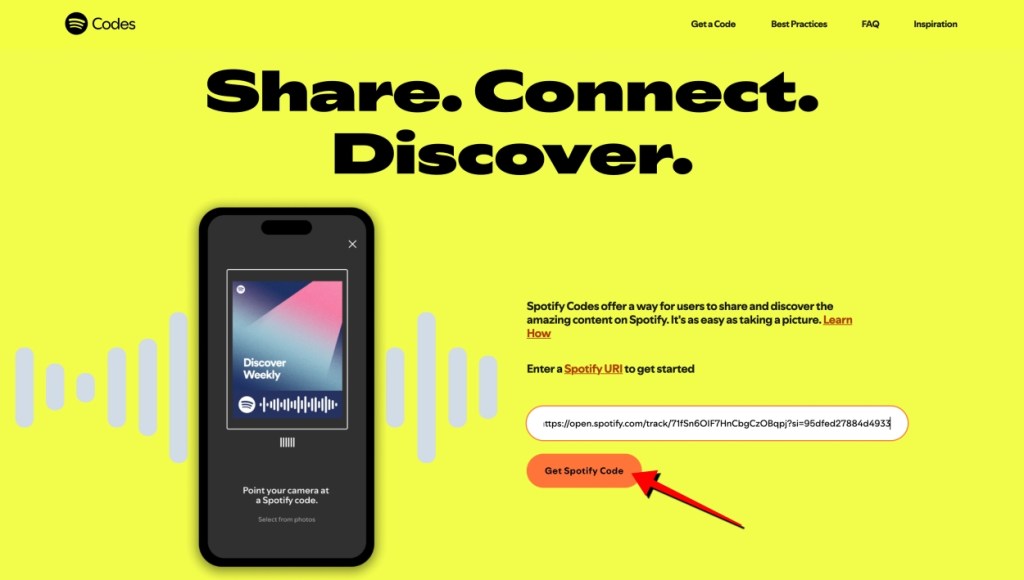
- This will take you to a new page that has the same title as your chosen track/playlist. You’ll be able to see the default Spotify code along with its album art. From the right panel, you can customize the appearance of this Spotify code using available options – Background Color, Size, Bar Color, and Format.
- When you’re done making changes, click on Download underneath the Spotify code.
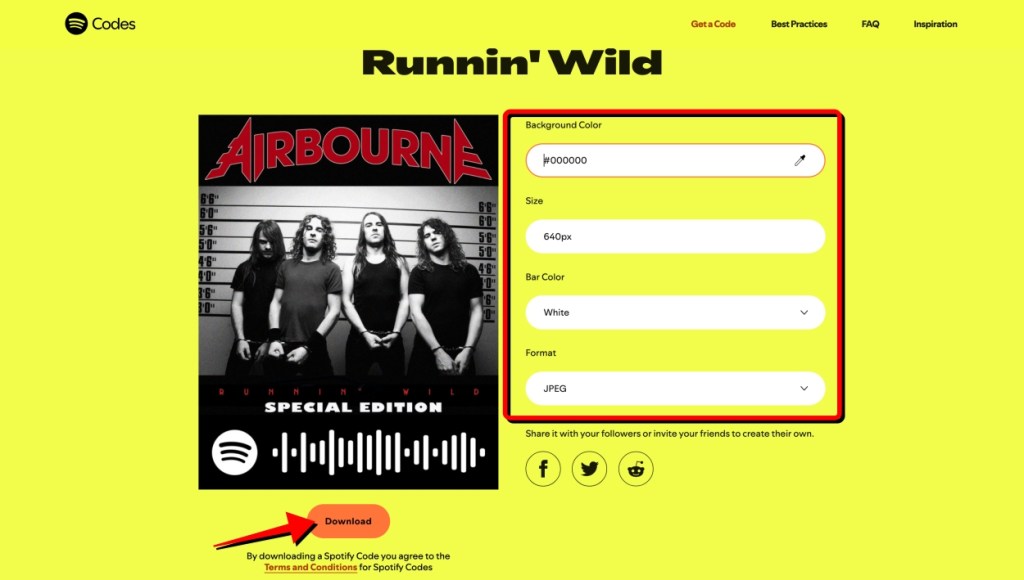
- You’ll instantly see a cool animation of Spotify codes raining down on the screen.
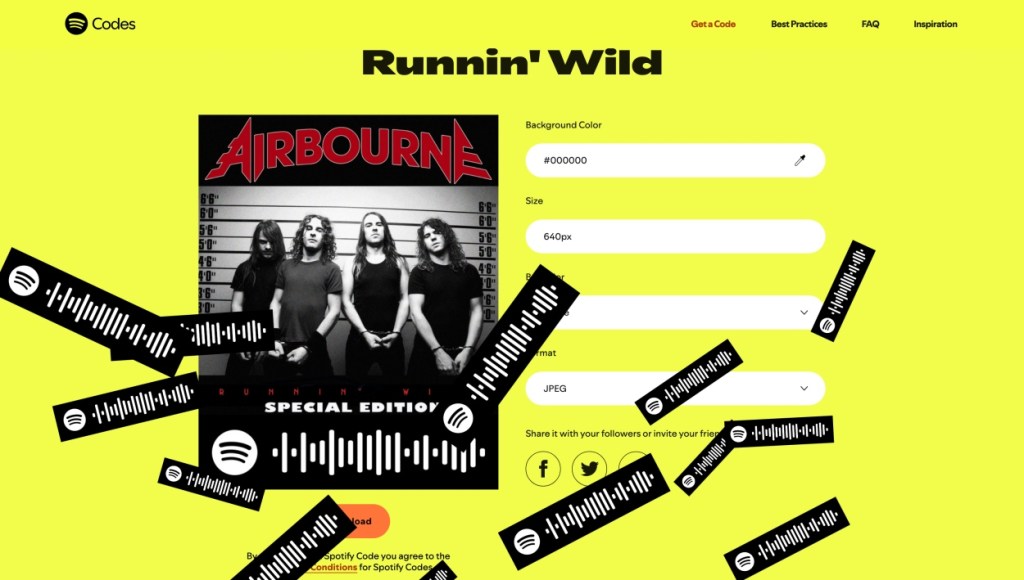
The chosen Spotify code will now be saved on to your desktop’s default downloads folder.
How to Scan Spotify Codes
Once you know how to create a Spotify code, it’s time to learn how to scan them. Here’s how to do that:
- Launch Spotify on your phone and go to the Search tab from the bottom.
- On the Search screen, tap on the camera icon at the top right.
- If this is your first time scanning codes, you’ll see a Spotify Codes banner. To proceed, tap on Scan.
- The app will now request access to your phone’s camera, so grant the necessary permission to continue.
- Spotify now will show a viewfinder. Here, can now point your phone’s camera towards a Spotify code to scan it. Or, you can use the Select from photos option below to scan the Spotify code from images saved in your phone’s library.
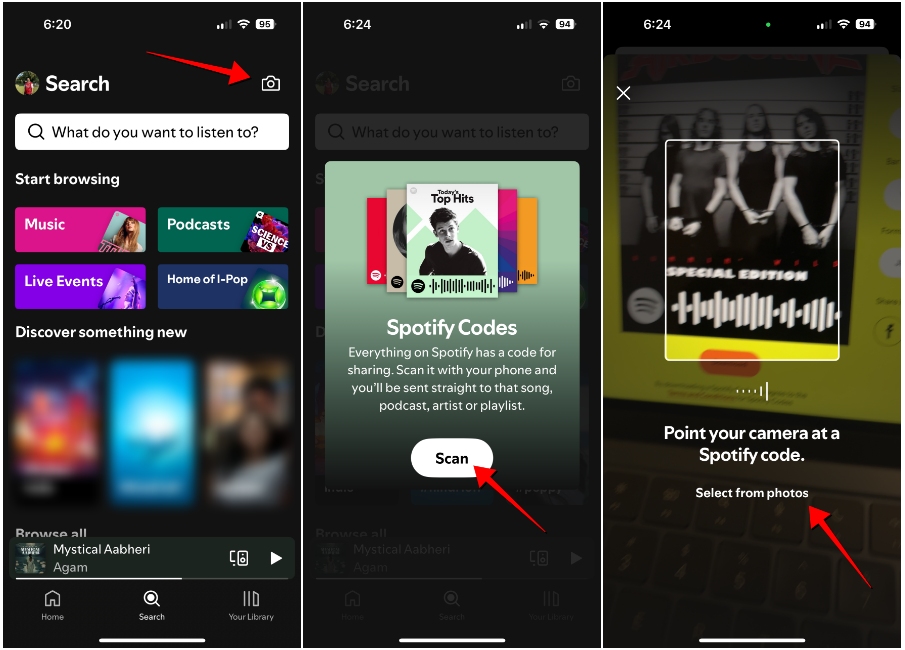
When Spotify successfully scans the code, it will instantly start playing the track on your phone.
So that’s how you can use Spotify codes to share songs, music artists, and playlists. While Spotify codes are a cool way to share music, there’s an easier way to listen to Spotify with friends. On the topic of sharing, there are cool tools you like Receiptify that you can use to let your friends in on your music listening habits.
You can generate Spotify codes using the Android and iPhone apps as well as on Spotify codes website. We have explained the steps to create Spotify codes in this article.
Yes. Spotify lets you create codes for any kinda of content that’s shareable. So, you can create Spotify Codes for songs, albums, artist profiles, and even entire playlists.
No. Spotify codes use Spotify’s URI, which can only embed content accessible from the platform.
Yes, people have gotten tattoos with Spotify codes. If I were you, I’d go to a skilled tattoo artist who has applied Spotify code tattoos before.
According to Spotify Codes terms and conditions, it is illegal to sell Spotify codes as products without approval. You can contact spotifycodes@spotify.com with intended use for approval. Also, Spotify doesn’t provide a way to generate codes with attribution or tracking.
Source link