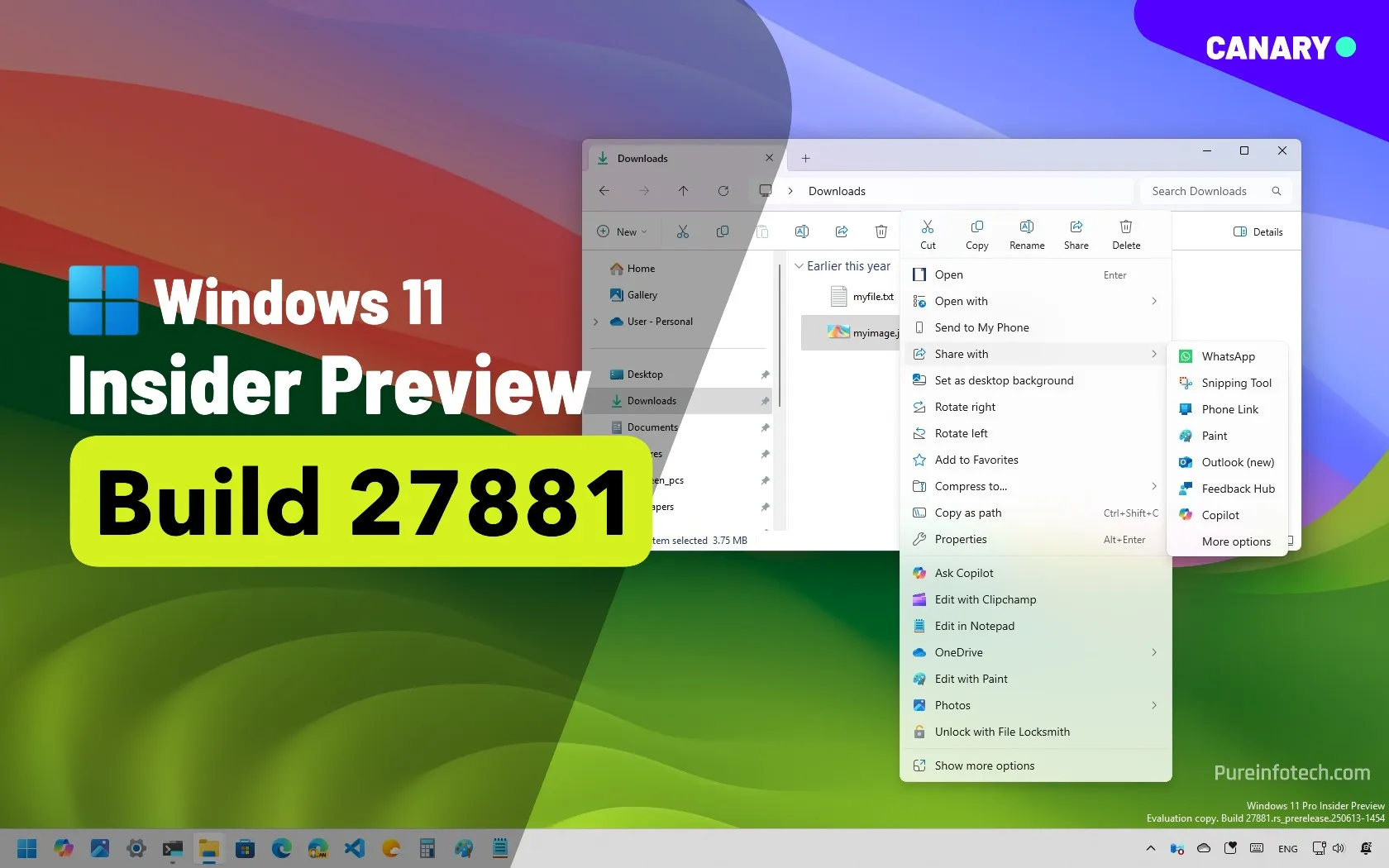How to disable Copilot AI features in Notepad for Windows 11
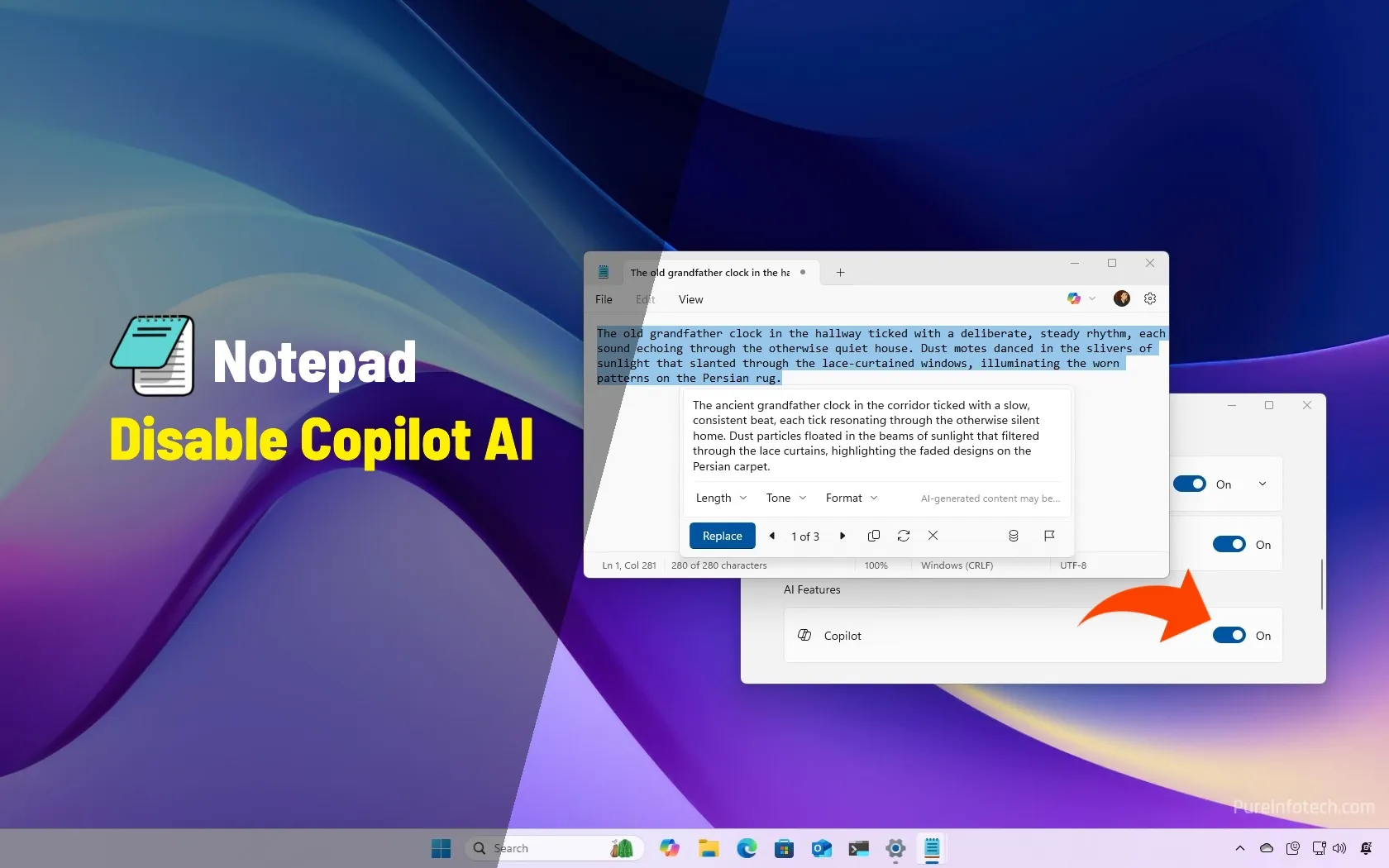
If you’re using Notepad on Windows 11, you might have noticed the “Copilot” menu next to your Microsoft account profile. This menu provides access to the cloud-based AI features that Microsoft wants you to use in the note-taking app, such as “Rewrite” to rephrase selected text and “Summarize” to make text short and clear. In addition, you’ll find options to make text shorter or longer, and you can even change the tone and format.
While they may aim to enhance usability, some users find it unnecessary since this is supposed to be a simple text editor. Additionally, using these features requires signing in with your Microsoft account and consumes AI credits.
Without a Microsoft 365 subscription, you’re given up to 15 credits each month. On the other hand, subscribers receive up to 60 credits monthly. Each interaction with the AI features in Microsoft services deducts one credit. This has raised concerns among users who view it as a tactic to promote Microsoft 365 subscriptions.
If you don’t find the Rewrite, Summarize, or any of the other AI features, you can easily disable them. You can even uninstall Notepad entirely.
In this guide, I’ll explain the steps to disable the Notepad AI features on Windows 11.
Disable Copilot AI features in Notepad for Windows 11
To disable the Notepad AI features, use these steps:
-
Open the Notepad app.
-
Click the Settings button on the top right.
-
Turn off the Copilot toggle switch under the “AI Features” section to disable Rewrite, Summarize, and other features.

Once you complete the steps, the AI features will no longer be available in the note-taking app, and this action will also remove the Microsoft account prompt from Notepad.
Enable Copilot AI features in Notepad for Windows 11
To re-enable the Copilot features in Notepad, use these steps:
-
Open the Notepad app.
-
Click the Settings button on the top right.

-
Turn on the Copilot toggle switch under the “AI Features “section to enable the features.

After you complete the steps, the Copilot AI features will be turned on, and you may need to sign in to your Microsoft account to continue using the feature, but not to use Notepad.
Users have also been worried that the company will make Notepad a premium app that requires a Microsoft account. However, this isn’t the case. It was another case of miscommunication from Microsoft. You can use the note-taking app without an account. The sign-in is only required if you want to access the AI feature.
Why You Can Trust Pureinfotech
The author combines expert insights with user-centric guidance, rigorously researching and testing to ensure you receive trustworthy, easy-to-follow tech guides. Review the publishing process.
Source link