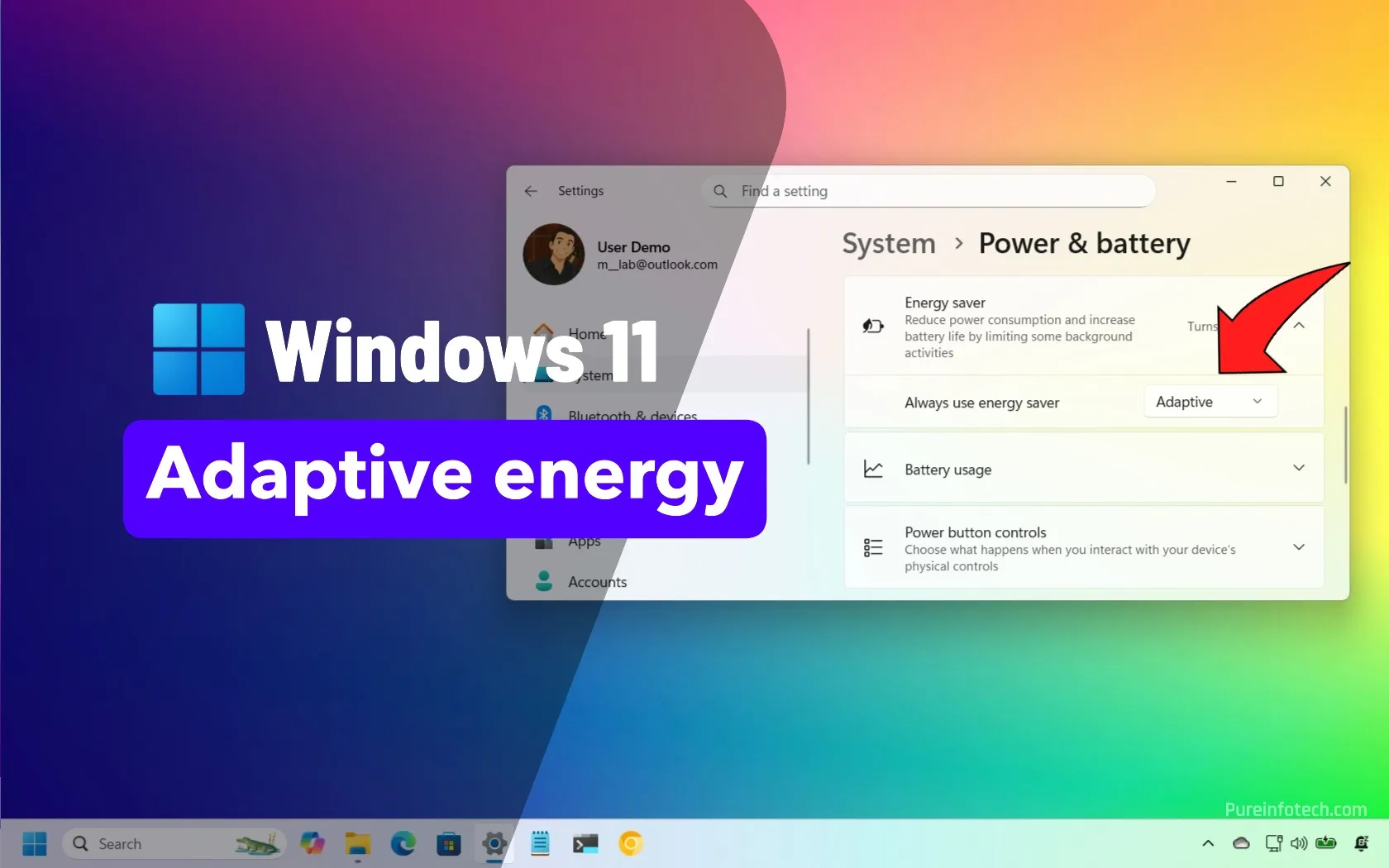How to Make a Snowball in Minecraft

Want to annoy your friends with the least harmful item in Minecraft? Snowballs are exactly what you need. Besides hurling them at your mates, snowballs are now essential for growing a ghastling into a cute, happy ghast in Minecraft. So, in this guide, we’ve explained how to make a snowball in Minecraft.
Four Ways to Get Snowballs in Minecraft
If it isn’t apparent, a snowball is a white spherical Minecraft item you can throw at other players or Minecraft mobs, causing a small knockback. However, it won’t cause any damage if it hits the mobs and is therefore completely harmless.
While you can get up to 15 snowballs by simply killing the Snow Golems, there are other ways to obtain them as well. So, follow the given steps below to make a Snowball in Minecraft.
1. Mining Snow Blocks
Head over to any snowy Minecraft biome where snow blocks will be readily available. Now, all you need is a simple shovel without any silk touch enchantment, and start digging.
Once you break the ground enough, 4 snowballs will appear from each block. However, do pick them up quickly before they disappear. Furthermore, you don’t even need a silk touch enchanted shovel for snowballs in the Bedrock Edition.
2. Exploding the Snow

The second way to obtain snowballs in the Chase the Skies drop is by blasting off snow layers using TNT in Minecraft. However, this can only give you 1-8 snowballs for each layer of snow removed. Place the TNT near snow blocks and light it up using a redstone signal, fire charge, or a flint and steel.
3. Using the Ravagers
Next is the method of using the Ravagers from a Pillager raid in Minecraft. If you happen to be inside a snowy Taiga village with the Bad Omen effect, a raid will start with Ravagers spawning during the end waves.

So, if these Ravagers start charging up and ultimately hit the snow blocks, they can destroy them to drop snowballs. However, the snowballs appear in lesser numbers, and this method can take quite a while.
4. Destroying Snow with Pistons
The final way is only applicable for Bedrock edition players and doesn’t work as intended in Java. Here, you require a piston in Minecraft and a way to activate it, either using a redstone signal or a simple lever. Placing the piston in front of a snow block and turning it on will destroy it and drop Snowballs in the following manner:
- For 1-3 layers of Snow: 1 Snowball
- For 4-5 layers of Snow: 2 Snowballs
- For 6-7 layers of Snow: 3 Snowballs
- For 8 layers of Snow: 4 Snowballs
What are the Uses of Snowballs in Minecraft?

The snowballs didn’t have much use before. But with the introduction of ghastlings in Minecraft Summer Drop 2025, this item has gained some importance. Apart from making a snow block by placing snowballs in a Minecraft crafting table, here are a few situations where you can use them:
- Feed Ghastlings: Snowballs can be fed to ghastlings to increase their growth rate. Feeding them 64 Snowballs will instantly turn them into a happy ghast.
- Combat: Snowballs can be thrown at mobs or other players. However, they deal no damage to anyone, except Blazes. They cause knockback to players in Bedrock but not in Java.
- Destroy the End Crystals: Snowballs can be thrown at End Crystals to destroy them while fighting the Ender Dragon, the final boss before you can beat Minecraft.
- Distract Warden: You can throw a snowball to distract the Warden in Minecraft.
So, that ends our guide on how you can make a snowball in Minecraft, use it to feed the ghastlings, and watch them grow. Were you aware of all these methods in the game, and have you tried riding the happy ghasts in Minecraft yet? Let us know in the comments below.
Source link