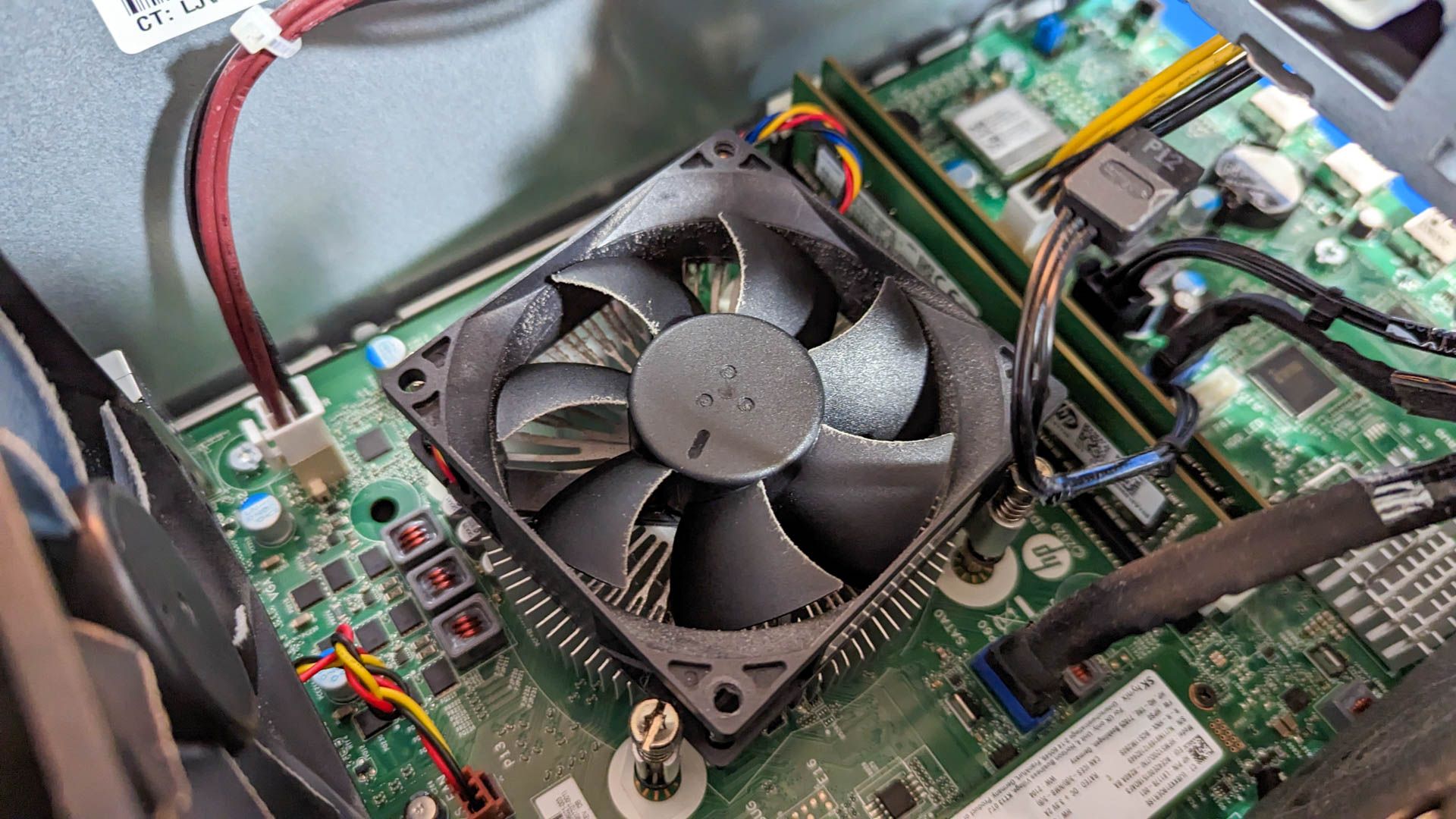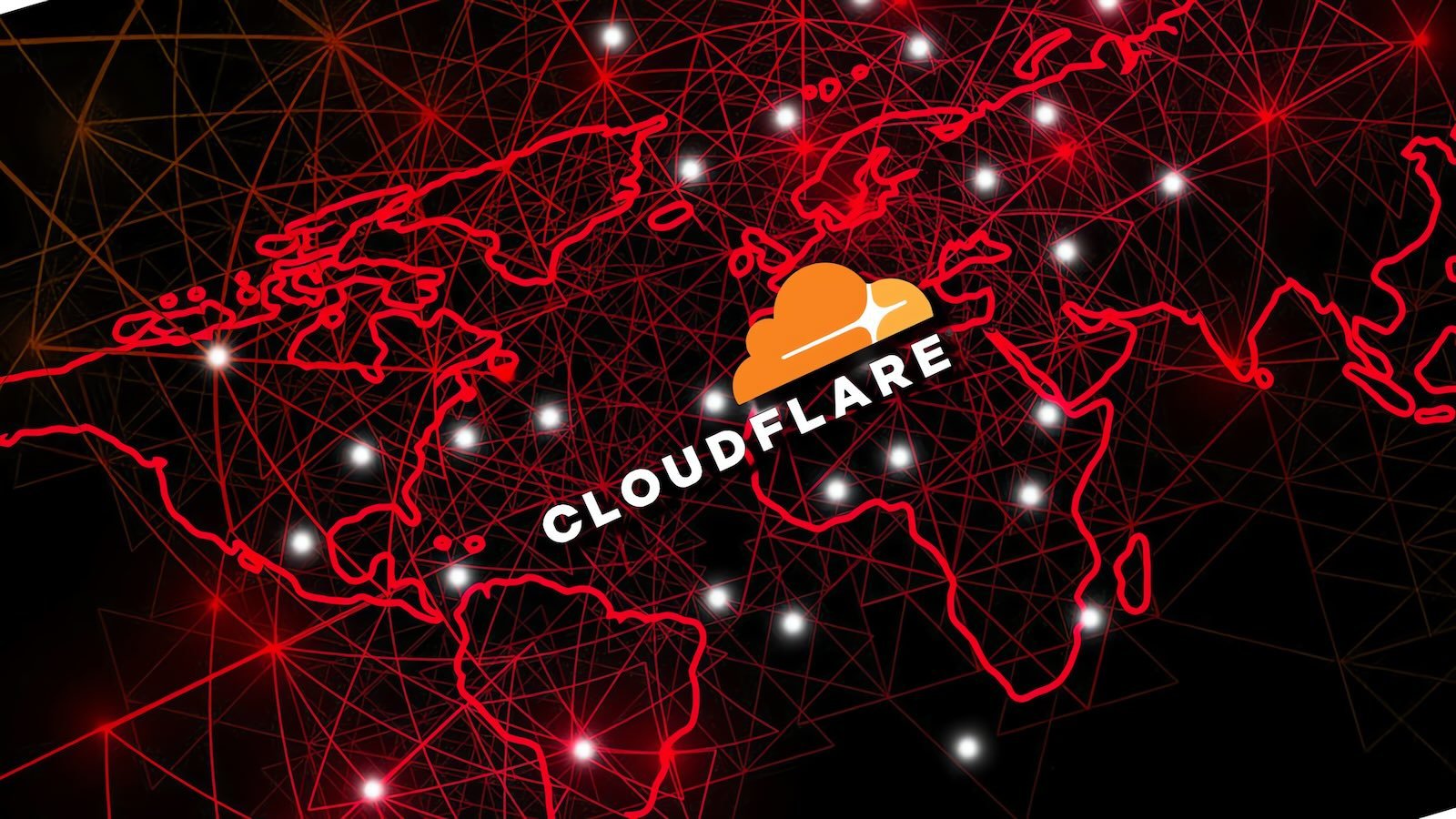How to Set Up Oxylabs Proxy for Business Scalability

Proxies are essential for scalable business solutions as they enable secure, efficient, and automated online operations. They help businesses collect valuable data through web scraping, conduct market research without restrictions, and manage multiple accounts without the risk of bans. With the right proxy setup, companies can scale their digital businesses seamlessly while maintaining reliability and compliance.
Oxylabs is a top-tier web intelligence platform that provides proxy solutions for individuals and businesses in need of reliable proxies for various online tasks.
This guide will take you through the steps of setting up and using Oxylabs Proxy efficiently. We’ll cover everything from selecting the right plan to configuring proxies for different business needs, and how Oxylabs Proxy can boost your business’s efficiency and scalability.
Review of Oxylabs Proxy Solutions
Residential Proxies: Oxylabs provides one of the largest and fastest residential proxy networks, with over 100 million high-quality IPs. The network uses ethically sourced infrastructure and follows strict quality standards. Oxylabs also offers a free geo-targeting feature, letting users choose proxies based on location, including country, city, ZIP code, ASN, or even specific coordinates. What sets it apart is its speed, powered by the QUIC protocol, which delivers an impressive 0.41s response time. A free trial is available for those wanting to test Oxylabs’ residential proxy.
Datacenter Proxies: Oxylabs’ Datacenter Proxies are built for high-volume web scraping, offering 99.9% uptime for a reliable and uninterrupted experience. Oxylabs provides two types of Datacenter Proxies: Shared Datacenter Proxies, which are used by multiple users, and Dedicated Datacenter Proxies, which offer exclusive IPs for individual use. The network features over 2M dedicated IPs across 188 countries, with free city and state-level targeting for better geo-specific access.
With automatic IP rotation, users can switch IPs with every request or maintain a stable connection as needed. Oxylabs’ Dedicated Datacenter Proxies provide a scalable and efficient solution for businesses, with easy setup and integration guides for quick deployment.
Mobile Proxies: Oxylabs’ Mobile Proxies provide an extensive network of over 20M mobile IPs across 140+ countries. These proxies are backed by 1.1-second response times as well as high uptime. One of the key advantages of Oxylabs’ Mobile Proxies is automatic IP rotation, which minimizes the chances of IP bans and CAPTCHA interruptions. With 3G, 4G, 5G, and LTE proxy support, users can enjoy a stable and secure browsing experience. Integration is also streamlined with a single endpoint setup, eliminating the need to manually import proxy lists.
ISP Proxies: Oxylabs’ ISP Proxies are designed for traffic-intensive web scraping and accessing challenging online targets. It combines the speed of datacenter proxies with the legitimacy of residential IPs, which is ideal for bypassing geo-restrictions and maintaining stable connections. Oxylabs ISP Proxies support unlimited-duration sessions, HTTP, HTTPS, SOCKS5, UDP, and TCP connections. With top-tier, locally resolved IPs from trusted premium ASNs like AT&T, Comcast, Lumen, Frontier, and Orange, users can enjoy a 99.9% success rate and significantly reduce the risk of getting blocked.
Web Unblocker: Oxylabs’ Web Unblocker is an AI-driven proxy solution designed to overcome advanced anti-bot defenses effortlessly. It removes IP blocks, CAPTCHAs, and the need for manual intervention. Using dynamic fingerprinting technology, Web Unblocker automatically adjusts headers, cookies, and JavaScript settings to mimic real user behavior, ensuring seamless and reliable data extraction without detection.
Web Unblocker also offers localized content access across 195 countries, with precise targeting at the country, city, and coordinate levels. Powered by a 102M+ ethically sourced proxy pool, users can effortlessly collect geo-specific public data. With pay-per-successful-extraction pricing, businesses only pay for the data they successfully retrieve, maximizing cost efficiency.
Step-by-Step Guide to Setting Up Oxylabs Proxy
Setting up Oxylabs Proxy is a straightforward process, but ensuring you select the right plan and configure your proxies properly is essential for seamless integration into your business operations. Below, we break down the setup into three key steps: Creating an Account, Choosing the Right Proxy Plan, and Generating Proxy Credentials.
1. Creating an Oxylabs Account
Before accessing Oxylabs proxy services, you need to create an account on their platform. Follow these steps:
- Visit the Oxylabs website: Go to Oxylabs’ official website and click on the Try Oxylabs today button to get started.
- Enter your details: Provide your full name, and business email address. You may be asked for your business verification for enterprise plans.
- Set up a password: Choose a strong password to protect your account. You may also enable two-factor authentication (2FA) for added security.
- Confirm your email: After signing up, check your email for a verification link. Click on it to activate your account.
- Log in to the dashboard: Once verified, log in to your Oxylabs account to access proxy settings and manage your subscription.
2. Choosing the Right Proxy Plan
Oxylabs offers different proxy types based on business needs, including residential, datacenter, mobile, and others. Selecting the right plan depends on your intended use case. Here’s a quick guide:
- Residential Proxies: Best for web scraping, data collection, and bypassing geo-restrictions. They offer high anonymity by routing traffic through real user devices.
- Datacenter Proxies: Ideal for high-speed tasks such as market research, automation, and security testing. They are cost-effective but may be more easily detected by some websites.
- Mobile Proxies: Useful for ad verification, social media management, and mobile-specific content access. They use real mobile carrier IPs, making them harder to detect.
- ISP Proxies: A hybrid between datacenter and residential proxies. Provides fast speeds with residential-like legitimacy, which makes them perfect for e-commerce monitoring and brand protection.
To choose a plan:
- Navigate to the Pricing section in your Oxylabs dashboard.
- Compare features, IP types, and bandwidth limits based on your project needs.
- Select a package and proceed with the payment. Oxylabs accepts various payment methods, including credit cards and cryptocurrencies.
3. Generating Proxy Credentials
Once your plan is activated, you need to generate proxy credentials to start using your proxies. Follow these steps:
- Access the Proxy Management Panel: In your Oxylabs dashboard, navigate to the Proxy Settings or API Integration section.
- Select Proxy Type: Choose the type of proxy you purchased (e.g., residential, datacenter, mobile, or ISP).
- Generate Authentication Details: Oxylabs allows two authentication methods:
- Username & Password Authentication: Enter your Oxylabs-generated username and password when setting up proxies.
- IP Whitelisting: If you prefer not to enter credentials each time, whitelist your device’s IP address to automatically authenticate your proxy connection.
- Copy the Proxy Address: Your proxy details will be in the format:
http://username:password@proxy.oxylabs.io:60000
- Test the Proxy: Use an IP checking website or run a test request in your browser or command-line tool (e.g., curl or Python requests) to ensure the proxy is working correctly.
Once your Oxylabs proxy is set up, you can integrate it into your workflow for web scraping, market research, security testing, and more. In the next section, we’ll explore how businesses can effectively use Oxylabs proxies for various applications.
Configuring Oxylabs Proxy
Once you have generated your Oxylabs proxy credentials, the next step is configuring them across different platforms. Oxylabs proxies can be used on web browsers, operating systems, and automation tools to help businesses securely access geo-restricted content, collect data, and maintain online anonymity. Below is a detailed guide on setting up Oxylabs proxies on various systems.
1. Setting Up Oxylabs Proxy on Web Browsers
Web browsers allow proxy configurations either through their built-in settings or by using extensions.
Google Chrome:
- Open Chrome and go to Settings > Advanced > System.
- Click “Open your computer’s proxy settings”, which will open system-level proxy settings.
- Under Manual proxy setup, enable Use a proxy server.
- Enter the proxy address and port from Oxylabs (e.g., proxy.oxylabs.io:60000).
- If required, enter your username and password when prompted.
- Click Save, then restart the browser to apply changes.
Alternative: Use a Chrome extension like FoxyProxy for easier switching between multiple proxy servers.
Mozilla Firefox:
- Open Firefox and go to Settings > General.
- Scroll down to Network Settings and click Settings.
- Select Manual proxy configuration.
- Enter your Oxylabs proxy IP and port under the HTTP Proxy and SSL Proxy fields.
- Enable Use this proxy server for all protocols.
- Click OK, then restart Firefox.
Safari (Mac):
- Open Safari and go to Preferences > Advanced > Proxies.
- Click Change Settings to open Mac’s network proxy settings.
- Select Web Proxy (HTTP) and Secure Web Proxy (HTTPS).
- Enter proxy.oxylabs.io as the address and, 60000 as the port.
- Click Apply and restart Safari.
2. Setting Up Oxylabs Proxy on Operating Systems
Oxylabs proxies can be configured at the OS level to affect all applications that connect to the internet.
Windows (10 & 11):
- Open Settings and go to Network & Internet > Proxy.
- Under Manual proxy setup, enable Use a proxy server.
- Enter proxy.oxylabs.io as the address and, 60000 as the port.
- Click Save, and restart your device if necessary.
MacOS:
- Open System Preferences > Network.
- Select your active internet connection and click Advanced.
- Navigate to the Proxies tab and enable Web Proxy (HTTP) and Secure Web Proxy (HTTPS).
- Enter proxy.oxylabs.io and 60000 as the port.
- Save settings and restart your browser or network connection.
Configuring Oxylabs Proxy on Automation Tools and Bots
Oxylabs proxies are widely used for web scraping, automation, and bot operations. Below are configurations for popular tools:
Python Requests Library:
import requests
proxies = {
"http": "http://username:password@proxy.oxylabs.io:60000",
"https": "http://username:password@proxy.oxylabs.io:60000",
}
response = requests.get("http://ipinfo.io/json", proxies=proxies)
print(response.json()) # Confirm proxy IP is being used
Selenium with Oxylabs Proxy
from selenium import webdriver
from selenium.webdriver.chrome.options import Options
proxy = "username:password@proxy.oxylabs.io:60000"
chrome_options = Options()
chrome_options.add_argument(f'--proxy-server=http://{proxy}')
driver = webdriver.Chrome(options=chrome_options)
driver.get("http://ipinfo.io/json") # Verify the proxy setup
Scrapy (Web Scraping Framework)
HTTP_PROXY = "http://username:password@proxy.oxylabs.io:60000"
DOWNLOADER_MIDDLEWARES = {
'scrapy.downloadermiddlewares.httpproxy.HttpProxyMiddleware': 110,
}
cURL Command-Line Tool
For quick proxy testing, use:
curl -x http://username:password@proxy.oxylabs.io:60000 http://ipinfo.io/json
Using Oxylabs Proxy for Scalable Business Solutions
Oxylabs proxies offer businesses a scalable and secure way to manage various online operations. Below are examples of key business applications and implementations.
1. Web Scraping and Data Collection: Businesses rely on web scraping to gather market insights, competitor data, product information, and more. However, websites often block scrapers by detecting repeated requests from the same IP. Oxylabs proxies help bypass these restrictions by rotating IPs to mimic real user behavior.
Example: Using Oxylabs Proxies for Web Scraping in Python
import requests
from bs4 import BeautifulSoup
# Oxylabs proxy setup
proxy_host = "proxy.oxylabs.io"
proxy_port = "60000"
proxy_username = "your_username"
proxy_password = "your_password"
proxies = {
"http": f"http://{proxy_username}:{proxy_password}@{proxy_host}:{proxy_port}",
"https": f"http://{proxy_username}:{proxy_password}@{proxy_host}:{proxy_port}",
}
# Target website
url = "https://example.com/products"
# Sending request through Oxylabs proxy
response = requests.get(url, proxies=proxies)
# Parsing the content
soup = BeautifulSoup(response.text, "html.parser")
product_titles = soup.find_all("h2", class_="product-title")
# Display scraped product titles
for title in product_titles:
print(title.text)
This method ensures anonymous data collection while avoiding blocks.
2. Managing Multiple Accounts & Social Media Automation: Businesses often handle multiple social media accounts for marketing, engagement, and influencer outreach. However, platforms like Instagram, Twitter, and Facebook detect and ban multiple accounts logging in from the same IP. Oxylabs proxies help mask your IPs, ensuring smooth multi-account management.
Example: Automating Social Media Engagement with Selenium
from selenium import webdriver
from selenium.webdriver.chrome.options import Options
proxy = "your_username:your_password@proxy.oxylabs.io:60000"
chrome_options = Options()
chrome_options.add_argument(f'--proxy-server=http://{proxy}')
driver = webdriver.Chrome(options=chrome_options)
driver.get("https://www.instagram.com") # Log in to manage multiple accounts
This approach allows seamless automation of tasks like posting, liking, and following users without triggering bans.
3. Price Tracking & Monitoring: For e-commerce businesses and retailers, price intelligence is crucial for staying competitive. Oxylabs proxies enable companies to track competitor pricing in real-time without getting blocked.
Example: Scraping Product Prices Using Oxylabs Proxies
import requests
from bs4 import BeautifulSoup
url = "https://www.example.com/products"
response = requests.get(url, proxies=proxies)
soup = BeautifulSoup(response.text, "html.parser")
prices = soup.find_all("span", class_="price")
for price in prices:
print(price.text)
Best Practices for Optimizing Oxylabs Proxy Performance
To maximize the performance of Oxylabs proxies, businesses should choose the right proxy type based on their use case. Datacenter proxies provide high-speed connections suitable for general web scraping, while residential and mobile proxies offer better anonymity and access to geo-restricted content. Implementing IP rotation ensures that requests appear natural and prevents detection or blocks from target websites. Using session-based proxies for tasks requiring persistence, like managing multiple accounts, helps maintain a stable connection while avoiding frequent captchas and verifications.
Proper request handling and rate limiting is also crucial. Sending too many requests in a short time can trigger security mechanisms on websites, leading to IP bans. Businesses should implement randomized request intervals and headers that mimic real users to blend in naturally. Tools like Selenium and Scrapy allow developers to simulate human-like browsing behavior, reducing the risk of detection. Regularly monitoring proxy performance and adjusting configurations—such as changing IP rotation settings or switching proxy servers—can further enhance efficiency.
While proxies provide powerful capabilities, businesses must use them ethically and responsibly. Scraping publicly available data is generally acceptable, but attempting to bypass paywalls, hack systems, or scrape personal/private data is illegal and unethical. Companies should comply with website terms of service and data privacy laws like the GDPR and CCPA to avoid legal consequences. Lastly, respecting robots.txt files and setting reasonable scraping limits can prevent excessive server strain on target websites.
Conclusion
Setting up and using Oxylabs proxies effectively can provide businesses with a scalable and reliable solution for web scraping, data collection, multi-account management, price tracking, and brand monitoring. By carefully selecting the right proxy type—whether residential, datacenter, or mobile proxies—businesses can ensure anonymity, security, and uninterrupted access to critical online resources. Following proper setup steps, including account creation, choosing the right plan, generating credentials, and configuring proxies, guarantees a smooth integration into various workflows.
To maximize performance, businesses should follow best practices while staying compliant with ethical standards and legal regulations. Proxies should be used responsibly, respecting website policies and data privacy laws to avoid potential legal and ethical issues. With Oxylabs’ powerful proxy solutions, businesses can scale their digital strategies, gain competitive intelligence, and enhance automation—all while maintaining a high level of security and reliability.