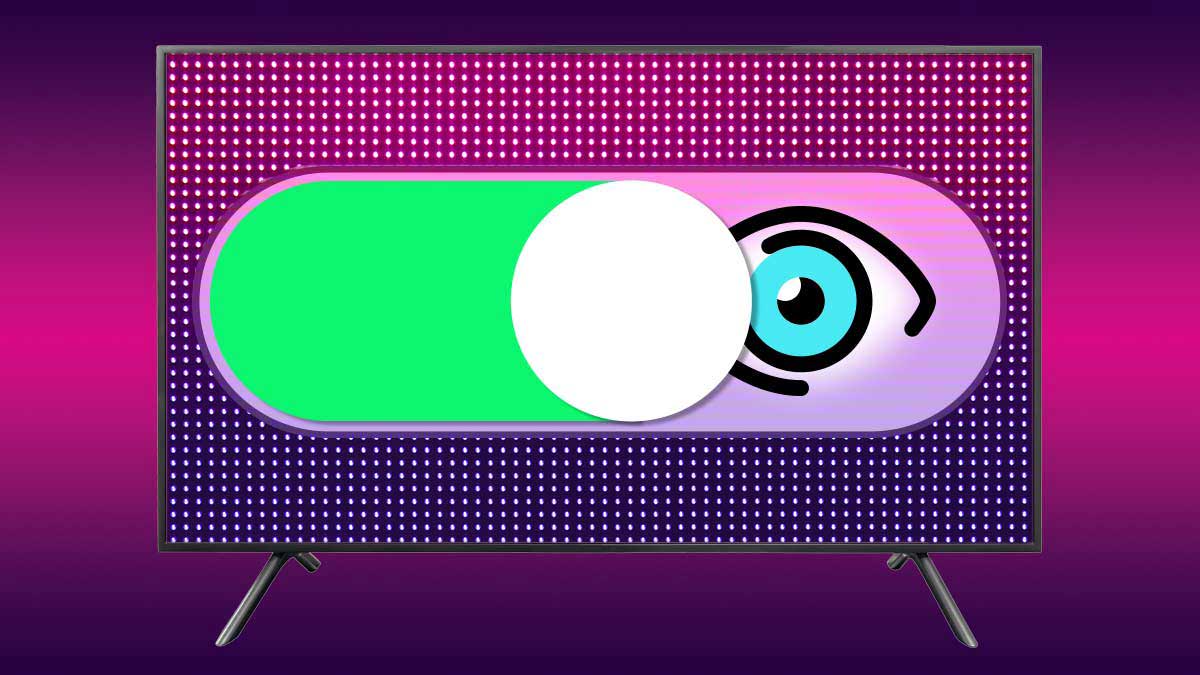Google says the Google TV platform itself doesn’t use ACR technology to capture specific content that’s being watched. However, individual TV brands may do so, and they have their own privacy policies and user agreements. While Google might not employ ACR, it does collect data from TVs that use its smart TV platform—and there’s no opting out of Google’s policies during setup if you want smart TV functionality.
And Google’s data collection capability is vast; it includes info from all the apps, browsers, and devices you use to access Google services. That means terms you search for, videos you watch (Google owns YouTube), content and ads you watch, your purchase activity, people with whom you communicate or share content, and your activity on third-party apps and sites.
The company may also collect GPS location and IP address data, or phone call info such as your phone number, a caller’s phone number, and sender and receiver email addresses. Google may combine that data with information from publicly available sources and marketing partners.
During the initial setup, you can forgo Google TV and just set up a basic TV. Choose the latter, and you’ll only have access to live TV, movies and whatever is available on devices you connect through HDMI. If you choose Google TV, you have to sign in to or create a Google account, and then accept Google’s privacy policy and terms of service—you can’t opt out. However, you can control location services, and stop the TV from collecting diagnostic information that the company says it uses to improve the TV’s performance.
You can take some steps to limit the data Google collects for targeted advertisements. On Google TVs, click the Settings button on the remote > Privacy > Ads. There you can reset the advertising ID, or delete the advertising ID data. You can manage your ad preferences on Google and its partners —including turning off certain advertising services—by visiting My Ad Center. You can decide what types of activities you’d like saved at Activity Controls. Google says you can export a copy of the content in your Google account, and then delete specific content and items from your account.
Google says it doesn’t share your personal information with other people or organizations outside of Google unless you give consent, but it does share non-personally identifiable information publicly and with its partners, such as advertisers, publishers, and developers, and it allows specific partners to collect browser and device information for advertising and measurement purposes.
On older Android TVs, click Settings > Device Preferences. Google says it won’t share personally identifiable information with advertisers unless you request it.
On older sets that use Android TV, look for the Settings icon at the top of the home page, scroll down > About > Legal Information. There you’ll be able to opt out of receiving personalized ads.
As noted above, your Google TV may have a second set of permissions from the TV brand. For instance, on 2025 TCL sets, you’ll see that company’s Terms & Privacy agreements once you’ve set up Google TV. You have to accept the agreement, but you can opt out of participating in the User Experience Improvement Program, which collects data the company says is used to improve TCL’s products and services, and you can stop the TV from collecting diagnostic info. You can also withdraw consent later, under Settings > Privacy > User Agreements.
Under the TCL’s privacy policy, you have the right to obtain a copy of the personal data that’s been collected about you, and you can request that data be deleted. You can also limit the use of the advertising ID, though that seems to be a function of Google TV, not TCL.
Source link